

Any WooCommerce shop cannot achieve good sales if the checkout page is not well-optimized. To optimize this crucial page well, WooCommerce Checkout Field Editor Plugins will come in handy. Here are the top 5 of those amazing WordPress WooCommerce Plugins for you to choose from:
1. Custom WooCommerce Checkout Fields Editor
In case you have just started with your WooCommerce website and not sure how to move ahead with the customization of the checkout page, let alone the site, the Custom WooCommerce Checkout Fields Editor plugin might serve your purpose right. The plugin has been designed keeping in mind the need to enhance and optimize the WooCommerce website to etch higher conversion rates. It is very simple and has an easy-to-use, user-friendly interface.
You need not be a technical expert to use the plugin as it doesn’t require any coding. Adding text, fields and other options are easy. The plugin allows you to customize the page in a way you find it best. It also has an option to set validation for the newly added fields.
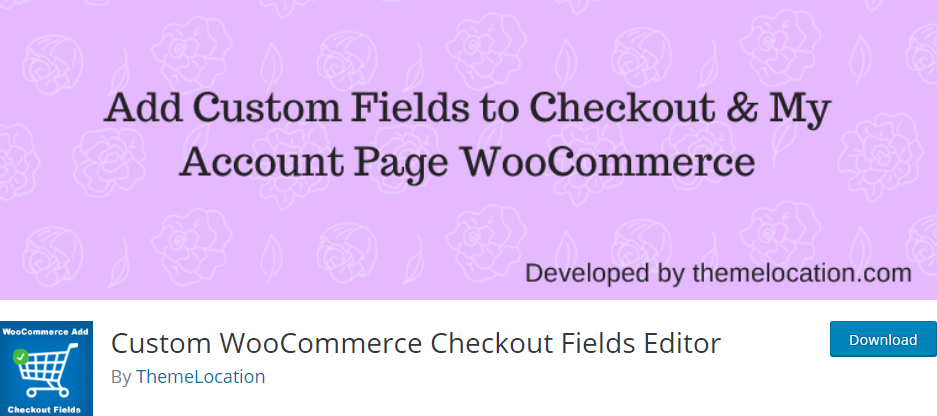
Free Version Key Features
- Easy to use and integrate within the WooCommerce website
- Enables the owner to reset and reorder fields
- Customizable fields for better results
- Allows displaying emails in the checkout page.
2. Checkout Field Editor for WooCommerce
Checkout Field Editor for WooCommerce is a WordPress-friendly, simple and intuitive plugin using which you can simplify your checkout page. Once the plugin has been activated and integrated within the online store, you have total control over the checkout page. Starting with editing to deleting, you can also append dedicated fields within the page to improvise the manner in which the page is displayed to the users.
Further, the plugin gives you the ease to select which of the fields are displayed on the page and even restrict the values to be entered in a particular field. Disabling fields to temporarily hide one is also possible.
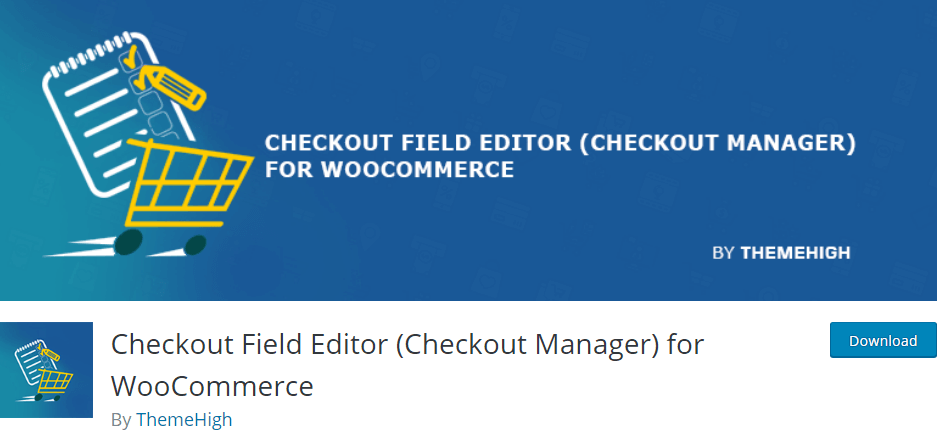
Free Version Key Features
- Add/edit/remove fields from the checkout page
- Ability to hide checkout fields which can be restored later.
- Change the order of display
- Reset the fields to their original order
- Define custom labels and the values to be added within.
Premium Version Key Features
- Enable 17 different types of the field to be part of the checkout page
- Integrate a dedicated price field to display the value based on the chosen fields
- Add different sections at predefined positions
3. Flexible Checkout Fields for WooCommerce
Flexible Checkout Fields for WooCommerce is another powerful and feature-rich checkout page customization plugin. With this, you can add any type of field within the existing checkout page. In case you find one or more fields irrelevant and not important for the page, you can either reorder them or simply remove it from the page. The plugin has a rich and extremely beautiful user interface which makes the integration and activation process a lot easier.
The plugin is compatible with WMPL and offers extensive freedom in terms of page customization. Whether you wish to delete one permanently or hide it for a time, you can do all with the plugin.

Free Version Key Features
- Set necessary fields anywhere that you find it appropriate
- It allows you to display the field on the same page or a different one.
- Supports CSS integration and addition of the custom class
- Enables you to customize labels and other placeholders, if necessary.
Premium Version Key Features
- It allows you to add a range of fields including a color picker, date, time, checkbox, etc.
- Seamlessly integrate before and after Shipping sections
- Apply conditional logic for a different field, products, and categories
4. WooCommerce Easy Checkout Field Editor
WooCommerce Easy Checkout Field Editor is one of the best checkout editor plugins and comes with more than 11 field options. It gives the flexibility to customize the checkout page form in a way that serves best the purpose of the buyer’s purchase journey. From setting up values to adding, editing, and deleting the fields, this plugin is optimal in terms of efficiency and effectiveness.
Further, the plugin supports conditional logic to cut short the checkout page when necessary. It also gives the ease to restore the default settings and reset your store settings.
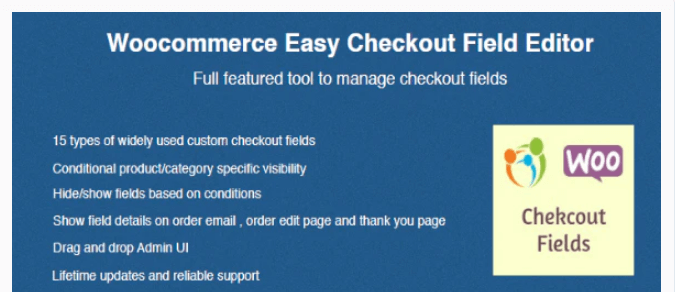
Premium Version Key Features
- Allow integrating conditional logic within the fields
- Eliminate default fields from the page
- Add shipping and billing address to the form
- Display the submitted field and corresponding values in the order page/editing page and emails.
4. WooCommerce Checkout Field Editor
For the organizations and the online website owners that are looking for a premium set of features to optimize the store functionally, the WooCommerce checkout field editor plugin sounds ideal. Providing support to 14 different sets of fields, this plugin works best with respect to editing, updating, and removing the fields from the checkout page.
Additional possibilities include the freedom to integrate conditional logic, leverage from the file updater, and multilingual support with WMPL compatibility.
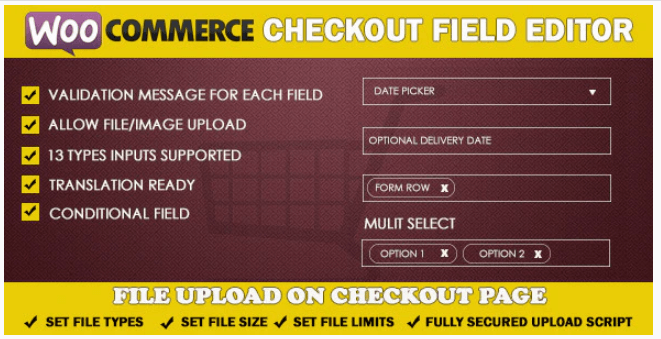
Premium Version Key Features
- Enabling validation in every field
- Have 16+ different field type to be integrated or added in the page
- Compatible with WPML
- Allow additional fee to the cart
- Enable restoring the site settings to default.
Conclusion
Whether your WooCommerce shop is a local brand or a big WPML-enabled multi-branch store, having a good checkout field editor in place will always benefit you. Pick any of the 5 WooCommerce Checkout Field Editor Plugins and do that. It will have positive impacts in short and long runs.


