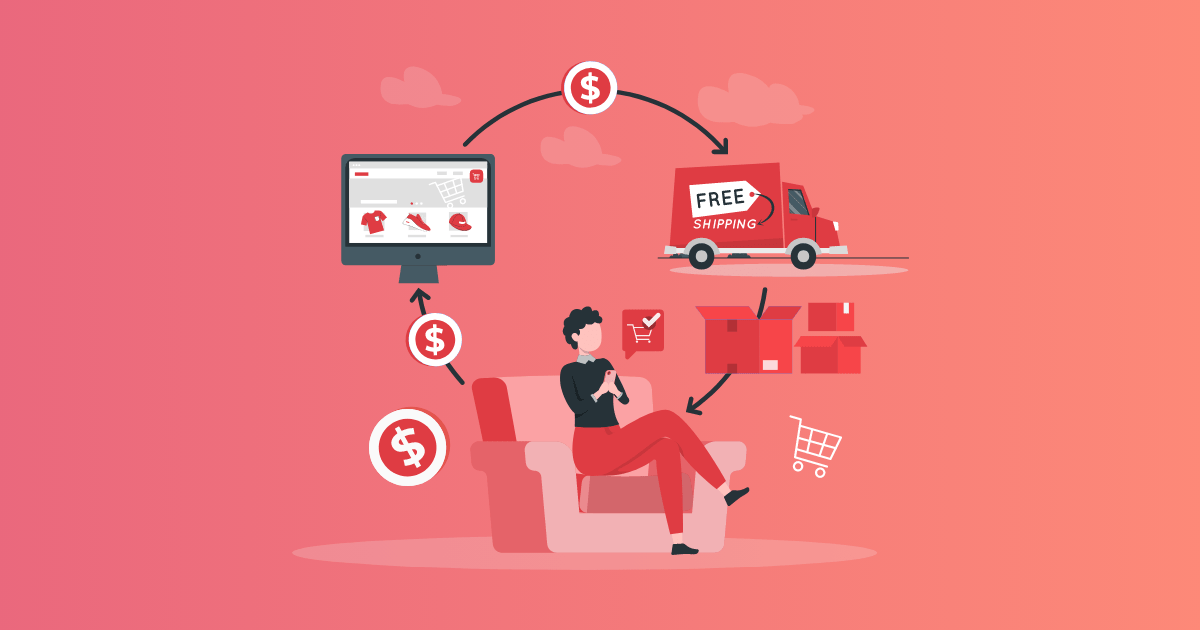
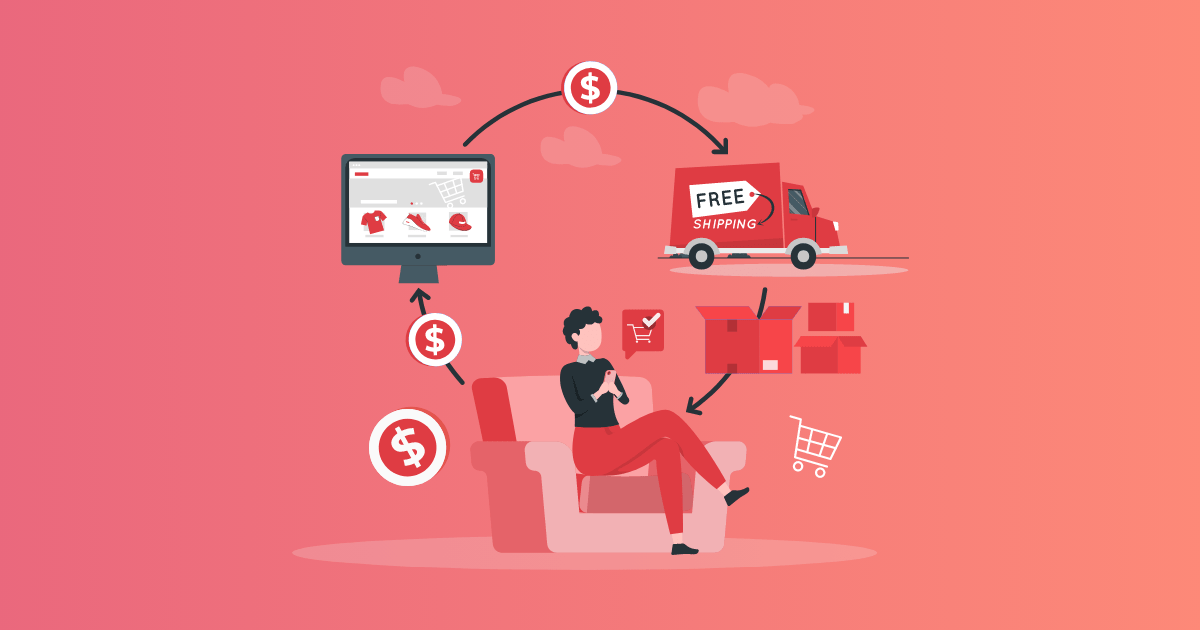
WooCommerce is perhaps the most celebrated eCommerce platform. No wonder over 6.5 million websites are being developed using WooCommerce. If you also want to get started with WooCommerce and know about the nitty-gritty of WooCommerce shipping, this post is just right for you.
The article will also serve as a helpful guide for multi-location online stores struggling at the online shipping front and WooCommerce developers trying to find a one-stop shipping plugin for their WooCommerce clients.
What will you learn in the next few minutes:
- What is the importance of WooCommerce shipping
- Things to consider as you draft a WooCommerce Shipping Strategy for your Store
- How to set up WooCommerce shipping
- How to apply Condition-based shipping prices for your online shop
How WooCommerce Shipping Impacts Your Sales?
For any online store, shipping is one of the most crucial factors when the store aims to thrive in today’s cut-throat world. With the proper shipping method and process, online stores can improve the customer experience and sales with the same ease.
WooCommerce shipping outshines any other shipping methods because it lets you bring customized shipping solutions that will help you modernize and revolutionize every aspect of your online business.
With WooCommerce, it’s accessible to:
- Smoothen the customer experience as shipping will be fully automated, live delivery tracking details are shared with the customers, and accurate delivery estimates are provided.
- Lower down the cart abandonment ratio as WooCommerce shipping provides accurate shipping details and integrates multiple shipping methods.
- Bring free shipping into action that later boosts the conversion rate.
- Activate shipping discounts as WooCommerce Shipping can integrate seamlessly with multiple shipping providers and negotiate multiple shipping rates.
- Offer personalization in shipping as well. With WooCommerce Shipping, online store owners can easily include multiple shipping options like drop-shipping, third-party logistic services, expedited shipping, and local pickup. This personalization can cater to different customer preferences and increase sales opportunities.
- Process a return as WooCommerce Shipping extensions will help you instantly create a return shipping label. When returns are seamless, more and more customers are likely to re-purchase with an online store.
How to Draft WooCommerce Shipping Strategy for an Online Store?
A WooCommerce Shipping strategy that suits the best and is weaved by keeping the specified requirements of an online store is likely to bring tons of benefits. However, designing such a strategy is not a child’s play. Many things should be cross-checked and kept in mind in the process. To begin with, you need to pay attention to the following:
Locations
Let your mind horses run wild and understand the locations you want to cater to with WooCommerce shipping.
Determine regions or countries you’ll be shipping to. Different regions might have varying shipping rates, regulations, and delivery times.
Handling domestic shipping is easy as compared to international shipping. Shipping cost also varies according to the locations. So, you need to consider locations you want to consider using WooCommerce shipping.
Product Weight
Before you finalize a shipping rate or cost, consider product weight. You can’t have a flat rate shipping for certain kinds of products as heavier items typically incur higher shipping fees for you as well. The best strategy is to group products with similar weights to simplify your shipping rate structure.
Quantity
You need to decide how many items you can handle in one shipping. Many online store owners prefer flat-rate shipping per item, wherein they charge a fixed shipping fee regardless of the item included in the shipment.
If most customers place bulk orders, you can go for bulk order shipping at a discounted rate. This strategy incentivizes customers to buy more items from your store.
Handling
Your shipping strategy should keep the handling requirements of the product you’re selling demanding. For instance, crockery and glass items generally demand special care. Fragile items might require additional padding, cushioning, or protective materials to prevent breakage. Hence, your shipping cost will be high.
Certain products, such as perishable goods or temperature-sensitive items, might need expedited shipping methods, which is generally costly. So, study all these aspects well in advance.
Cart Subtotal
Are you ready to offer free shipping even for minimum-priced items? Considering the cart subtotal is vital for deciding the shipping cost. It would be best to decide on the minimum cart value to offer your customers free shipping.
Coupons
Offering coupons to your online store customers is imperative, as more than 70% of customers prefer buying only when a discount coupon is offered. So, you need to figure out how to handle the shipping costs when customers use discount coupons.
Is there any special code for free shipping or a specific cart value to activate a coupon code? Also, clarify whether shipping discounts will apply before or after the coupon is applied.
How to Set Up Shipping in WooCommerce?
WooCommerce shipping might be your ticket to success. However, you need to pay attention to certain things. For instance, WooCommerce shipping is not available for Virtual and Downloadable products. Shipping is only available for physical products. Hence, you have to select the product type first.
Follow the below-mentioned steps to set up WooCommerce shipping.
Step #1- Access WooCommerce settings
Log in to your WordPress admin dashboard and navigate to WooCommerce > Settings. In this section, select the Product Type from the above tab.
Step #2 – Define the Shipping Zones
To begin with WooCommerce shipping, you have to set up shipping zones in WooCommerce. Go to Shipping > Shipping Zones > Add Shipping Zone.
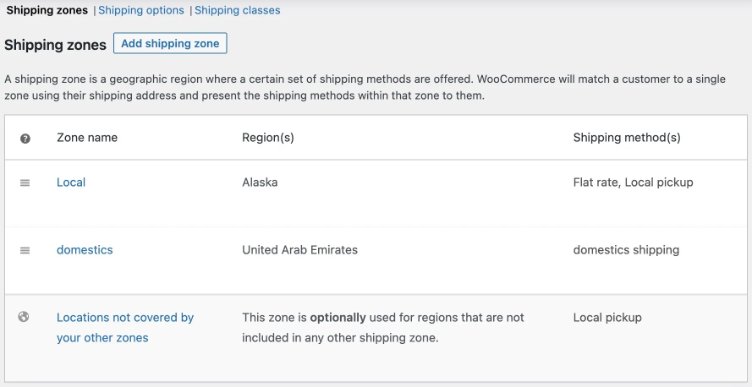
Step #3 – Add a Shipping Method
To add a WooCommerce shipping method, go to WooCommerce > Settings > Shipping > Shipping Zones and select the preferred shipping zone to which you want to add the shipping method.
A pop-up will appear. Enter the shipping method you want to use from the options: Flat Rate, Free Shipping, and Local Pick-up.
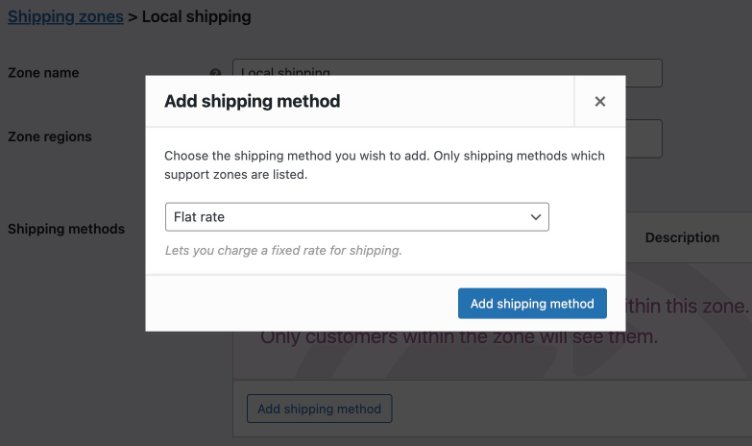
Step #4 – Configure your shipping settings
Move ahead and set up basic shipping settings. Go to Shipping Options, and you can see three settings: Calculations, Shipping Destinations, and Debug Mode.
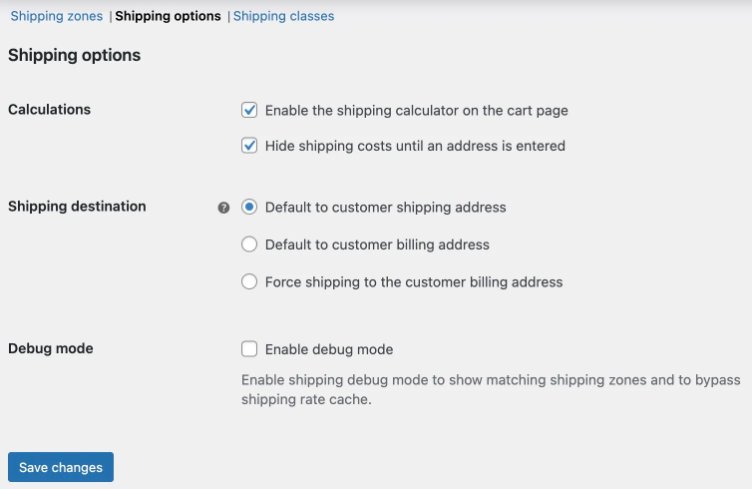
You must enable the shipping calculator on the cart page, default to the customer billing address, and shipping display.
Step #5 – Add a shipping class
Access WooCommerce > Settings > Shipping > Shipping Classes and select Add a Shipping Class.
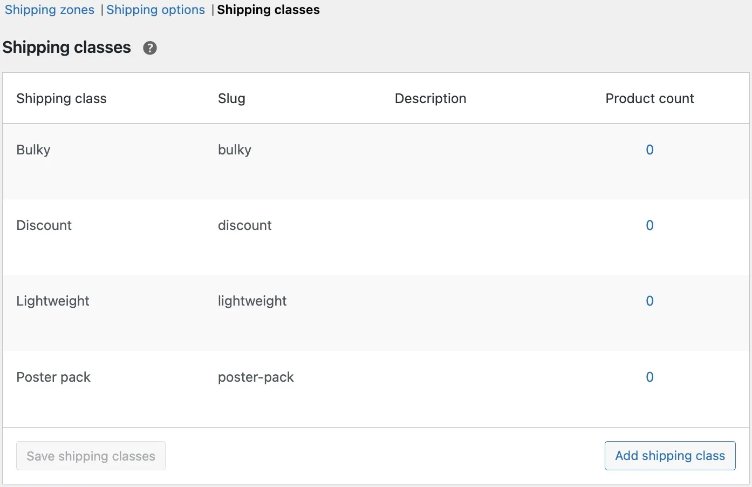
Provide details like shipping class name, URL slug, and a description. Save all the changes.
Step #6 – Showcase the shipping option on the product page
Lastly, you have to install a WooCommerce Shipping Calculation plugin to display the shipping option on the online store. Test the plugin with some dummy orders so that you can understand how it works.
How to Implement Your WooCommerce Shipping Strategy Right?
Implementing your WooCommerce shipping strategy in a result-driven manner is imperative for online stores as it promotes a seamless shopping experience. Here is its secret to success.
Pricing: Fixed or Variable; Choosing the Right one
You need to have clarity on the kind of shipping pricing you’re going to use. The available options are fixed pricing and variable pricing.
While fixed pricing is loved because of its straightforwardness and consistency, it has fewer profit margins, and its accuracy is questionable. Also, if your product’s price changes, you must calculate and edit the discount. Still, it is very useful at times.
Variable pricing is preferred because it provides accurate WooCommerce shipping costs and customer fairness – dynamically. However, its adoption is difficult, leading to a high cart abandonment rate. Hence, you’ve to make a wise choice in this regard.
Using the Advanced Flat Rate Shipping Method for WooCommerce Plugin
Advanced Flat Rate Shipping Method plugin for WooCommerce is one of the most recommended ways that eCommerce store owners can adopt for seamless adoption of flat rate shipping. It lets you constrict different shipping processes with distinct shipping rules. Here is how you can get this plugin.
Once you have installed and activated the plugin, open your WooCommerce account and search for “Advanced Flat Rate Shipping Method for WooCommerce” in the plugin section or menu bar. You will find a feature-rich plugin dashboard instantly.
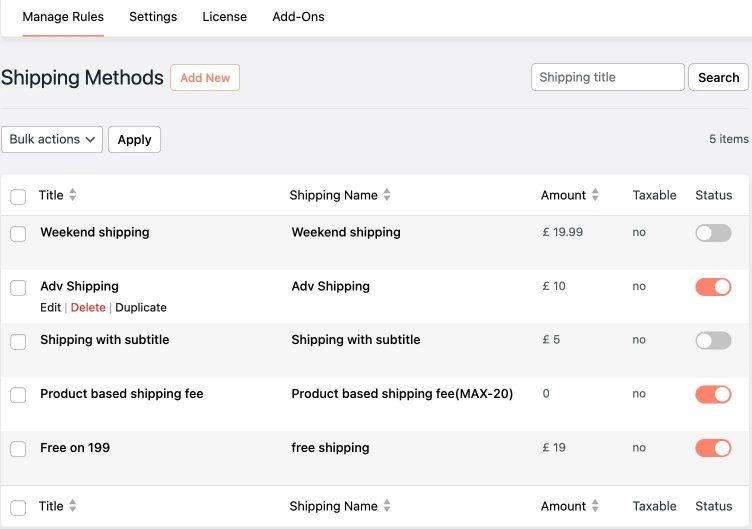
Now that you are here, let’s teach you how to implement various shipping rules/methods for your online store using this plugin.
Guide to Applying Condition-based Shipping Price
Advanced Flat Rate Shipping Method for WooCommerce is a rare WooCommerce shipping plugin that lets an online store owner optimize shipping according to the shipping conditions.
Online sellers can define location-based shipping, quantity-based, and coupon-based shipping.
How to Apply Location-based Shipping Charges?
Location-based WooCommerce shipping is a great way to optimize shipping costs according to the distance. It works best in case you’ve adopted flat-rate shipping.
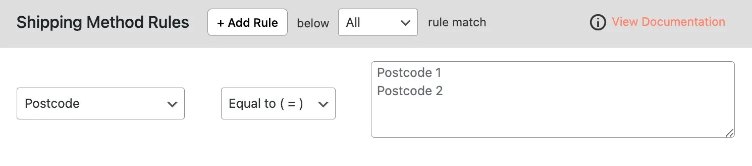
To activate it for postcodes, go to Shipping Methods Rules, click Add Rules, and select the respective postcodes.
You can also activate location-based shipping based on country, location, and zip code. Or create custom shipping zones combining various nearby zip codes.
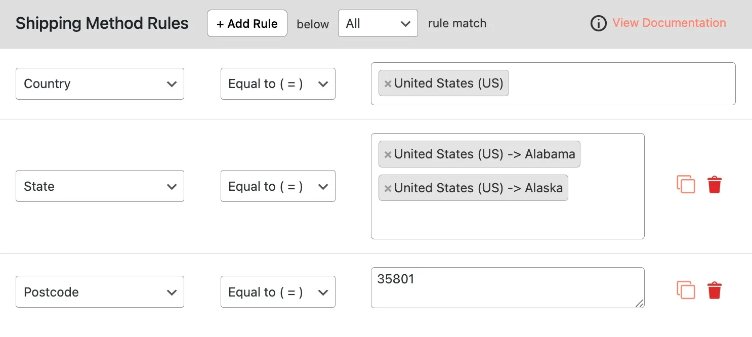
How to Create Custom Zones?
To create custom zones in WooCommerce shipping with the help of the Advanced Flat Rate Shipping Method for the WooCommerce plugin, you need to:
- AccessDotstore plugin >> Advanced Flat Rate Shipping Method For WooCommerce >> Manage Shipping Zones >> and click on the Add Shipping Zone button.
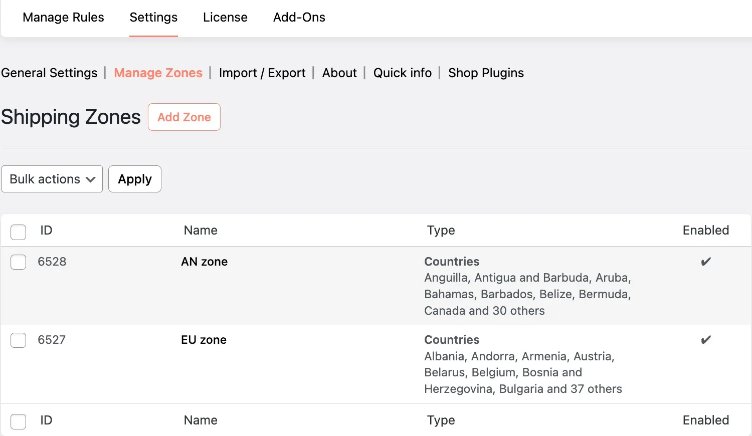
Edit city, region, and other details and save changes before leaving.
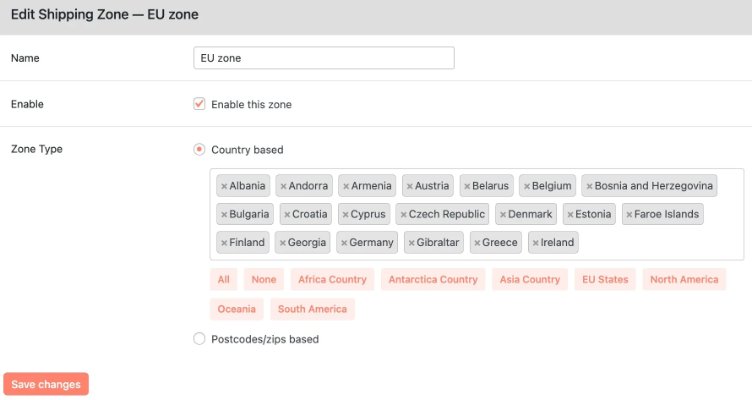
How to Apply Weight-based Shipping Charges?
With the help of weight-based shipping charges, online stores can easily ship a heavy product with a great profit margin.
- Go to your WooCommerce dashboard and access the plugin.
- Click on Admin Settings > Each Weight Rule and define your weight rate.
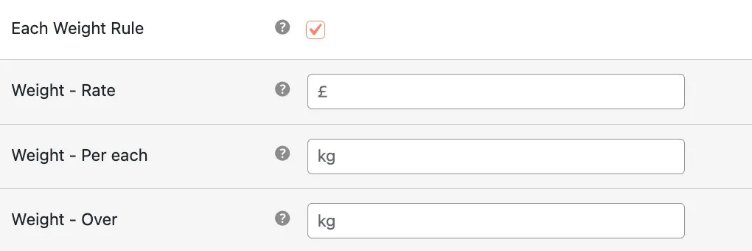
This should be used excessively and without fail when an online store is shipping by air and shipping products globally. It allows you to charge for every extra pound, which will help you optimize your shipping cost.
How to Apply Quantity-based Shipping Charges?
Using the plugin, it’s easy to activate quantity-based shipping rules. The rules are great to optimize shipping according to the per-product quantity and charge extra shipping. As the feature is quite handy, getting started is not difficult.
Go to Admin Settings > Each Quantity Rule.
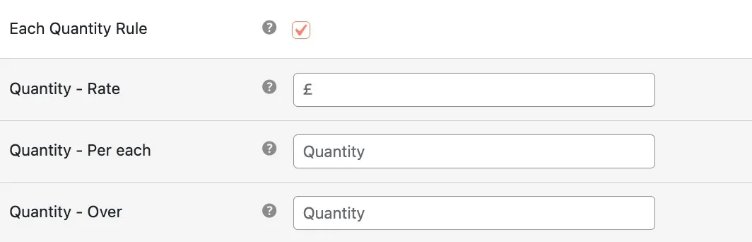
In this section, you can define each extra quantity you will charge a shipping fee. In the example above, the store charges $1 per 5 items.
Table-Rate Shipping / Advanced Shipping Price Rules
This shipping rule is perhaps one of the most advanced features that any Advanced Flat Rate Shipping Plugin users can use. With its help, online store owners can set up increments and decrements for different product quantities and weight ranges.
Also, it will help you set up the constant shipping fee. The default setting options here are cost on product, cost on product subtotal, cost on category weight, cost on total cart quantity, cost on total cart subtotal, and many more.
This is how you can activate this shipping rule.
Go to Shipping Method Rules > Advanced Shipping Price Rules.
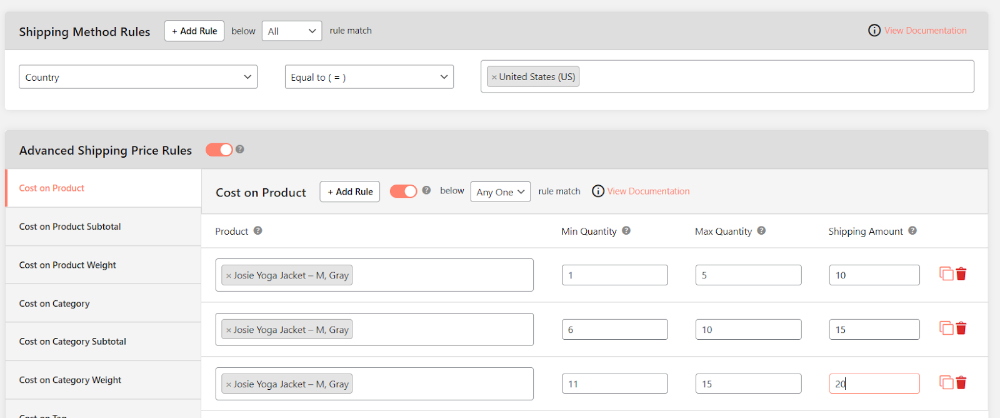
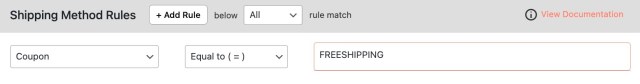
You can adjust the shipping cost and percentage of the total shipping cost using the minus and percentage sign.
How to Enable Coupons for Your WooCommerce Store?
Giving discounts is an imperative part of running an online store and is a great way to leverage sales and customer dissatisfaction. Using this WooCommerce Shipping plugin, you can easily activate the coupons for your store.
You have the power to customize the coupons fully. This is how you can use the coupons for your online store.
Use coupons for Free Shipping.
To use coupons for shipping, you must define a cart subtotal rule. Set the shipping fee as 0 for your set condition.
Charge shipping for coupons
If you have to charge shipping on your awarded coupons, you must create a default coupon in the WooCommerce store.
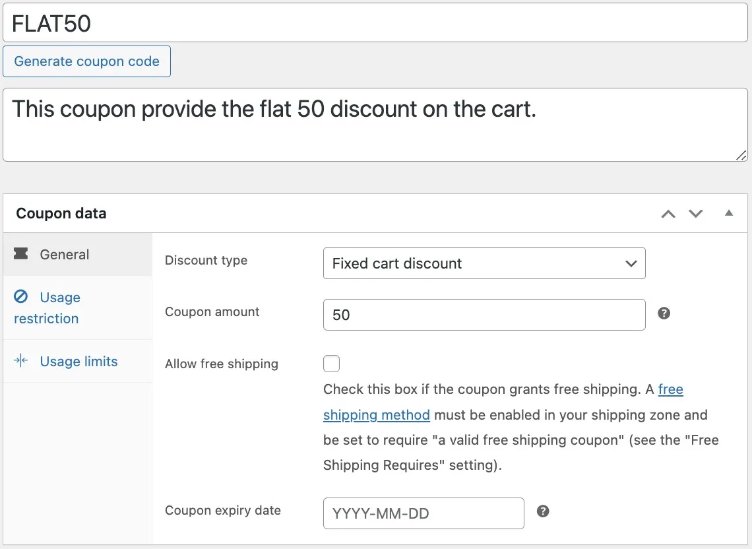
Now, create a coupon according to the shipping method in the Flat Rate plugin and apply it as a shipping method rule for your shipping method configuration.
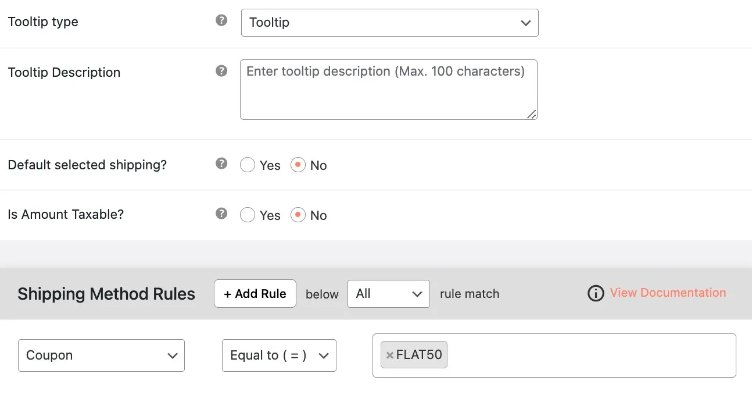
And that’s it.
You can explore this plugin on your own, check out all the conditions and advanced rules it supports, and implement the optimal ones for your store.
FAQs
What shipping options are available in WooCommerce?
WooCommerce offers multiple shipping options like flat-rate shipping, standard shipping, expedited shipping, overnight shipping, and many more. However, you can use plugins like Advanced Flat Rate Shipping Plugin for WooCommerce to enable more advanced options, such as condition-based shipping, table rate shipping, and so on (based on location, product features, coupons, order, cart, etc.) to make things much better for your customers and staff.
Can I offer free shipping or local pickup in WooCommerce?
You can easily offer free shipping or local pickup facilities in the WooCommerce store. Use the Advanced Flat Rate Shipping Plugin for WooCommerce to easily enable free shipping, local pickup, and other shipping methods for different shipping conditions.
Conclusion
As the article ends, we now know that WooCommerce shipping will streamline the entire shipment delivery process when designed and planned effectively.
With the help of the right WooCommerce shipping plugin, like the Advanced Flat Rate Shipping Method, online store owners can customize shipping at every stage. Get it today and explore the new capabilities of WooCommerce shipping.


