

Shipping is one of the most essential parts of e-commerce businesses. If your online store is not good at the timely delivery of products and does not have advanced shipping features, it becomes too hard to sell through it.
Customers do not give it a second thought to abandon shipping if they do not find your shipping process trustworthy, convenient or if you do not have famous payment gateways or methods integrated with your e-commerce store. In short, your online shop must have all the needed features and functionalities needed to run it, or you will be in loss.
Now, if you run a WooCommerce website, you won’t face much trouble in improving your store’s delivery system. There are a lot of WooCommerce and WordPress plugins which facilitate you to extend your store’s capabilities.
Here are 10 best and most useful features which you should enable in your WooCommerce store. Go through our list and use essential ones with your e-commerce store from now onwards:
1. Advanced Flat Rate Shipping Capabilities
If you are going to sell just one product to just one city, for example, Cakes in New York, then you can fix one default shipping rate for your store without any difficulty. However, if you are willing to charge different shipping amounts for different cases, you will need an advanced flat rate shipping plugin.
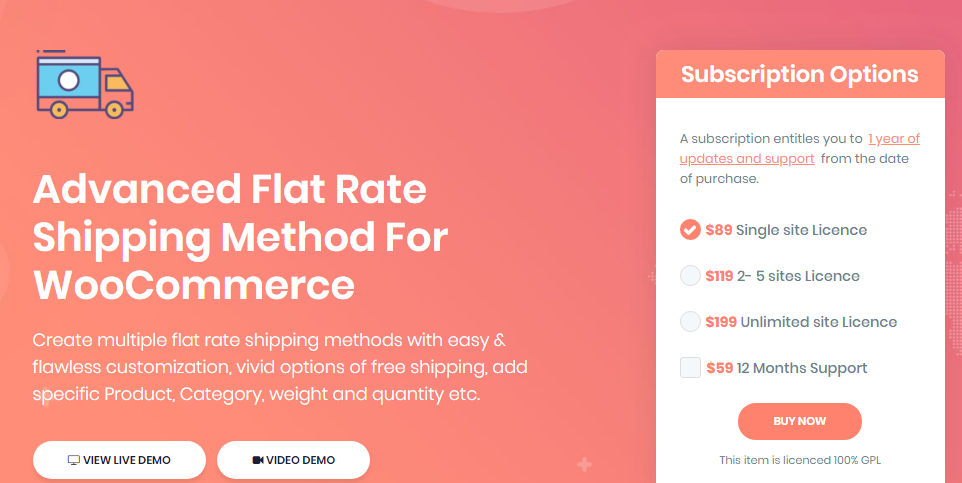
Flat Rate Shipping Plugins enable the store owners to charge fixed rates for shipping of a product(s). With the plugin (check above link) we have suggested to you, you will be able to charge flat rate shipping amount as per cities, countries, duration, zones, weight, quantity, amount, and more.
You can also create combination rules, to apply flat rates when multiple conditions are true. For example, if you want to let people of Melbourne buy $5000 worth products at a shipping rate of $50 only, then this plugin will let you do so.
Using this plugin, you can create unlimited advanced rules using conditional operations =, <, >, <= or >= in one method. These rules can be applied as per way of charging shipping prices. Also, it is possible to add multiple methods, each comprising of rules related to that respective method. This plugin is compatible with WPML too. Hence, it will work fine for multi-lingual online stores or websites too.
Check out the comparison between the free and premium version of Advanced Flat Rate Shipping Methods for WooCommerce plugin to understand which version will be good for your e-commerce store.
2. Conditional Fee Capabilities which lets you Charge Extra Amount on Shipping
It is not always when you want to charge flat rate fees on shipping. Sometimes, you may need to charge variable additional shipping price from your customers. For example, your buyer has selected Debit Card Payment Method and that carrier charges 2% additional fees from you. You obviously need to charge this amount from your customer, but how?
In that scenario, flat rate shipping capabilities of your WooCommerce store will not help. So, you will need a separate plugin to charge fixed or variable additional fee.
WooCommerce Conditional Product Fees for Checkout Plugin will help you in this.
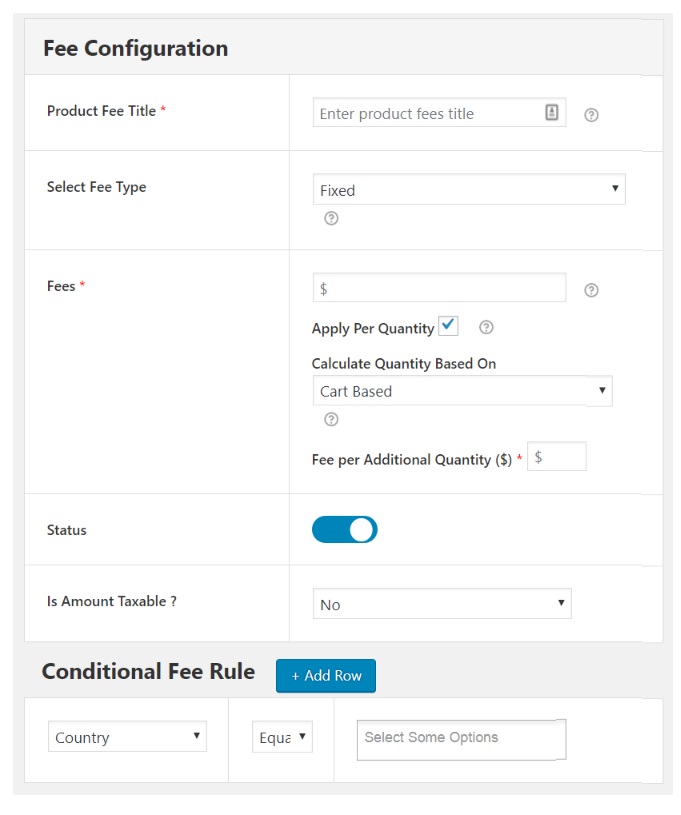
It lets you charge additional fees based on more than 16 parameters, such as cart total (before or after discount), country, shipping zone, product type, zip code, product category, time period selected for shipping, taxability status, tag, user type, user role, items’ count, quantity, coupon, shipping class, etc.
With this plugin, you can charge fixed as well as a variable additional fee from purchasers. In order to keep your e-commerce store efficient, you will be able to set as many methods and rules within those methods as you want. It is also a WPML-compatible plugin with free and premium versions.
You can figure out how these two differ, by visiting this plugin page in the WordPress Plugin Directory.
3. Shipping Notifications
Setting up an e-commerce business is easier than building a good reputation and a customer base when you are selling online. It is tough because people, buying from your e-commerce store for the first time, may not have full trust in you.
To build trust, it is important to maintain timeliness of product deliveries. Alongside, you should create a reliable shipping page with valid SSL Certificate for the URL, add popular methods for payment, etc. Shipping notifications help you in keeping the delivery process well-maintained.
For timely deliveries, Advanced Notifications for WooCommerce Extension will be the best bet for online businesses. It lets e-commerce stores send up the order and stock notifications for different user roles, such as, suppliers, shippers, third parties, etc.
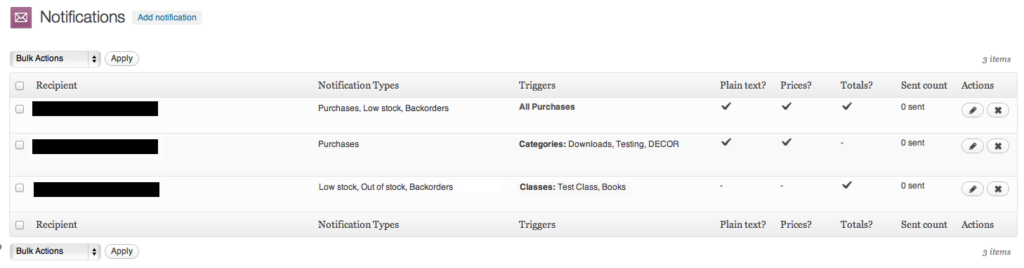
Advanced Notifications plugin will send notifications when the stock is low or there is no stock so that the store could run smoothly. It also enables you to send notifications when new order or back order arrives in store. Overall, it helps you manage your inventory and shipping well.
4. For Free Shipping or Shipping Bulk Orders
Free shipping is the best possible reward, you may offer to your bulk buyers or local customers. If you are doing so, your store should be efficient at letting you reflect it on the checkout page too. Similarly, e-commerce store owners also provide discounts on bulk purchases or lesser shipping charges per product when the number of products on buyers’ cart increases.
Do you offer such facilities too?
If yes, then do not forget to add the right plugin for both of these essential capabilities of your WooCommerce Store.
To let your buyers avail of the free shipping facility, you can make use of Advanced Flat Rate Shipping Method for WooCommerce plugin. You will just have to define a method with shipping cost 0, alongside all the shipping rules for which free shipping feature should be enabled.
For the second case, i.e. additional fee on bulk purchase, WooCommerce Conditional Fees for Checkout plugin can be installed on your e-commerce store. This plugin will let you charge a different free per next product, other than the base shipping charges. For instance, if you want to charge $10 for the shipping of 1 Jacket and for $1 extra for each additional jacket, you can use this plugin for the purpose. This way, your customer will have to pay $19 for shipping on 10 Jackets, instead of $200. Sounds reasonable and legit, isn’t it?
5. Tracking Facility
As we told you above, it is required for your e-commerce store to give legit reasons to your customers about why they should trust your store. Online businesses are less trustworthy for its buyers. Obviously, when someone is ordering through the internet and paying for a product in advance, assurance of money guarantee and timeliness becomes very important.
Enabling Shipment Tracking for the customer orders can increase buyers’ trust in you.
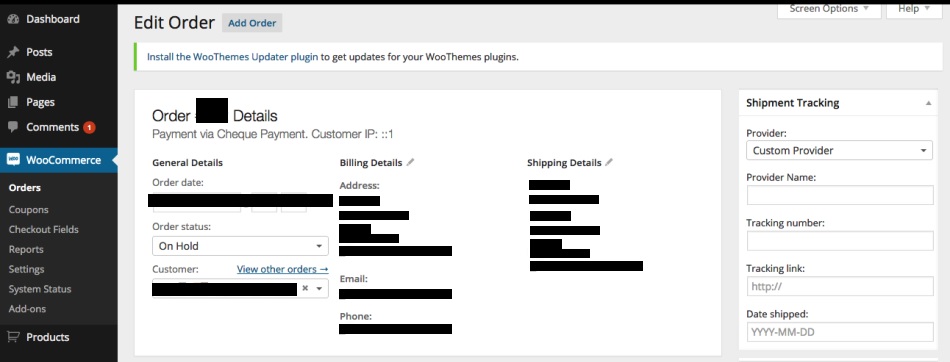
With this plugin, your customers can easily track the status of their order. Store owners can fill these details from the backend, and it will be visible on order tracking page or e-mailers being sent to the buyer. This plugin supports multiple popular shipment service providers and shows automatic tracking links for them so that your buyers could live track their order too.
6. Local Pickups
Do you offer local pickups too?
Local pickups are those orders, which are made online but for these orders, delivery is not needed. This feature is generally useful for those businesses which run an online business and local store in parallel. Customers, as living in the same locale as yours, come to pick their own order. Such customers should definitely be given an additional discount, isn’t it?
You can integrate local pickup feature to your store using Local Pickup Plus.
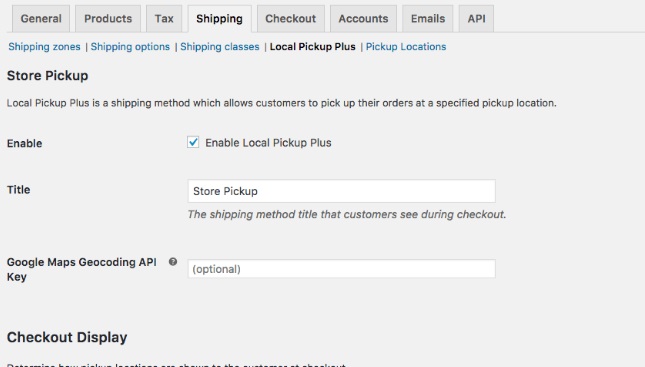
From scheduling pickup appointment to lodging details about your specific warehouse (out of many) the customer has selected, pickup deduction, etc., this plugin lets your buyers fill in all details.
Additionally, it notifies the respective warehouse about this appointment so that customer’s order could be completed without any delay or problems.
7. Invoice and Payment Slip Generation
No matter how much we digitalize the e-commerce world, you cannot count out the invoices and printed payment slips from delivery or shipping process. Business buyers need printed receipts to show the proof or purchase while common purchasers believe in receiving payment slips too. These slips also help them later if they need to exchange or return the product.
You would not like to do this task manually as it will become time-consuming and exhausting for your accounts team. How will you automate the printing of these slips and invoices then?
Well, Print Invoices and Packing Lists is here for your rescue.
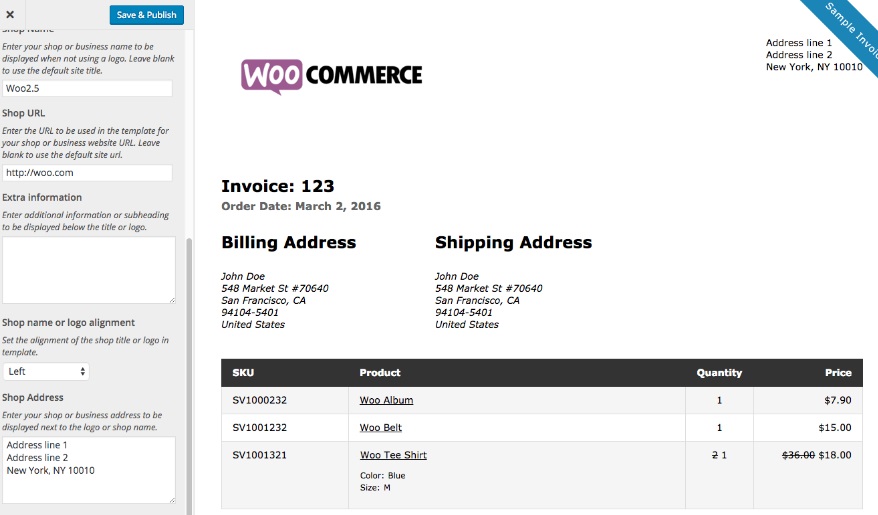
With it, you can email invoices or payment ships to your purchasers. Also, if a customer wants a printed slip or is making a business order, it notifies you to include the required paper for that order. You also can create your invoicing format in this plugin.
8. Shipping to Multiple Addresses
For the online businesses like gifting stores or multi-product stores, customers sometimes want to ship to multiple addresses. The demand for such partitioned orders increases in holidays, especially.
Many e-commerce stores do not provide the facility to ship orders to multiple addresses in the same order, because they are incapable of doing so. Therefore, this feature may help you gain an upper edge over your competitor. Do you also face issues in fulfilling such orders because your shipping module is not efficient enough?
Well, add Shipping to Multiple Addresses extension to your WooCommerce Store.
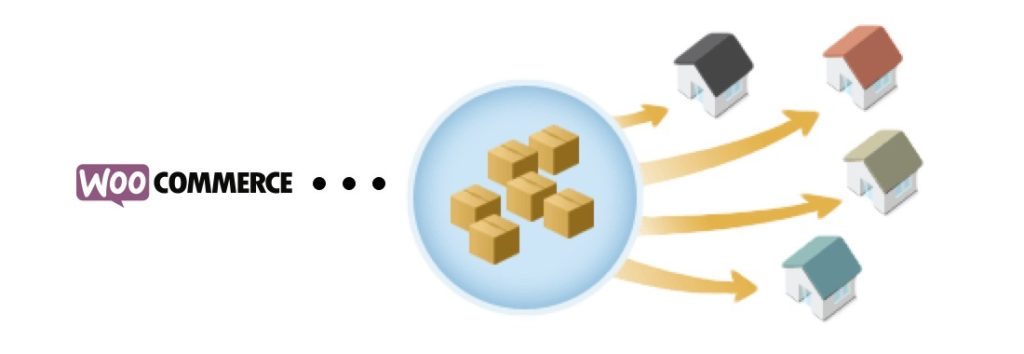
This plugin lets the store buyers set different shipping addresses for different items within the same order, if they want to. They can partition the same order for any number of shipping addresses if you are using Shipping to Multiple Addresses Plugin.
One checkout can initiate shipping of orders to any number of addresses, in any city or country and for any quantity as per customers’ order, once you’ll install this plugin to your store. You can use it with shipping methods to control it better.
It is easy to get started with this plugin. You just need to install it, enable multiple shipping methods and it’ll start working. So if your online business really needs this feature, do not delay in installing it to your store.
9. For Blocking Unwanted or Fake Customers
Product returns or cancellations are the costliest business process for an e-commerce store. It may involve steps like shipping, re-shipping and receiving the parcel the old product. Some such events may happen due to human errors at your end, but what if the same customer is doing this again and again?
You will surely want to block that person from making the next orders, right?
On the other hand, there are chances that you are selling your product in the USA only, but people are ordering it for shipping addresses of other countries too. These orders are irrelevant for your businesses, but will increase your overhead as you will go through these at least.
In these scenarios, it is better to block customers who are ordering. Use WooCommerce Blocker – Prevent Fake Orders and Blacklist Fraud Customers to do so.
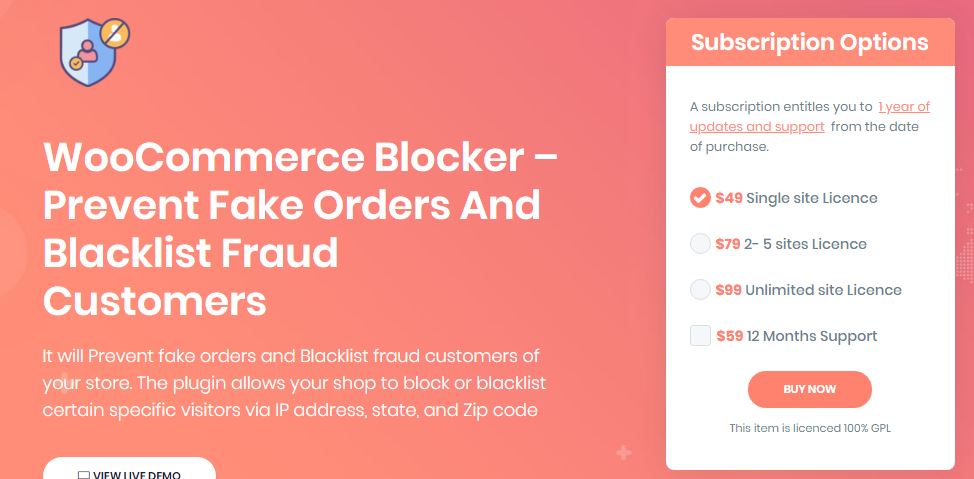
This WooCommerce plugin prevents fake orders and has the capability to blacklist suspected customers. With it, you can also block specific IP addresses, states, ZIP codes etc. manually. Also, bulk email addresses can be uploaded for blocking through it too. This plugin will save a lot of time for your sales and shipping teams.
10. Additional Features for Big E-Commerce Stores
WooCommerce store comes with all the default features which are sufficient to run a small online store with one warehouse, one city and a few types of products. However, if you are dealing with multiple shipping providers, locations, currencies, places, etc., you will need additional features, such as:
You generally want to automate the operations related to your sellers, shipping providers, etc. For example, you may want to list down the shipping providers as per customer’s location and thereby allowing him/her to select a shipping service provider. Or, you may want to offer free product samples to increase your conversion rate.
For such tasks, you can check out these famous shipping-related WooCommerce plugins and choose the best plugins suitable for your needs. Here, you will find the plugins for live rates, shipping carriers, inventory needs and a lot more.
Conclusion
WooCommerce is a big help for e-commerce businesses as it eases down the process of building online stores. However, if you do not enable the right plugins in your store while using WooCommerce, you are not going to get complete benefits of this extension of WordPress.
To avail the most out of it, your store should be developed with all the required shipping features. In this post, we listed 10 such capabilities which you might need urgently, especially when you are running a multi-branch online business. Still, if you couldn’t find a plugin for your e-commerce need, you can check out DotStore WooCommerce Plugin or WooCommerce Extension Store too.
Also, we know that your business may have unique e-commerce shipping needs, for which, only a custom plugin will help. If that’s the case, you can always hire WooCommerce developers.


