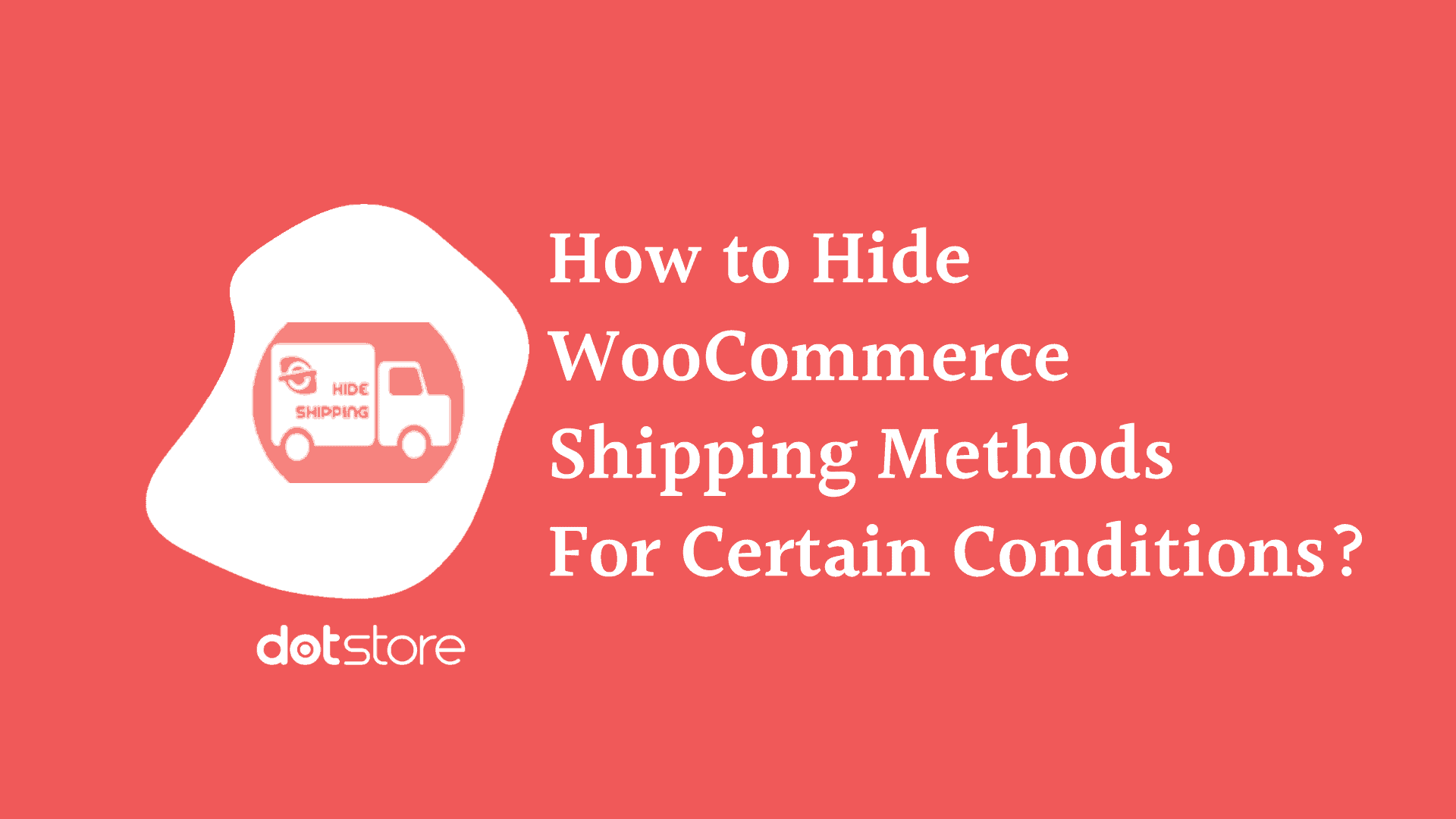
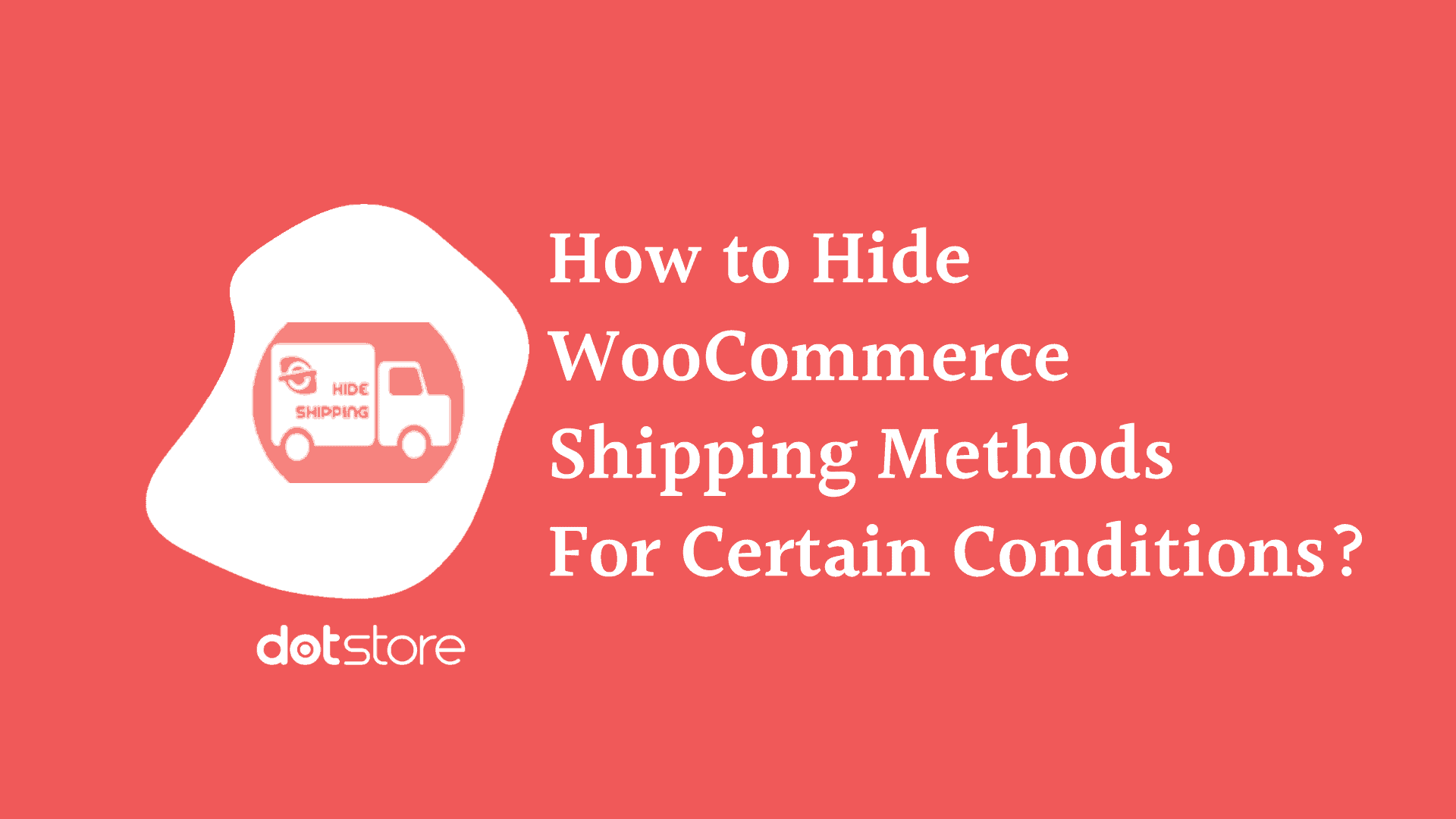
If you’re an online seller, you already know that WooCommerce is an excellent choice for setting up your e-commerce store. But every business is unique, and there are moments when the core features of WooCommerce might not cater to specific requirements. One such situation involves tailoring shipping options for your customers — a crucial aspect that directly affects customer experience and conversion rates.
However, standard WooCommerce settings don’t allow you to personalize the shipping methods displayed at checkout. That’s where the Hide Shipping Method For WooCommerce steps in, offering you the ability to selectively hide or display shipping methods based on your requirements.
This strategic approach enhances your offering by ensuring that customers view relevant, actionable options, thereby streamlining their checkout experience.
In this guide, we will explore when and why you might want to hide certain shipping options, and how our robust plugin makes this process simple. Get set to master conditional WooCommerce shipping methods, and let’s make your checkout process a customer-friendly journey together!
Why Hide WooCommerce Shipping Options?
To better understand why one might want to hide shipping options for a WooCommerce store, let’s explore some common scenarios.
1. Location Based Shipping Options
Shipping options can vary greatly depending on a customer’s location. For instance, international shipping might be more costly or time-consuming, thus you might not want to offer it as an option for all products.

You may choose to hide these methods for customers in certain locations or, alternatively, offer it only for select high-value items.
2. Product-Specific Shipping Options
Some products may require special shipping conditions due to their size, nature, or value. You might offer free shipping method for lightweight items but want to hide this option for heavy or bulky items that would incur higher delivery costs.
3. Time-Sensitive Shipping
During peak online shopping seasons or promotional events, your normal shipping process might be slower due to increased volume. Hiding standard shipping and only offering express shipping can help manage customer expectations and prevent dissatisfaction.
The ability to hide WooCommerce shipping options based on specific conditions is a powerful tool for better customer experience and operational efficiency. But how do you actually set this up?
You can use this plugin for advanced hide shipping features with conditions. Moving ahead, we are going to use it step-by-step:
Hide Shipping Method For WooCommerce
Make free shipping or local pickups work properly for your store by hiding all or a few WooCommerce shipping methods from the cart/checkout page. This plugin also lets you hide shipping methods for multiple advanced conditions.
7000+ Active Installations
8200+ Active Premium Customer
How to Hide WooCommerce Shipping Methods for Certain Conditions?
Now let’s see how you can hide free shipping or other shipping methods in WooCommerce.
Use Case 1 – Hiding Shipping Options According to Product Types
For hiding Shipping Method according to product types follow the below listed steps –
Step 1 – Log in to your WordPress account
- Go to WordPress dashboard and log in using your credentials
- Click on ‘WooCommerce’ > ‘Hide Shipping’.
- Go to General Settings and check ‘Conditional Hide Shipping Method Rules’.
- Select Save changes
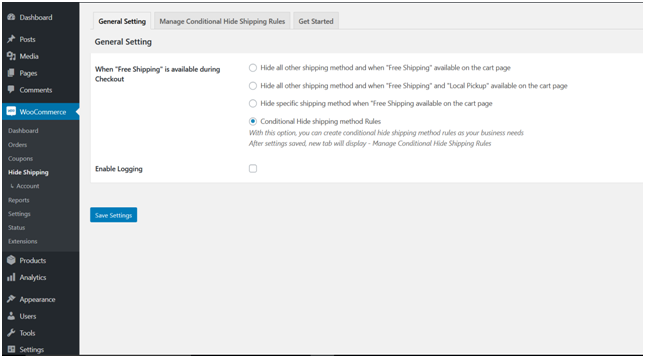
- Click on ‘Manage Conditional Hide Shipping Rules’ > ‘Add New’
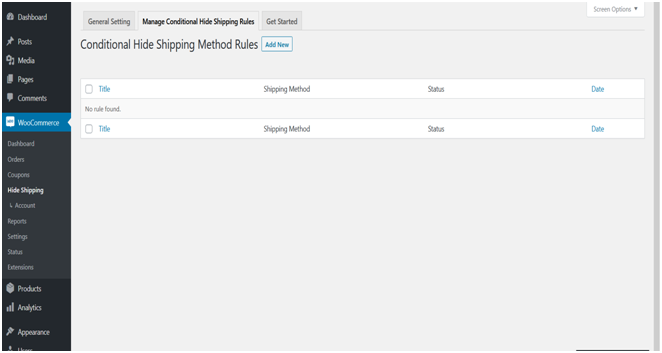
- Next, add all the relevant details in the given form. You’ll need to mention Status, Hide Shipping Rule Name, Select Shipping Method, Start Date, End Date, including the shipping methods. The details you mention here will be displayed on your checkout/cart page.
- Next, choose the ‘Product Specific’ from the given list to hide the shipping method according to product type. The different available options include Cart contains product, Cart contains variable product, cart contains category’s product, Cart contains tag’s product, and Cart contains SKU’s product. Say for example you wish to hide the shipping method according to Cart contains variable product then select the same from the menu. Also, add the product name in the sandbox next to it. Check the following screenshot for reference.
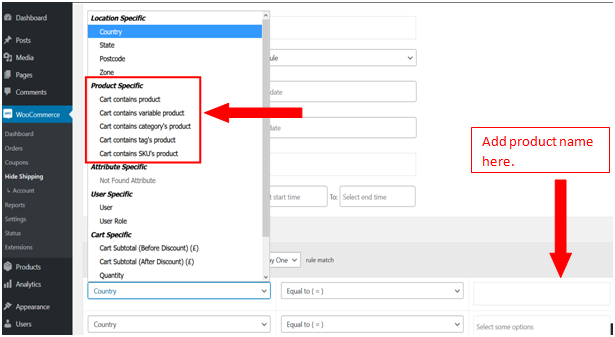
- Finally, click on Save Changes.
Use case 2 – Hide Shipping Methods as per certain conditions like Shipping Zone/Address
Here are the steps to hiding Shipping Method as per shipping address or zone.
Step 1 – Log in to your WooCommerce account.
- Got to the WooCommerce dashboard and log in using your credentials
- Go to ‘WooCommerce’ > ‘Hide Shipping’.
- Click on General Settings and check ‘Conditional Hide Shipping Method Rules’.
- Click on Save changes
- Select ‘Manage Conditional Hide Shipping Rules’ > ‘Add New’
- Now, add all the relevant details in the given form. You’ll need to mention Status, Hide Shipping Rule Name, Select Shipping Method, Start Date, End Date, etc. Note that the details you’ll mention here will be used by the system for hiding the shipping method on your checkout/cart page.
- Next, select Zone from the ‘Location Specific’ list. Plus, specify the zones where you wish to hide the particular shipping methods. The screenshot below will serve as your reference.
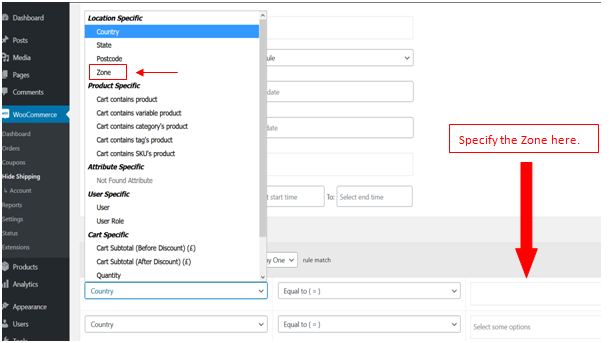
- Finally, select Save Changes.
The system will automatically hide shipping methods for the info and zones you mention in this form.
Use Case 3 – Hiding the WooCommerce shipping methods as per Cart Subtotal
To hide Shipping Method as per Cart subtotal follow the steps listed below.
Step 1- Sign in to user WooCommerce account.
- Got to the WooCommerce dashboard and log in using your credentials
- Go to ‘WooCommerce’ > ‘Hide Shipping’.
- Click on General Settings and check ‘Conditional Hide Shipping Method Rules’.
- Click on Save changes
- Select ‘Manage Conditional Hide Shipping Rules’ > ‘Add New’
- Now, add all the relevant details in the given form. You’ll need to mention Status, Hide Shipping Rule Name, Select Shipping Method, Start Date, End Date, etc. The info mentioned here will be hidden on your website’s checkout/cart page.
- Next, select the ‘Cart Specific’ from the given list.
- For example, you want to hide the shipping method according to Cart Subtotal (Before Discount) then select the same from the menu. Alternatively, you may opt for Cart Subtotal (After Discount). Also, specify the value nest to it. Check the following screenshot for reference.
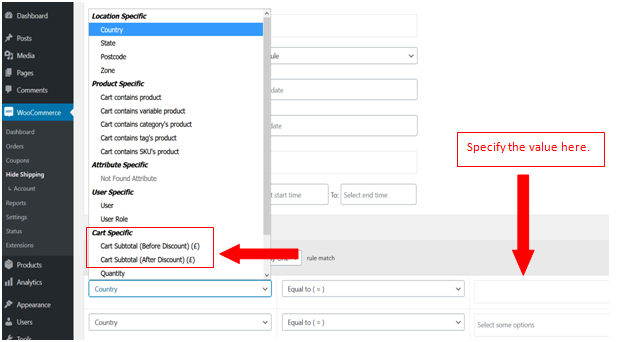
- Finally, click on Save Changes.
As soon as you’ll save the changes the system will hide the shipping methods of cart/checkout pages accordingly.
Use Case 4 – Hide Shipping Methods Based on Order Weight
In some instances, you may want to adjust the shipping methods available to your customers based on the total weight of their order.
For example, as the cost of shipping is often directly correlated with order weight, it might not be feasible to offer certain affordable or free shipping methods for heavy purchases.
Read our guide to create rules where certain shipping methods are hidden when the total order weight exceeds a specific threshold.
Use Case 5 – Hide the Shipping Method Depending On Day Time in WooCommerce
Depending on your shipping provider’s operating hours or pickup times, you may want to hide specific shipping methods during certain parts of the day. This ensures that your customers’ expectations align with the operational reality of your delivery system.
Check out our guide here to set up time-based rules, giving you the flexibility to display or hide shipping options based on the current time.
Use Case 6 – Hide All Other WooCommerce Shipping Methods when the cart has Free Shipping
If a customer’s cart qualifies for free shipping, it might be confusing or unnecessary to show other paid shipping methods.
To improve customer experience, you can read our guide to set a condition where all other shipping methods are automatically hidden when free shipping is available. This simplifies the checkout process and provides a clearer choice for your customers.
Use Case 7 – How to hide the location-based shipping method in WooCommerce
Shipping options can significantly vary depending on a customer’s location. Perhaps you’d like to hide expensive international shipping options for low-value items or offer specific WooCommerce shipping methods only to customers in certain regions.
You can read this guide to set up location-based rules, allowing you to limit the visibility of specific WooCommerce shipping methods based on the customer’s shipping address. This strategic approach ensures that your customers always have the most appropriate shipping options available.
You can also watch this video to see a quick walkthrough on how to setup the flat rate shipping plugin…
The Final Word
All in all, hiding WooCommerce shipping methods based on specific conditions is an effective strategy for enhancing the customer experience, improving store operations, and optimizing shipping costs.
Implementing this strategy may require a bit of setup time via a plugin like Hide Shipping Method For WooCommerce or Flat Rate Shipping Method WooCommerce plugin, but the upfront effort adds tremendous value over time.
Remember, the goal isn’t merely to hide or show shipping options — it’s about presenting the most fitting, cost-effective, and convenient options to your customers. This personalizes the shopping experience, which reinforces customer loyalty, and supports your store’s long-term success.
FAQs
How Do I Hide Shipping Options in WooCommerce?
For hiding shipping methods in WooCommerce, you’ll need to use a plugin like the Hide Shipping Method For WooCommerce plugin. The steps involve setting certain rules and conditions corresponding to each shipping method.
How Do I Remove The Default Shipping Method in WooCommerce?
To remove only free shipping methods in WooCommerce, navigate to WooCommerce > Settings > Shipping. Select the relevant shipping zone and click on the shipping method you wish to delete.
How Do I Customize Shipping in WooCommerce?
To customize shipping in WooCommerce, you need to set up shipping zones, shipping methods, and shipping classes. Advanced customization can be achieved through specific shipping plugins that allow the creation of diverse rules based on variables like product type, location, and customer preferences.
How Do I Hide Free Shipping on WooCommerce Product Page?
Hiding free shipping on the WooCommerce product page requires the use of custom functions, which can be added to your theme’s functions.php file. However, for a simpler and safer alternative, use a robust WooCommerce shipping plugin such as DotStore Advanced Flat Rate Shipping for WooCommerce that provides an option to hide free shipping based on predefined conditions such as shipping class, paid shipping methods, shipping method id, shipping zones, and free shipping option.
How Can I Use WooCommerce Hide Shipping Method for Category?
In WooCommerce, you can hide a shipping method for a particular product category using a dedicated plugin such as “Advanced Flat Rate Shipping for WooCommerce” or “Flat Rate Shipping Method WooCommerce Plugin”. These plugins enable you to create custom conditions or rules for shipping methods. Once installed and set up, you select the product category and the shipping methods you wish to hide for purchases within that category.


