

If you are an eCommerce store owner, you know that things are easier said than done.
The most significant pain point for a store is keeping the business thriving. By boosting sales and maintaining a high repeat customer rate, eCommerce stores can keep generating a consistent flow of revenue.
To succeed, eCommerce stores have to produce results in the form of a high conversion rate, a high Average Order Value, a high repeat customer rate, and a high Customer Lifetime Value. All these factors positively mean your business can have a higher sales percentage. To boost sales further, one of the best and foolproof ways is by upselling your customers via WooCommerce upsell.
Table of contents
How to boost sales via Upselling
Upselling involves offering customers an upgraded or premium version of a product they are already interested in purchasing. It’s an effective strategy that not only increases sales but also enhances the customer experience. The right time and opportunity are crucial for taking them up to a higher price point and achieving unparalleled sales percentages.
According to McKinsey, using upselling and other marketing tactics increase sales by 20% and profits by 30%.
By offering certain upsell options during the checkout process, stores can also increase the customer’s purchase value and provide additional value to the customer. It’s a win-win situation. Here are some methods you can use to start upselling on your store:
- Showcase recently added products
- Advertise limited-time seasonal discounts
- Introduce daily promotions
- Highlight top-selling products to increase sales
- Display recommended products based on customer browsing history
- Suggest additional products in a convenient “mini cart”
- Encourage customers to upgrade with premium options
- Create bundled deals to incentivize purchases
- Offer personalized discounts based on customer purchase history
Let’s say a customer is interested in purchasing a photo editing tool, priced at $49.99. Here are a few upsell options the store could offer:
- Premium Version – Offer the customer an upgraded version of the tool with additional features, such as advanced editing tools, for an additional $20.
- Extended License – Offer the customer the option to purchase an extended license that allows them to install the tool software on multiple devices for an additional $30.
- Training and Support – Offer the customer access to training materials or support services to help them get the most out of the tool for an additional $50.
WooCommerce Upsell: The ‘Why’ and ‘How’
With WooCommerce, the popular e-commerce platform for WordPress, upselling becomes easier.
Matt Mullenweg, the co-founder of WordPress, stated that WooCommerce-powered stores generated over $20 billion in sales in 2020, which was 100% YoY growth.
So, if you are a WooCommerce store owner or are interested in having one soon, here’s everything you need to know about implementing WooCommerce upsell for your store.
- Offer a bundle of related products at a discounted price to encourage customers to purchase more items.
- Show customers an upgraded version of the product they are interested in and highlight the additional features and benefits.
- Display related products on the product page to encourage customers to add additional items to their cart.
- Provide a discount when customers purchase multiple items or spend a certain amount.
- Use pop-ups and banners to promote upsell offers throughout the shopping experience.
- Personalized shopping services don’t just enhance the customer experience; they create opportunities to cross-sell and upsell customers to drive more revenue.
Top 5 WooCommerce Upsell Plugins
Let’s deep dive into some great WordPress plugin recommendations that will make upselling a cakewalk for your WooCommerce store.
The Extra Fees Plugin for WooCommerce by DotStore should be your pick if you are looking to expand your profit margin – by charging extra fees for additional services on your WooCommerce store. It gives total control to store owners to set up the rules for the additional fees. Users can configure WooCommerce extra fees dynamically based on country, product, quantity, user, cart-subtotal, etc.
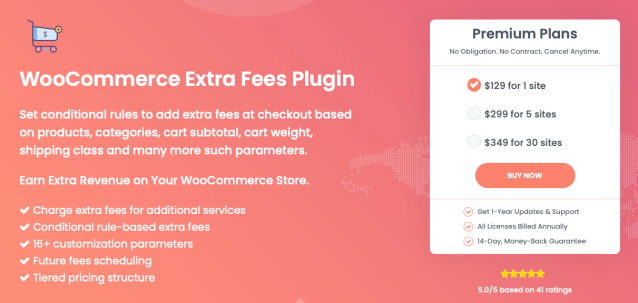
The Extra Fees Plugin for WooCommerce plugin lets you optimize revenue generation from each purchase with conditional fees and earn profits on every confirmed sale. It is a great choice if you want to improve conversions and ensure better sales on your WooStore. It easily lets users display a detailed breakdown of conditional fees to generate trust with transparency, leading to a faster checkout.
With easy and straightforward configuration, users can dynamically configure the extra fees and increase the average order value. The plugin lets users charge the customers for additional services like gift wrap and optimize the store’s expenses by sharing them with a customer, like payment and shipping fees.
Here are the key features of the WooCommerce Extra Fees plugin:
- Set extra fees based on the customer’s country
- Apply extra fees based on the cart subtotal during checkout
- Add extra fees to specific products in your store
- Apply multiple extra fees to a single product
- Set extra fees based on the number of products in the cart
- Add extra fees based on the customer’s user role
- Set extra fees based on the product tags
- Set fixed or percentage-based extra fees during the checkout
- Choose whether the extra fees should be taxable or not
- Schedule extra fees for future checkout dates.
Offering over 20+ noteworthy features, the Extra Fees Plugin for WooCommerce lets you check out a no-fuss LIVE DEMO before making a choice. Users can then go for premium plans which are priced as follows- $129 for one site, $299 for five sites, and $349 for 30 sites.
11,500+ active premium users currently trust the plugin to manage their WooCommerce upsell. You can also quickly check out the difference between the Pro and Lite versions.
2. YITH WooCommerce Frequently Bought Together
This plugin is ideal for increasing sales on your eCommerce store by displaying a section recommending products typically purchased alongside the item your customer is viewing.
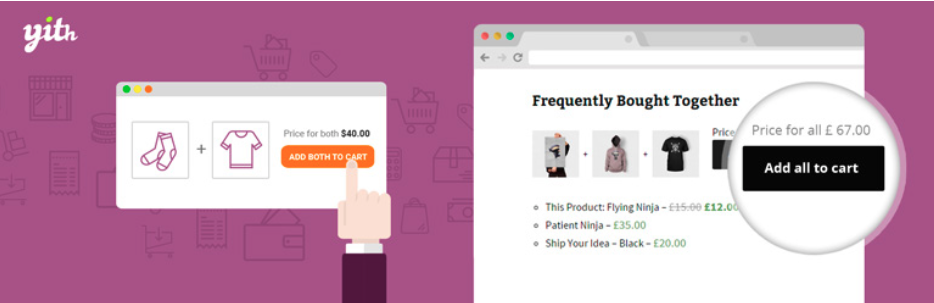
This plugin lets users show products to a highly specific and selected target. Users can easily specify an unlimited number of suggested products for every single product in their shop. With this plugin, users can do the following:
- Adjust the recommended product image size to their preference
- Determine the number of products to recommend and choose between displaying the same ones consistently or at random
- Personalize all text within the “Frequently bought together” section
- Decide on the placement of the up-selling product box
- Utilize integration with YITH WooCommerce Wishlist
This plugin is used by over 6,226 customers, with the premium version priced at $69.99/year.
3. Upsell Order Bump Offer for WooCommerce
The Upsell Order Bump Offer for WooCommerce, is a plugin designed to help eCommerce store owners boost their Average Order Value (AOV) and increase sales through targeted upsell and cross-sell offers on the checkout page.
Store owners can showcase exclusive deals at unbeatable prices and attract customers who can add these special offers to their existing orders – with just one click. Users can create relevant offers for specific customer targets, ensuring their satisfaction and leading to higher conversion rates.

The Upsell Order Bump Offer for WooCommerce plugin allows you to:
- Generate exclusive upsell and cross-sell offers on the checkout page.
- Personalize responsive offer designs tailored to your products.
- Increase your Average Order Value and customer satisfaction ratings.
- Schedule bump offers for specific days.
- Skip bump offers if the product is already in the cart.
- Offer simple, variable, and subscription products as order bump options.
- Track order bump performance through Order Bump sales reports and behavioral analytics.
All of these features make the Upsell Order Bump Offer for WooCommerce a good choice for online store owners. Users can get the premium plugin for $69 per year, with a 30-day money-back guarantee.
4. One Click Upsell Funnel for WooCommerce
The One Click Upsell Funnel for WooCommerce plugin can ideally help site owners increase sales and Average Order Value (AOV) through one-click post-purchase upsell and cross-sell offers. Pre-made templates in the plugin let users quickly set up and provide upsell options on their online store.

They can easily create these offers, which customers can add to their cart with just one click, without the hassle of re-entering payment details. This plugin allows for creating, testing, and maintaining upsell funnels, providing fantastic offers to customers, increasing their satisfaction with their purchases, and ultimately boosting sales.
- Obtain a comprehensive tracking report for each funnel.
- Monitor your upsell funnel data on Google Analytics and Facebook Pixel.
- Create a global funnel that triggers regardless of any product or category.
- Provide intelligent upsell offers if a customer skips the first funnel for a specific product in the purchase.
- Link your custom upsell offer page in the funnel.
- Utilize pre-defined shortcodes to create offer page elements.
- Create fully customizable upsell offer pages without any coding skills.
With over 1000+ free active installs, the plugin does have a premium version with an enhanced features list, priced at $69 per year – with a 30-day money-back guarantee.
5. Cart Upsell for WooCommerce by SKROTRON,
This extension by SKROTRON lets users display simple products as upsells on the cart page based on specific conditions they set. Users can add multiple conditions related to products, categories, and cart totals, and there are two rule groups provided: the “and rule group” and the “or rule group.” The “and rule group” acts as the AND operator, meaning all conditions must be true, while the “or rule group” acts as the OR operator, meaning any one condition must be true.
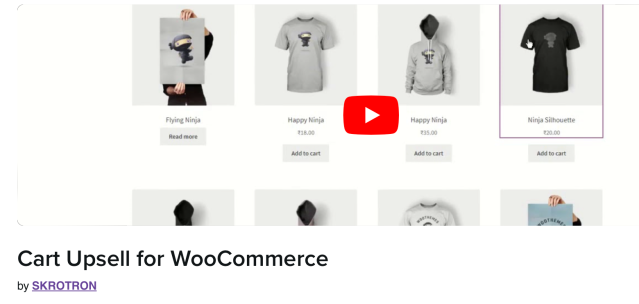
By offering the most relevant products at the perfect time in the order process, this extension can help increase your average order value.
- Customizable: You can customize the product title, image, and colors for each product.
- Ajax Functionality: The plugin is fully equipped with Ajax functionality, which ensures a seamless user experience.
- Responsive Design: It is fully responsive on desktop and mobile devices, ensuring that your customers can benefit from upsells from your store from any device.
With over 900+ active installs, the premium version of the Cart Upsell for WooCommerce extension by SKROTRON is priced at $29 per year, with a 30-day money-back guarantee.
In a nutshell:
By implementing upsell strategies and using one of the WooCommerce plugins mentioned above, online stores can generate more revenue and maintain a high repeat customer rate.
Let us know if you have a favorite plugin from our list above and what makes it so. If you have any suggestions, please feel free to comment below.


