What is Prototyping?
Prototyping is the process of building a preliminary model of a website or application. It serves as a tangible representation that stakeholders can interact with to understand the user experience and functionality. Prototypes range from low-fidelity wireframes to high-fidelity, interactive simulations that closely mimic the final product.
Types of Prototypes
Prototypes can be categorized based on their fidelity, which refers to how closely they resemble the final product:
- Low-Fidelity Prototypes: These are basic representations, often sketched on paper or created using simple digital tools. They focus on layout and concept rather than detailed design.
- Mid-Fidelity Prototypes: These include more detailed elements and offer a better representation of the content and interactivity without fully-rendered visual design.
- High-Fidelity Prototypes: These closely mirror the final product, featuring detailed visuals, interactions, and sometimes, sample content. They are often developed using specialized prototyping tools.
The Importance of Prototyping
Prototyping is a critical step in the design process for several reasons:
- Visualizing Concepts: Prototypes help stakeholders and team members visualize the final product, making abstract ideas more tangible.
- User Testing: Early and iterative user testing with prototypes helps identify usability issues and understand user behaviors and preferences.
- Feedback Gathering: Interactive prototypes enable stakeholders and end-users to provide valuable feedback before significant resources are invested in development.
- Reducing Risk: Prototyping helps identify potential problems early in the design process, reducing the risk of costly changes during development.
- Improving Communication: Prototypes serve as a communication tool within the design and development teams, ensuring everyone understands the project’s direction and requirements.
The Prototyping Process
The process of creating a prototype typically involves several stages:
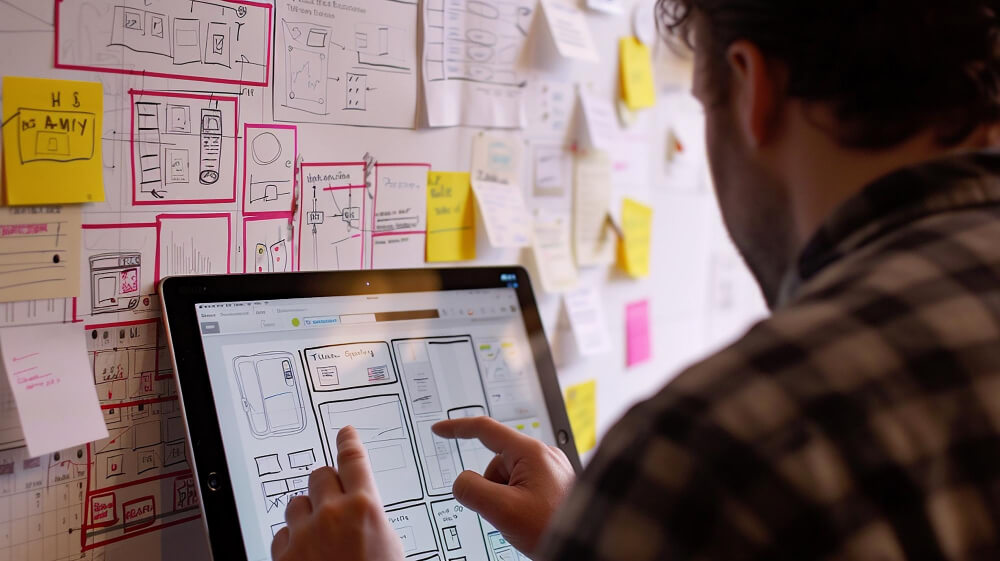
Define Objectives
Begin by understanding the goals of the prototype. Determine what aspects of the product you want to test or demonstrate, such as user flows, design elements, or specific functionalities.
Create Wireframes
Start with low-fidelity wireframes to outline the basic layout and structure of the product. This step focuses on the arrangement of elements without worrying about visual design details.
Increase Fidelity
Gradually enhance the wireframes to mid-fidelity and then high-fidelity prototypes. Add more details, interactions, and visual elements in each iteration.
Test and Iterate
Conduct user testing sessions to gather feedback on the prototype. Use this information to make informed adjustments and improvements. Reiterate this process to refine the product until it meets stakeholder and user expectations.
Final Review
Conduct a final review with stakeholders to ensure all aspects of the design and functionality are aligned with the project goals. Make any necessary adjustments before moving into the development phase.
Tools for Prototyping
There are several tools available for creating prototypes, each catering to different needs and levels of fidelity:
- Sketch: A popular design tool that allows for creating both wireframes and high-fidelity prototypes.
- Figma: A collaborative design tool that supports real-time collaboration and offers robust prototyping features.
- Adobe XD: A versatile tool for designing and prototyping user experiences with extensive integration with other Adobe products.
- Miro: Focuses on creating interactive prototypes and offers tools for collaboration and user feedback.
- Axure RP: Known for creating detailed, high-fidelity prototypes with advanced interactions.
Prototyping Best Practices
To get the most out of prototyping, consider the following best practices:
- Start Simple: Begin with low-fidelity prototypes to quickly explore concepts and gather feedback without investing too much time.
- Iterate Frequently: Use feedback to improve the prototype continuously. Each iteration should refine key aspects and get you closer to the final product.
- Focus on Key Interactions: Highlight the main user interactions and make sure they are intuitive and effective.
- Test with Real Users: Conduct user testing sessions with individuals who represent your target audience to gather meaningful feedback.
- Collaborate and Communicate: Keep stakeholders and team members informed and involved throughout the prototyping process.
Conclusion
Prototyping is an essential practice in modern web and application design. By creating interactive mockups, designers can visualize concepts, test user interactions, and gather crucial feedback, ensuring the final product meets user needs and expectations. Effective prototyping can lead to better usability, reduced development risks, and a more cohesive project outcome.