What is a Headless CMS?
A Headless Content Management System (CMS) is a back-end-only content management system constructed as a repository that makes content accessible via an API for display on any device. Unlike traditional CMS, which includes both the front-end and the back-end, a headless CMS separates the two, providing only the content management capabilities. The term "headless" comes from chopping off the "head" (front-end), leaving just the "body" (back-end).
Traditional CMS vs. Headless CMS
To understand a headless CMS more clearly, let's compare it with a traditional CMS:
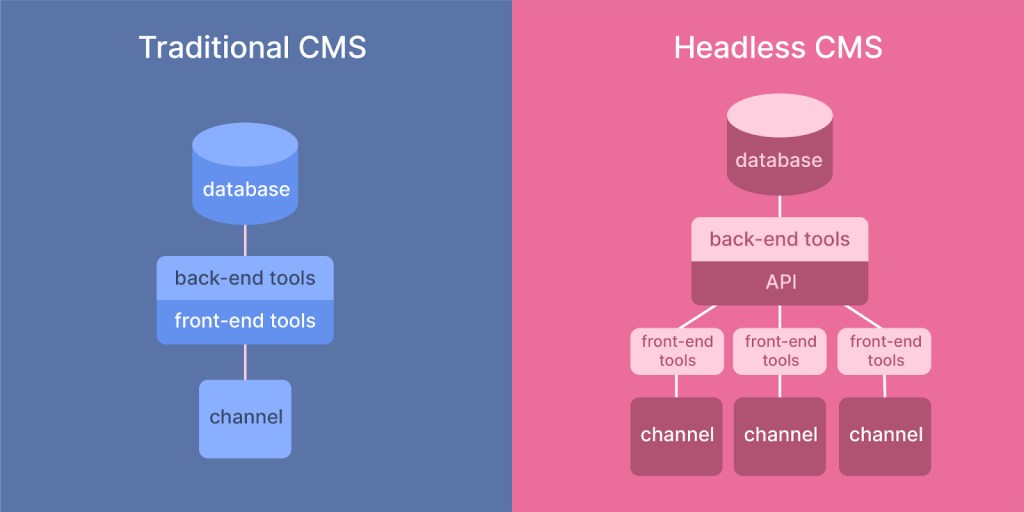
Traditional CMS
- Unified Architecture: Combines the back-end and front-end in a single system.
- Monolithic Structure: All functions (content creation, management, and presentation) are tightly integrated.
- Limited Flexibility: Customization may be limited due to tightly integrated structures.
- Common Examples: WordPress, Joomla, and Drupal.
Headless CMS
- Decoupled Architecture: The back-end and front-end operate independently.
- API-Driven Content Delivery: Utilizes APIs to deliver content to different platforms (web, mobile, IoT).
- Flexibility: Developers have the freedom to choose any front-end technology.
- Common Examples: Contentful, Strapi, and Sanity.
Key Features of Headless CMS
A headless CMS stands out due to its unique features. Here are some significant features:
API-Based Content
A headless CMS provides content management capabilities through APIs (RESTful or GraphQL), allowing seamless data integration and presentation.
Multi-Channel Delivery
Content can be easily distributed across multiple platforms and devices, including websites, mobile apps, and IoT gadgets.
Scalability
Due to its decoupled architecture, a headless CMS can easily scale by extending the back-end without affecting the front-end.
Technology Agnosticism
Since the back-end is detached from the front-end, developers can use any development language or framework to build their front-end.
Enhanced Security
With no direct link between the content repository and the front-end, a headless CMS is often considered more secure.
Benefits of Using a Headless CMS
Employing a headless CMS offers several benefits. Here are some of the key advantages:
Flexibility and Freedom
Developers have the liberty to use any front-end technology they prefer, fostering creativity and innovation.
Accelerated Time to Market
With content and presentation layers managed separately, development time is reduced, enabling faster product releases.
Omnichannel Experience
Businesses can deliver a consistent user experience across various platforms, enhancing user engagement.
Improved Performance
Headless CMS often leads to faster load times and better performance as the front-end can be optimized independently.
Future Proofing
Future changes in design or technology can be implemented without overhauling the entire CMS infrastructure.
Use Cases of Headless CMS
Headless CMS is particularly useful in scenarios requiring high flexibility and multiple platform integrations. Here are some common use cases:
Modern Websites
Building responsive, dynamic, and high-performing websites that need frequent updates and are accessed via various devices.
Mobile Applications
Managing content that needs to be rendered on multiple mobile platforms (iOS, Android) without duplicating the content management effort.
IoT Applications
Delivering content to IoT devices that require efficient, streamlined, and lightweight content delivery mechanisms.
Content-Rich Applications
Publishing houses, news websites, and e-commerce platforms that need to distribute content across several channels quickly and efficiently.
Challenges of Headless CMS
Despite its benefits, a headless CMS does come with its own set of challenges that organizations need to consider:
Initial Complexity
The separation of front-end and back-end introduces complexity that might require a steep learning curve and specialized skills.
Development Overhead
Building a front-end from scratch increases the initial development effort compared to traditional CMSs where templates and themes might be readily available.
Higher Costs
The requirement for highly skilled developers and more intricate development processes can result in higher costs.
API Dependency
An efficient headless CMS relies heavily on API performance and reliability, which needs robust maintenance measures.
Getting Started with Headless CMS
If you're considering adopting a headless CMS, here are some steps to get started:
Identify Your Needs
Understand your project requirements, including the platforms your content needs to be published on and any specific performance or security needs.
Evaluate Options
Research available headless CMS platforms, weighing their features, API capabilities, ease of use, community support, and cost.
Choose the Right Technology
Select the front-end technology or framework that aligns with your development team's skills and project requirements.
Plan the Architecture
Design your content model, plan your API endpoints, and map out your project architecture to ensure seamless integration.
Develop and Test
Create your front-end, integrate it with the headless CMS via APIs, and rigorously test each integration for responsiveness and performance.
Why Choose WordPress as a Headless CMS
There are several reasons why WordPress is an excellent choice for a headless CMS:
- Flexibility: Developers have the freedom to utilize any technology stack for building the frontend, enabling highly customized and responsive user experiences.
- Scalability: By decoupling the frontend from the backend, it's possible to scale the presentation layer independently and optimize performance.
- Security: Reducing the number of exposed WordPress endpoints enhances security by minimizing potential vulnerabilities.
- Versatility: WordPress's vast ecosystem of plugins and themes can still be utilized to extend functionality on the backend while innovating on the frontend.
Advantages of Using WordPress as a Headless CMS
Using WordPress in this decoupled fashion provides several distinct benefits:
- Cross-Platform Flexibility: Content can be easily reused or repurposed across different platforms, including mobile apps, IoT devices, and static websites.
- Improved Developer Experience: Frontend developers can work independently of WordPress’s templating system, using modern tools and workflows.
- Customizable and Dynamic Experiences: Enables more creative possibilities for user interactions and animations on the website.
- Global Content Delivery: Easier integration with CDNs (Content Delivery Networks) for faster content delivery globally.
Examples of Headless WordPress Implementations
Many organizations have successfully adopted a headless WordPress setup. For instance:
- News Websites: Utilize WordPress to manage large volumes of articles and distribute them across multiple devices in real-time, ensuring up-to-date information delivery.
- E-commerce Platforms: Use a headless approach for their stores, providing a seamless shopping experience with fast loading speed and interactive interfaces.
Conclusion
Choosing between a headless CMS and a traditional CMS depends on your project’s specific needs. While a headless CMS offers exceptional flexibility, scalability, and multi-channel capabilities, it also comes with its own complexities and costs. Organizations aiming for an agile, modern approach to content management, especially those needing multi-platform content delivery, will find a headless CMS to be a highly effective solution.