Event Planning for eCommerce Flash Sales
Discover essential tips for planning successful eCommerce flash sales to maximize engagement and boost revenue

Table of Contents
With the holiday season now over, most people may be holding back from shopping for a while to recover from their holiday spending spree. This means that eCommerce stores may need to come up with new ways to attract their customer base for the next few months.
If you have a WooCommerce store, then you likely have access to a plethora of helpful plugins that can help you achieve this objective.
Installing and using plugins for online contests and handing out coupons are just two of the myriad ways to encourage customers to shop more at your store. And if you have the resources, then you can take advantage of two of the most powerful words in online retail: "Flash Sale."
No matter which segment a store belongs to, you can always see it at its busiest during a flash sales event. For those not familiar, a Flash Sale is when a certain product or products are available in limited quantities, at a discounted price, an/or for a limited time. The creation of urgency not only induces higher sales volumes, it can also create extra market attention that fuels future sales and promotions as well. The urgency to save on high-value items before time runs out incentivizes many customers to make quick purchases.
That is why, when you decide to take a page out of the book of retail and other eCommerce stores to hold a flash sales event of your own, you can expect some long overdue sales coming your way. Yet, the scale of the event also means that you will have to cater to higher than normal web traffic.
In this article, we will cover the steps required to plan a successful eCommerce flash sale event. Keeping these tips in mind will not only help generate the buzz and sales that you are looking for but should also help you realize some long term customers as well.
Tips to Keep in Mind While Planning for eCommerce Flash Sales
Choose Your Items and Discount Levels Carefully
The first thing to do while planning a flash sales event is to select the items you want to include in the sale.
The key here is to choose items that can provide you with a profit even if they aren’t sold at full price. Other factors to consider include but are not limited to:
- Items that are seasonal and might not clear until the next specific season.
- Items that have not left your shelves for more than 6 months.
- Items that are currently in high demand but considered expensive by customers.
- Items that were "in trend" but have since lost their novel appeal.
- Items that cause you overhead expenses, such as those needing temperature controlled containers.
This list may vary depending upon your business and the sector that it operates in. But the main goal is to sell off as many of those items as possible and still generate profit. While some flash sales are used to move inventory that is being carried at a loss, it is important to avoid this temptation and remember that you are a for-profit business. Liquidating inventory at a loss will catch up to you eventually.
Make Sure You Set Specific Dates and Follow a Schedule
Setting the date or the number of days for your flash sale and then sticking to it is very important. This planning will you get your affairs in order, manage your inventory, and have sufficient staff on board during the hours of the sale.
One of the best ways to stay on schedule during the flash sales event is to automate as many processes as possible. That’s where WooCommerce proves to be very helpful.
By using your product tab (from where you usually set the prices), you can schedule your specific items to be on sale right through your WP Admin dashboard. But if that process seems mundane, use helpful plugins to schedule sales more easily.
This way, you don’t have to fret about micromanaging each and every single thing. Instead, focus on more pressing tasks while ensuring that your customers will get their promised discounts on time. This will also help you end those discounts on time so you don’t face a loss by selling more items than you intended at a discounted price.
Design Specific Landing Pages for Your Flash Sale
Just like retail stores allow you to set the table for specific sales items, an eCommerce store may give you the ability to create additional pages for your sales event.
Make sure that you have specific landing pages for your flash sales event. This would allow your customers to share direct URLs with their friends and family in a simple manner. It would also help you share the information with your customers over social media or texts in an easier manner.
Build the Hype Around Your Event
It is very important that your existing customers know about your flash sales event and how "big" of an offer it is going to be. You will need to build some hype and positive anticipation in the days that lead up to the event. This can be done by leveraging an email marketing list and making sure the details of the event are easy to share across social media.
In WooCommerce, you can do that not just by placing static banners and text on your site, but you can also use countdown timers that very interactively remind your customers how much time is remaining before the event is to go live. These countdown timers can also help during the flash sales event, reminding your customers to complete their shopping before time runs out.
Develop Marketing Content and Posts
Even if you are offering the most amazing discounts on the planet, it won’t matter if your customers don’t know about your flash sales event in the first place.
Creating marketing content such as infographics, newsletters, and social media posts is a great way to build a foundation of promotion for your upcoming event. Remember, exposure will be key to the success of your event, so don’t hold back in sending out as much relevant information as possible.
Make Sure That Your Site is Equipped to Handle the Traffic
Now that you have set the wheels in motion to bring the most traffic to your site, make sure that your site is able to handle it as well. In fact, our experience has been that most time and energy when planning a flash sale is focused on marketing the event and not on making sure the event itself is a success.
Having a reliable hosting provider with expansive bandwidth will ensure that your site isn’t going to crash with the onslaught of traffic you are about to receive. Gone are the days of simply adding more servers to your cluster in advance of a high-traffic sales event. Now, there is a number of cloud configurations available through AWS, Google, Digital Ocean, and more that will auto-scale in near real-time as your traffic grows. Choosing to use the cloud for your site’s infrastructure has a number of benefits, chief among them the ability to handle as much (or as little) traffic as needed and then scale down. In traditional hosting, you might be obligated to pay for a month’s worth of extra servers for only a few hours of use. With a cloud deployment, you should be in a position to only pay for the resources required to make your flash event a success.
From an engineering standpoint, it is critical that as much of your site be static as possible. For the most part, once a user adds a product to their cart, creates an account, or logs into an existing account their experience now becomes dynamic. That means that until they complete their purchase or leave the site, each page served to them will be generated off the server. As a result, having as much static content as possible for visitors that have NOT added a product to the cart, logged in, or created an account will drastically decrease the number of server resources necessary to deliver a great experience to all visitors.
While it is traditionally a best practice to serve static content as much as possible anyway, it is highly advisable during a flash sale or high-traffic event.
Similarly, setting up your site with a Content Delivery Network (CDN) also ensures that your visitors and customers are able to access and browse through your website at faster speeds. Doing so is fairly easy even if you have a WooCommerce website.
A CDN not only helps ensure a great user experience but also ensures that you generate more sales because:
- More users are able to access the site.
- Fewer users abandon your site due to load time issues.
- Faster experience leads to the navigation of more products.
Make Sure You Have an Ample Amount of Payment Methods in Check
If you invite an abundance of potential customers to shop at your store, your ratio of payment methods must match the number of visitors.
WooCommerce offers several payment options and gateways for stores of all scales. Make sure that you are choosing not only between conventional options such as credit card payments, bank transfers, and PayPal but also looking into alternative methods such as Venmo.
Consider adding a Live Chat or Similar Support Option
What happens when you walk into a crowded store, are about to buy an item on sale but need a question answered?
You find a store employee.
And when you can’t find that store employee, you either abandon the item and walk out of the store or wait. If you are lucky, a store employee will show their face; otherwise, someone else would come, pick up the item and be on their merry way.
To make sure that your customers don’t have this experience and that you don’t lose sales because of it, consider installing a live chat plugin to provide a live customer support experience. While your first reaction may be that there will be far too much traffic to handle all the incoming chat requests, it is imperative that your potential customers have a way to interact with your service team during the sale. Having a poor experience on your website during the flash event can create the kind of negative publicity that can distract focus from a great event and create a drag on your future initiatives.
This type of interactive option helps you or your staff answer customers’ questions on the spot. You can even pitch new items, cross-sell or upsell during a single transaction. In summary, it gives you the same liberties as making face-to-face sales without having to open a retail store. And while expected high-levels of traffic may make it difficult to get to each and every question, having no avenue for customer feedback, comments, or questions can be a recipe for disaster.
Adding flash sales to WooCommerce
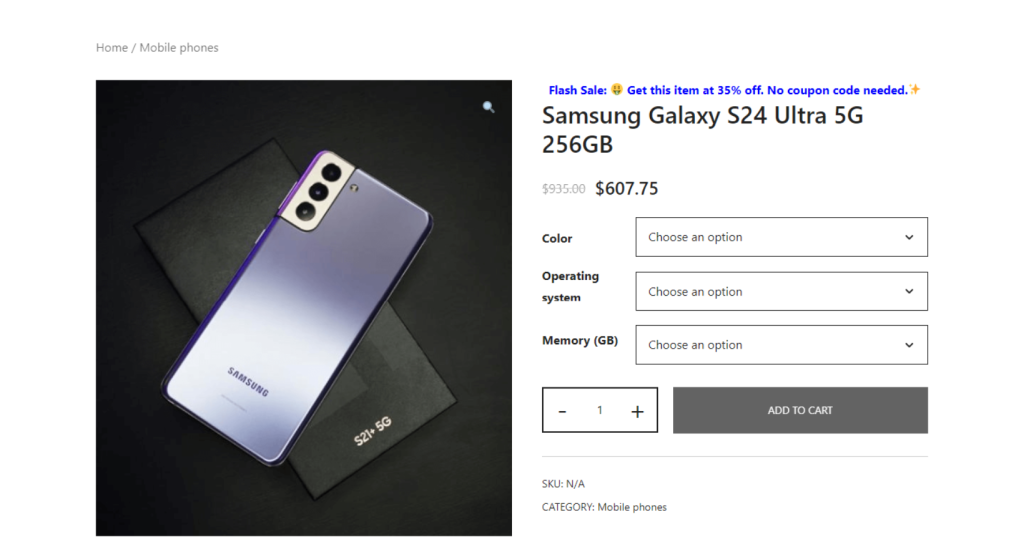
Once you have planned the strategy for your flash sale then you need to implement it on your eCommerce site. If you’re using WooCommerce then there are plenty of resources to make this easy for you.
The WooCommerce Discount Manager plugin lets you create and schedule a wide range of discounts and deals, and display them prominently on your website. For example, you can create simple flash sale discounts or offer buy-one-get-one-free deals. Each type of sale price has an option to add extra content to display on the product page, helping to get customers excited about the flash sale.
For full setup instructions, Barn2 - the company behind the Discount Manager plugin - have published an in-depth tutorial on how to run a flash sale in WooCommerce.
Conclusion
Whether you sell your own products through your eCommerce store or offer a selection of products from a specific industry, these event planning guidelines can apply to any store that wants to make the most out of its flash sale.
Just make sure that you don’t leave anything to the last minute. As long as you have planned the important factors ranging from logistics to communication to the best of your ability, you should be able to run a successful eCommerce flash sales event.
Contact us today to craft your perfect WooCommerce solution.
Contact Us
