7 Tips to Ensure SEO Preservation When Migrating Your Drupal Website to WordPress
Follow these 7 tips to maintain SEO integrity while migrating your Drupal website to WordPress for optimal performance
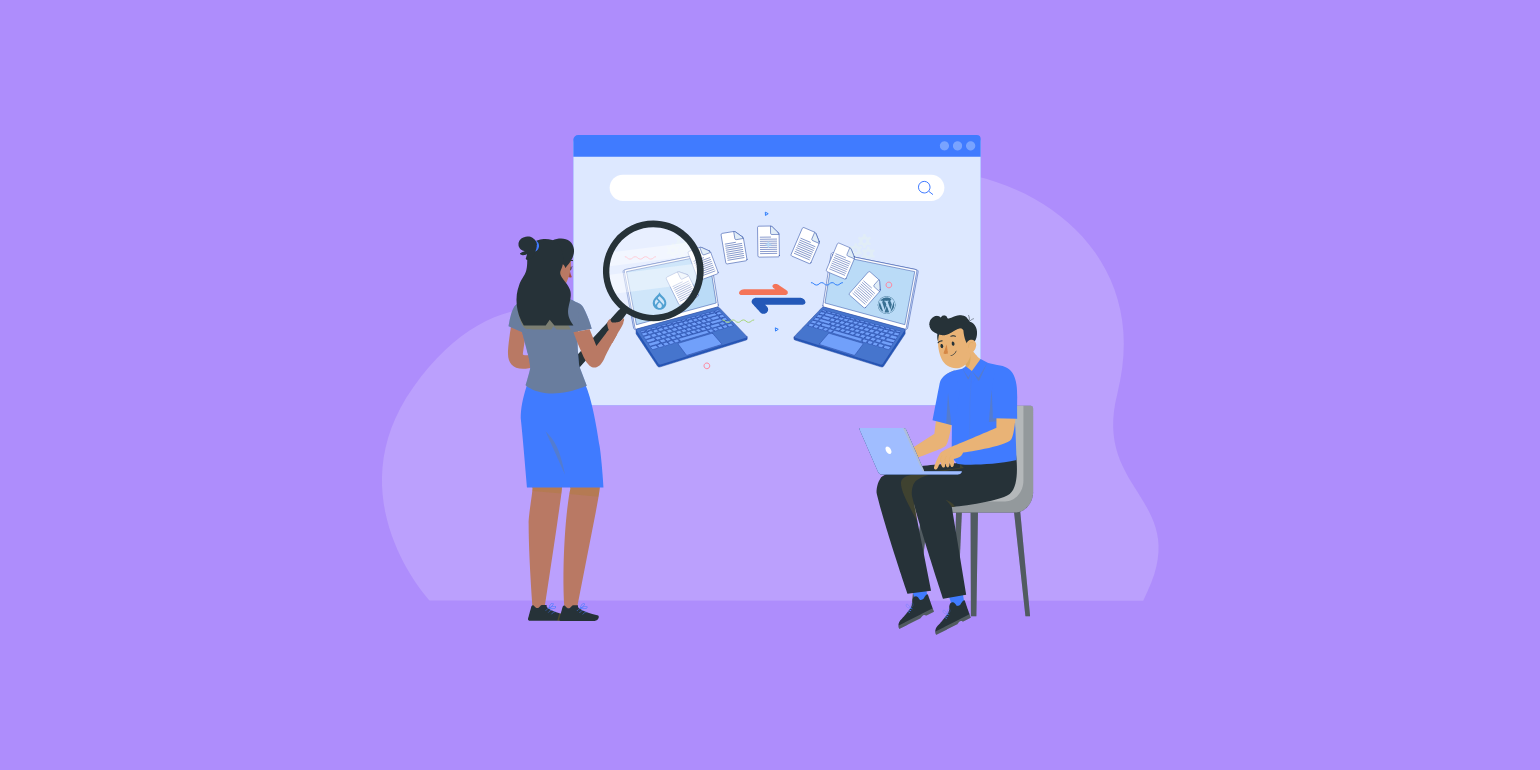
Table of Contents
Migrating from Drupal to WordPress can be a game-changer for your business, but it also presents significant SEO risks if not managed carefully. Loss of rankings, broken links, metadata loss, and deletion of XML sitemaps can not only derail your website traffic but also jeopardize user trust.
Imagine finally ranking on the first page of Google, only to disappear because of migration missteps; the consequences can be severe.
All of this makes SEO preservation efforts absolutely crucial during the migration, for which you can rely on an experienced Drupal to WordPress migration agency.
After all, Safeguarding your SEO rankings isn't just about maintaining the status quo — it's about protecting the value your website brings to your business, customers, and stakeholders while capitalizing on the advantages offered by WordPress.
In this article, let's look at seven tips to ensure that your Drupal to WordPress migration SEO is not only seamless but also retains, or even improves your existing search engine rankings.
1. Maintain URL Consistency
Maintaining URL consistency during Drupal to WordPress migration refers to keeping the same URLs or URL structures that your older website had. This is pivotal for SEO preservation because search engines have already indexed these URLs.
Any sudden changes could result in 404 errors, effectively telling search engines that the content they indexed no longer exists.
Maintaining URL consistency is a cornerstone in any successful Drupal to WordPress migration SEO strategy. It ensures that you don't lose any "SEO juice" that your original URLs might have gathered over time.
Here are some tips that will help you do that effectively:
- Map Old URLs to New Ones: Before making a move, create a detailed map that aligns your Drupal URLs with your planned WordPress URLs.
- Use Same Permalink Structure: If possible, replicate the same permalink structure that you had on your Drupal website.
- Test URLs Post-Migration: After you've migrated, ensure that all URLs are functioning as they should. Use crawling tools to spot any discrepancies.
- Monitor for 404 Errors: Keep an eye on your website’s error log to promptly address any 404 errors that may arise after migration.
By following these best practices, you can make your WordPress migration SEO-friendly and maintain the traffic and rankings you've worked so hard to build.
2. Set up 301 Redirects
A 301 redirect points one URL to another which essentially informs the search engines that the address of a page has been changed. Setting up 301 redirects is a key part of preserving SEO when migrating from Drupal to WordPress.
If your URL structures are changing, these redirects tell search engines where to find the moved content. This way, you don't lose your existing search rankings and avoid 404 errors. This tactic helps you optimize your URLs to make them even more search-engine friendly while retaining most, if not all, ranking power to the new address.
You can keep these action items in mind while setting up 301 redirects:
- Document Your URLs: Before starting the migration, make sure you document all existing Drupal URLs to ensure you don't miss any.
- Prioritize High-Traffic Pages: Start by setting up 301 redirects for pages that generate the most traffic and are highly ranked.
- Use Redirect Plugins: There are WordPress plugins designed specifically for managing redirects. Consider using one to make the process simpler.
- Test All Redirects: Once set up, test each 301 redirects to ensure it points to the correct WordPress URL.
By taking these steps, you're not only making your Drupal to WordPress migration smoother but also ensuring that your SEO efforts won't go to waste.
3. Keep Metadata Intact
Metadata are the backstage snippets — title tags, meta descriptions, and such — that tell search engines what each page on your site is about. Think of them as your site’s elevator pitch to Google.
Ignoring metadata during a Drupal to WordPress migration could cost you in SEO value. The search engine algorithms rely heavily on this information to decide where your page should sit in the rankings.
If the metadata is lost or jumbled during migration, you're essentially sending search engines on a wild goose chase where you leave your rankings to chance.
To make sure your hard work isn’t lost, you can follow these tips:
- Catalog Your Existing Metadata: On your Drupal site, compile a list of all metadata to ensure nothing gets left behind.
- Automate with Caution: While there are tools that promise to move metadata in bulk, double-check to ensure the fields match in WordPress.
- Field-to-Field Reconciliation: Create a map that pairs Drupal’s metadata fields with WordPress fields, confirming the correct data moves to the correct place.
- Post-Migration Review: Once the migration to WordPress is complete, scrutinize the metadata on a sample set of pages to catch any errors or omissions.
Being meticulous about your metadata can keep your SEO performance from slipping during the transition.
4. Optimize for Mobile
If you're planning a Drupal to WordPress migration, SEO considerations should include mobile optimization. This is more than making sure your site looks good on smartphones.
Mobile optimization affects how Google and other search engines assess your website. Since Google has adopted mobile-first indexing, how your site performs on mobile devices directly influences its SEO rankings.
Implementing SEO tactics only focus on desktop experiences, which could be detrimental. Mobile optimization ensures that the website provides a seamless user experience on any device, contributing to lower bounce rates and higher user engagement — factors that Google takes into account when ranking your site.
You can optimize your new WordPress site for mobile devices by:
- Choosing a Mobile-Responsive WordPress Theme: From the get-go, make sure your new WordPress theme adjusts well to different screen sizes.
- Auditing for Mobile-Friendly Content: Before and after the migration, run mobile usability tests to find any issues that might affect SEO.
- Implementing Accelerated Mobile Pages (AMP): AMP creates a mobile-friendly version of your webpage which improves the loading speed on handheld devices.
- Check Visual Elements: Make sure images, buttons, and other visual components adapt and function well on mobile devices.
By optimizing for mobile during your Drupal to WordPress migration, you ensure that you're covering all your SEO bases and offering a complete, user-friendly experience.
5. Use Structured Data and Schema
Structured data and schema are sets of HTML tags and microdata formats that help search engines understand the context of your website's content. They increase your website’s visibility by enabling rich snippets like reviews, ratings, or product information to appear in search results.
This not only makes your website more clickable but also increases its trustworthiness, giving you an SEO advantage you should capitalize on.
During a Drupal to WordPress migration, protecting or even enhancing this structured data preserves your SEO advantage by helping search engines quickly understand your new site’s content.
Here are some tips that will help you do just that:
- Audit Existing Schema: Before migrating, document the structured data in your Drupal website to ensure a seamless transfer.
- Utilize WordPress Plugins: Various WordPress plugins are designed specifically for adding and managing structured data easily.
- Match Schema with Content: Always make sure the schema you are using aligns with the type of content presented on the respective page.
- Test with Google's Structured Data Testing Tool: Before and after your Drupal to WordPress migration, validate your schema using Google's testing tools to identify and fix any errors.
Remember, maintaining and properly implementing structured data is key to preserving SEO when you switch from Drupal to WordPress.
6. Do a Post-Migration SEO Audit
A post-migration SEO audit involves rigorously analyzing your new WordPress site to identify any issues that might have cropped up during the Drupal to WordPress migration. Such an audit is a crucial step for preserving your SEO ranking, ensuring that all the hard work you put into your original site doesn’t go to waste.
You see, even when a migration is executed with great care, there are always chances of SEO elements falling through the cracks. Perhaps some meta tags got lost, or there are now broken links that escaped your notice.
An SEO audit will flag these before your site goes live, allowing you to make quick corrections.
Keep these action items in mind while performing a site audit post-migration:
- Check for Broken Links and Redirects: Use specialized tools to find and fix any broken links that might harm your SEO.
- Analyze Meta Tags and Descriptions: Ensure that all meta descriptions and titles are transferred correctly and optimize them if needed.
- Inspect Indexation Settings: Verify that your WordPress site’s indexation settings are correctly configured so that search engines can crawl your website efficiently.
- Review Load Times and Mobile Responsiveness: Slow-loading pages or non-mobile-friendly layouts can hurt SEO. Use tools to diagnose and improve these aspects.
By investing time in a thorough post-migration SEO audit, you're not just crossing your t’s and dotting your i’s; you're guaranteeing that your Drupal to WordPress migration enhances, rather than hinders, your SEO performance.
7. Ensure Continuous Monitoring
Continuous monitoring refers to the ongoing process of tracking the performance, security, and SEO metrics of your newly-migrated WordPress site. This isn't a "set it and forget it" endeavor; it's about taking proactive steps to safeguard your SEO achievements and build upon them.
Why is this so crucial?
Well, search engines continually update their algorithms. If you're not keeping an eye out, a perfectly good SEO strategy can quickly become outdated, undoing the hard work you've put into your Drupal to WordPress migration.
To keep your advantage in the SERP rankings, you need to:
- Regularly Update Content: Keeping your content fresh and updated sends positive signals to search engines.
- Monitor Backlinks: Keep tabs on the quality and quantity of backlinks to your site. Disavow low-quality links that can harm your SEO.
- Set Up Google Search Console Alerts: Be notified of any crawl errors or security issues that could impede your SEO performance.
- Track Audience Behavior: Content performance metrics such as traffic, dwell time, and bounce rate are good indicators of whether your SEO efforts are in the right direction.
Continuous monitoring is the safety net of your Drupal to WordPress migration SEO efforts. It’s not just about mitigating risks and avoiding mistakes but also about finding new opportunities to improve and grow.
Wrapping Up
We've covered everything from maintaining URL consistency and setting up 301 redirects to optimizing for mobile and implementing structured data that play an essential role in post-Drupal to WordPress migration SEO preservation.
Not to forget the importance of a post-migration SEO audit and continuous monitoring in cementing your position on the SERP rankings.
However, let's be honest: this migration process is intricate, and there are challenges that could jeopardize your hard-earned SERP rankings. The devil is often in the details; even a minor oversight can have significant SEO implications.
That's where Multidots’ experienced migration team can make all the difference. We've got the expertise, tools, and strategies to ensure a smooth and SEO-friendly migration.Ready to take the next step in safeguarding your SEO during your Drupal to WordPress migration? Contact us today, and let's make your migration a success story.
Feel free to schedule a quick call with our migration expert.
Contact Us
