6 Reasons Why WordPress is a Better CMS for Enterprises Than Sitecore
Find out why WordPress is beating Sitecore in the content management race for enterprises!
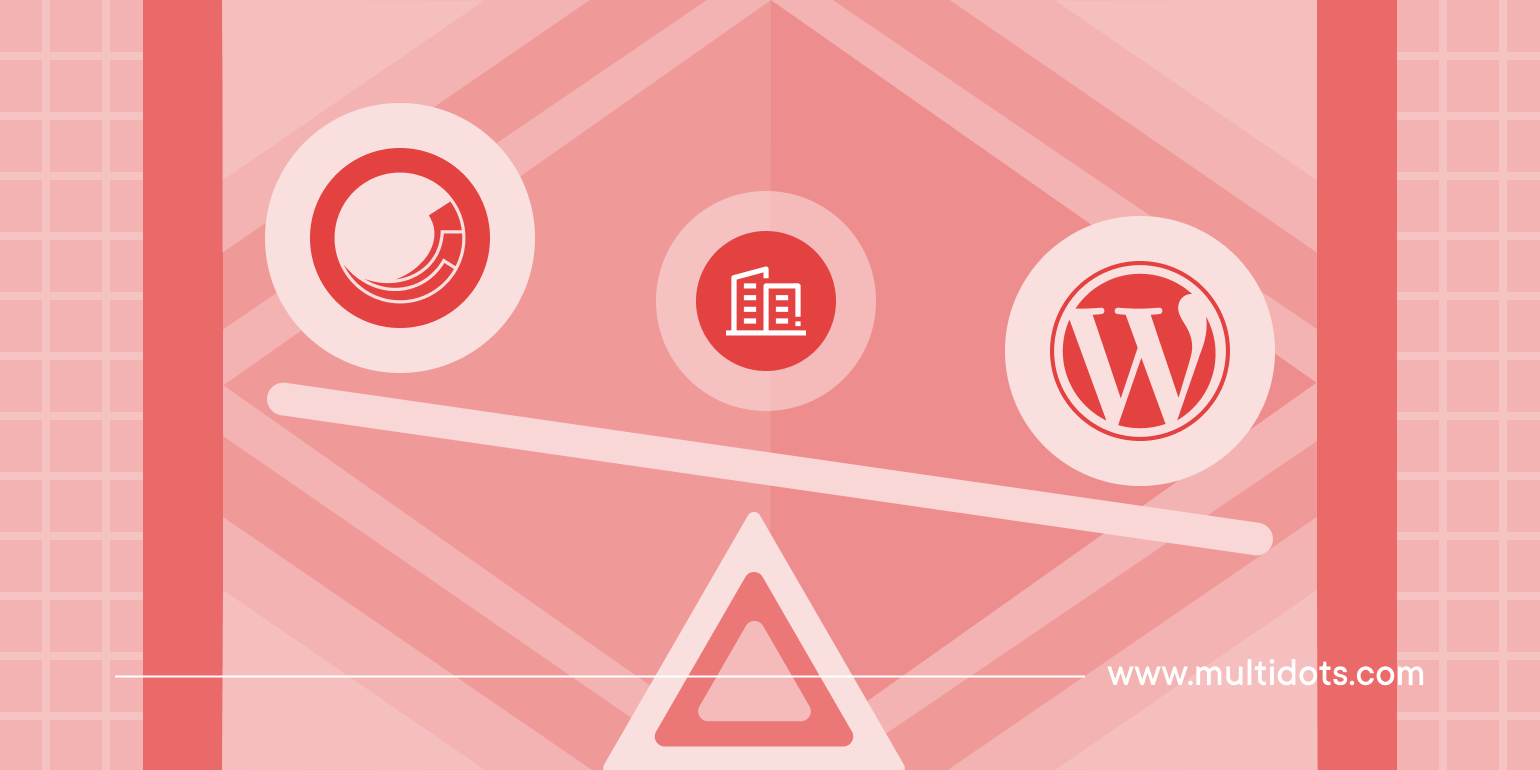
Table of Contents
Challenges like multiple stakeholders, complex approval processes, and different content types slow enterprises down while producing content. The workflow can become even more slower if the content management system (CMS) is difficult to use.
This article is focused on comparing Sitecore and WordPress to help enterprises choose the right CMS for their needs.
An easy-to-use CMS streamlines the overall content creation, publication, and management process. Not only can teams release articles in a timely manner, but also keep their operations lean and quick.
WordPress and Sitecore are two great options for large enterprises looking for a robust digital presence. The open-source platform is (typically) known for its flexibility and cost-effectiveness whereas the proprietary option is known for enterprise-grade compliance and reliability.
When considering market share, WordPress leads the enterprise CMS space by a significant margin, making it a popular choice for organizations worldwide.
Truth to be told, both WordPress and Sitecore are neck and neck in various performance and security parameters. The key difference, as far as content management is concerned, lies in flexibility, customizability, and ease of use.
Many enterprises also evaluate the process of migrating from WordPress to Sitecore or vice versa, weighing the benefits and challenges of such a transition.
In this article, let’s look at why WordPress outperforms Sitecore by delivering a better content management experience, unlocking agility and adaptability for enterprises.
Why Migrate from WordPress to Sitecore: 6 Reasons for Enterprises
1. Simplified Content Management
WordPress's dashboard is pretty straightforward, even for new users. With WordPress's user friendly interface, non technical users can easily navigate and manage content, reducing reliance on IT staff. After a few minutes of tinkering around, anyone can quickly create, edit, and publish content.
WordPress Dashboard (source)
On the other hand, Sitecore’s backend can be intimidating, particularly for team members who aren’t familiar with such layouts. This may require hours or days of specialized training, which apart from driving up costs, slows down operations.
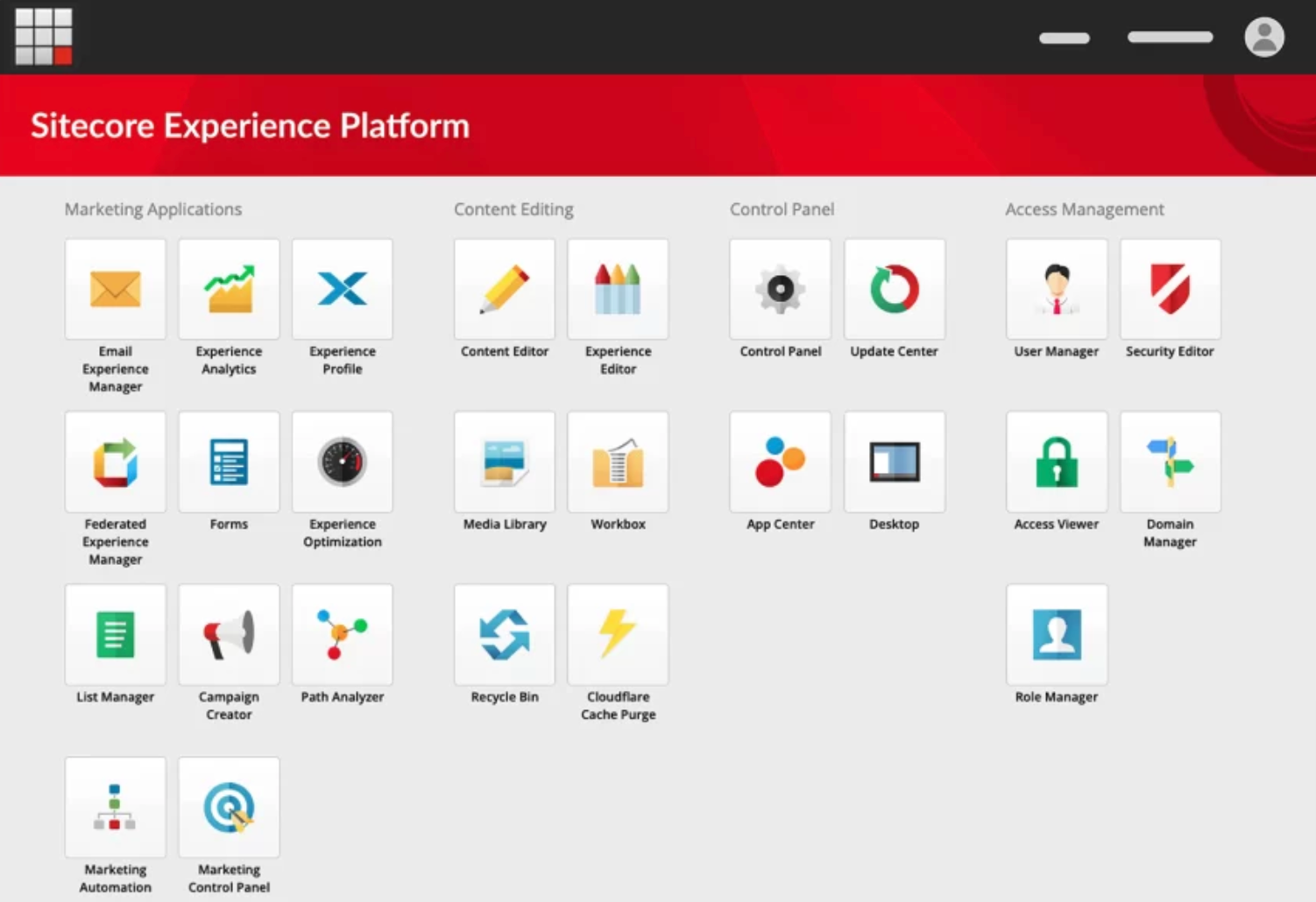
The open-source CMS inches further in content management capabilities due to its extensive plugin repository. The official directory of WordPress features more than 59,000 plugins for various needs including content creation and optimization.
Powerful plugins like Yoast SEO help digital marketers reach target audiences by improving SEO rankings and optimizing meta tags, making it easier to boost brand visibility and connect with users.
WordPress plugins offer extensive customization and customization options, allowing organizations to tailor their sites to diverse business needs and business goals.
With plugins, adding complex functionalities and complex functionalities such as e-commerce, SEO, and security enhancements is straightforward, supporting a wide range of business operations.
The vibrant community and extensive resources available for WordPress ensure ongoing support, innovation, and access to the latest tools.
WordPress also provides multilingual support through plugins like WPML, making it suitable for global enterprises. Websites are designed to handle high traffic and scalability, making them an attractive option for enterprises needing robust performance.
Content delivery is optimized through plugins and infrastructure like CDNs and caching, ensuring fast and reliable website experiences.
Advanced features and advanced personalization are available for digital marketers and digital marketing strategies, enabling personalized digital experiences and data-driven engagement.
SEO plugins help manage meta tags and improve SEO rankings, while plugins for personalized digital experiences enhance customer engagement.
User roles and permissions management are easily configured through plugins, streamlining workflow and access control.
Plugins can be aligned with business operations and business goals, supporting enterprise workflows and objectives.
The cost efficiency of plugins makes WordPress a practical choice for organizations seeking value without sacrificing functionality.
Security plugins help protect WordPress, which is a frequent target for cyberattacks, while Sitecore often relies on internal teams for security management.
The platform's architecture allows for flexibility and easy integration of new features, further enhancing adaptability.
WordPress is an attractive option for enterprises due to its flexibility, scalability, and lower costs.
Key steps in setting up plugins include installation, configuration, and ongoing management to ensure optimal performance.
Plugins also support import content and streamline the migration process from platforms like Sitecore.
For sitecore migration, configuring the sitecore environment, ensuring a smooth transition, managing post migration tasks, handling data migration, and careful planning are all essential for success.
While Sitecore often depends on internal teams for support, WordPress reduces reliance on IT by empowering users with intuitive tools.
Sitecore offers advanced enterprise features, but WordPress provides a more accessible and flexible alternative.
Everything from AI-powered plugins for content writing to SEO plugins to improve search engine rankings, teams can bring any functionality to their CMS within seconds.
Sitecore users will need to work with dedicated developers to build these capabilities on their platform. The process can take anywhere from a few weeks at least to some months, depending on the complexity of that functionality.
To put it together, WordPress’ simple interface and robust plugin options allow enterprises to manage content easier and faster. Sitecore users often need technical assistance and custom development to achieve similar results after significant investment.
2. Cost-Effectiveness and Open-Source Benefits
Sitecore costs enterprises and large organizations millions of dollars in licensing, hosting, and maintenance fees in just three years:
| Cost | WordPress | Sitecore XM (On-Premise) | Sitecore XM Cloud |
|---|---|---|---|
| License Cost (Annual) | $0 | $80,000 to $150,000+ | $100,000 to $200,000+ |
| Design and Build (One-time) | $50,000 to $100,000 | $100,000 to $300,000+ | $100,000 to $200,000+ |
| Cloud and Hosting (Annual) | $25000+ | $100,000+ | $0 |
| Average Cost of 5 Premium Add-ons (Annual) | $25000+ | $100,000+ | $60,000+ |
| Support and Maintenance (Annual) | $12,000 to $24,000 | $25,000 to $75,000 | $30,000 to $100,000 |
| Non-Production Installations (Annual) | $0 | $20,000 to $50,000 | $0 |
| Total Cost (1st Year) | $100K to $180K | $400K to $800K | $300K to $600K |
| Total Cost (3 Years) | 🏆 $200K to $350K | $1M to $2M | $700K to $1.5M |
| Total Cost (1st Year) | $100K to $180K | $400K to $800K | $300K to $600K |
| Total Cost (3 Years) | 🏆 $200K to $350K | $1M to $2M | $700K to $1.5M |
In contrast, WordPress has no licensing fees, and its popularity translates to an abundance of experienced developers at competitive prices. Moreover, a lot of the routine tasks like keeping the platform and plugins updated can be done without any technical assistance.
This demonstrates the cost efficiency of WordPress, allowing organizations to allocate resources more effectively while maintaining performance and scalability.
All of these factors contribute to WordPress’ cost-effectiveness right from the start. This advantage alone encourages enterprises to migrate from Sitecore to WordPress.
Even if teams want to build custom plugins for their specific use cases, they can do it easily, considering the open source framework of WordPress. Proprietary CMS options like Sitecore require companies to walk the extra mile for the same result.
Another benefit of WordPress, stemming from its open-source characteristic, is its global community. Users, developers, entrepreneurs, and businesses around the world share their tips and tricks about WordPress in various online forums and communities. This vibrant community provides extensive resources, making it easier for organizations to find support and solutions.
The open-source ecosystem promotes constant exploration and encourages teams to push the boundaries of what’s possible with a WordPress-powered website. This brings an unparalleled learning opportunity for enterprises which is simply absent with closed-source Sitecore.
In summary, WordPress is cost-effective, requires low maintenance, offers great flexibility, and makes users a part of an actively learning global community, making it a better option for content management in the short and long term. Its customization options allow organizations to tailor their sites to specific business needs, further enhancing its value as an attractive option for enterprises.
3. User Experience and Usability
As mentioned earlier, WordPress’ intuitive interface makes it easy for content writers and marketers to manage pages and posts effectively. This is crucial to remaining agile as producing content on trending topics is significantly time-sensitive.
WordPress also provides a seamless user experience, ensuring that users can navigate and manage content efficiently without disruptions.
Furthermore, onboarding new team members, especially if they are coming from a non-technical background, becomes quick. There are also plenty of free learning resources across the internet that streamline it further. This ease of onboarding helps in reducing reliance on IT staff for day-to-day content management.
On the other hand, Sitecore’s powerful and feature-laden CMS offers a complex backend that has a steeper learning curve. This can pose a bottleneck, particularly when collaborating with external stakeholders.
Additionally, enterprises using Sitecore have to use its native editor. Although it gets the job done, it may not address all the needs, leading to slower operations. Efficient workflows in WordPress help maintain uninterrupted business operations and improve overall efficiency.
WordPress, in contrast, provides many visual editors like Elementor and WPBakery that bring a graphical, drag-and-drop experience to the content creation process. Consequently, teams can enjoy an immersive content creation experience. These tools empower digital marketers to quickly create and optimize content to meet evolving marketing needs.
To put it simply, WordPress excels in usability and delivers a tailored user experience. Its visual editors also support personalized digital experiences and advanced personalization, allowing enterprises to engage users with relevant content.
When it comes to performance, WordPress leverages various strategies for efficient content delivery, ensuring fast and reliable website experiences even under high traffic.
Enterprises can choose everything, from the plugins they use to the layout of the content editor within minutes. This flexibility allows organizations to align their website with specific business needs and take advantage of extensive customization options.
WordPress’s ease of use and adaptability make it an attractive option for enterprises seeking a cost-effective and scalable content management solution.
4. Enterprise Suitability and Scalability
When comparing enterprise level capabilities, it may appear that Sitecore is a better option for enterprises compared to WordPress, as both platforms are designed to support large-scale, complex organizations. This is because Sitecore only has a few advantages to begin with. However, WordPress sites have evolved to offer enterprise-level scalability, flexibility, and customization, making them an attractive option for businesses with demanding requirements. WordPress’ prowess in powering enterprise sites is often overshadowed by multiple other advantages mentioned above.
In reality, WordPress beats Sitecore in enterprise use cases as well.
First and foremost, it allows enterprises and large organizations to scale seamlessly without vendor lock-in. Teams have the freedom to choose everything from their hosting provider to custom functionality at their own accord. WordPress sites are built to handle high traffic efficiently, leveraging advanced caching and CDN solutions to ensure performance and reliability.
Similarly, when it comes to security, companies can easily add additional layers of data protection with the help of various plugins such as Wordfence and Sucuri Security. On top of that, WordPress is known for sending frequent security updates and patches. Content delivery is further optimized through robust infrastructure and CDN integration, ensuring fast and reliable access for users worldwide.
Sitecore doesn’t provide any of this. Enterprises have to select a hosting provider within the platform’s closed and proprietary ecosystem and make peace with limited customizability. While WordPress offers flexibility, the platform's architecture also supports scalability and efficient management of complex sites.
While the CMS does a great job of sending timely updates that protect a company’s sensitive information, it lacks the option to bolster it further with plugins. Moreover, Sitecore has a small community that may be less vigilant to the latest cyber threats compared to its WordPress counterpart. Sitecore offers robust digital experience management, advanced personalization, and enterprise-level security, but configuring the sitecore environment to meet specific enterprise needs often requires extensive resources and expertise.
WordPress provides advanced features through its plugin ecosystem, enabling personalized digital experiences and advanced personalization for target audiences. Sitecore, on the other hand, is known for its various features and ability to deliver personalized digital experiences at scale, but these often require more technical expertise.
When it comes to permissions and workflow, both platforms allow for detailed configuration of user roles to manage access, responsibilities, and content approval processes.
For global enterprises, both WordPress and Sitecore offer multilingual support, but Sitecore’s built-in capabilities are more advanced for complex, multinational organizations.
WordPress’s plugin capabilities also make adding complex functionalities straightforward, allowing businesses to easily add e-commerce, SEO, and security enhancements—making it highly adaptable for adding complex functionalities as business needs evolve.
5. Community and Support
WordPress has a vibrant community that continuously shares extensive resources for users to make the most out of their websites. Enterprises can look forward to tutorials and guides from developers and experienced contributors to elevate their platform further.
Moreover, the open-source nature of the CMS encourages members to push the boundaries of WordPress even further. As a result, many plugins, themes, and extensions are developed by passionate users rather than dedicated companies.
The proprietary Sitecore has nurtured a community over the years, but it is quite small and the activity is limited. Teams can definitely expect some quality guides and tutorials, however, the interaction is only a fraction of what WordPress offers.
For support, apart from the extensive documentation for WordPress, teams can choose from free community forums or premium support services. This allows them to optimize maintenance costs over time.
While WordPress is a frequent target for cyberattacks due to its popularity, its vibrant community responds quickly with security updates and solutions.
Sitecore does offer great enterprise support but provides limited flexibility. Enterprises have to choose from the proprietary options which may not be the right choice, both in terms of services and pricing.
6. SEO Friendliness
The most critical component of content management is ensuring search engine visibility and improving SEO rankings.
WordPress makes it easy through plugins like Rank Math and Yoast SEO. Enterprises can leverage these tools to optimize their posts and pages, which helps maintain and boost SEO rankings. These plugins also simplify the management of meta tags, such as title tags and meta descriptions, which are essential for search engine optimization and visibility.
On top of that, teams can also install AI-powered writing plugins and caching plugins. These powerful plugins further simplify the process of content production and website performance optimization.
Sitecore comes with some SEO capabilities but it does require a bit of a hands-on approach. Users need to spend a few hours to days to learn how they can optimize their articles and content for search engines.
The advanced configurations within the proprietary CMS allow for efficient caching leading to faster loading. However, here too, teams may require technical support, which could slow the implementation.
Wrapping Up
Enterprises need a user-friendly CMS that streamlines content management to remain agile and proactive while producing posts or pages. WordPress’ intuitive interface, vast plugin repository, open-source flexibility, and enterprise-grade security make it an ideal choice.
Large organizations can also save resources by cutting licensing and maintenance costs and speeding up their content production workflow.
Teams using Sitecore can leverage these benefits by swiftly migrating to WordPress with the help of an experienced agency.
Multidots has successfully helped many large enterprises and organizations to move from Sitecore to WordPress within tight deadlines and minimal downtime. Our team’s battle-tested approach will ensure a seamless transition while preserving content integrity and improving site performance.
Ready to take the next step?
Contact us today for a free consultation.
FAQs
-
WordPress offers an intuitive, beginner-friendly interface that even non-technical users can master quickly. Its streamlined design and extensive plugin options simplify content management, whereas Sitecore’s complex backend often requires specialized training and technical expertise.
-
Yes, WordPress can meet enterprise needs, offering scalable, secure, and customizable solutions. With multisite capabilities and powerful plugins, WordPress supports complex requirements, enabling global organizations to manage diverse sites and content effectively.
-
WordPress is generally more affordable due to its open-source nature, lack of licensing fees, and availability of cost-effective developers. In contrast, Sitecore’s proprietary licensing, setup, and specialized maintenance needs can lead to significantly higher expenses.
Additionally, WordPress offers many hosting options for enterprises allowing teams to choose a vendor that fits their tailored needs. This freedom is unavailable with Sitecore due to its proprietary nature, leading to vendor lock-in.
-
WordPress has a vast global community providing continuous support, regular updates, and extensive resources. This ecosystem fosters innovation and quick fixes. Sitecore, being closed-source, relies on limited vendor-provided support and lacks the same community-driven benefits.
-
WordPress offers simplicity, flexibility, cost-effectiveness, and robust community support, making it ideal for agile content management. Its scalability and ease of use empower teams to manage content efficiently, while Sitecore’s complex setup often hampers flexibility.
Feel free to schedule a quick call with our migration expert.
Contact Us