How to Prepare for Umbraco 8 End-of-Life
Learn about Umbraco 8 EoL timeline and your options for a smooth and timely CMS upgrade.
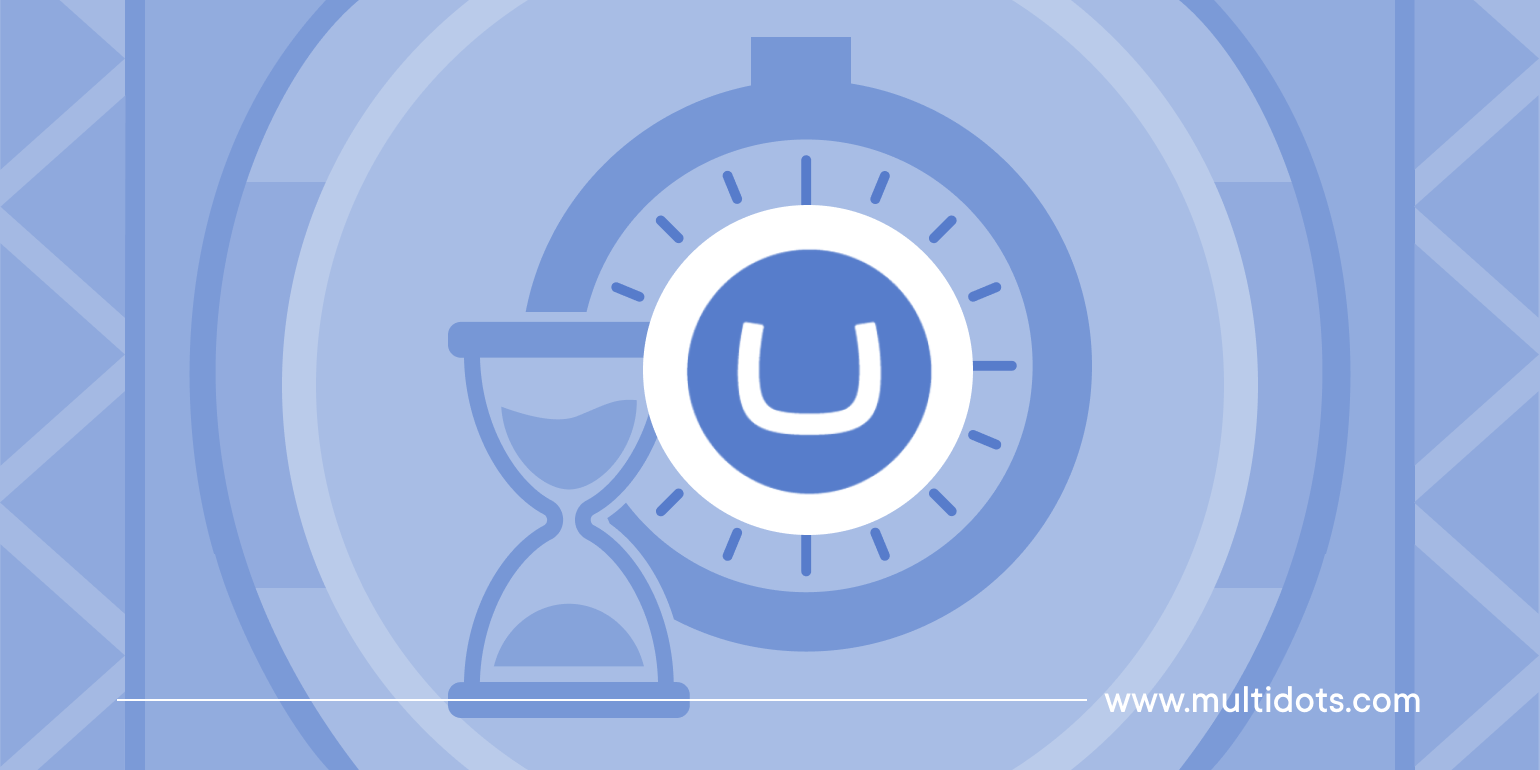
Table of Contents
Umbraco 8 is a .NET-based open-source CMS that’s well-regarded for its flexibility, intuitive interface, and community support. It allows developers and content managers to create and manage websites with ease, providing robust features for content editing and site customization. As a CMS, Umbraco 8 supports multilingual content, customization through its API, and a variety of integrations, making it a popular choice for enterprise-level websites and applications.
However, Umbraco 8 is approaching its End of Life (EoL) on February 24, 2025.
And so, if you’re currently counting on Umbraco 8 for your enterprise website, now is the time to prepare for what lies ahead. This transition period poses significant risks as well as opportunities for enterprise webmasters, developers, and IT managers who currently use this version of the CMS.
In this comprehensive guide, we will walk you through the necessary steps to navigate through the EoL process effectively. You will learn about the EoL timeline, the implications of continuing with Umbraco 8 post-EoL, and the best practices for upgrading to newer versions (or migrating away to better CMS options).
So, whether you're looking to upgrade your existing system or explore other CMS options, keep reading to make informed decisions and ensure a smooth transition.
Understanding Umbraco 8 End-of-Life
End-of-Life (EoL) for software refers to the point at which a software version no longer receives updates, security patches, or support from the developers. After EoL, the software continues to function but without any official assistance, which can lead to security risks, incompatibilities, and compliance issues, especially if the platform is being used in conjunction with other systems via integrations or handles sensitive information.
If you’re using software that has reached EoL and issues arise, you will no longer have access to official support, making it difficult to resolve problems efficiently. Plus, your website may become exposed to new vulnerabilities and exploits, as developers no longer release security patches.
In the case of Umbraco 8.18, the final minor version of Umbraco 8, EoL is on the horizon. It will reach its End of Life on February 24, 2025. After this date, no further updates, security patches, or official support will be provided by Umbraco. Leading up to this date, the software has entered a "security-only" phase beginning February 24, 2024. During this phase, only critical security issues are being addressed.
So, it’s time to make necessary upgrades or to plan for a migration to newer versions or alternative solutions to ensure minimal disruption to your operations.
Implications of EoL for Umbraco 8
As we touched upon in the previous section, continuing to use Umbraco 8 after its End of Life (EoL) can pose substantial risks and operational challenges that can affect your website’s overall health and security posture.
Here are some potential consequences of not upgrading or migrating from Umbraco 8 before February 2025:
- Security Vulnerabilities: Post-EoL, Umbraco 8 will no longer receive security updates, leaving your website vulnerable to new threats and exploits. This can expose sensitive customer or business data to potential breaches (which can cost you big time both financially and reputationally!).
- Compliance Issues: Using unsupported software may result in non-compliance with data protection regulations and industry standards, leading to legal and financial repercussions.
- Operational Issues: Business processes and team productivity may take a toll due to incompatibilities with newer technologies and software that constitute your tech stack.
- Performance Degradation: Over time, the performance of Umbraco 8 may degrade without ongoing maintenance updates. This can lead to slower page load times, reduced user satisfaction, and ultimately impact your site’s SEO and customer retention rates.
- Lack of Support and Updates: Without access to support from Umbraco, troubleshooting and resolving issues become more difficult and time-consuming, which can increase downtime and reduce operational efficiency.
Simply put, the end of support for Umbraco 8 will lead to increased IT overhead as your team spends more time maintaining and securing the outdated system instead of focusing on innovation and growth. This shift can strain resources and affect business agility.
So, it is clear that investing in a strategic CMS upgrade or transition for maintaining security and compliance should now be your biggest priority. In the next section, we shed light on how to properly prepare for this transition.
Preparing for Transition
Before you make a move, you must arm yourself with the right knowledge and tools that will lead you to a successful transition.
Strategic preparation involves three key steps. Let’s look into them in detail.
Step 1: Conducting an Audit of Your Current Umbraco Setup
Begin with a thorough audit of your existing site. Review all pages, content, plugins, and custom code. Document the structure, functionality, and any integrations with other systems.
Here’s how:
- Inventory Content and Structure: Map out the architecture of your current website, including content types, templates, and data types. Use tools like Umbraco's built-in Health Check dashboard to assess the health and performance of the site and Screaming Frog to crawl the site and map its architecture.
- Review Custom Code and Plugins: Analyze all custom developments such as plugins and integrations. Check their compatibility with newer versions of Umbraco or alternative solutions, such as WordPress. Document any deprecated or problematic code.
- Evaluate User Experience (UX): Assess how users interact with your site and identify key functionalities that impact user engagement and conversion rates.
- Plan for SEO Retention: Audit existing SEO structures, including metadata, URL slugs, and redirects, to avoid loss of rankings during migration.
Step 2: Identifying Critical Features and Customizations
Pinpoint essential features and customizations that you need to preserve during the transition. This includes proprietary functionalities, UI customizations, and third-party integrations that are crucial for your business operations.
Take this step-by-step approach:
- Prioritize Essential Functions: Identify which features are critical to your business operations, such as e-commerce capabilities, user personalization, and any specific workflows that are central to your operations.
- Document Customizations: Record all custom modifications made to your site. This could include UI/UX tweaks, special content editors, or unique data handling features that need to be replicated or re-implemented.
- Assess Third-Party Integrations: List all third-party services and evaluate how they integrate with your CMS. Consider APIs, data exchange points, and any middleware used.
Step 3: Assessing Resource Needs for Migration
Finally, evaluate the resources you’ll need for a successful migration. Consider the technical skills required, potential costs, and the time needed to complete the migration. Ideally, as much as possible, plan for resources to manage the transition without disrupting your day-to-day operations.
- Technical Skills Assessment: Determine the skills required to execute the migration. Identify if your current team has the necessary expertise or if external consultants are needed.
- Resource Allocation: Estimate the time and cost associated with the migration. This includes project management, development, testing, and training hours, as well as costs associated in working with external agencies and migration tools.
- Risk Management Planning: Develop a contingency plan to address potential risks during the migration, such as data loss, feature incompatibility, or extended downtime.
By investing time in strategic preparation, you can ensure a smoother transition that addresses all critical elements of the Umbraco 8 End of Life.
Options After Umbraco 8
A CMS upgrade or migration, especially at the enterprise level, is a big investment of time and money.
So, as Umbraco 8 approaches its final curtain, you need to weigh your options carefully, because the wrong move can be costly.
Stepping up from Umbraco 8, you would naturally consider migrating to its successor, Umbraco 9 or beyond, as a primary option. If you are, then there are some pros and cons you need to consider.
Pros of upgrading to Umbraco 9 or beyond
Upgrading from Umbraco 8 to later versions such as Umbraco 9 through 14 brings substantial benefits:
- Modern Technology Stack: Transition to .NET 5 and beyond ensures compatibility with the latest web standards, enhancing performance and scalability.
- Enhanced Security and Support: Continued access to security patches and updates keeps your system protected against vulnerabilities.
- Advanced Features: Each subsequent release adds features like improved headless capabilities, enhanced image processing, and new editor experiences, which streamline content management and improve user experience.
- Cross-Platform Support: Greater flexibility in development environments, supporting a broader range of systems.
- Long-Term Support: Versions like Umbraco 13 are long-term support releases, providing stability and extended security updates.
These updates make each version not just an upgrade but a significant leap forward in capabilities and performance, ensuring your digital infrastructure remains robust and future-proof.
Cons of upgrading to Umbraco 9 or beyond
With those pros come some cons, too. Here are some notable downsides of sticking with Umbraco as your CMS:
- Rapid Changes in Technology: Each subsequent version of Umbraco adopts new technologies and frameworks that may require continuous learning and adaptation, which might be resource-intensive for some organizations.
- Limited Flexibility Compared to Competitors: While Umbraco offers a robust set of features, platforms like WordPress offer greater flexibility through a larger ecosystem of plugins and integrations that can be adapted without extensive development.
- Complexity in Scalability: Upgrades within Umbraco can sometimes introduce complexities in scaling, especially for highly customized setups, unlike more straightforward scalability solutions offered by other CMS like WordPress.
- Cost of Specialized Expertise: Maintaining and upgrading Umbraco systems, especially through major version changes, often requires specialized .NET expertise, which is more costly and less available than expertise for more widely used CMS systems.
Even so, Umbraco 9 and subsequent versions are built on .NET 5, offering improved performance, cross-platform support, and a more modern development environment. Features like streamlined back-office UI, enhanced media handling, and more robust APIs provide a better overall user experience and developer flexibility. Here’s a finer look at some of these key upgrades:
- .NET Core Migration: Starting with Umbraco 9, the platform migrated to .NET 5, enhancing performance, cross-platform capabilities, and development flexibility.
- Enhanced Content Delivery API: From Umbraco 12 onwards, the introduction of a more robust Content Delivery API significantly boosts headless CMS capabilities.
- Improved Image Handling: Umbraco 10 introduced support for WebP images, optimizing media management and site performance.
- Modernized Backoffice: Umbraco 14 revamped the backoffice with Web Components and TypeScript, enhancing user experience and maintainability.
- Extended Support: Each version aligns with Microsoft's .NET LTS releases, ensuring long-term stability and security.
These features reflect Umbraco's commitment to staying current with modern web development trends and technologies.
The question is: are there better enterprise CMS options you can opt for?
While WordPress is often recognized as the go-to platform for blogging, it's also ideal for broader enterprise use cases. With its dominant market share, WordPress powers over 43.7% of all websites on the internet, reflecting its widespread adoption across various industries.
Here are some of its distinct advantages over Umbraco:
- Extensive Plugin Ecosystem: WordPress's extensive library of plugins and themes allows for significant functionality and customization without deep technical development.
- User-Friendly Interface: Known for its intuitive dashboard, WordPress facilitates ease of use and content management, making it ideal for users at all technical levels.
- Community and Support: The platform benefits from a vast global community, offering an extensive range of tutorials, forums, and third-party resources.
- SEO: WordPress has excellent built-in SEO capabilities, enhanced further by numerous SEO plugins, making it a strong contender for businesses focusing on digital marketing and online presence.
These factors make WordPress a compelling choice for organizations looking for a flexible, well-supported, and user-friendly CMS platform.
Check out the comparison below of Umbraco vs WordPress.
| Aspect | Umbraco | WordPress |
|---|---|---|
| Foundation | .NET framework, more complex setup | PHP, widely supported and easier to deploy |
| Ease of Use | Developer-focused, steeper learning curve | Intuitive, ideal for both non-technical users and developers |
| Customization | High, requires .NET knowledge | Extensive via themes and plugins, more accessible |
| Performance | Good, optimized for specific use cases | Highly scalable, performance varies with setup |
| Security | Secure, needs careful setup and maintenance | Robust with regular updates and active community |
| SEO | Competent, better with custom development | Superior with extensive plugins like Yoast SEO |
| Community Support | Smaller, specialized community | Extensive global community with broad expertise |
| Market Share | Around 0.12% of all websites, a decreasing market presence | Over 40% of all websites, a growing market presence |
| Ownership Costs | Potentially higher due to .NET developers and ongoing fees | Generally lower, vast pool of developers and resources |
| Hosting Options | Limited to specific Windows-based environments | More options, including shared hosting and premium, managed hosting |
| Scalability | Scalable but can be complex in large deployments | Easily scalable with extensive hosting solutions, such as WordPress VIP |
As you can see, WordPress is a strong contender, especially in terms of ease of use, cost-effectiveness, and scalability, making it a great choice for enterprises seeking an agile CMS platform.
Planning Your Upgrade
No matter which platform you pick—Umbraco 9 or beyond, or an alternative like WordPress—careful planning is crucial.
Begin with timeline planning: establish a clear timeline starting with an initial audit and concluding with the final deployment. Include phases for development, testing, and go-live.
Then, consider budgeting: forecast the total costs considering things like licensing, development resources, testing, potential downtime, and training. Always allocate a contingency for unexpected expenses.
Once you have a fairly concrete idea of the timeline and budget, you can think about the technical considerations of your upgrade. This includes handling data migration, tackling compatibility issues (if any), and testing and validating your migration.
For data migration, here are a few tools you can use:
- Umbraco Courier: Specifically designed for Umbraco, ideal for content and data transfer between environments.
- uSync: Another Umbraco-specific tool that can synchronize your database and settings between different instances.
- SQL Server Integration Services (SSIS): A more generic tool for complex data transformations and transfers between SQL databases.
- Azure Data Factory: Useful for cloud-based data integrations, especially if you're moving to or from cloud environments.
Clearly define data mapping, ensuring that data types in the old system match those in the new system. Test small batches of data first to verify that the migration scripts work as expected.
To tackle compatibility issues, keep the following tips in mind:
- Assessment: Run compatibility checks for all third-party packages and custom developments. This may involve checking vendor documentation or testing in a controlled environment.
- Updates: Update or replace incompatible packages. If a direct update is unavailable, look for alternative plugins or modify the existing codebase.
- Refactoring: Refactor legacy code to meet new platform standards, ensuring seamless integration and performance optimization.
Finally, validate your migration using tools like Selenium for automated UI testing, and Postman for testing API integrations.
- Selenium: Use Selenium for automated web testing to ensure that user interactions and workflows perform as expected on the new platform.
- Postman: Test API integrations and backend services using Postman to make sure that all endpoints return the correct data.
Conduct comprehensive testing in a staging environment to validate every aspect of your new setup, including user acceptance testing (UAT) to ensure all functionalities meet user requirements.
Here are some best practices for a successful upgrade:
- Backup Everything: Regularly back up your data throughout the migration process to avoid any loss of information.
- Incremental Migration: If possible, migrate incrementally to minimize disruption and simplify troubleshooting.
- Stakeholder Engagement: Keep all stakeholders informed and involved throughout the migration process to ensure alignment and gather feedback.
- Documentation: Maintain detailed documentation of the migration process, changes made, and configurations applied. This documentation will be invaluable for future upgrades or troubleshooting.
By using these tools and tips, you can ensure an effective upgrade from Umbraco 8 to a newer version or any other CMS platform.
Extended Support and Interim Solutions
Extended Long-Term Support (XLTS) refers to a service offering that extends the support period for software beyond its official end-of-life date. XLTS provides continued access to critical security updates, patches, and sometimes support services, ensuring that systems remain secure and functional even after they have officially stopped receiving updates from their original developers. This service is particularly valuable for organizations that need more time to plan and execute a migration to newer technology.
It is typically provided by specialized third-party companies that focus on supporting legacy systems. These providers have the expertise in maintaining and securing outdated software. In some cases, the original software vendors themselves might offer XLTS as part of their service suite, especially for enterprise-level customers who need more time to transition away from legacy platforms.
So, if you cannot plan or afford an immediate upgrade due to technical, operational, or budgetary constraints, XLTS can be crucial. For this, consider negotiating with Umbraco or third-party providers for customized support plans that meet your specific needs.
To safeguard your operations further, ramp up your existing security defenses with some temporary measures that mitigate risks until migration. Here’s how:
- Security Enhancements: Implement additional security measures such as firewalls, intrusion detection systems, and regular security audits to protect your system while it remains on the outdated platform.
- Interim Updates: Apply any available minor updates or patches to maintain stability and security as much as possible.
- Hire Help: Consider hiring Umbraco-certified developers who know the platform inside out and can thus support custom development needs in the interim.
- Data Backups: Increase the frequency of data backups to ensure that you can recover quickly from any potential security breaches or data losses during this vulnerable period.
These strategies provide a safety net, ensuring that your Umbraco 8 deployment remains secure and functional while you prepare for a full migration to a newer version or CMS.
Wrapping Up
As Umbraco 8 nears its End of Life, timely preparation is crucial to ensure that your website remains secure and functional. Invest time in proper migration planning, thoroughly assess your current system, and carefully consider the best path forward based on your specific needs. Put the above tips and tools into practice, such as thorough testing, engaging stakeholders early, and ensuring regular backups to facilitate a smooth transition.
If you're considering a migration to WordPress, you’re in the right place. Multidots is a WordPress VIP gold agency partner, specializing in seamless, zero-downtime migrations. Get in touch with us for expert assistance in upgrading your website with minimal disruption.
FAQs
-
Post-EoL, Umbraco 8 will no longer receive updates or security patches, increasing the risk of security vulnerabilities and potential compliance issues.
-
Direct upgrades may be possible, but it depends on your specific setup and customizations. It’s recommended to consult with a technical expert to determine the best path.
-
Newer versions offer enhanced security, improved performance, access to new features, and better support for modern web technologies.
-
The timeline can vary widely based on the complexity of your site and the resources available. Typically, planning should start at least a year before Umbraco 8’s EoL to ensure a smooth transition.
-
Technical support can be obtained through Umbraco’s official support channels, community forums, or by hiring an Umbraco-certified developer.
Feel free to schedule a quick call with our migration expert.
Contact Us
