Substack vs WordPress: Key Differences Every Creator Should Know
Learn key differences in customization, monetization, and scalability between Substack and WordPress to choose the right Newsletter Platform
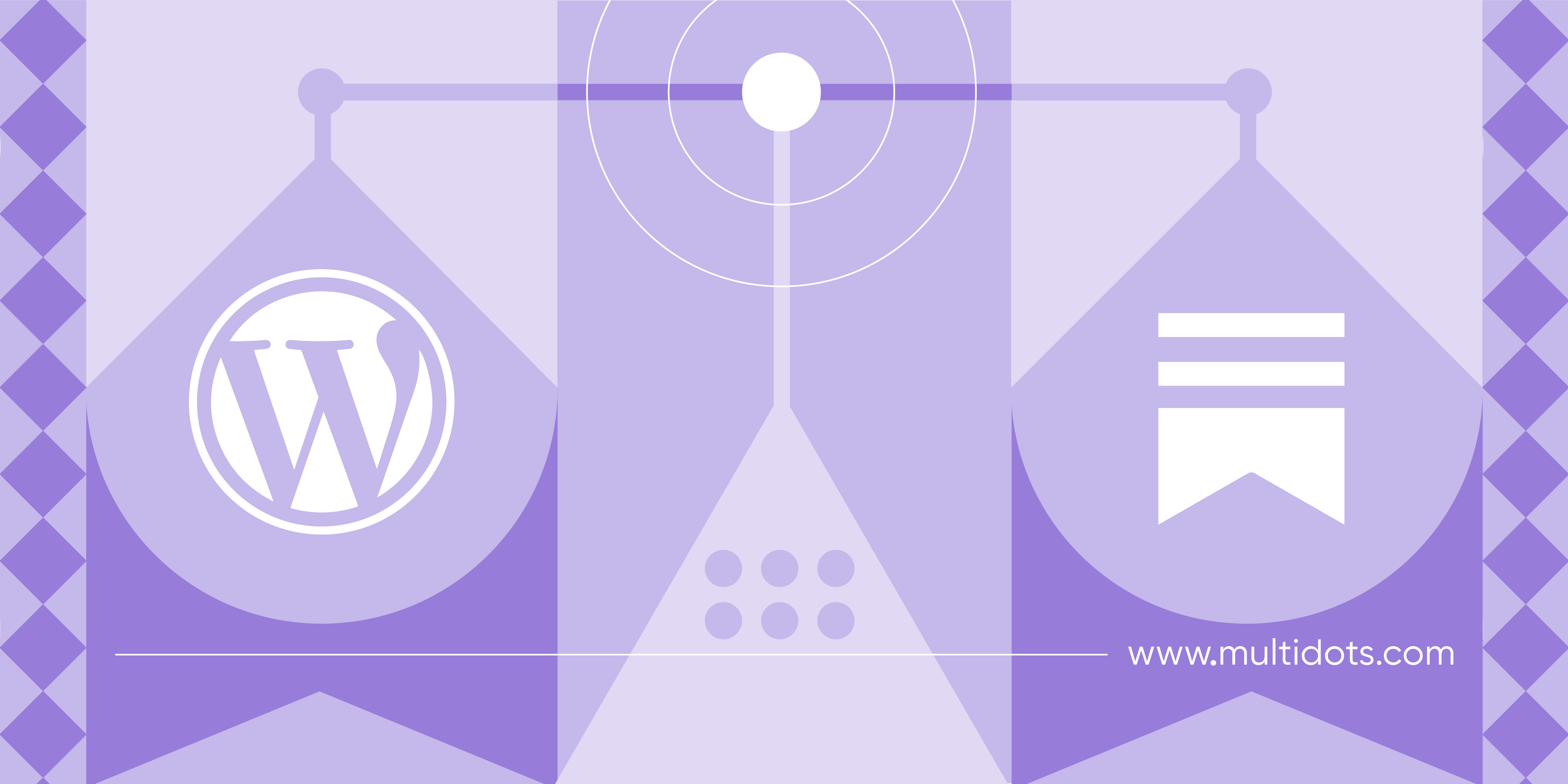
Table of Contents
When it comes to content creation, your platform choice is important, especially as it can impact how you engage with your audience and drive business growth. Substack and WordPress are both widely used, but they’re designed for different purposes. Substack focuses on newsletters and subscription-based monetization, while WordPress is a flexible Content Management System (CMS) capable of handling everything from personal blogs to large enterprise websites.
In this comparison, we’ll explore their differences in customization, audience-building potential, and scalability and look into how each handles monetization, SEO, and content control. We’ll also look at what it takes to migrate between the two and how this can impact your strategy!
What is WordPress?
WordPress is an open-source CMS known for its versatility and ease of use.
Since 2003, WordPress has grown into the world’s most popular CMS, offering unmatched scalability and adaptability. With thousands of plugins and themes, it caters to all businesses, large and small. Its open-source foundation gives users complete control over customization, while a dedicated global community means the platform evolves to meet the changing needs of its diverse user base.
What is Substack?
Substack is a platform for writers and content creators to publish email newsletters and build subscription-based audiences.
Launched in 2017, Substack simplifies the process of sending newsletters, offering built-in tools for monetization through paid subscriptions. It’s particularly good for writers who want a straightforward way to monetize their content without dealing with the complexities of running a full website. While Substack is easy to use, its limited customization options and focus on email publishing may not suit creators looking for more control.
Substack vs. WordPress at a Glance
| Feature | Substack | WordPress |
|---|---|---|
| Ease of Use | Simple, all-in-one platform for newsletter publishing. | More complex setup; requires managing hosting, themes, and plugins. |
| Customization | Limited design options preset layouts. | Highly customizable with themes, plugins, and custom code. |
| Monetization | The built-in subscription model takes a 10% cut of the revenue. | Multiple revenue streams (subscriptions, e-commerce, ads); 100% revenue retention. |
| SEO | Basic SEO, primarily within Substack’s ecosystem. | Advanced SEO tools like Yoast provide better discoverability through search engines. |
| Scalability | Best for small to mid-sized newsletters. | Scales with businesses, from personal blogs to large enterprises. |
| Audience Building | Simple tools for subscriber management and newsletters. | More options with community plugins, custom comments, and forums. |
| Content Ownership | Content is hosted on Substack's servers. | Full control over content and data with self-hosted sites. |
| Pricing | Free to set up, but takes 10% of subscription revenue + Stripe fees. | Free software, hosting, and premium themes/plugins add costs. |
| Maintenance | Hands-off approach. No updates are needed. | Requires regular updates for security and performance. |
Substack vs WordPress: A Creator's Guide to Choosing the Right Platform
For content creators familiar with Substack and WordPress, the main differences are in function, scalability, and control over your content. While Substack is easy to use, its simplicity can limit your ability to grow and fully control your digital space. WordPress, however, offers a flexible CMS with endless customization possibilities, allowing you to monetize your content through various plugins like MemberPress or WooCommerce.
Substack gives you the basics for building an audience, but WordPress takes it further with integrations into advanced marketing platforms to help you reach more people. And when it comes to SEO, WordPress is really great with tools like Yoast that boost your discoverability – something Substack’s limited SEO features can’t quite compete with.
Ultimately, Substack locks you into its ecosystem, while WordPress gives you full control and scalability. WordPress is the stronger choice for creators wanting to expand beyond newsletters and build a long-term, customizable platform – its development options adapt and grow with your needs!
Feature Showdown: Content Creation, Customization, and Newsletter Capabilities
Substack and WordPress take very different approaches to content creation. Substack’s editor is intentionally simple and designed for fast, distraction-free newsletter publishing, which is perfect for writers focused solely on written content. On the other hand, WordPress’s block editor offers varying customization options, allowing creators to design visually rich content easily. From detailed text formatting to multimedia integration, WordPress supports a wide range of content types.
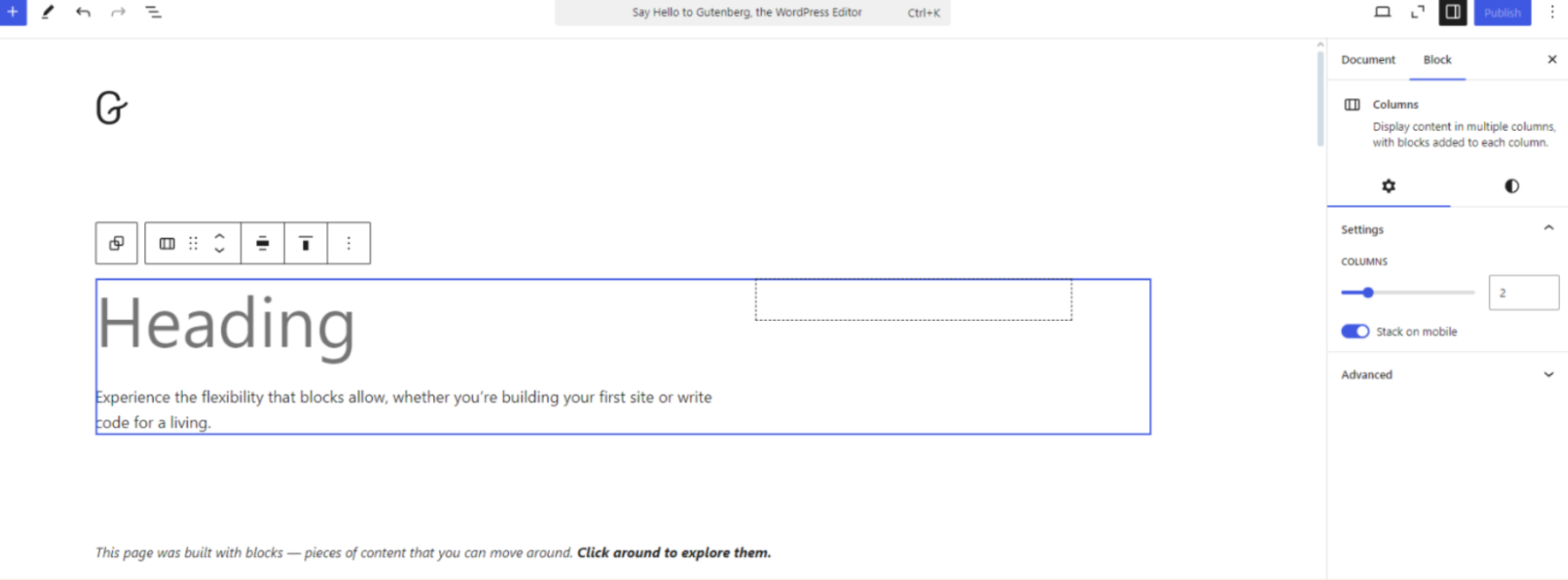
WordPress block editor
When it comes to design, Substack is limited by its preset layouts, offering little room for flexibility. WordPress, however, is known for its vast customization options. With thousands of themes and plugins, you have full control over your site’s appearance, whether you're aiming for a minimalist blog or a complex multimedia experience.
For managing newsletters, Substack’s built-in subscription tools make it easy to monetize and manage mailing lists. WordPress can also achieve this with plugins like MailPoet, offering features like automated emails, segmented lists, and integrations with advanced marketing tools. WordPress’s advantage is its flexibility – these plugins can be tailored to fit specific business needs with very little restriction!
Both platforms support multimedia, but WordPress goes further. It handles images, videos, podcasts, and more, while Substack primarily focuses on text-based content. WordPress also offers more advanced audience engagement tools, such as customizable comment systems, social sharing features, and plugins designed for community building – areas where Substack’s setup is more basic.
For creators whose primary focus is newsletters, Substack’s simplicity can be really tempting. However, WordPress will give you much more versatility, supporting not only newsletters but full website creation.
When it comes to scalability, Substack’s simplicity may hinder long-term growth. Its features are sufficient for basic publishing needs but can feel limiting as creators expand. Whereas WordPress offers the flexibility to scale up as your needs evolve.
At the end of the day, your choice of platform depends on your goals. Writers focused solely on newsletters may find Substack good enough, but those looking for full creative control, scalability, and versatility will find WordPress’s extensive toolset a much better fit!
Pricing: Substack vs WordPress – What to Expect
Understanding the costs involved is so important when deciding between Substack and WordPress. Each platform has its own approach to pricing, and the differences can significantly impact your long-term earnings.
Substack is free to use, but it comes with a catch. While setting up and running your newsletter won’t cost a dime initially, Substack takes a 10% cut of your subscription revenue. Additionally, payment processing fees from Stripe apply, which can further reduce your overall earnings. This model keeps things simple but can be costly for creators who are rapidly growing their subscriber base.
WordPress, on the other hand, offers more flexibility but requires some upfront investment. The basic software is free, but creating a self-hosted site comes with costs. You’ll need to pay for hosting, premium themes, and potentially plugins, depending on your needs. These expenses can range from just a few dollars a month for shared hosting to higher fees for managed WordPress hosting or more advanced setups. However, this also means you keep 100% of your subscription or sales revenue, giving you more control over your earnings in the long run.
Ease of Use: Substack vs WordPress
As we’ve seen, Substack is known for its simplicity – everything from writing to subscriber management happens within a single platform. Its all-in-one nature allows creators to publish content quickly without worrying about the technical details.
WordPress provides a more comprehensive but complex ecosystem, requiring users to manage multiple elements such as themes, plugins, and hosting. This modular approach offers far greater flexibility but can feel overwhelming to those unfamiliar with web development.
That being said, Substack’s ease of use comes at the cost of customization. While its platform is user-friendly, it offers limited design and functionality options. In contrast, WordPress’s vast customization potential can transform a basic website into a fully-tailored platform, though it often requires more setup time. An agency like Multidots simplifies this process, offering WordPress migration services and custom development that reduce the learning curve and optimize the platform for individual needs.
Another difference we shouldn’t forget is maintenance. Substack’s hands-off approach means creators don’t have to worry about updates or compatibility issues, while WordPress requires regular updates to themes, plugins, and core software. These updates, though necessary for security and function, add an extra layer of responsibility for WordPress users.
Monetization Strategies: Maximizing Revenue Potential on Each Platform
When it comes to making money from your content, both Substack and WordPress offer ways to do so, but the approach and potential are quite different. Substack keeps things simple with built-in subscription options, while WordPress gives you a lot more flexibility to shape your monetization strategy and earning potential.
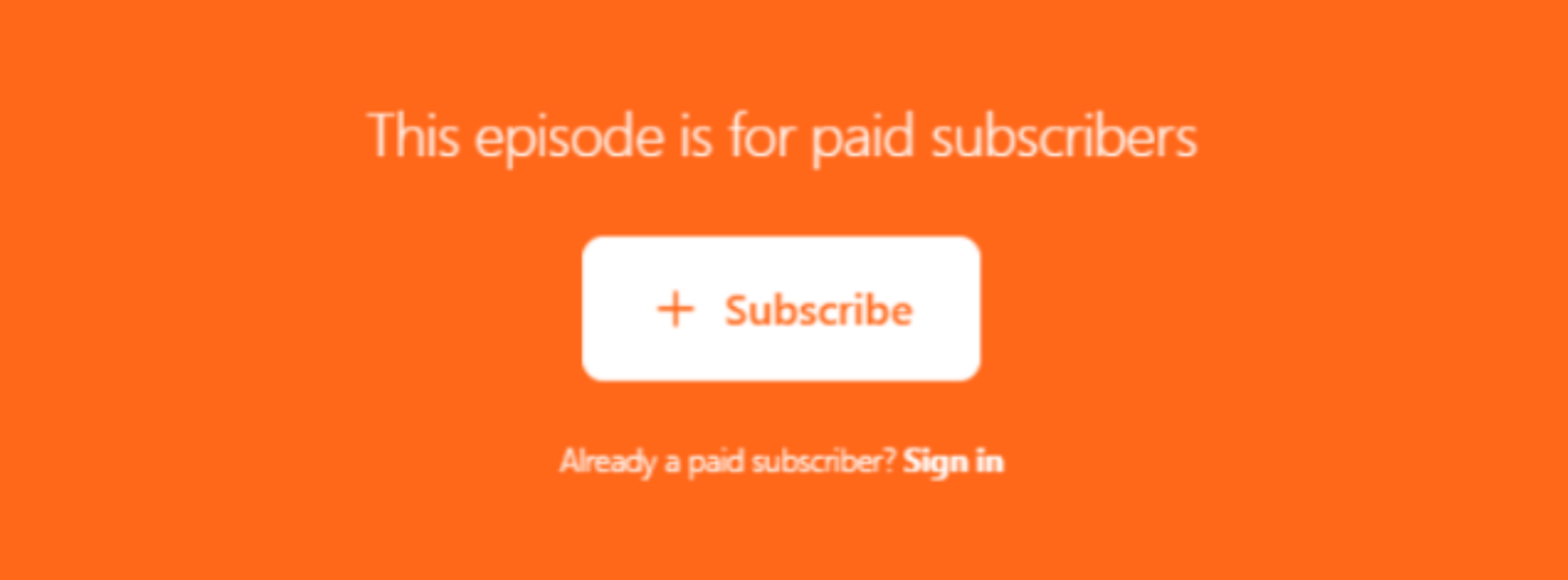
Paid newsletters in Substack
Substack’s subscription model means creators can easily set up paid newsletters. They can charge subscribers for exclusive content, and Substack handles payment processing. However, Substack takes a 10% cut of all subscription revenue, in addition to payment processing fees from Stripe, which can reduce overall earnings. While the simplicity of this model is tempting, it may limit creators who want to explore other income streams beyond subscriptions.
WordPress provides a wide range of monetization options. Creators can generate revenue through subscriptions, advertising, e-commerce, affiliate marketing, and more. Tools like MemberPress enable subscription-based content, while WooCommerce allows creators to sell products or services directly from their websites. WordPress offers the flexibility to combine multiple revenue sources, providing more earning potential as the audience grows.
When comparing payment processing fees, WordPress offers more flexibility. Creators can choose from various payment processors, allowing them to minimize fees and optimize revenue. This customization is a stark contrast to Substack’s fixed fee structure, which can be costly for creators with larger audiences.
The impact of each platform's features on potential earnings is also something to think about. Substack’s simplicity means faster setup, but it can limit long-term growth as it lacks the customization and scalability that WordPress offers. With WordPress, creators have complete control over content ownership, which is important for long-term revenue and brand-building.
For creators focused solely on paid newsletters, Substack may be enough, but WordPress’s extensive options allow for more diversified revenue generation!
SEO, Discoverability, and Community Engagement
WordPress gives you a lot of control over search with tools like Yoast SEO, helping you optimize your content for better search rankings and more organic traffic. You can adjust everything from keywords to metadata, making sure your content is set up to be seen. Substack, on the other hand, doesn’t offer as many SEO options, which can make it harder to reach people outside its platform.
In terms of discoverability, WordPress sites have the upper hand. A self-hosted WordPress site can be optimized for search engines, making it easier for potential readers to find content through Google and other platforms. Substack, while discoverable within its platform, lacks the broad reach of an independently hosted WordPress site. This difference significantly impacts the potential audience a creator can attract over time.
WordPress really stands out when it comes to building community. With options like custom commenting systems and plugins, you can create a more interactive space for your audience. Tools like Disqus and bbPress give you advanced commenting and even let you set up forums or encourage user-generated content. Substack’s commenting features are simpler, which can make it harder to create deeper conversations and community connections.
For analytics, WordPress offers integration with tools like Google Analytics, allowing creators to gain detailed insights into audience behavior, traffic sources, and content performance. Substack’s analytics, while useful, are much simpler, offering only basic stats on subscriber growth and open rates.
Social media integration also differs between the two platforms. WordPress allows for extensive social sharing options, helping creators distribute content across multiple channels and grow their audience. Substack’s sharing capabilities are more limited, potentially restricting content distribution.
WordPress’s SEO strength, wider discoverability, and advanced community engagement tools offer creators more opportunities to grow and interact with their audience, while Substack’s simpler features may limit long-term content diversification and reach.
Ready to Elevate Your Content Strategy? Partner with Multidots for Great WordPress Migration
If you're thinking about moving from Substack to WordPress for more flexibility and control, having the right support can really help. Multidots specializes in WordPress websites, making it easier for content creators to build a more dynamic and scalable online presence. Whether you want to broaden your monetization options or boost your site's SEO, Multidots ensures a smooth, customized transition that fits your goals.
Migrating your content from Substack to WordPress might seem like a big task, but with the right tools, it can open up new possibilities for growth. WordPress gives you more flexibility in design, content control, and monetization, which can better support your long-term goals. Whether you want to enhance your SEO or offer more customization options, making the switch can lead to a more dynamic and engaging platform for your audience.
Ready to make the switch? Reach out to Multidots today and see how we can help you unlock the full potential of WordPress for your content!
Feel free to schedule a quick call with our migration expert.
Contact Us
