The Pros and Cons of Cloud-Based Arc XP vs Self-Hosted WordPress
Evaluate the advantages and drawbacks of Cloud-Based Arc XP versus self-hosted WordPress for enterprise solutions
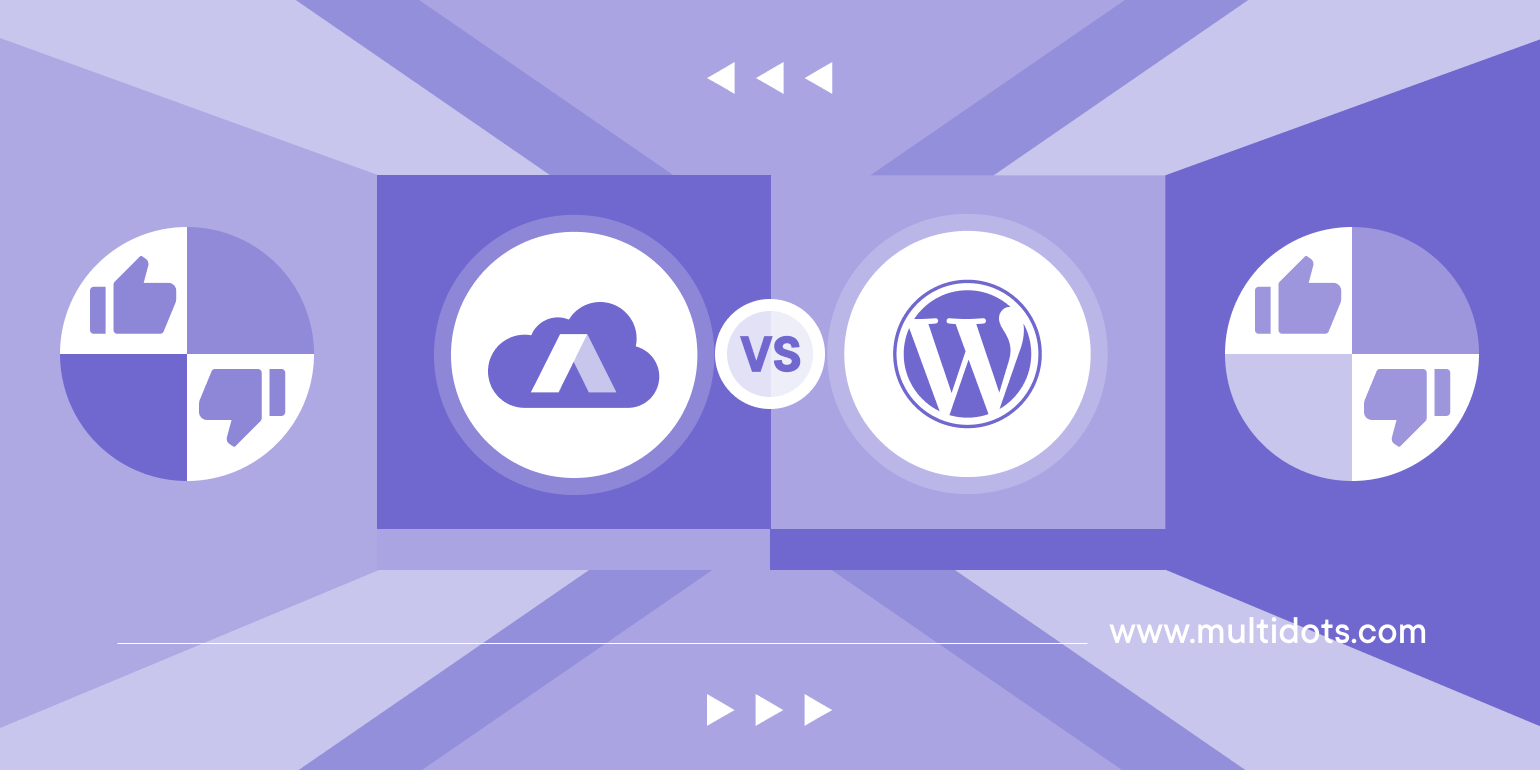
Table of Contents
In this article, we are going to analyze two different content management systems(CMS), WordPress and Arc XP, considering the organizations' requirements and the technical capabilities that both CMSs encompass.
The choice of a content management system (CMS) is crucial for organizations, as it can significantly influence operational efficiency, resource allocation, scalability, security, and other key factors. The decision between cloud-based Arc XP and self-hosted WordPress can have a profound impact on a company's success.
Organizations must understand the capabilities of various CMSs, which will assist them in balancing costs, customization requirements, and technical expertise required to build a digital experience.
Cloud-based vs. Self-hosted CMS
To truly understand these CMS, it is essential first to know the source from where they originated, i.e., cloud-based CMS and self-hosted CMS. The cloud-based solutions host applications on their infrastructure via third-party providers sometimes under a pay-as-you-go payment method.
This benefits the users through efficient maintenance management, higher scalability, and easy accessibility. On the contrary, the users of self-hosted solutions manage their software and servers by themselves, which provides them with complete customization and control.
Their selection depends heavily on an organization's specific requirements, such as budgeting and finance, the technical expertise needed, etc.
Cloud-based Arc XP?
What is it? The Washington Post designed the cloud-based Arc XP solely to meet its publication's digital needs. With time, it has evolved into a vast digital experience platform. The Arc XP, cloud-native software-as-a-service, creates, manages, and distributes content for enterprise companies, media organizations, and retail brands.
Using AWS infrastructure, it was built on a modular architecture and supporting digital commerce. It offers a multi-channel experience to its users and features digital asset management (DAM), agile CMS, and a video platform.
How Does Arc XP Work?
The core feature of this CMS is its headless architecture. The front end is separated from the back end, and the content is delivered via APIs to mobile apps, software, websites, etc. This enables organizations to enjoy a flexible and personalized experience over different channels.
Additionally, businesses can easily integrate Arc XP with their current technology system, allowing them to analyze data better and efficiently, manage content, and create compelling user experiences.
Who Uses Cloud-Based Arc XP?
Due to this flexibility and content management features, organizations in different niches and industries, particularly large publishers, media entertainment, and enterprises, will have their needs fulfilled with Arc XP. Powering over 1500 sites in 24 countries, the Arc XP has currently reached more than 1.5 billion unique visitors per month.
Can Cloud-Based Arc XP Integrate With 3rd Party Tools and Software?
The cloud-based Arc XP integrates with multiple third-party tools and software, including analytics platforms and customer relationship management systems (CRMS).
It can efficiently integrate with Google Analytics, Salesforce, and other tools, allowing them to utilize their existing technology fully. Thanks to the API-driven architecture, the data can flow seamlessly between the apps.
General Pros and Cons
Now, let's look at some of the strengths and weaknesses of cloud-based Arc XP.
Pros: Specifically designed for enterprise publishers, it offers its users advanced features that cater to large organizations' requirements, whether for a robust content management system or scalability. Its architecture is built to bring flexibility within complex digital operations.
Cons: In contrast, its major disadvantage is its high costs, which small-to-medium-sized organizations cannot afford. Furthermore, its complex operational mechanism requires a skilled and technical team to run the CMS. This drastically increases the organization's budget and leads to a steeper learning curve for existing team members.
Self-Hosted WordPress
What is it? Now, let’s take a closer look at self-hosted WordPress, an open-source CMS available at WordPress.org. This CMS is free to download and install on users' web hosting servers.
This allows users to have full control of their website's functionality, design, and data, enabling extensive customization that is otherwise unavailable with the hosted version.
Development and Current Usage Statistics
Although it was first launched by Matt Mulenweg and Mike Little in 2003, WordPress is now supported by thousands of global contributors who constantly add new features and improve old ones.
Current statistics show that it has captured around 43% of all websites on the Internet, ranking it as the world's most widely used CMS. It is known for its extensive ecosystem of themes and plugins.
WordPress Usage Statistics
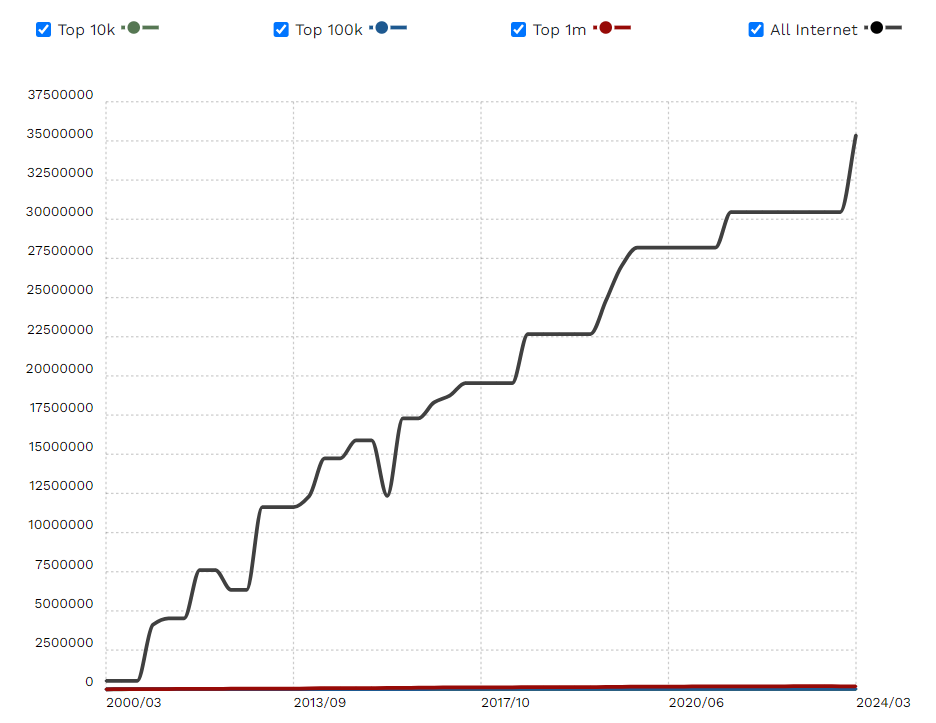
How WordPress Works?
With self-hosted WordPress, users choose their hosting service provider. Many specialist WordPress hosts offer web hosting at varying price points. Since WordPress is so popular, Managed WordPress hosting services have emerged.
These services offer one-click installations and customized WordPress environments, simplifying the process.
The exciting part is that users can choose from a wide range of themes and plugins, allowing them to virtually build anything, from complex e-commerce websites to simple blogs, learning management systems (LMS), and much more.
Who Uses Self-Hosted WordPress?
Many individuals and organizations in different niches and industries, such as large enterprises, bloggers, small business owners, travelers, teachers, social networks, schools, and colleges, use self-hosted WordPress.
With WordPress being used across various niches, the WordPress economy has expanded into different branches, including agencies specializing in specific categories and plugins developed to meet specialized demands, which have, in turn, created their sub-economies.
Integration with Popular Tools
One of the best features of self-hosted WordPress is its integration with a vast range of third-party software and tools.
It can integrate with thousands of third-party software and platforms such as HubSpot for marketing and CRM, Zapier for automation, Google Analytics, MixPanel, LiveChat for customer support, and more.
These integrations enhance WordPress' functionality and assist organizations in streamlining their workflows.
General Pros and Cons
Pros: Self-hosted WordPress is scalable and suitable for enterprise-level needs as it provides unmatched controls over customization, monetization options, and scalability. The best part is that users can tailor their site according to their preferences and retain their content's ownership.
Owning all your content and data gives you the freedom to use it as you wish. With WordPress, you can easily customize and build various aspects of your digital experience, whether it’s merging multiple installations to create a large blog, eCommerce store, members area, documentation site, or more.
Cons: One disadvantage of self-hosted WordPress is the requirement for technical skills to scale and manage the platform properly and effectively. Since the WordPress ecosystem is so large, finding technical support is easy.
Features Comparison
| Feature | Cloud-Based Arc XP | Self-Hosted WordPress |
|---|---|---|
| Control | Limited control: managed by the Arc XP | Full control over customization and data |
| Scalability | Scalable for large enterprises | Highly scalable for large enterprises, small and medium-sized businesses, etc. |
| Cost | High total cost of ownership (licensing fees) | Generally lower initial costs; ongoing hosting fees |
| Maintenance | Managed hosting with Arc XP responsibility | Requires user to manage updates, security, and backups while having complete content ownership |
| Customization | Limited customization options are available | Unlimited customization through themes and plugins |
| Ease of Use | User-friendly for large teams but complex for individuals | User-friendly for both individuals and teams |
| Security | Enhanced security measures provided by the Arc XP | Advanced security measures with an engaging and simple interface deployed by users |
| Features | Advanced features for content and digital experience | Access to thousands of plugins for diverse functionalities |
| Support | 24/7 support included | Varies by hosting provider; community support is available |
| Learning Curve | Steeper learning curve for non-technical users | Easier for beginners and small businesses, but advanced features may require learning |
| Monetization | Flexible monetization options | Complete freedom to monetize without restrictions |
Comparison of the usage statistics of WordPress vs. Arc XP
According to W3techs, WordPress is used by 43.4% of all the websites, that is a content management system market share of 62.6%.
On the other hand, Arc XP is less than 0.1%.
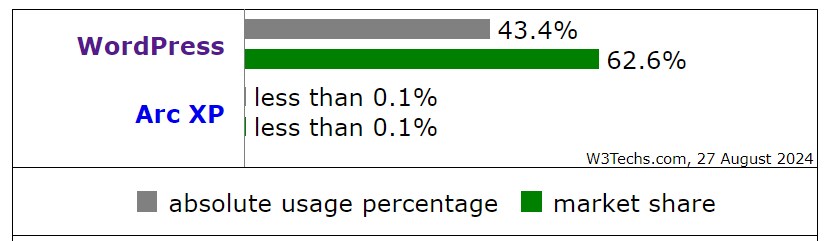
Security Comparison
The security features of any CMS play a crucial role in protecting the individual’s or organization’s information and data. Following are some of the security perks of both CMS.
Self-Hosted WordPress
- WordPress has dominated approximately 43% of websites. In return, this dominance is now under the radar of hackers. The good thing is WordPress is continuously monitored and updated by a vast network of community members to address and resolve potential security threats.
- Another strategy for self-hosted WordPress's strong security is that most hosting providers already include server-side protection against malicious attempts to steal or corrupt data. Furthermore, many CDN providers add protection against DDoS attacks.
- While hosting providers often handle automated security updates, it's highly recommended to install security plugins, such as Wordfence or Sucuri, as an extra layer of protection. These plugins can help detect and prevent vulnerabilities, protect against malware attacks, and enhance overall website security.
Cloud-Based Arc XP
- On the contrary, Arc XP may provide robust security features at an enterprise level for dedicated support and managed hosting. Still, it may lack customization and control similar to WordPress. So, Arc XP users rely on security updates provided by them, which may limit flexibility at a certain level of security.
- It was designed for large enterprises and publications. In this regard, it is understandable that the designed security system is more advanced and needs no user intervention.
To sum it up, both self-hosted WordPress and cloud-based Arc XP are strong in terms of security.
WordPress benefits from its user-friendly foundation for website security. Its automatic updates, extensive community support, and a vast variety of plugins make it a dependable CMS.
Furthermore, customizing security measures allows individuals and small businesses to create a personalized online environment that aligns with their specific needs and risk tolerance.
The Takeaway
While selecting between cloud-based Arc XP and self-hosted WordPress, organizations should analyze their resources, specific needs, and long-term goals. While both CMS have unique advantages, self-hosted WordPress is the more accessible and flexible solution for individuals, small businesses, enterprises, and prominent publications.
In summary, while cloud-based Arc XP was developed for enterprise-level large publications, self-hosted WordPress is a better choice for those who prioritize customization and want the freedom to scale into various use cases.
At Multidots, we specialize in helping businesses transition to WordPress, providing scalable solutions designed to enhance your digital presence. With a proven track record of successful migrations, we assist you in optimizing performance and managing increased traffic.
Join the many satisfied clients who have transformed their online capabilities with our expert guidance. Contact our team for a free consultation today and find out how we can help your business reach the next level.
Feel free to schedule a quick call with our migration expert.
Contact Us
