Your Guide to Evaluating Prismic vs Sanity
Compare Prismic and Sanity’s features, pricing, scalability, and real-world performance to pick the right headless CMS for your needs.
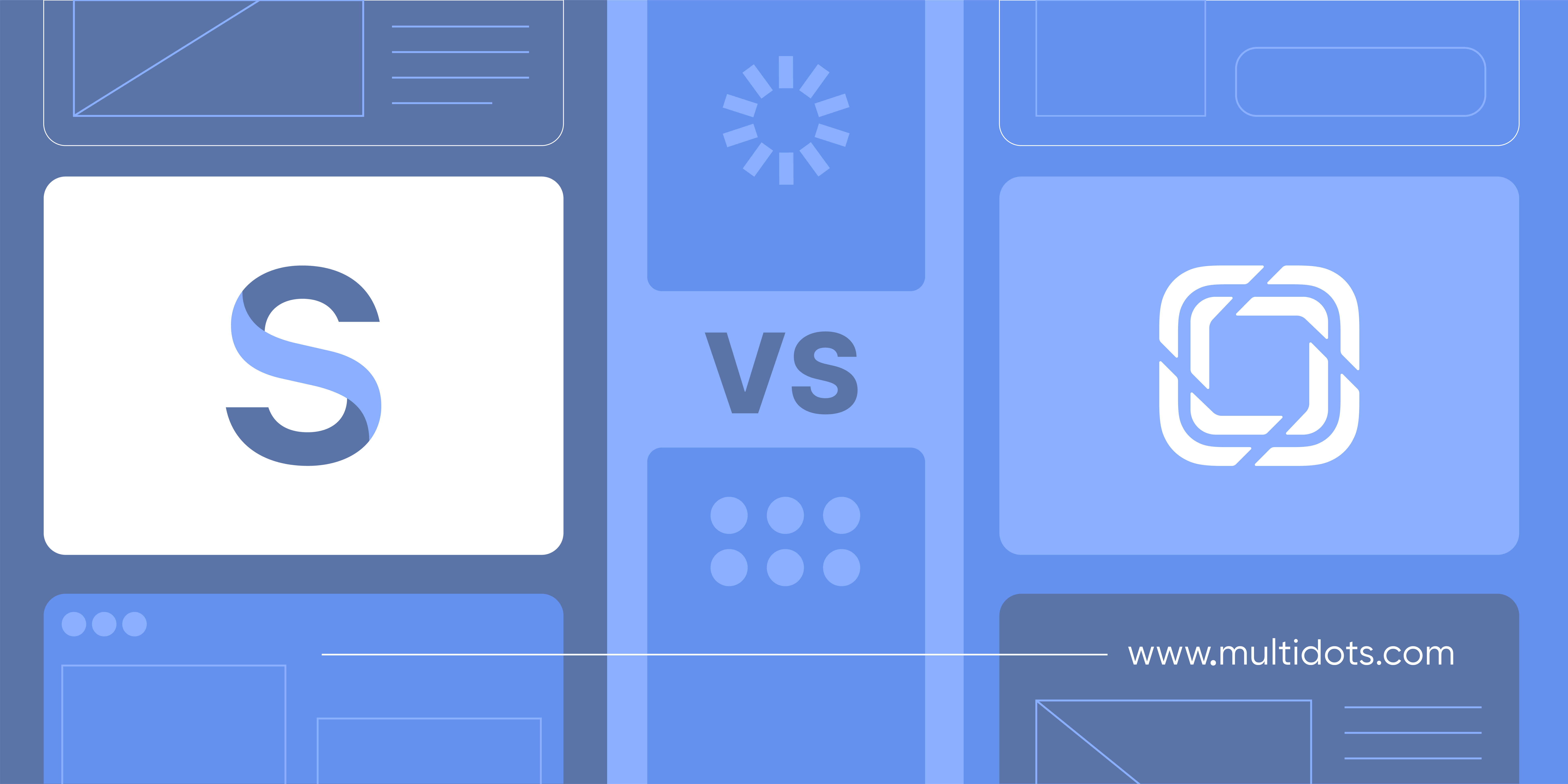
Table of Contents
Picking the best headless Content Management System (CMS) for your business can feel a bit like online dating – swiping through endless features, second-guessing your choices, and wondering if you’ll regret your decision later. So here you are, stuck between Prismic and Sanity, two top contenders that both promise flexibility, speed, and a great content experience.
It can be tough to figure out which platform will really meet your enterprise needs, especially with so much hype around the two. Big names aren’t shy about it, either – look at how PUMA uses Sanity for real-time collaboration across multiple regions or how AXA leans on Prismic for managing content on two of their public websites (axa.com and design.axa.com).
But don’t worry – we’ve done the overthinking for you. Here, you’ll see how Prismic and Sanity stack up on the fundamentals: content modeling, API architecture, collaboration tools, and scalability. And if you’re dealing with extremely complex editorial workflows, where a traditional setup might actually win out, we’ll cover where classic platforms like WordPress can still be your best bet!
What is Prismic?
Prismic logo
Imagine if content management felt less like wrestling with clunky dashboards and more like playing with LEGO bricks – that’s Prismic. It’s a headless CMS that ditches the old-school, monolithic approach and lets developers and content teams create, manage, and serve content however they want.
Instead of stuffing content into rigid templates, Prismic’s "Slice Machine" lets you build reusable, mix-and-match content components. Think of it as a modular CMS – where designers craft beautiful layouts, developers get a flexible API (GraphQL or REST), and content teams enjoy a clean, distraction-free editor.
What is Sanity?
Sanity logo
If Prismic is like LEGO bricks, then Sanity is an entire workshop where you can build your own LEGO set from scratch. It’s a headless CMS that gives you a lot more flexibility, allowing developers to shape content workflows exactly how they want – no predefined rules, no rigid structures, just pure customization. Also, Sanity’s real-time backend makes content collaboration feel instant like Google Docs for your entire website.
TL;DR – Prismic vs. Sanity
Here’s the high-level scoop:
| Feature | Prismic | Sanity |
|---|---|---|
| Key Strength | Speed and simplicity for quick content updates. | Deep customization and content operations. |
| Content Architecture | Visual editing with a slice-based approach. | Highly structured 'Content Lake' for complex digital ecosystems. |
| Collaboration | Basic collaboration features, more suited for marketing teams. | Real-time collaboration with multi-user editing. |
| Customization and Flexibility | Simpler, predefined structures (easier to learn). | Advanced data modeling, high flexibility (steeper learning curve). |
| Editing Approach | User-friendly, drag-and-drop style for content creators. | Developer-driven content management. |
| Modular Components | Slices allow modular, reusable page components. | No predefined components; fully customizable. |
| Best For | Marketing teams, fast content deployment, and campaign-driven websites. | Large-scale projects, multi-channel publishing, and complex data relationships. |
At the enterprise level, your choice often hinges on whether you need highly detailed content structures (Sanity) or a fast, flexible system that’s easy for non-technical teams to manage (Prismic).
Prismic vs. Sanity: An In-Depth Comparison
Platform Capabilities for Content Teams and Developers
With Sanity, think of it as a playground for developers and content strategists. Its Content Lake architecture is designed to handle complex data structures. That means you can model your content in many ways:
- You can create intricate relationships between products, authors, events, and user-generated content.
- The platform is built for real-time collaboration, which is a lifesaver for teams spread across different time zones.
- Multiple people can edit the same document at the same time, and Sanity smartly manages those changes without anyone accidentally overwriting someone else’s work.
Now, if that sounds a bit technical, that’s because it is. Sanity gives developers a ton of control, but it also means there’s more custom development involved.
On the other hand, Prismic is more like a ready-to-go toolkit for marketing and content teams. Its standout feature is the Slice Machine, which lets content creators assemble pages using pre-defined components or "slices". This is amazing because:
- If you’re constantly launching new landing pages or campaigns, this reduces the need to bug developers for every little change.
- Content teams get more autonomy, and developers aren’t bogged down with endless requests for minor updates.
- You can preview exactly how a page will look before publishing, which is incredibly reassuring for non-technical teams with its visual editing experience – you’ll see it in real time.
But here’s the trade-off: while Prismic makes it super easy to get started and move quickly, it’s not as flexible as Sanity when it comes to handling complex data relationships. If your content needs are straightforward, Prismic’s simplicity is a blessing. If they’re not, you might hit some limitations.
Content Modeling and Editorial Workflows
Content modeling and editorial workflows Sanity vs PrismicEnter Image Caption Text
Content modeling – basically how you structure and organize your content – is at the heart of any CMS.
Sanity gives you total freedom here. You can define complex schemas, create reusable content blocks, and manage structured data that works smoothly across multiple platforms. This is perfect for enterprises managing content across websites, apps, digital displays – you name it.
On the flip side, Prismic keeps things more straightforward. Its content modeling revolves around slices – modular components that you can mix and match to build pages. This approach is fantastic for teams focused on marketing sites or eCommerce pages where design flexibility and quick updates are key. Prismic’s visual previews also make it easy to see how content will look before you hit publish, reducing the back-and-forth between content creators and designers.
When it comes to workflow automation, both platforms support scheduled publishing and approval workflows, but Sanity’s flexibility gives it the edge for more complex scenarios. Need a multi-step approval process with custom rules for different content types? Sanity’s your friend. Prismic handles standard workflows just fine, but you might need custom development for more intricate setups.
API Architecture and Integration Options
For enterprises, API performance and integration capabilities can make or break a CMS. You’re not just publishing blog posts – you’re powering mobile apps, integrating with CRMs, pushing content to digital kiosks, and more.
Sanity’s APIs are lightning-fast and highly flexible. It handles millions of API calls per month without breaking a sweat. Plus, because it’s built around structured content, querying data is super efficient, even as your content library grows. Sanity also offers solid Single Sign-On (SSO) options, which is a big win for enterprises needing tight security and user management.
Prismic, on the other hand, offers both REST and GraphQL APIs, and its enterprise plans include unlimited API calls, which is a huge plus if you’re dealing with high-traffic environments. It’s slightly less flexible than Sanity when it comes to custom API endpoints, but for most use cases – especially marketing sites and eCommerce platforms – it’s more than enough. Prismic also handles authentication and access management well, though it’s not quite as granular as Sanity’s enterprise SSO capabilities.
When it comes to developer tooling, both platforms are strong. Sanity’s tooling is more geared toward custom development and complex integrations, while Prismic focuses on quick setups and rapid deployment, especially if you’re working with popular frameworks like Next.js or Nuxt.
Performance, Scaling, and Enterprise Requirements
Sanity runs on Google Cloud infrastructure, which means it’s built for scalability. It can handle real-time data syncing, high API loads, and global content delivery without breaking a sweat. Plus, Sanity offers high-availability configurations and uptime guarantees that meet enterprise-grade Service Level Agreements (SLAs).
Prismic uses a distributed architecture optimized for fast content delivery. Its global Content Delivery Network (CDN) ensures quick load times no matter where your audience is. Both platforms offer strong disaster recovery and business continuity features, but Sanity has a slight edge when it comes to complex scaling scenarios, especially if you need to manage large datasets with real-time updates.
Security-wise, both platforms are solid. They’re SOC 2 Type II certified, GDPR-compliant, and offer enterprise-grade encryption. Sanity also highlights its ISO 27001 certification, which might be important if you’re in a highly regulated industry.
When it comes to support, both offer enterprise-level SLAs with dedicated support channels. You’ll get faster response times and priority support, but it’ll cost you – enterprise-grade support doesn’t come cheap.
Pricing and Cost Comparison of Prismic vs Sanity
Pricing and cost comparison of Sanity vs PrismicEnter Image Caption Text
Both Prismic and Sanity offer custom enterprise pricing, so you’ll need to reach out for a quote. Sanity’s pricing is based on factors like API usage, storage, and advanced features (like custom roles or SSO), while Prismic’s enterprise tier includes perks like unlimited API calls and premium support.
But here’s the thing – the sticker price isn’t the full story. You’ll need to factor in hidden costs that can impact your budget:
- Training and Onboarding: A new CMS means time (and money) spent training developers and content teams to use it efficiently. If your team is used to traditional CMS platforms, expect a learning curve, especially with Sanity’s highly customizable setup.
- Development Time and Customization: Sanity gives you full control, but that also means more development hours upfront to set up content structures, workflows, and integrations. Prismic, while easier to get started with, may still require custom workarounds for advanced functionality.
- Asset Storage and Bandwidth Costs: If you’re storing large media files, you might hit limits on included storage and bandwidth, leading to extra charges for hosting or third-party CDNs.
- Enterprise Support and SLAs: Premium support packages can be a must-have, but they come at an extra cost.
- Migration and Integration Efforts: If you’re moving content from another CMS, data migration tools, API integrations, and third-party services can add unexpected expenses.
In terms of Return on Investment (ROI), both platforms can deliver huge value, but the real question is: What’s the cost of NOT choosing the right one? Delays, developer bottlenecks, or poor performance can cost more than the CMS itself.
When WordPress Delivers Better Enterprise Value
While Prismic and Sanity are powerful, flexible, and modern, there are still plenty of enterprise scenarios where WordPress delivers better value, faster time-to-market, and even greater flexibility. There’s a reason why WordPress powers 43.6% of the web, including some of the world’s biggest brands and publishers, such as The Clorox Company.
Let’s break down exactly when and why WordPress might be the smarter choice for your enterprise:
Large-Scale Publishing Operations
If your organization is in the business of publishing – think media companies, newsrooms, or content-heavy enterprises – WordPress is hard to beat:
- Its editorial workflows are battle-tested for high-volume publishing environments.
- It’s built for content management at scale. Editorial teams love it because it’s intuitive, flexible, and comes with built-in features like rich-text editing, media libraries, revision history, and custom taxonomies.
- No need to reinvent the wheel with custom development. Sophisticated content distribution is already baked in, perfect for managing multiple publications or channels. Major publishers like TechCrunch rely on headless WordPress for exactly this reason.
With Prismic or Sanity, you’d need to custom-build much of this editorial infrastructure from scratch, which can be time-consuming and expensive.
Multi-Brand Enterprises Needing Centralized Control
For large enterprises managing multiple brands, websites, or regional markets, WordPress excels at providing centralized content governance while still allowing local teams to maintain autonomy:
- WordPress Multisite lets you manage dozens (or even hundreds) of sites from a single dashboard. You can standardize themes, plugins, and security policies across all properties while still giving individual teams the flexibility to customize content as needed.
- Centralized management + localized flexibility = a win for global enterprises. Governance tools and role-based access controls make it easy to manage permissions across different teams and regions.
Yes, Prismic and Sanity can also handle multi-site architectures, but they often require complex custom setups and additional infrastructure to achieve what WordPress does out of the box.
Complex Compliance and Security Requirements
If your enterprise operates in a highly regulated industry (like finance, healthcare, or government), compliance and security are non-negotiable. And while both Prismic and Sanity offer enterprise-grade security features, WordPress has a mature, well-documented ecosystem for handling these challenges:
- Enterprise-grade security protocols with a huge ecosystem of vetted plugins and security tools.
- Established compliance frameworks for GDPR, HIPAA, and other regulations.
- Proven track record in meeting strict IT governance and audit requirements.
Plus, WordPress’s open-source nature means you have full control over your data and infrastructure, which can be critical for organizations with strict compliance mandates. Prismic and Sanity, being SaaS platforms, come with inherent data residency and hosting considerations.
Smooth Integration with Marketing Stacks
For marketing teams that rely on tools like HubSpot, Salesforce, Google Analytics, Marketo, and beyond, WordPress is the clear winner in terms of integrations because:
- It has thousands of plugins available for virtually every marketing technology stack.
- There is no need to build custom APIs – many integrations are plug-and-play.
- There are advanced SEO capabilities baked into the core, plus powerful plugins like Yoast SEO.
While Prismic and Sanity can integrate with these tools, it often requires custom API work, which can slow down marketing campaigns. WordPress, on the other hand, lets marketers move fast without waiting on developer resources.
Rapid Content Deployment Across Multiple Channels
If your enterprise needs to launch new sites, campaigns, or microsites quickly, WordPress’s ease of use and vast ecosystem allow for rapid deployment without sacrificing quality:
- You have pre-built themes and page builders like Elementor to speed up design and development.
- Developers can create reusable templates, while content teams can build pages without writing a line of code.
- It’s perfect for agile marketing teams that need to pivot quickly.
With Prismic or Sanity, you’d need to rely more heavily on developers to set up new content structures or build front-end components.
Enterprise Advantages of WordPress
Let’s sum it up with the key reasons why WordPress still holds its ground in the enterprise space:
- Lower Total Cost of Ownership (TCO): No need for extensive custom development like with headless platforms.
- Faster time-to-market: Launch new sites, pages, or features in days – not weeks or months.
- Reduced technical debt: Mature ecosystem with thousands of plugins and themes reduces the need for custom code.
- Enhanced content governance: Advanced access controls and built-in content approval workflows.
- Global reach: Easily supports multilingual content, multi-site networks, and localization.
| ✨ So, how do you decide? It all comes down to your enterprise’s specific needs: If you’re juggling complex content relationships, Sanity might be perfect. If you need rapid marketing agility, Prismic could be your go-to. But if you want proven scalability, unmatched flexibility, and a lower cost of ownership, WordPress is still the king of the hill. |
Schedule Your Personalized CMS Consultation with Multidots
Whether you’re leaning towards Prismic for its rapid deployment capabilities, Sanity for its real-time collaboration and flexible data modeling, or even considering the tried-and-true power of WordPress, the decision comes down to how these tools fit within your unique ecosystem.
At Multidots, we’ve helped enterprises of all sizes navigate these decisions with confidence. Our team has a proven track record of executing mission-critical WordPress migrations and high-performance site launches that drive real business impact.
Take the case of Sneaker News Media – we optimized their WordPress infrastructure to slash page load times from 5 seconds down to just 1.2 seconds, significantly improving user engagement and SEO performance. We also specialize in integrating WordPress with complex marketing technology stacks, ensuring seamless workflows between your CMS, CRM, analytics platforms, and more.
Let’s cut through the noise and find the perfect solution for your enterprise. Schedule a personalized CMS consultation with Multidots today and see how we can help you unlock the full potential of your content strategy!
Feel free to schedule a quick call with our migration expert.
Contact Us
