Top 6 Oracle Content Management Alternatives
Find robust OCM alternatives that offer improved security and scalability for large businesses.
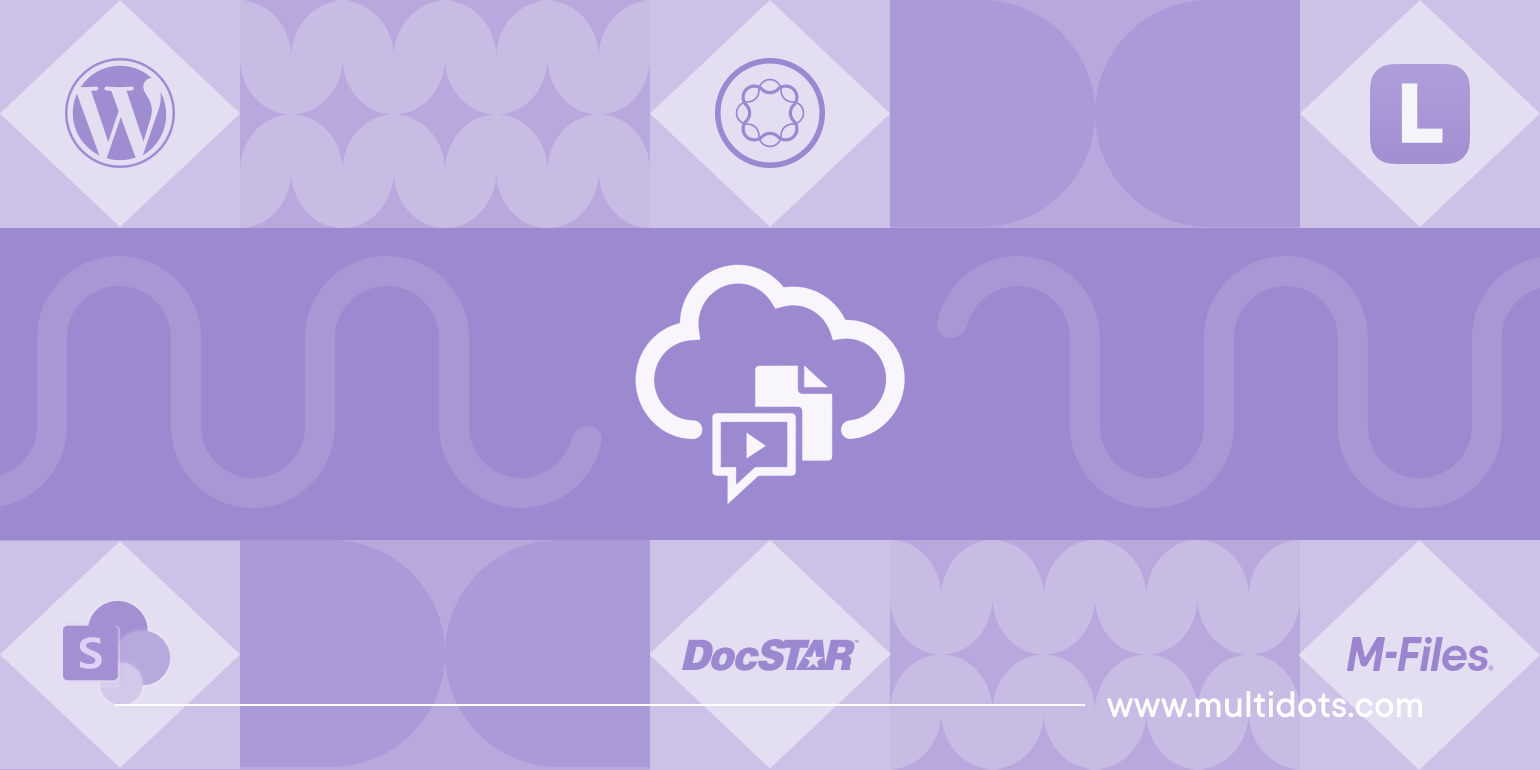
Table of Contents
First off, what is Oracle Content Management?
Acronymed as OCM, it is a cloud-based content hub, akin to a content management system (CMS), used by enterprises for managing digital assets and business documents across various channels. Serving over 150,000 users, Oracle Content Management handles over 2.5 petabytes of data, supporting massive daily uploads and numerous microsites, both internal and external. The system features advanced content tagging, organization, and search capabilities, enhancing collaboration and content delivery across multiple devices and platforms.
OCM is primarily used by large companies, many with over 10,000 employees and revenues exceeding $1 billion. The majority of its users are based in the US and span various industries, specifically IT services, financial services, and banking.
If you're using OCM or considering a new CMS, it's a good idea to explore alternatives. OCM, despite its strengths in handling extensive digital assets on a cloud-based platform, presents challenges such as high complexity and significant costs, which might strain your budget. Additionally, it falls short in user customization and has an interface that isn’t exactly intuitive, potentially hindering user adoption.
Exploring other CMS options can offer simpler, more cost-effective solutions with superior customization capabilities and a better overall user experience. In this post, let’s look at some of the top contenders that stand out as viable alternatives to Oracle Content Management, each offering unique strengths that cater to diverse business requirements.
If you’re in a hurry, here’s a quick summary of the six top alternatives to OCM.
| Platforms | Best For | Standout Features | G2 Rating |
|---|---|---|---|
| WordPress VIP | High-traffic enterprise websites requiring premium managed hosting. | Enterprise-grade security, scalability, content performance insights, seamless content management. | 4.5/5 |
| Adobe Experience Manager (AEM) | Large enterprises focusing on personalized customer experiences across multiple channels. | Content personalization, omnichannel content delivery, powerful digital asset management. | 4.0/5 |
| Microsoft SharePoint | Large enterprises needing extensive collaboration and integration capabilities. | Integration with Microsoft Office apps, robust security measures, extensive collaboration tools. | 4.0/5 |
| Laserfiche | Organizations requiring robust document control and workflow automation. | High scalability, rich document control features, and comprehensive workflow capabilities. | 4.7/5 |
| DocStar | Businesses looking for reliable document management and automation. | AI-powered document management, secure workflows. | 3.8/5 |
| M-Files ECM | Companies aiming to manage documents effectively using AI-enhanced ECM. | Metadata-driven organization, seamless integration with existing systems, mobile access. | 4.3/5 |
1. WordPress and WordPress VIP
WordPress VIP
WordPress is renowned for its versatility and ease of use as a content management system (CMS). Originally designed as a blogging platform, it has evolved into a comprehensive solution that powers more than 40% of all websites on the internet.
For enterprise use, WordPress VIP, on the other hand, is an enterprise-grade platform designed for high scalability, security, and performance needs. It offers everything that makes WordPress great but is tailored for large-scale operations that require robust hosting solutions, real-time customer support, and stringent security measures.
It offers:
- Enhanced Security: WordPress VIP provides a highly secure environment tailored for high-profile and high-traffic websites. It features rigorous code reviews, automated testing, and a managed platform that reduces vulnerabilities typically associated with self-hosted setups. WordPress VIP's security measures include protection against DDoS attacks, brute force attacks, and other potential threats, ensuring the integrity and safety of enterprise data.
- Enterprise-Level Support: With WordPress VIP, enterprises receive dedicated support from a team of experts familiar with the challenges of running large-scale websites. This includes 24/7 access to customer support for any issues that arise, as well as proactive guidance on best practices for site performance and security. This level of support is crucial for businesses that rely on their digital presence for critical operations and need issues resolved quickly without disrupting their services
- Scalability: WordPress VIP is built to handle significant spikes in traffic without performance degradation, making it ideal for enterprises that experience variable traffic loads or have large audiences. Its cloud-based infrastructure ensures that resources are available to accommodate high traffic volumes, providing stability during peak periods such as marketing campaigns or product launches
- Reliability: Known for its robust architecture, WordPress VIP offers a platform with guaranteed uptime, which is a critical requirement for enterprises. This reliability ensures that enterprise websites are always available to users and potential customers, thereby supporting business continuity and maintaining brand reputation
- Customization and Integration: Despite its rigorous security and performance standards, WordPress VIP remains highly customizable. It supports integration with numerous third-party services and APIs, allowing enterprises to tailor their sites to exact specifications and link their websites seamlessly with other business systems
Put simply, for enterprises that need a dependable, secure, and supportive hosting environment for their high-traffic websites, WordPress VIP provides a compelling solution backed by the credibility and extensive ecosystem of WordPress.
G2: 4.5/5 (based on 55 reviews)
2. Adobe Experience Manager (AEM)
Adobe Experience Manager (AEM)
Adobe Experience Manager (AEM) is a content management solution that facilitates digital experiences across multiple channels. It integrates with other Adobe products to manage digital assets, create web and mobile sites, and handle forms and documents. AEM uses customer data to deliver personalized content.
It offers:
- Multichannel Content Management: AEM excels in its ability to manage content across web, mobile, email, and other digital channels, ensuring a consistent and engaging customer experience. This cross-platform capability supports the creation and management of digital experiences that are consistent and personalized, enhancing the overall impact of marketing strategies.
- Digital Asset Management (DAM): Integrated tightly with Adobe's creative software, AEM's DAM system allows for efficient storage, management, and delivery of digital assets. This feature supports dynamic media capabilities, enabling automatic resizing and delivery of images and videos optimized for different devices.
- Content Personalization: Leveraging Adobe's powerful analytics and machine learning (Adobe Sensei), AEM delivers personalized content to users based on their behavior and preferences, significantly enhancing engagement and conversion rates.
While AEM offers extensive customization options through its modular and component-based architecture, this can also present challenges. The platform's depth and breadth of features, combined with its customizable nature, often require a steep learning curve and significant development expertise. Also, users often find the interface less intuitive compared to other content management systems.
G2: 4.0/5 (based on 300 reviews)
3. Microsoft SharePoint
Microsoft SharePoint
Microsoft SharePoint is a platform meant to improve collaboration and content management within large organizations. It allows users to create websites, manage content, share information, and collaborate across teams. As a part of Microsoft 365, SharePoint integrates seamlessly with various other services like OneDrive and Teams, offering a unified solution for managing content and collaboration across an organization.
It offers:
- Rich Content Management and Collaboration: SharePoint facilitates the creation of intranet sites, document libraries, and lists. It allows users to create, share, and manage content and projects within a secure, online environment. Users can also customize their sites with web parts and integrate workflows to optimize their team's efficiency.
- Security and Compliance: SharePoint provides robust security features, including sensitive information management, data loss prevention, and detailed access control to manage who can view or edit content, ensuring that organizational content is secure and compliant with industry standards.
- Integration and Mobility: SharePoint is deeply integrated with other Microsoft services like OneDrive and Microsoft Teams, enhancing its utility for collaborative work. It also supports mobile access, allowing users to stay connected and productive from anywhere.
- Customization and Scalability: With features like no-code templates and the ability to integrate with Microsoft Power Platform, SharePoint is highly customizable and scalable, meeting a wide range of business needs.
However, SharePoint's robust functionality can be a double-edged sword, as its wide array of features and integrations may present a steeper learning curve for new users. Proper training and change management strategies are essential to maximize its benefits. Also, while SharePoint offers powerful integrations, especially within the Microsoft ecosystem, some users report challenges with integrating third-party applications.
G2: 4.0/5 (based on 8,483 reviews)
4. Laserfiche
Laserfiche
Laserfiche is a SaaS provider of enterprise content management (ECM) and business process automation. It offers document management capabilities to enable organizations to govern their internal information better, helping efficiency and compliance across various industries. It helps manage content throughout its lifecycle, including secure storage, accessibility, and process automation.
It offers:
- Automation and Efficiency: The system automates crucial processes such as document routing and approvals, significantly reducing manual tasks and enhancing overall operational efficiency.
- Security and Compliance: With robust security measures and compliance tools, Laserfiche ensures that sensitive information is protected throughout its lifecycle.
- Accessibility and Usability: It supports remote document access and management, including capabilities for mobile devices, which helps in maintaining productivity across dispersed teams.
- No-Code Templates: Laserfiche provides over 300 prebuilt solution templates that can be customized without the need for extensive programming knowledge. This feature empowers users to deploy solutions quickly, tailored to their specific needs without engaging IT resources for every adjustment.
With various other features like electronic forms, records management, and digital archiving, Laserfiche makes it easier for businesses to capture, manage, and share important content and documents securely.
G2: 4.7/5 (based on 971 reviews)
5. DocStar
DocStar
DocStar positions itself as a strategic enterprise content management (ECM) system, specifically designed to simplify content management from its inception to its destruction. It is versatile, offering both cloud-based and on-premises deployment options, allowing organizations to choose a solution that best fits their operational needs and IT infrastructure.
It offers:
- Ease of Integration: DocStar integrates with various third-party business applications including major ERP systems like Epicor, Microsoft Dynamics, Sage, and Oracle. This integration capability helps enhance operational efficiency by linking content management directly with other core business systems.
- Document Security and Compliance: It includes robust access controls and encryption to secure sensitive information. DocStar also supports compliance with industry regulations through features like audit trails and version control, ensuring document integrity and traceability.
- Mobile and Remote Access: The platform supports mobile device access, enabling users to manage, retrieve, and collaborate on documents from anywhere, which is especially beneficial for remote teams.
- Workflow Automation and Efficiency: DocStar automates workflows for document routing and approval, reducing manual efforts and improving process efficiency. This automation extends across various departments, making it a versatile tool for different organizational needs.
DocStar is used across various industries including financial services, healthcare, manufacturing, and education.
G2: 3.8/5 (based on 121 reviews)
6. M-Files ECM
M-Files ECM
M-Files is an enterprise content management (ECM) system that employs AI to enhance document management and workflow automation across organizations. It is designed to tackle the challenges of managing large volumes of documents and data, helping businesses organize, secure, and retrieve information efficiently.
It offers:
- Metadata-Driven Architecture: At the core of M-Files is its unique metadata-driven approach, which labels every document with detailed metadata based on its content. This system enables users to find and access files not by remembering where they are stored but by what they contain.
- Efficient Information Management: With its advanced metadata framework, M-Files facilitates the organization, classification, and tracking of documents throughout their lifecycle. This capability ensures that users always have access to the most current and relevant information, improving decision-making and operational efficiency.
- Enhanced Collaboration and Accessibility: M-Files supports real-time collaboration, allowing multiple stakeholders to work on documents simultaneously. Coupled with its strong version control capabilities, M-Files ensures that all team members are working with the most up-to-date information, thereby minimizing errors and redundancies.
- Integration and Scalability: The platform integrates with existing business applications like CRM and ERP systems, ensuring that all information remains interconnected and easily accessible.
Overall, M-Files is a good choice for businesses looking to leverage their information assets more effectively.
G2: 4.3/5 (based on 146 reviews)
Wrapping Up
Selecting the right CMS is crucial for any business, whether you’re a mid-sized agency or a large eCommerce enterprise. Your choice should be based on specific business needs, scalability requirements, security concerns, and the level of support you expect.
For enterprises needing a scalable, secure, and supported environment, WordPress VIP stands out as an excellent alternative to OCM.
If your organization is considering migrating to WordPress or enhancing its content management capabilities, exploring your options with a knowledgeable partner with a proven track record can make all the difference. Contact us for expert advice on the right OCM alternative for your specific requirements and tailored solutions that align with your business needs.
Feel free to schedule a quick call with our migration expert.
Contact Us
