Open Source vs Proprietary Software – A Comparative Analysis
Delve into the key differences between open source and proprietary software to guide your enterprise decisions
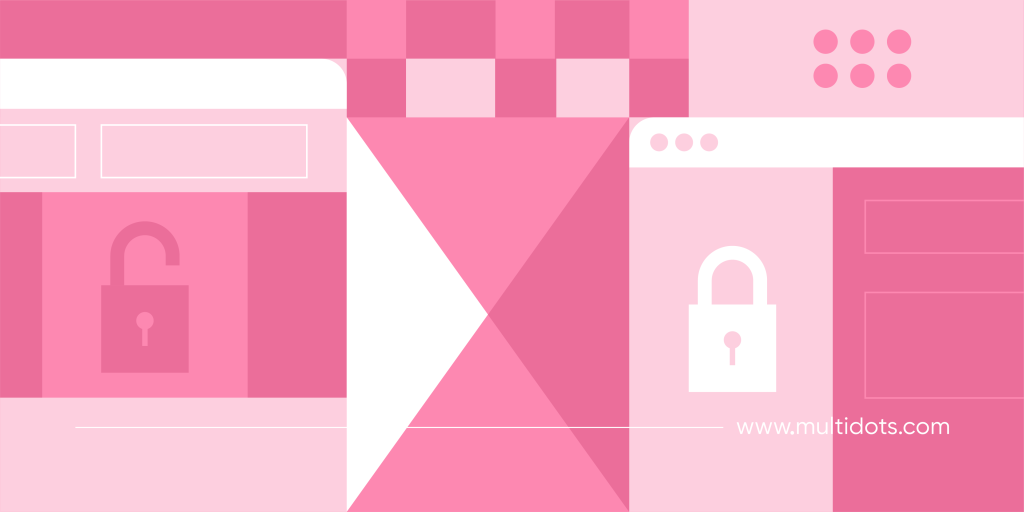
Table of Contents
When it comes to choosing the right Content Management System (CMS) for your business, the conversation often begins (and sometimes ends!) with WordPress. As the most popular open-source CMS, WordPress powers a staggering 62.7% of websites using a known CMS across the internet. Even among the top 1,000 sites, WordPress dominates with a 45.4% share. But what makes open source so special? And in general how do open-source CMSs compare to their proprietary counterparts?
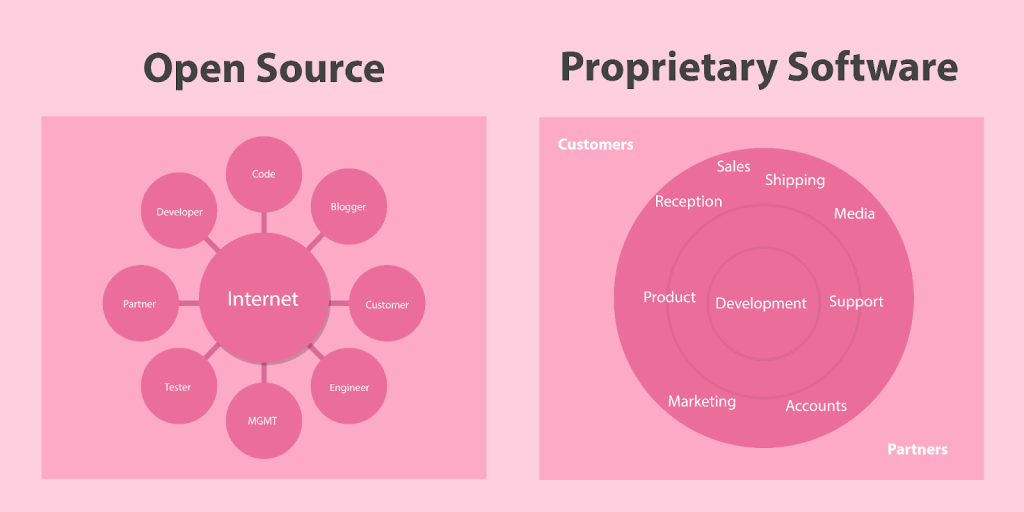
Let’s explore the pros and cons of both open-source and proprietary software, so you have a clearer understanding of which type might be the best fit for your business!
Key Differences in Licensing and Development Models
Open-Source Software
Open-source software's source code is publicly accessible, allowing anyone to inspect, modify, and enhance it. Licenses such as the GNU General Public License (GPL), MIT License, and Apache License govern this transparency. Each license has unique implications, but they all share the common principle of granting users the freedom to use, modify, and distribute the software without paying licensing fees.
This openness means that users fully own their websites, free from restrictive vendor contracts and recurring licensing costs. The collaborative nature of open-source CMSs like WordPress, Drupal, and Joomla is a major advantage. Because anyone can contribute to development or build patches for vulnerabilities, these platforms benefit from continuous innovation and frequent updates.
However, this decentralized development model can result in varying contributions of different quality. This potential drawback can be mitigated by partnering with a reputable agency to tweak the source code according to your needs and ensure your site is built to high standards. Additionally, the widespread popularity of open-source software means a large pool of developers is familiar with it, making it easier to find skilled professionals for design and development help!
Proprietary Software
Proprietary software is defined by the exclusive control the developing company retains over its source code. Unlike open-source software, users cannot view or modify this code. Instead, they must purchase licenses to use the software.
These restrictions significantly impact customization. Since the source code is inaccessible, developers cannot tailor the software to specific needs. This lack of flexibility is often unsuitable for enterprises looking for highly customized solutions. Along with this, proprietary software usually offers fewer opportunities for integration with third-party systems, limiting its adaptability.
The development of proprietary software is centralized, with a dedicated team of developers employed by the owning company. While this can ensure a high level of consistency and quality, it also often leads to slower innovation compared to the rapid, community-driven advancements seen in open-source projects.
Users of proprietary software rely heavily on the vendor for updates and security patches. This dependence means trusting that the vendor will address issues promptly and effectively. Proprietary software can also lead to vendor lock-in, where users are bound by their contracts and unable to switch to other solutions until these contracts expire.
Comparing Security, Support, and User Experience
Security
Open-source software has distinct advantages thanks to its transparency and community involvement, particularly where security is involved. With the source code publicly available, a global community of developers and security experts can review and identify vulnerabilities quickly. This collaborative effort often results in swift fixes and updates, enhancing the overall security of the software.
Proprietary software, however, relies on the vendor's internal team for security updates and patches. This model requires users to trust the vendor's dedication to maintaining security measures. Users' systems could be at risk if the vendor is slow to respond to vulnerabilities, for example.
There are common myths that open-source software is inherently less secure than proprietary software, but these are largely unfounded. While it’s true that the popularity of open-source platforms can make them attractive targets for threat actors, the community’s ability to monitor and address vulnerabilities rapidly often leads to faster resolution of security issues. Also, by adhering to security best practices and choosing a reliable hosting provider, open-source solutions can be just as secure (if not more so!) than proprietary ones.
In fact, it's pretty telling to note that many of the world’s most security-conscious institutions, including government agencies, universities, and top media companies, rely on open-source software!
Support
Support for open-source software primarily comes from community-driven resources like forums, community documentation, and volunteer assistance. The quality and availability of this support can vary widely depending on the project's popularity. Extensive documentation and active user forums can provide valuable help for widely used platforms like WordPress. Remember, many reputable hosting providers offer dedicated support teams that can assist with issues, offering a more structured and reliable option if you prefer not to rely solely on community support.
On the other hand, proprietary software typically includes professional support services as part of the licensing agreement. This often encompasses dedicated helpdesks, service-level agreements (SLAs), and direct vendor support, ensuring that users have reliable and consistent access to assistance when needed.
When comparing costs, obtaining professional support for open-source software might involve paid subscriptions, hiring developers, or using support from a hosting provider, which can be cost-effective but varies depending on the need. On the other hand, proprietary software embeds these support costs within its higher licensing fees, potentially leading to a more predictable but often more expensive support structure.
User Experience
Broadly speaking, open-source software, like WordPress, is more user-friendly due to its design for flexibility and ease of use, accommodating a wide range of user needs. This user-centric approach is bolstered by a diverse pool of contributors continually improving the software. For solo entrepreneurs or small businesses looking to quickly set up a website, proprietary platforms like Wix or Shopify may offer the easiest and quickest solutions with their streamlined, out-of-the-box functionalities. However, for larger businesses requiring extensive customization and scalability, open-source CMSs such as WordPress provide the necessary tools to build and maintain complex websites.
Other Open-Source vs Closed-Source Considerations
Choosing the right software is essential for business functionality and decision-making. Beyond security, support, and user experience, businesses should also think about cost, flexibility, and long-term viability.
Flexibility and Customization
Open-source software offers high levels of customization and adaptability, allowing organizations to tailor the software precisely to their specific needs. This flexibility enables businesses to innovate and respond quickly to market changes. In contrast, proprietary software often provides limited customization options, creating a more controlled but less adaptable environment. This rigidity can hinder a company's ability to innovate and adapt swiftly to new business challenges.
Cost Considerations
When comparing costs, open-source software typically has a significant advantage due to the absence of licensing fees, leading to potential cost savings. Businesses can modify, distribute, and use the software without incurring additional costs. However, they might need to invest in professional support or hire developers, which can add to the overall expenditure.
Proprietary software usually involves higher upfront and ongoing maintenance costs. These costs include licensing fees, but also include dedicated support and hosting services.
Long-Term Viability and Future-Proofing
Long-term considerations are essential when choosing between open-source and proprietary software. Open-source solutions are generally more likely to receive continuous support and updates from a global community of developers. This community-driven approach ensures that the software evolves with technological advancements and business needs. Moreover, the innovative nature of open-source projects means they are often at the forefront of new developments.
Open-source software also eliminates the risk of vendor lock-in, allowing users to migrate their systems whenever they choose without being tied down by contractual obligations.
In contrast, proprietary software users may face restrictions and potential price increases dictated by the vendor. The lack of control over these factors can jeopardize long-term business planning and budgeting.
Overall, while both open-source and proprietary software have their strengths and weaknesses, the choice depends on the specific needs and priorities of the business. That said, for many, open-source will be the superior option.
WordPress stands out as the best CMS choice regardless of a company’s size, offering unparalleled flexibility, scalability, and community support.

Multidots and WordPress
Multidots is a top development agency known for crafting custom WordPress solutions, optimizing performance, and executing enterprise-level projects. As a WordPress VIP Gold Partner, they demonstrate a deep commitment to excellence and innovation within the WordPress ecosystem. Specializing in migrating enterprise-level clients to WordPress, Multidots ensures an effortless transition tailored to each client's specific needs. They prioritize client satisfaction by meticulously planning migrations to guarantee minimal downtime and zero data loss!
"We were continuously impressed by the quality of their work and guidance, from their ability to quickly understand what we were trying to accomplish, to the expertise of the Multidots team. We had constant, easy access to the team members throughout the project, and they provided excellent solutions across our database development, WordPress CMS development, and coding needs!"
Making an Informed Software Choice with Multidots' Expertise
Making an informed software choice is essential as it directly impacts business functionality and long-term success. To us, it's clear that open-source software offers unmatched flexibility, customization capabilities, user-friendliness, and cost-effectiveness.
Software migration can be tricky, but with Multidots, you can trust that your WordPress migration will be smooth and efficient, no matter the size of your enterprise!
Reach out to Multidots today to discover why WordPress is the best choice for your business.
Schedule a consultation call and discuss your migration requirements.
Contact Us
