Oracle Content Management (OCM) vs WordPress: A Comprehensive Comparison
Explore how Oracle Content Management and WordPress compare and meet enterprise CMS needs.
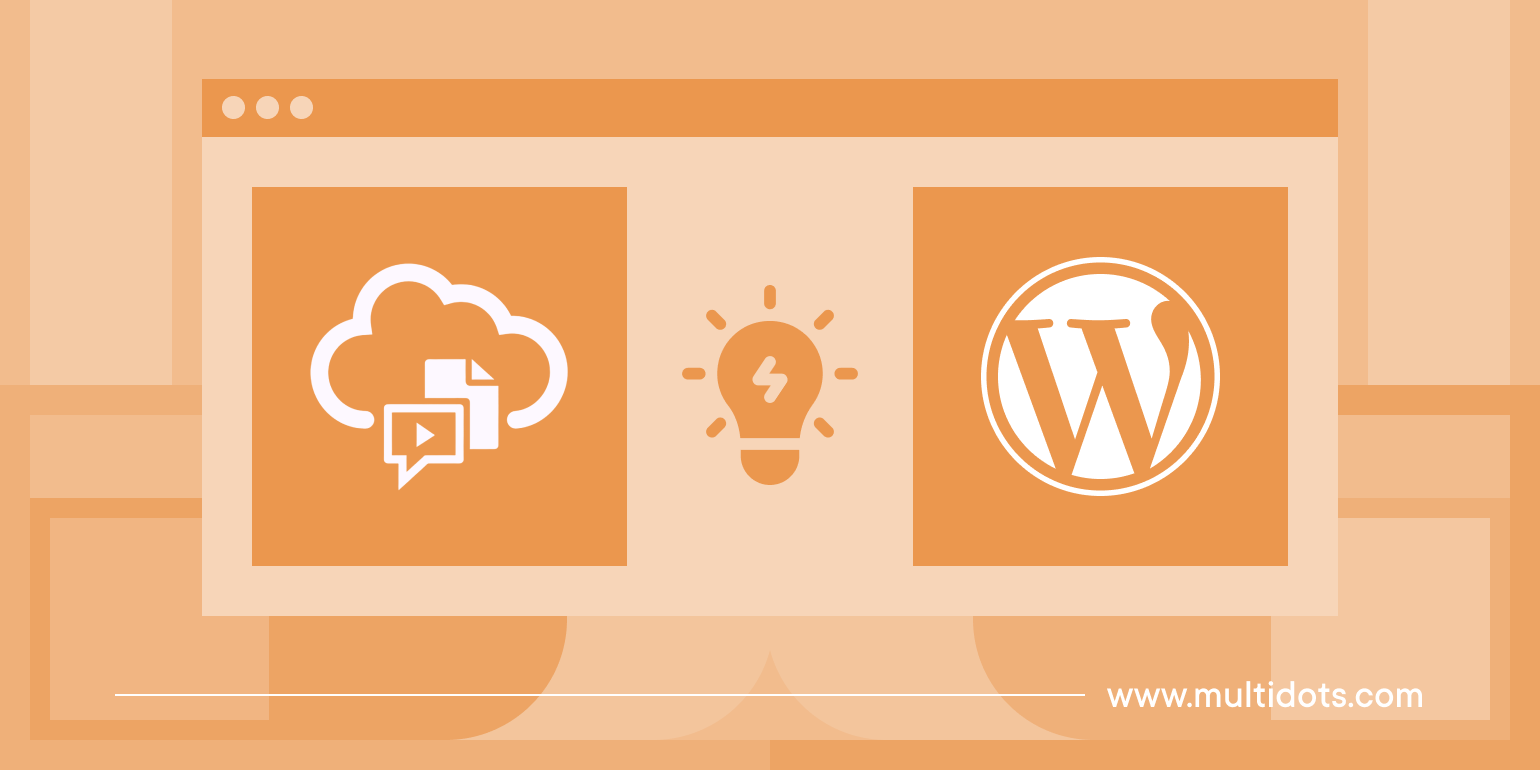
Table of Contents
Selecting the appropriate Content Management System (CMS) is a critical decision for enterprises aiming to enhance their digital presence.
Oracle Content Management (OCM) offers robust enterprise-grade features designed for complex, large-scale deployments.
Meanwhile, WordPress is celebrated for its user-friendly interface and remarkable adaptability, serving a wide range of users from small businesses to large enterprises with its extensive customization options through themes and plugins.
Particularly for enterprises, WordPress provides a scalable and secure environment that facilitates dynamic content management and integration capabilities, making it an ideal choice for large organizations aiming to establish a strong digital footprint efficiently.
In this detailed guide, we will explore how these two leading CMS platforms compare, helping you determine the best fit for your enterprise’s content management needs.
OCM vs WordPress: Brief Overview
When it comes to managing digital content for enterprises, Oracle Content Management and WordPress stand out as two of the most robust and capable platforms in the market.

What is Oracle Content Management (OCM)?
Oracle Content Management (OCM) is a comprehensive cloud-based content hub designed to support the entire content lifecycle in enterprises. It excels in managing large volumes of digital assets, business documents, and rich media. OCM supports a wide range of content operations from creation to distribution, backed by robust security and compliance features.
OCM provides extensive content management functionalities including digital asset management, rights management, workflow automation, and content analytics. Its complex architecture supports integration with other enterprise applications, enhancing data security and compliance capabilities.
Large corporations and institutions such as Java.com, Santander Consumer (in Spain, Greece, and Switzerland), and Integra LifeSciences utilize OCM to manage their extensive digital content needs due to its strong security features and comprehensive compliance support.
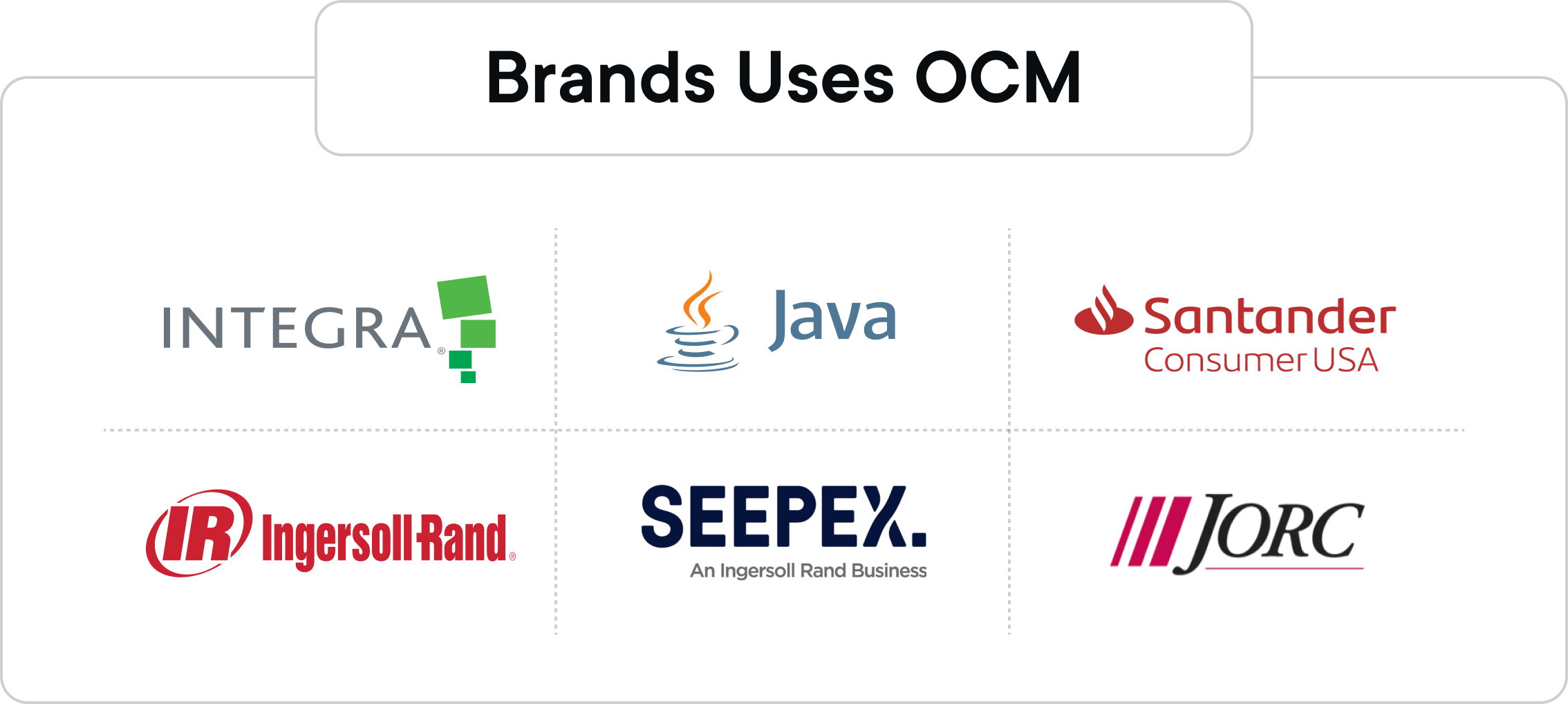
What is WordPress?
WordPress is an open-source content management system known for its versatility and ease of use. Initially popular as a blogging platform, it has evolved into a full-fledged CMS that is used by individuals, small businesses, and large enterprises alike.
Geared towards enterprise use, WordPress offers powerful features such as multisite management, advanced user roles and permissions, and extensive API support for seamless integration with other enterprise systems. Its flexibility is further enhanced by a vast array of plugins and themes, which enable enterprises to tailor their websites for specific functionality and branding requirements.
Notable users of WordPress include major content-driven companies and large organizations such as TechCrunch, The New Yorker, and BBC America. Such big brands utilize WordPress for its scalability, robust content management capabilities, and strong SEO performance, making it a reliable choice for handling significant digital traffic and content demands.
OCM vs WordPress: What the Numbers Say
As of 2024, WordPress continues to dominate the CMS market, powering 43.5% of all websites on the internet. In the enterprise space, WordPress fuels 36% of the world's top 1 million websites in terms of traffic.
This indicates its widespread acceptance and versatility across different business sizes and sectors. Its market share is a testament to its ease of use, robust community support, and extensive ecosystem of themes and plugins that cater to enterprise needs.
On the other hand, Oracle Content Management, while not as ubiquitous as WordPress, holds a decent presence in the enterprise sector, particularly among organizations that require stringent security measures and complex data integration. The platform's market share in the enterprise content management sector is about 0.3%, underscoring its targeted appeal to large-scale, resource-intensive enterprises.
These numbers reveal the distinct user bases of both platforms: WordPress as a universally preferred choice for its scalability and user-friendliness, and OCM for its specialized enterprise features catering to specific industry requirements.
Why Choose WordPress over OCM?
Choosing WordPress over Oracle Content Management offers some clear advantages, especially for businesses that need both powerful features and ease of use. WordPress is known for its huge range of integrations, which makes it easy to expand and customize your website as your business grows.
It's also user-friendly, so even those with minimal technical skills can manage the site effectively. Plus, WordPress has a large, active community and lots of resources, making it a cost-effective choice that stays up-to-date with the latest web trends. This makes WordPress a flexible option that helps enterprises stay agile in a fast-changing market.
Is There an Ideal CMS for Enterprises?
For a mid-to-large scale enterprise, a CMS isn't just a means to publish website content. You need a comprehensive toolkit that's secure and scales with your team. Here’s what an ideal CMS looks like:
- Ease of Use: Despite its power and flexibility, the CMS must be user-friendly, enabling non-technical users to make updates and manage content easily. A straightforward interface and intuitive navigation significantly reduce the training time and resources needed for staff to become proficient.
- Customizability: Enterprises often require specific functionalities tailored to their business processes. An ideal CMS offers extensive customization options through modular architecture, plugins, or extensions that allow businesses to modify and extend their website capabilities as needed.
- Performance: The CMS should ensure that websites load quickly and efficiently, even under heavy traffic. Performance optimizations, caching mechanisms, and content delivery networks are important features that contribute to a smooth user experience.
- Scalability: An ideal CMS for enterprises must efficiently manage growing demands, accommodating increases in user traffic, content volume, and operational complexity without compromising performance. This includes the ability to scale resources up or down based on real-time needs and the support for global content distribution.
- Security: High-level security features are non-negotiable for protecting sensitive enterprise data. This includes advanced access controls, regular security updates, and compliance with international standards, ensuring that data remains secure from unauthorized access and breaches.
- Integration Capabilities: Seamless integration with other business systems, such as CRM, ERP, and analytics platforms, is essential. A CMS that can integrate easily allows for streamlined workflows and better data consistency across different business functions.
- SEO and Marketing-Friendly: A top CMS should have built-in SEO tools that help pages rank higher in search results. Features like SEO-friendly URLs, easy metadata management, and integration with social media are essential for boosting online visibility and engagement.
- Support and Community: A strong support network, both from the CMS vendor and a vibrant user community, can greatly enhance the CMS experience. This support should include professional assistance for troubleshooting, as well as an active community for sharing plugins, themes, and best practices.
- Cost-Effectiveness: Finally, the CMS should provide a good return on investment. This means a low total cost of ownership and high value in terms of features, performance, and support. The CMS should not only fit the current budget but also contribute positively to the enterprise’s financial health over time.
With these traits in mind, enterprises can better evaluate which CMS will meet their complex needs. In the next sections, we’ll compare OCM and WordPress head-to-head in these areas.
OCM vs WordPress: A Detailed Comparison
Now, let’s evaluate a few crucial deciding factors in our discussion on Oracle Content Management vs WordPress.
1. Ease of Use
Ease of use is an important factor when choosing a CMS, as it affects adoption rates, user satisfaction, and overall productivity within your organization.
WordPress excels in usability. It provides an intuitive dashboard that simplifies website management—from posting content to modifying the site's layout. This user-friendly approach reduces the need for extensive training. The platform also offers a vast repository of resources and tutorials, which aids in smoothing the learning curve for both technical and non-technical users. Its simplicity is one of its biggest strengths, allowing anyone to easily create, edit, and manage content on the website with minimal technical knowledge.
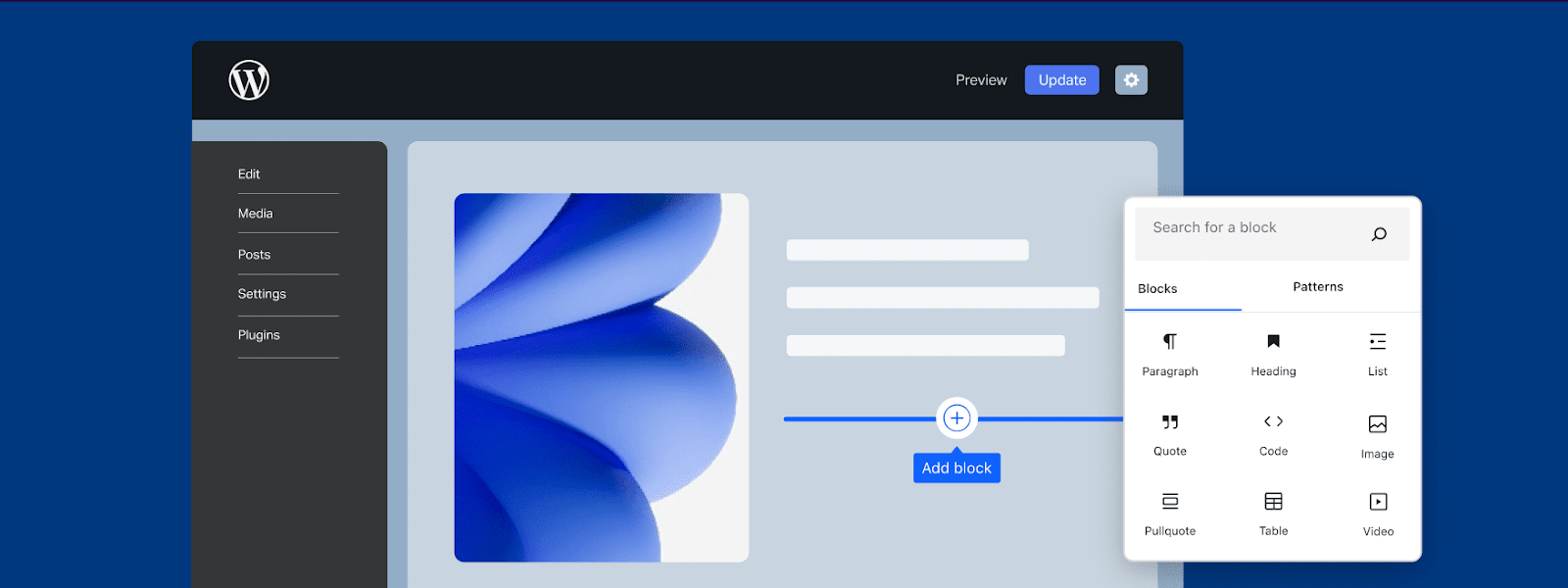
WordPress is highly intuitive with its block-based editor.
Additionally, the active community around WordPress continually creates plugins that enhance functionality and improve the user experience, making it even easier for administrators to manage their sites effectively.
On the other hand, OCM's approach to content management is robust but can be intricate. The platform offers powerful tools and a comprehensive suite of features designed for large-scale content management and intricate workflows that require technical proficiency. The user interface, while feature-rich, may require extensive training for those unfamiliar with complex content management systems, potentially increasing the acclimatization time for new users.
In short, WordPress stands out as the more user-friendly choice for enterprises. Its simplicity, combined with powerful capabilities, makes it an ideal CMS for organizations looking to empower their teams with minimal technical interruption.
2. Customization and Flexibility
Customization and flexibility are paramount for enterprises looking to tailor their CMS to specific business needs.
WordPress offers unparalleled flexibility through its expansive plugin ecosystem. With over 59,000 plugins available in the official repository, it covers a vast range of functionalities—from simple site enhancements to complex eCommerce systems. Its plug-and-play approach allows the most non-technical users to know their way around the CMS, tackling a wide variety of business needs with ease.
OCM excels in offering robust customization capabilities suited for technical teams. It allows for deep integrations with other business applications, providing a seamless blend between various services. OCM supports the development of custom applications through APIs and SDKs, offering tools to create custom content forms and actions. This extensive customizability makes it a powerful tool for enterprises with specific, complex needs.
So, both CMS platforms offer strong customization and flexibility, but they cater to different user bases. WordPress provides a more accessible and versatile solution for enterprises seeking ease and breadth in customization, while OCM is suited to enterprises with specific, complex integration needs and a technical team to manage them.
3. Modules and Plugins
Both WordPress and OCM offer rich customization options via modules and plugins.
As just mentioned, WordPress boasts 59,000+ plugins in its official repository alone, covering a broad spectrum of functionalities. Here’s a brief look at some of them:
- Yoast SEO: This plugin is a powerhouse for search engine optimization, offering comprehensive tools for enhancing your content's visibility. It analyzes content and readability, providing actionable insights to improve your site's SEO.
- WooCommerce: Turn your WordPress site into a fully-functional e-commerce platform. WooCommerce provides extensive customization options and features necessary for building a sophisticated online store.
- Elementor: Revolutionize page building with Elementor's intuitive drag-and-drop interface. This plugin simplifies the design process, enabling the creation of professional-looking pages without needing to code.
- Jetpack: Jetpack offers a comprehensive toolkit for security, performance, and management, featuring capabilities like real-time backups and malware scanning to keep your site secure and efficient.
- Advanced Custom Fields (ACF): Enhance your site's flexibility with ACF, which allows you to add custom fields and metadata across various content types, improving content management and site customization.
- WPML (WordPress Multilingual Plugin): Expand your reach across global markets with WPML, which makes creating and managing multilingual websites straightforward and effective.
- Admin Columns Pro: Streamline admin tasks with Admin Columns Pro, which lets you customize your admin area to sort, filter, and edit data efficiently—a must-have for sites with extensive data.
- Gravity Forms: Build and manage sophisticated forms for surveys, lead capture, and more. Gravity Forms supports numerous integrations, making it a versatile tool for collecting and managing user information.
- VaultPress: Protect your site with VaultPress, which provides real-time backups and security scanning to ensure your data's safety and integrity.
- MemberPress: Create membership subscriptions, set access rules, and more with MemberPress, an ideal solution for businesses looking to offer premium content or build community platforms.
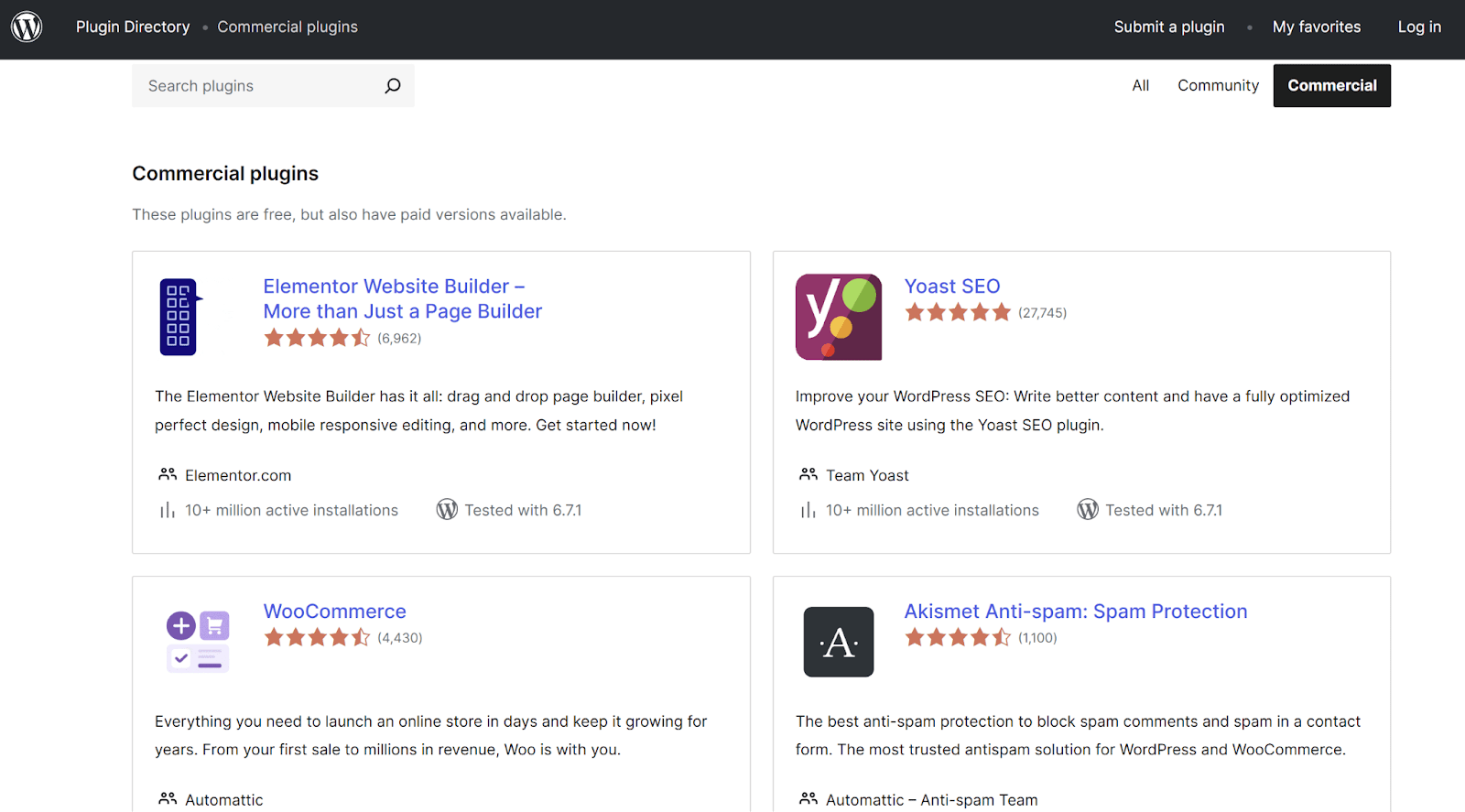
WordPress boasts over 59,000 plugins in its official directory.
Oracle Content Management (OCM) also offers a range of specialized modules that enhance its capabilities, particularly for enterprise-level applications. Some of the specific modules available in OCM include:
- Digital Asset Management: This module helps manage and publish digital assets across multiple channels and in various languages, streamlining the asset lifecycle from creation to publication.
- Document Collaboration: Facilitates efficient collaboration on documents within the cloud, allowing for easy management, sharing, and discussion of content across organizational boundaries.
- Content Capture: Improves content input processes by allowing multiple versions of the Content Capture client to operate simultaneously, which enhances flexibility in how content is updated and managed.
- Site Building and Headless CMS: Supports both traditional and headless CMS approaches, providing tools for building dynamic websites and digital experiences that are decoupled from the content management backend.
- System Administration: Includes extensive administrative tools to manage content repositories, user permissions, workflows, and integration with other systems.
- Integration and Extensibility: OCM can integrate with other Oracle applications and third-party services, and it offers content connectors that facilitate the import of content from external sources like Dropbox, Google Drive, or even WordPress.
- SDKs and APIs: OCM provides various SDKs (e.g., for Java/Android, Swift/iOS) and APIs that allow developers to build custom applications and extend the functionality of the CMS to meet specific business requirements.
These features demonstrate OCM's strong focus on providing comprehensive tools and functionalities tailored for large enterprises that require robust, secure, and flexible content management solutions.
So, in conclusion, both Oracle Content Management (OCM) and WordPress offer powerful modules and plugins tailored to meet specific business needs. WordPress distinguishes itself with an extensive range of user-friendly plugins that facilitate customization and functionality expansion across various business scenarios. On the other hand, OCM excels in providing enterprise-level functionality and deep integration capabilities that cater to complex workflows and high compliance requirements.
The choice between OCM and WordPress ultimately depends on the specific needs of your enterprise, whether they lean more towards intricate, large-scale operations or flexible, user-centered experiences.
4. Cost of Ownership
The total cost of ownership (TCO) is a crucial consideration for enterprises when choosing a CMS. It includes not just the initial costs but also ongoing maintenance, support, training, and any additional expenses related to customization and integration.
WordPress offers a more cost-effective solution with its open-source core software being free to use. However, costs can arise from the need for premium plugins, themes, and possibly enhanced hosting services to handle high traffic volumes. Despite these potential costs, WordPress often remains more affordable than many enterprise-specific solutions. The open-source nature also means that customization and troubleshooting can be managed internally or with more budget-friendly options (such as hiring dedicated WordPress developers or getting quick fixes via community support).
On the other hand, OCM's pricing model involves subscription-based fees, which can vary depending on the scale of deployment and the specific needs of the enterprise. Costs can be substantial, particularly for large organizations, as they often require custom integrations, advanced security, and dedicated support—all of which can drive up the price. Additionally, enterprises might incur expenses related to staff training given the complexity of the system.
Put simply, while both platforms present different cost structures, WordPress generally offers a lower barrier to entry and overall cost of ownership, especially for businesses that can leverage its extensive free and low-cost resources. OCM, while potentially higher in cost, justifies its price through robust enterprise-grade features and support, suitable for organizations with complex needs and higher budgets.
5. Hosting Options
Hosting plays a significant role in determining the scalability, performance, and security of a website.
WordPress's hosting capabilities are varied and flexible, ranging from basic shared hosting suitable for smaller websites to specialized managed WordPress hosting services designed for high-traffic enterprises. Managed services like WordPress VIP and WP Engine are tailored for large publishers and businesses, delivering high-performance, secure, and scalable hosting solutions. These services offer:
- Robust Security: WordPress VIP, for example, includes rigorous code reviews and automatic updates to protect against vulnerabilities.
- Scalability: Engineered to handle sudden traffic surges, WordPress VIP ensures that high-traffic sites operate smoothly without disruptions.
- Enterprise Support: Clients receive expert support and advisory services, helping them optimize site performance and security.
- Content Delivery and Automated Workflows: Features such as an advanced Content Delivery Network (CDN) and tools that support DevOps practices improve site management and global content delivery speeds.
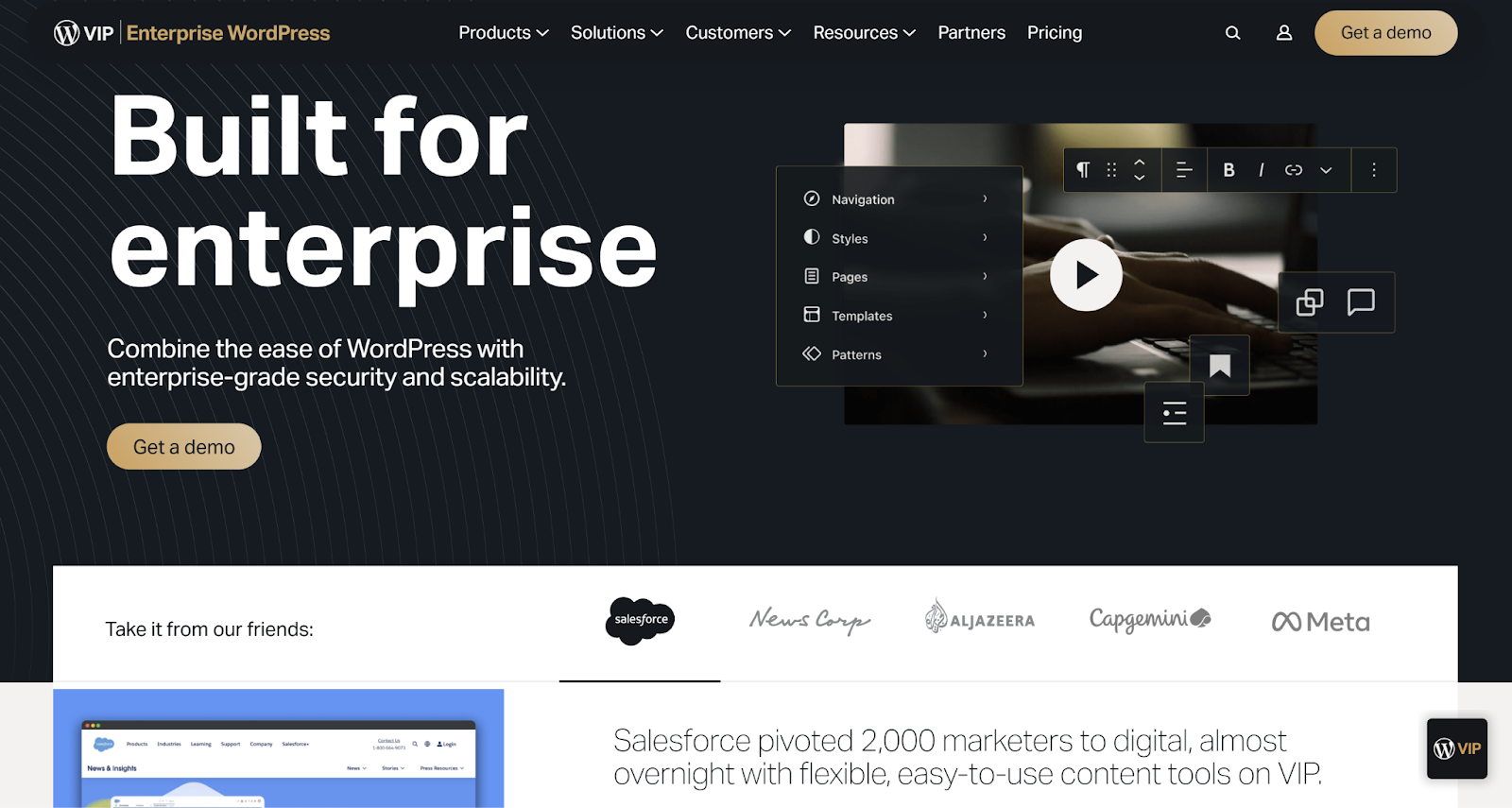
WordPress VIP is built for enterprise websites
In contrast, OCM is typically hosted on Oracle's cloud infrastructure, providing a secure, scalable, and reliable environment optimized for Oracle applications. This cloud-based hosting aligns with enterprise requirements for robustness and compliance, offering high availability and disaster recovery configurations. However, this can limit flexibility as you are dependent on Oracle for most hosting-related decisions and configurations.
Overall, WordPress provides broader hosting options that cater to a range of needs from small blogs to large enterprises. This flexibility allows WordPress users to choose a hosting solution that best fits their scale, traffic needs, and budget. Whereas OCM offers a standardized, secure, and managed hosting environment within Oracle's Cloud ecosystem.
6. Security Features
Security is a paramount concern for any enterprise when selecting a CMS. Both Oracle Content Management (OCM) and WordPress offer robust security features, but they cater to different operational scales and security needs.
While inherently secure, WordPress's open-source nature means security does depend on the user's practices and the hosting environment. That being said, WordPress offers:
- Regular Updates: Frequent updates that fix vulnerabilities and enhance security features.
- Plugins for Enhanced Security: High-quality security plugins like Wordfence and Sucuri provide firewall protection, malware scanning, and intrusion detection.
- Strong Community Support: A large community and a wealth of resources help users stay informed about security best practices and patching fixes for emerging threats.
- Managed WordPress Hosting Options: Services like WordPress VIP offer top-tier security with FedRAMP authorization, including rigorous code reviews, automated security updates, and specialized support for large-scale operations.
OCM benefits from the security infrastructure of Oracle Cloud, which is designed to meet the stringent security requirements of enterprise operations. It includes automated security updates, regular security audits, and compliance with global data protection regulations. OCM's architecture supports advanced access controls, encryption of data in transit and at rest, and integration with enterprise identity management systems, making it highly secure for sensitive business operations.
So, WordPress, while secure in its own right, offers flexibility through additional security plugins and premium hosting services, making it suitable for a wide range of business types looking for customizable security solutions. OCM provides a tightly controlled, highly secure environment ideal for enterprises that handle sensitive information and require comprehensive compliance with security standards.
7. Performance and Scalability
Both WordPress and OCM can handle large volumes of data and traffic, but each comes with its own architectural approach.
Known for its flexibility, WordPress's performance and scalability depend heavily on the hosting environment and how the site is set up:
- Caching and Content Delivery Networks (CDN): Utilizing caching plugins and CDN services can significantly improve site speed and handle traffic spikes.
- Scalable Hosting Solutions: Options like managed WordPress hosting from providers such as WP Engine or WordPress VIP offer tailored services that support high traffic volumes with optimized server resources.
- Optimization Plugins: Tools like WP Rocket further enhance performance by optimizing web pages, reducing load times, and compressing files.
Whereas OCM is built on Oracle's cloud infrastructure, which is engineered to support the high-performance and scalability requirements of large enterprises. Its key features include:
- Elastic Scalability: Automatically adjusts resources to meet demand without manual intervention, ensuring that performance remains optimal during peak loads.
- High Availability: Designed to minimize downtime with robust disaster recovery and data redundancy features.
- Performance Optimization: Leverages Oracle's advanced cloud technologies to enhance load times and processing speeds, crucial for handling large volumes of data and high traffic.
So, while both OCM and WordPress are capable of meeting the performance and scalability demands of modern enterprises, the choice depends on specific business requirements. WordPress, with the right setup and hosting plan, can scale efficiently, offering more flexibility in configuring and optimizing the environment to meet varied performance needs. OCM offers a robust, cloud-native solution designed for high demand and complex data handling, making it a good choice for large organizations with extensive IT infrastructure.
8. SEO and Marketing Capabilities
For enterprises that aim to establish and expand their online presence, ensuring their CMS offers extensive SEO and marketing capabilities is vital.
Renowned for its superior SEO capabilities, WordPress (which is SEO-friendly by default) excels with extensive plugins designed specifically for improving search visibility, such as:
- Yoast SEO: A comprehensive plugin that guides you through optimizing your content, including keywords, readability, meta tags, and more, making it easier to rank well.
- All-in-One SEO Pack: Provides a suite of tools to optimize meta tags, sitemaps, and social media integration, enhancing your site’s SEO comprehensively.
It allows easy integration with Google Analytics, helping marketers track website performance and user engagement directly from the WordPress dashboard.
OCM includes built-in SEO features that help enhance the visibility of content on search engines. It offers features like:
- SEO-Friendly URLs: Ensures that URLs are readable and optimized for search engines, which is crucial for better indexing and ranking.
- Metadata Management: Allows for easy management of meta titles, descriptions, and keywords, helping to optimize web pages for search engines.
Overall, however, WordPress offers unparalleled flexibility and customization options through its vast ecosystem of SEO plugins and marketing platform integrations (such as HubSpot, Mailchimp, etc.).
9. Support and Community
Support and community resources are critical for the successful implementation and ongoing maintenance of a CMS, especially when issues arise or when upgrading and customizing the platform.
WordPress boasts one of the largest open-source community networks in the world, offering an extensive array of forums, workshops, and meetups (such as WordCamp) to assist users. This community is an invaluable resource for troubleshooting, custom solutions, and learning. The plethora of plugins available for WordPress is supported by a vibrant community of developers who frequently update their products and are generally responsive to user inquiries and feedback.
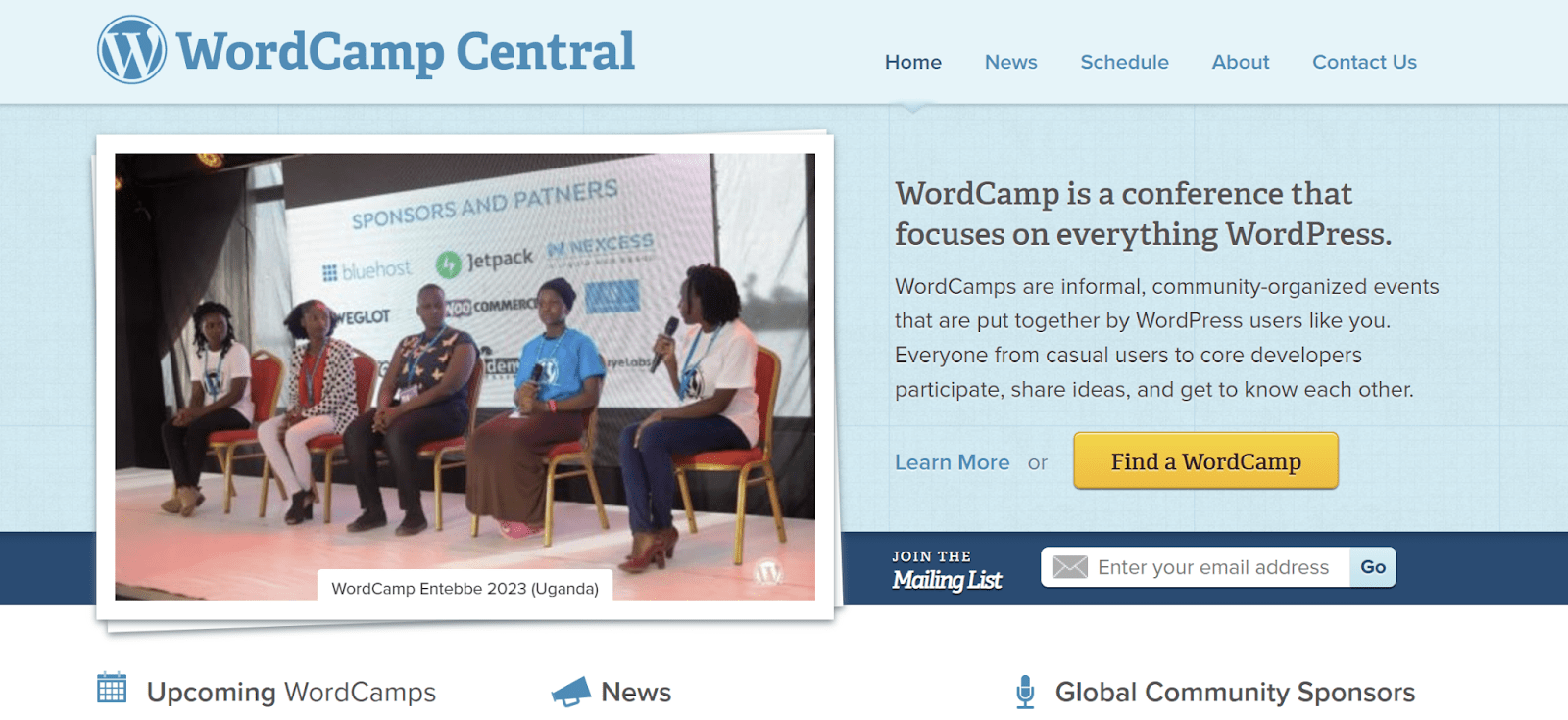
WordCamps are popular community-organized WordPress events for idea sharing.
Moreover, WordPress.org and countless other reputable sites provide comprehensive documentation, tutorials, and online courses that cover everything from basic setup to advanced customization and optimization.
On the other hand, OCM users benefit from Oracle's comprehensive support, which includes access to a dedicated team for troubleshooting and technical assistance, ensuring high levels of service for enterprise clients. This support is crucial for businesses relying on their CMS for critical operations. Oracle provides detailed documentation and professional training programs, helping users maximize the use of OCM. These resources are geared toward ensuring that enterprises can utilize all features effectively.
All in all, WordPress provides a more decentralized support ecosystem through its vast community and extensive third-party resources. This makes WordPress especially appealing to enterprises that appreciate a broader range of support. OCM offers structured and professional support tailored to the needs of large enterprises.
Oracle Content Management vs WordPress: The Verdict
Selecting the right CMS is crucial for any enterprise, as it directly influences the efficiency of content management, scalability of digital operations, and overall digital presence. The choice between Oracle Content Management (OCM) and WordPress hinges on specific business needs, considering critical factors like security, support, customization capabilities, and cost.
For many businesses, WordPress offers compelling advantages over OCM. Its intuitive interface, extensive plugin ecosystem, and robust community support make it particularly appealing for enterprises looking for flexibility, ease of use, and faster time-to-market. WordPress’s adaptability allows it to serve a wide range of business types, making it a versatile choice capable of scaling as your business grows.
As a WordPress VIP partner, Multidots specializes in providing high-performance, scalable WordPress solutions tailored to enterprise needs.
If you are considering WordPress as your enterprise CMS, we have the track record and expertise to take care of your platform migration (OCM to WordPress), and ensure that transitioning to WordPress or optimizing your existing WordPress setup is smooth and benefits from zero downtime.
Get in touch with us to learn more about our zero downtime migration services and how we can help you leverage the full power of WordPress to meet your business objectives.
FAQs
-
Oracle Content Management (OCM) and WordPress differ primarily in their target audience, functionality, and infrastructure. OCM is an enterprise-level CMS designed to handle complex data management and integration within a secure, cloud-based environment, making it a good choice for large organizations with specific compliance needs.
WordPress, on the other hand, is a highly flexible open-source CMS known for its ease of use, extensive plugin ecosystem, and vibrant community, suitable for a wide range of websites from small blogs to large enterprise sites.
-
While Oracle Content Management (OCM) is traditionally seen as well-suited for enterprises needing stringent security and complex integration, WordPress is increasingly becoming a formidable option for enterprises as well.
Managed WordPress hosting services like WordPress VIP provide enterprise-grade security, scalability, and support, specifically tailored to meet the demands of large-scale operations. WordPress VIP, for instance, ensures that enterprises benefit from a hosting environment that is optimized for high traffic and provides extensive content management functionalities. This makes WordPress not only competitive but often a preferable choice for enterprises looking for a flexible, robust platform that also allows for rapid deployment and ease of use at a potentially lower cost.
-
Both CMSs offer scalability, but in different ways. OCM provides scalability as a core feature, with cloud-based solutions that automatically adjust to increased demands. WordPress offers scalability through various hosting options, including managed WordPress hosting services that can scale resources according to traffic and load, making it highly adaptable for growing businesses.
-
OCM offers deep customization options geared towards developers and IT professionals, allowing for extensive modifications and integrations tailored to complex enterprise environments. WordPress provides a more user-friendly customization experience through thousands of plugins that enable users to modify and enhance their sites without needing extensive technical skills.
-
The cost of using OCM typically involves higher initial and ongoing expenses due to its enterprise-oriented features, cloud hosting, and support. WordPress can be more cost-effective, with free core software and a variety of premium plugins and integrations that are generally less expensive than the specialized services required by OCM. However, for enterprises, costs for WordPress can increase if opting for high-end managed hosting services or extensive custom development.
Feel free to schedule a quick call with our migration expert.
Contact Us
