Drupal to WordPress Migration: Tips for Preserving Content Integrity and SEO
Avoid migration disasters—learn how to safeguard your SEO and structure when switching CMS
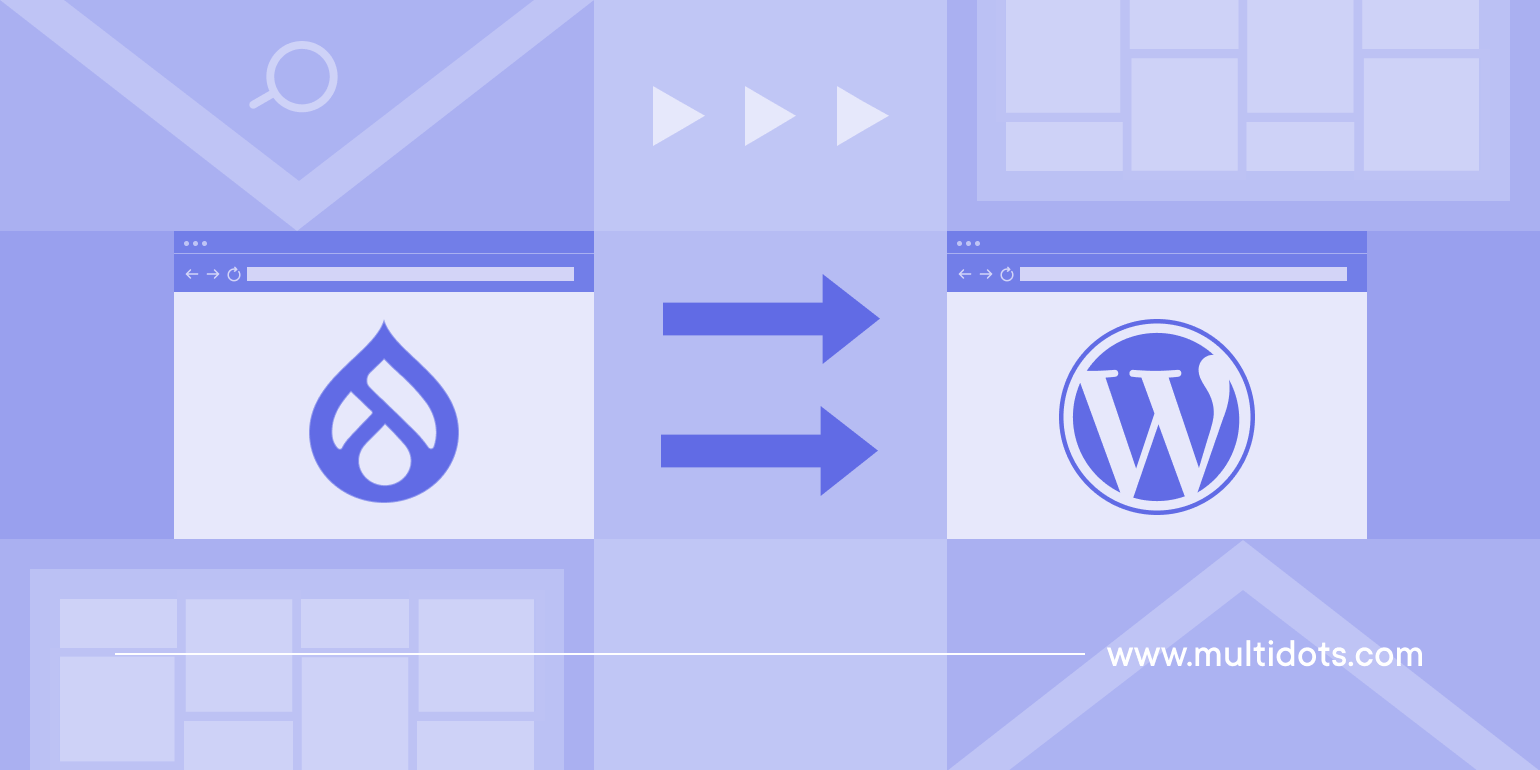
Table of Contents
Enterprises and large businesses are seeing the value in migrating from Drupal to WordPress.
However, the transition is easier said than done, particularly if the website is content-heavy with intricate hierarchies.
The custom taxonomies and tailored layouts of complex websites make it challenging for teams to preserve the user experience, SEO, and overall functionality after CMS migration. Careful planning and a thorough discovery phase are essential to lay the groundwork for a successful Drupal to WordPress migration, ensuring all strategic steps are addressed from the start.
Losing or misconfiguring content relationships such as multi-level menus or categorization can result in broken user paths.
This leads to a disjointed user experience and reduced search engine visibility.
In this article, let’s look at how enterprises and businesses can efficiently migrate complex content structures while moving from Drupal to WordPress.
Why Migrate from Drupal to WordPress?
Migrating from Drupal to WordPress is a strategic move for organizations aiming to streamline website management and boost their digital presence. WordPress is renowned for its intuitive interface, making content updates and site administration accessible even to non-technical users. Its vast plugin ecosystem allows you to easily extend your website’s functionality, from advanced SEO tools to e-commerce solutions, without the need for extensive custom development.
A well-planned Drupal to WordPress migration can also have a positive impact on your SEO rankings. WordPress is built with search engine optimization in mind, and its active community ensures that best practices are always up to date. With a wide range of resources and support available, organizations can quickly resolve issues and implement new features. Ultimately, moving from Drupal to WordPress can lead to improved efficiency, lower maintenance costs, and a more competitive edge in the digital landscape.
1. Pre-Migration Planning
The process begins with a thorough content audit to map the intricate content structure of the existing Drupal website. This involves identifying and documenting various content types, fields, and taxonomies on the platform. Auditing the existing website and existing Drupal site ensures all content and features are accounted for before migration.
Enterprises can see the broader picture of their site’s architecture which makes it easier to visualize and plan the Drupal to WordPress migration process. Moreover, teams can also determine how to replicate the same or even prove it on their new WordPress website.
It is also crucial to list the integrations with third-party services and plugins, especially if they are a part of the content management workflow. Auditing Drupal modules is essential for understanding the Drupal setup and planning for equivalent functionality in WordPress. The migration specialists can think about the corresponding WordPress plugins ahead of time to streamline the transition further.
Furthermore, companies need to document the hierarchies and user roles. This ensures the content relationships remain intact on the new site and the team members have the relevant permissions. It can play a key role in minimizing operational disruptions after migration.
Keep in mind that backing up the entire Drupal website during an in-depth site audit is non-negotiable. This secures against unexpected issues, allowing a rollback if data is lost, and simplifies website testing after moving from Drupal to WordPress. Exporting and securing the Drupal database is also a critical step in the site migration process to ensure all content, user data, and configurations are safely transferred.
Finally, defining success criteria for the WordPress migration project should include establishing key SEO metrics to monitor before and after migration.
Assessing Your Current Drupal Website
Before you embark on the migration process, it’s essential to take a close look at your current Drupal site. Start by evaluating the site’s content, structure, and any unique features that set it apart. Make a detailed inventory of custom modules, themes, and plugins in use, as these may require equivalent solutions or custom development in WordPress.
Pay special attention to your site’s SEO elements, including meta tags, titles, and descriptions. These components play a crucial role in maintaining your SEO rankings during and after the migration. Understanding how your Drupal website is currently configured will help you develop a migration strategy that ensures a smooth transition and preserves your site’s SEO value. By thoroughly assessing your current Drupal website, you can anticipate challenges and plan for a successful migration that maintains both functionality and search engine visibility.
Setting Up WordPress
Once you’ve mapped out your migration strategy, the next step is to set up your new WordPress environment. Begin by installing WordPress on your chosen hosting platform, ensuring it meets your performance and security requirements. Select a WordPress theme that closely resembles your existing Drupal site’s design to minimize the need for extensive customization.
Next, install essential plugins to enhance your site’s functionality. Prioritize SEO plugins like Yoast SEO, which help maintain SEO integrity by managing meta tags, sitemaps, and other critical SEO elements. Configure your WordPress settings for optimal performance and security, laying a strong foundation for your newly migrated site. By carefully setting up WordPress and leveraging the right SEO plugins, you’ll be well-positioned to maintain your site’s SEO and provide a seamless experience for your users.
2. Content and Data Migration
The content and data migration process requires attention to detail where teams map Drupal nodes to corresponding WordPress structures. Content migration is a critical step that involves not only transferring data but also ensuring you properly map Drupal content types to their corresponding WordPress formats.
In Drupal, content is organized into "nodes" that represent different content types such as articles or product pages. WordPress, however, uses "posts", "pages", and "custom post types" to organize content.
Mapping each node to the right WordPress structure is critical while considering attributes such as categories and tags. It is pivotal for maintaining functionality and retaining consistency in user experience in the new platform.
Another challenge that enterprises may face while migrating content from Drupal to WordPress is moving large files and databases. Media files such as images, videos, and documents can amount to terabytes for large company websites.
An effective way to address this is by leveraging automated tools like WP All Import or plugins like Media Library Assistant. These tools help convert Drupal content and structure to WordPress equivalents, streamlining the migration process. If the plugins are not compatible with the server (like WPVIP), the WordPress Command Line Interface (WP-CLI) can offer a powerful and efficient solution.
The WP-CLI executes file transfer commands directly on the server, moving files from Drupal straight to the WordPress media library. This also optimizes server resources while reducing the chances of failure or errors in the interim.
These strategies help avoid migration mistakes and expedite the overall process.
Finally, teams need to recreate the user profiles with the appropriate permissions. Plugins like User Role Editor can help replicate Drupal’s role-based access control easily. It is a good practice to use this opportunity to change passwords to enhance security. Ensuring data integrity is essential at every stage, as QA Engineers must perform continuous testing and validation to maintain data integrity, functionality, and security throughout the migration process.
Curious How Billion-Dollar Enterprise Websites are Built?
Subscribe to learn the tools, strategies, and insider knowledge to excel with Enterprise WordPress. You’ll receive these insights once or twice a month straight to your inbox.
Handling Custom Functionality
Many Drupal sites rely on custom functionality built with modules and custom code. When migrating to WordPress, it’s important to ensure that all essential features are carried over to the new site. Start by identifying the custom modules and unique features on your Drupal site, then look for equivalent WordPress plugins that can replicate this functionality.
For more complex requirements, consider using plugins like Custom Post Type UI to create custom post types and taxonomies, mirroring the structure of your original Drupal site. If no suitable plugin exists, custom code development may be necessary to achieve the desired results. By proactively addressing custom functionality, you can ensure that your new site retains all the features your users expect, while taking advantage of WordPress’s extensive plugin ecosystem and flexibility.
Handling Multisite and Multilingual Installations
Migrating multisite and multilingual Drupal installations adds another layer of complexity to the migration process. To ensure a smooth transition, develop a clear strategy for handling multiple sites and languages within the new WordPress environment. WordPress plugins such as WP Multisite and Multilingual Press can help you efficiently manage multiple sites and languages, preserving the reach and structure of your original Drupal site.
Configure each site within your WordPress network to use the appropriate language and regional settings, and verify that all content is accurately translated and assigned to the correct site. By carefully planning and executing the migration of multisite and multilingual setups, you can maintain the complexity and global reach of your Drupal site while benefiting from the flexibility and ease of use that WordPress offers.
3. Post-Migration Adjustments
After all data and user details are moved to WordPress, it is essential to check whether the integrity of the content and its structure is maintained. Teams may employ manual methods to check the key pages, menus, and links to be thorough.
For an in-depth analysis of the whole site, tools like Screaming Frog and Broken Link Checker can help. Enterprises can quickly find broken links and other architectural issues in comprehensive reports, speeding up the adjustment process.
It is important to understand that these issues may not be caused by undefined or undetected errors in the migration process, but could be underlying misconfigurations in the older Drupal site itself.
This necessitates the implementation of various SEO preservation strategies. It not only fixes the existing problems with things like metadata but also refreshes the overall website.
Teams can take this opportunity to update the meta titles, titles, meta descriptions, and alt texts for images. Tools like Rank Math, Yoast SEO, or another SEO plugin can help manage this at scale. In some instances, teams may even find areas of update for website URLs and rich snippets. Additionally, reviewing and implementing structured data can further enhance search engine understanding and visibility.
Speaking of updating website URLs, it is crucial to set 301 redirects to ensure the older URLs point to the new ones. This is key for maintaining a delightful reading experience for visitors and ensures search engines look at the website favorably. After migration, monitor SEO performance and the site's SEO to ensure rankings and traffic are maintained.
Additionally, enterprises must update the robots.txt and XML sitemap and submit them to the search engines. It is crucial for getting all the pages on the new WordPress website reindexed. Be sure to submit the sitemap to Google Search Console and monitor site health for any issues.
Use Google Analytics to track traffic and user behavior on the newly migrated WordPress site. Monitoring the site's performance after launch helps identify and resolve any issues quickly, ensuring optimal results for your new WordPress site.
4. Testing and Optimization in the Migration Process
Enterprises need to give their new WordPress website a thorough shake before setting it live for their audience. It is better to run various tests on a staging environment to conduct thorough checks without affecting the current Drupal website. Thorough testing across all site features, browsers, and devices is essential to ensure functionality, responsiveness, and performance.
The key tests include:
- Functional: Verifies that all features work as expected, ensuring the website’s usability and integrations.
- Performance: Tests load times and responsiveness to ensure the website performs well under different conditions (like devices and browsers) and user loads.
- Content: Ensures that all content is accurate, displays correctly, and meets the branding and quality standards.
- Security: Checks for vulnerabilities to protect the website from potential threats and unauthorized access.
Additionally, teams should look at the user role and permissions to ensure the access levels remain as intended.
Another way of enhancing the performance of content-heavy enterprise websites is to leverage caching plugins such as WP Rocket or W3 Total Cache. They help reduce server load and improve load times by storing static versions of web pages. Optimizing site speed through caching solutions and CDNs is a key factor in both user experience and SEO.
Finally, server optimizations like partnering with a reliable hosting provider, optimizing PHP settings, and implementing a content delivery network (CDN) can further enhance site performance.
Be mindful that site optimization is a continuous process, regardless of the CMS used. Best practices like compressing images, implementing lazy loading, and minifying CSS and JavaScript can significantly improve load speed. Ongoing optimization and monitoring are essential for successful SEO after migration.implementing lazy loading, and minifying CSS and JavaScript can significantly improve load speed.
Wrapping Up
Migrating complex enterprise websites from Drupal to WordPress requires meticulous planning and careful execution. The goal is to preserve all critical elements — content hierarchy, user roles, SEO attributes, and performance optimization.
Of course, it can get difficult to do all of this in-house, particularly in fast-paced environments where cross-functional teams collaborate frequently. It involves hiring new hiring specialists, communicating with stakeholders, and the whole nine yards.
This results in an extensively long timeline, frequent operational disruptions, and high costs.
A better approach is to partner with an experienced Drupal to WordPress migration team for a seamless CMS transition.
Multidots has successfully helped many enterprises and large organizations move from Drupal to WordPress with minimal downtime. The battle-tested approach of the WordPress VIP Partner offers end-to-end migration services tailored to enterprise needs.
Ready to make a swift and safe jump to WordPress?
Contact us today for a free consultation.
FAQs
-
Maintaining complex hierarchies, custom taxonomies, and interlinked content relationships can be challenging. Differences in how each CMS structures content require precise mapping and custom development to retain the original site’s functionality and user experience.
-
Identify and map each custom field during the content audit phase. Plugins like Advanced Custom Fields (ACF) allow WordPress to replicate Drupal’s field functionality, ensuring that all essential data transfers correctly without loss.
-
Identify key functionalities and look for alternative WordPress plugins. For unique features, custom development may be necessary to replicate the module’s purpose in WordPress while maintaining compatibility and performance.
-
Preserve SEO by transferring metadata, setting up 301 redirects, and submitting a new sitemap. Use SEO plugins like Yoast SEO to manage metadata and schema, helping ensure a seamless SEO transition and maintained rankings.
-
Yes, a staging environment allows for thorough testing without disrupting the live site. This environment ensures that any issues are resolved before launch, reducing risks and ensuring the migrated site operates smoothly upon going live.
Feel free to schedule a quick call with our migration expert.
Contact Us
