How to Scale Your WordPress Website for Increasing Traffic
Implement key strategies to effectively scale your WordPress website and handle growing traffic demands seamlessly
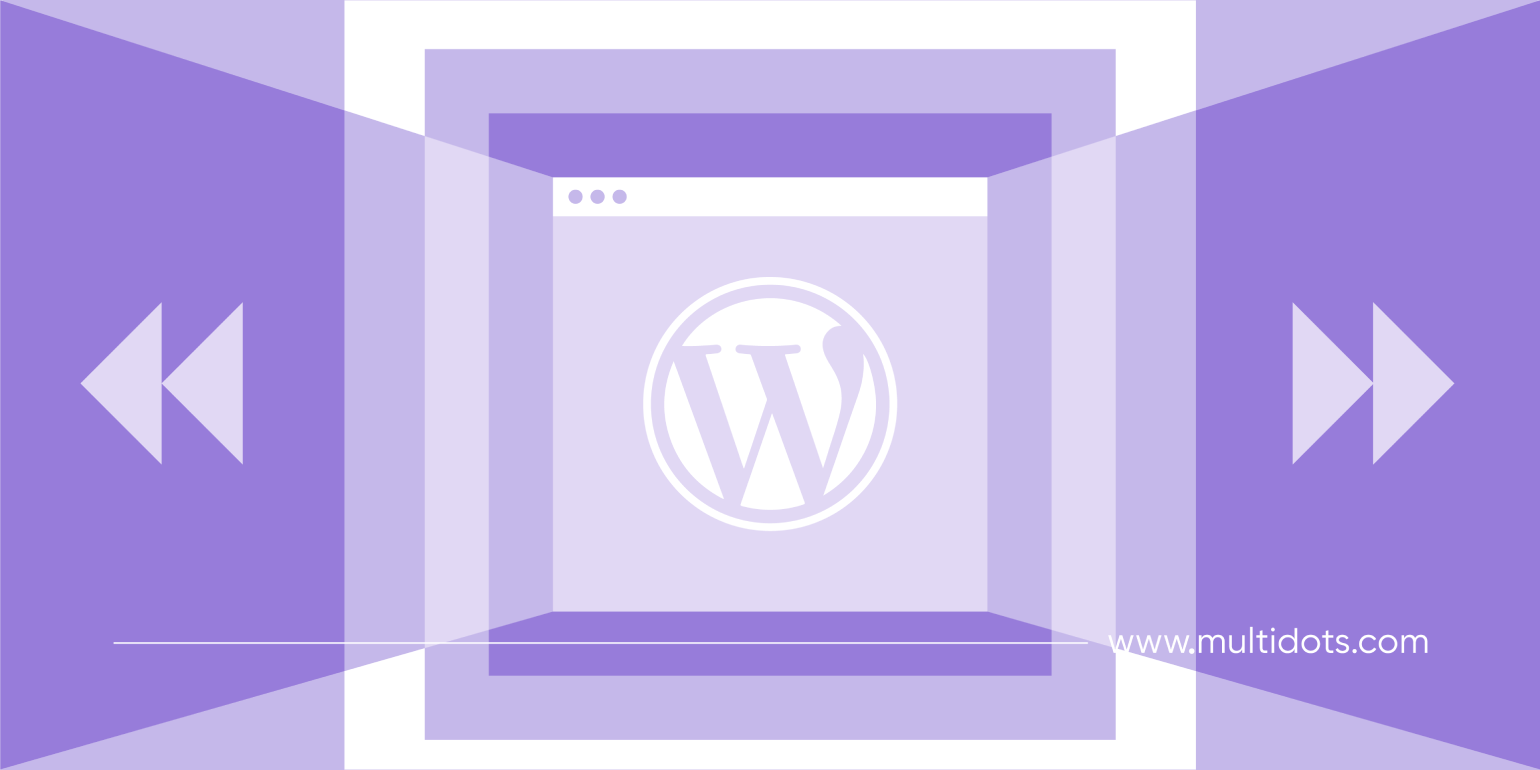
Table of Contents
Is your WordPress site struggling to keep up with increasing traffic demands, often resulting in frustrating crashes?
We want to show you how to make sure your website works under surges of visitors while maintaining peak performance. In WordPress, scalability is essential for effectively managing increasing numbers of users without sacrificing speed or stability. This becomes especially vital during important occasions like peak sales periods, enrollment surges, or election cycles. Problems with scalability can cause user dissatisfaction, harm your brand's image, and impede revenue growth.
Let’s take a look at some proven strategies to protect your WordPress site against these challenges and ensure a great experience for your visitors.
Overcoming Scalability Challenges in WordPress
If your WordPress site is slowing down or experiencing frequent outages, these issues often signal a need to address scalability.
WordPress is the leading Content Management System (CMS), ideal for enterprise-level sites. However, achieving optimal scalability requires strategic implementation of best practices. As our WordPress experts at Multidots say, optimizing your site’s infrastructure and performance is essential for handling spikes in traffic effectively.
WordPress is not only capable but ideal for enterprise-level scalability. By implementing robust infrastructure and performance enhancements, businesses can ensure their WordPress sites handle high traffic with ease.

The Difference Between Vertical and Horizontal Scaling

Vertical scaling involves increasing the power and resources of a single server, such as CPU and RAM, to handle higher traffic volumes. However, on public clouds like AWS, adding resources may necessitate downtime since servers typically cannot be expanded while running.
While vertical scaling is great for medium-sized sites, larger websites often require horizontal scaling. Horizontal scaling involves adding more server nodes, enabling traffic to be distributed across multiple servers. This approach supports load balancing, ensuring consistent performance even during peak traffic periods.
The Role of Server Hardware and Hosting
High-quality server hardware helps manage increased traffic on your WordPress site. Efficient hardware ensures reliable performance and responsiveness, even under heavy loads.
For large-scale websites, managed WordPress hosting is often the best choice. Providers like WP VIP offer specialized services tailored for enterprise needs. WP VIP has features such as built-in caching, CDN integration, and excellent security measures. These elements collectively enhance site speed, reduce latency, and fortify against cyber threats.
WP VIP also provides scalability options like load balancing and auto-scaling. These capabilities dynamically allocate resources to accommodate sudden spikes in traffic, ensuring your site remains accessible and responsive during peak periods.
Optimizing Databases and Disk Cleaning for WordPress Scaling
Optimizing databases is important when enhancing query performance and reducing load times on your WordPress site. Techniques like indexing and query optimization streamline database operations, ensuring faster data retrieval and improved site responsiveness. Regular maintenance routines further optimize database performance by identifying and resolving inefficiencies.
In addition to database optimization, clearing out unnecessary files, old backups, and unused media frees up valuable server resources. This practice can boost performance while also optimizing storage efficiency, ensuring your site operates smoothly even during traffic spikes. Regular disk cleaning is essential for maintaining peak performance and scalability of your WordPress site.
Importance of a Content Delivery Network (CDN) in Managing High Traffic

A Content Delivery Network (CDN) is a network of distributed servers strategically positioned across various geographic locations. Its primary role is to efficiently distribute content, such as images, CSS files, and videos, to users based on their proximity to the CDN server. This proximity minimizes latency and accelerates load times for website visitors.
Using a CDN offers several advantages for websites experiencing high traffic. Firstly, it significantly enhances content delivery speed by caching static content closer to users, thereby reducing the distance data travels and improving overall user experience. Secondly, by offloading content delivery to CDN servers, the origin server experiences reduced load, allowing it to focus on dynamic content generation and critical processes.
CDNs enhance security by providing features like DDoS protection and SSL encryption, safeguarding against malicious attacks, and ensuring secure data transmission.
Role of Caching and SSD Drives in Improving Website Speed
Caching helps with improving website speed by temporarily storing frequently-accessed data. There are several types of caching mechanisms:
- Browser Caching: Stores web page resources like images and CSS files on a user's local device, reducing server load and load times for returning visitors.
- Server-Side Caching: Saves dynamically generated HTML files on the server's memory or disk, allowing quicker responses to client requests.
- Object Caching: Caches database query results or PHP objects in memory for faster retrieval, enhancing overall site performance.
Popular WordPress caching plugins like WP-Optimize and W3 Total Cache automate these processes, optimizing both server-side and browser caching to speed up content delivery and reduce latency.
Benefits of SSD Drives
Solid State Drives (SSDs) offer significantly faster read/write speeds compared to traditional Hard Disk Drives (HDDs). This speed improvement results in quicker data retrieval, faster file transfers, and enhanced overall site performance. SSDs are particularly beneficial for high-traffic WordPress sites that require rapid access to data and files.
Combining Caching and SSDs
The combination of caching mechanisms and SSD drives creates a powerful synergy that maximizes website speed and performance. Caching reduces the workload on servers by serving static content quickly, while SSDs ensure that data retrieval and file access occur swiftly. Together, they mitigate latency issues, improve user experience, and enable your WordPress site to handle increased traffic.
Ensuring Scalability: Security Measures, Lightweight Themes, and Plugin Simplification
Enterprise-Grade Security
Efficient security measures are essential for maintaining scalability. Protection against threats like DDoS attacks, malware, and vulnerabilities is essential to protect your site's performance and integrity. Best practices include regular updates of WordPress core, themes, and plugins, using strong passwords, and implementing two-factor authentication (2FA).
Optimizing Themes and Plugins
Choosing lightweight themes significantly decreases page load times and overall site performance. Lightweight themes minimize unnecessary code and functionalities, ensuring faster page rendering and improved scalability. Excessive or poorly optimized plugins can introduce bloat and slow down your site, affecting scalability.
Conducting regular audits to identify and remove unnecessary plugins optimizes site performance and maintains scalability. For large businesses and enterprise-level sites, building a custom site can ensure optimal performance without compromising scalability.
Applying Load Testing for High Traffic Preparation
Load testing is critical for identifying performance bottlenecks and ensuring your site can handle high traffic volumes. By simulating real-world scenarios, load testing assesses how your site performs under varying levels of traffic. Interpretation of load testing results helps pinpoint areas requiring optimization, such as server response times or database queries. Tools like k6, Apache JMeter, and Blazemeter are widely used for load testing, offering features to simulate concurrent user behavior, measure response times, and identify scalability issues proactively.
Implementing Strategies for WordPress Scalability With Multidots
Multidots is a WordPress development company known for its expertise in crafting high-traffic websites. With a proven track record, we understand the complexities of scaling WordPress sites to meet growing business demands.
Multidots meticulously assesses your current website setup, analyzing traffic patterns and identifying potential bottlenecks that may hinder scalability. This thorough evaluation informs strategic decisions aimed at optimizing performance and enhancing user experience.
At Multidots, we believe that a personalized approach is a must. We prioritize understanding your unique challenges and goals to deliver solutions that exceed expectations. Our commitment extends beyond website development, ensuring ongoing support to maintain peak performance post-launch.
Get in touch with Multidots today for a consultation tailored specifically to your business!
Schedule a consultation call and discuss your migration requirements.
Contact Us
