HubSpot WordPress Integration: How to Use the HubSpot Plugin
Unlock seamless connectivity with the HubSpot plugin to enhance your WordPress site’s performance and analytics
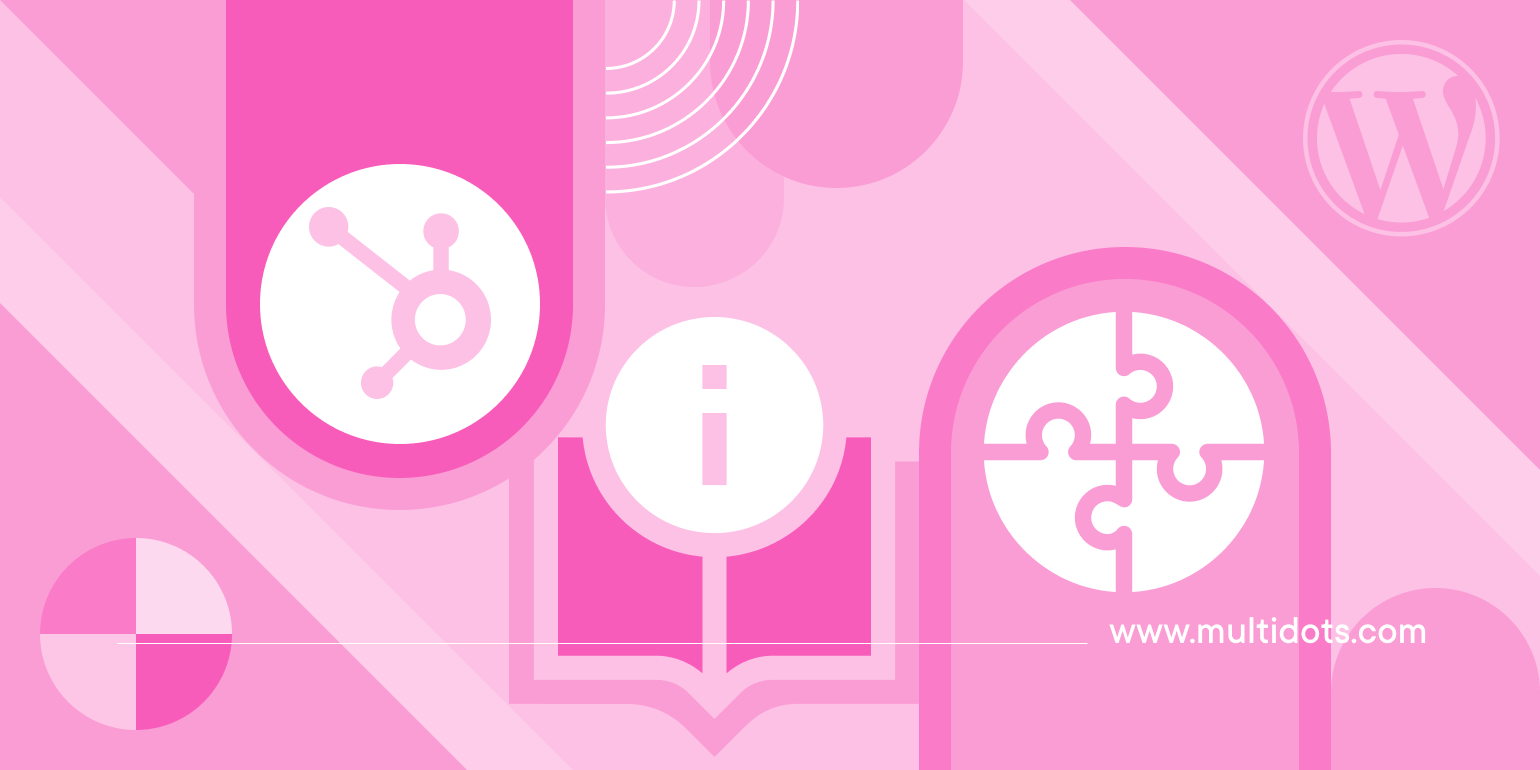
Table of Contents
HubSpot, a leading provider of marketing, sales, and customer service platforms, offers a powerful integration with WordPress, one of the internet's most popular content management systems (CMS).
Using the HubSpot plugin for WordPress, you can combine HubSpot's robust features with WordPress flexibility and ease of use, creating a powerful platform for your online presence.
This integration allows businesses to streamline their marketing efforts, enhance user engagement, and build exceptional digital experiences by using the features of both platforms.
Benefits of HubSpot WordPress Integration
Integrating HubSpot with WordPress offers several advantages for businesses:
Streamlined Lead Generation: Capture and nurture leads more effectively using HubSpot's contact forms and CRM capabilities within your WordPress website.
Enhanced Marketing Automation: Automate repetitive tasks like email marketing, lead scoring, and workflows to save time and improve efficiency.
Improved Analytics: Use robust analytics tools to gain valuable insights into website traffic, visitor behavior, and lead conversions.
Consistent Branding: Centralize your content and design efforts to maintain a cohesive brand experience across your website and marketing materials.
Scalability: As your business grows, both platforms can scale to accommodate your expanding needs and support your marketing efforts.
Simplified Team Collaboration: Provide a centralized platform for managing contacts, deals, and communication to facilitate collaboration among your marketing, sales, and customer service teams.
HubSpot offers a WordPress plugin that provides a convenient way to connect your WordPress website with HubSpot, allowing you to take advantage of its powerful marketing and CRM features.
Installing the HubSpot WordPress Plugin
To begin, navigate to Plugins ➡️ Add New. Search for "HubSpot" in the search bar, install and activate the plugin.
This will add a new "HubSpot" menu item to your WordPress dashboard. You must Sign in to HubSpot to use the plugin.
Once successfully connected, the HubSpot plugin will start fetching data from your HubSpot account to your WordPress website.
Features of HubSpot WordPress Plugin
With the HubSpot plugin for WordPress, you can access many features and tools for managing your HubSpot data directly from your WordPress dashboard.
IMPORTANT: While HubSpot's free tier offers a basic level of integration through the plugin, you'll need to access the full HubSpot dashboard for advanced features and capabilities.
Discover the exciting features that HubSpot offers. Let's explore them one by one.
1. Forms
Discover a comprehensive overview of your HubSpot forms, create new forms, and easily add them to your WordPress website for lead generation.
Easy Integration: Connect your WordPress website forms or use built-in HubSpot forms, streamlining your lead generation process.
Intuitive Form Builder: The drag-and-drop builder makes it easy to create visually appealing forms and pop-ups, ensuring a consistent brand experience.
Valuable Lead Capture: You can collect essential lead information directly within WordPress, providing useful insights for targeted marketing.
Real-time Tracking: Monitor form submissions and conversions in real-time to assess the effectiveness of your lead generation efforts.
Learn More: How to Add HubSpot Form to WordPress
2. Live Chat
Use HubSpot live chat on your WordPress website to engage with website visitors, enhance customer engagement, and offer personalized assistance.
Enhanced Customer Engagement: Provide immediate assistance and build stronger relationships with website visitors through live chat.
Personalized Support: Offer tailored recommendations and solutions based on individual customer needs, improving satisfaction and loyalty.
Efficient Communication: Streamline communication and address customer inquiries promptly, reducing response times and increasing customer satisfaction.
Save Chats Data: Access reports and previous chats with your website visitors through the HubSpot CRM.
Add Team Members: Assign roles to team members and route the chats to the right person.
3. Contacts
HubSpot's WordPress plugin automatically synchronizes contacts between WordPress and HubSpot. Any contacts created or updated on your website will be automatically added or updated in your HubSpot CRM and vice versa.
Centralized Management: Organize and manage your leads within WordPress, providing a centralized hub for contact information and interactions.
In-depth Insights: Gain valuable insights into your audience demographics, preferences, and behavior, enabling you to tailor your marketing efforts.
Personalized Engagement: Create customized marketing campaigns based on individual contact data, increasing the likelihood of conversions.
4. Email
Send personalized, engaging emails to your contacts that drive conversions. Create automated email workflows to nurture leads at every stage.
Personalized Communication: Send targeted, personalized emails to your contacts, fostering stronger relationships and driving conversions.
Automated Workflows: Create automated email sequences to nurture leads at different sales funnel stages, increasing efficiency and maximizing results.
Effective Marketing Campaigns: Design engaging email campaigns that deliver valuable content and drive customer action.
5. Lists
With lists, you can segment and nurture leads using targeted lists and email campaigns to increase conversion rates.
Targeted Segmentation: Segment your contacts into targeted lists based on demographics, interests, or behavior, allowing you to tailor your messaging.
Effective Nurturing: Create personalized email campaigns to nurture leads at different stages of the buyer's journey, increasing conversion rates.
Optimized Marketing Efforts: Focus your marketing efforts on high-quality leads by targeting specific segments, improving ROI.
6. Reporting
With detailed reports, track and measure the impact of your marketing efforts. Identify areas for improvement and optimize your campaigns for maximum results.
Data-Driven Insights: Gain valuable insights into the performance of your marketing campaigns through detailed reports and analytics.
Performance Tracking: Monitor key metrics such as open rates, click-through rates, and conversions to measure the effectiveness of your efforts.
Optimization: Make data-driven decisions to optimize your marketing strategies to achieve your sales and marketing goals.
Troubleshooting and Support
While the HubSpot WordPress plugin is generally user-friendly, you may encounter some issues during integration. Here are some common troubleshooting tips:
- Check Plugin Compatibility: Ensure you use a compatible HubSpot plugin and WordPress version.
- Review Plugin Settings: Ensure that all plugin settings are configured correctly and that there are no conflicts with other plugins or themes.
- Clear Cache and Browser Data: Sometimes, clearing your browser's cache and data can resolve issues related to the plugin.
- Contact HubSpot Support: If you continue to experience problems, contact HubSpot's support team for assistance.
In addition to HubSpot's support, you can also find help from the WordPress community and online forums.
Conclusion
This article provides a comprehensive guide to the HubSpot WordPress plugin, covering its benefits, installation, configuration, and key features.
Integrating HubSpot with WordPress can significantly enhance your marketing efforts and help you achieve your online goals.
By leveraging the powerful features of both platforms, you can streamline lead generation, improve website analytics, and create a more personalized experience for your visitors.
Want to learn more about HubSpot WordPress integration? Let our experts guide you!
Feel free to schedule a quick call with our migration expert.
Contact Us