HubSpot vs WordPress SEO: Which CMS Has Better Ranking Potential
Compare SEO capabilities of HubSpot and WordPress to determine the best CMS for enterprise-level ranking success
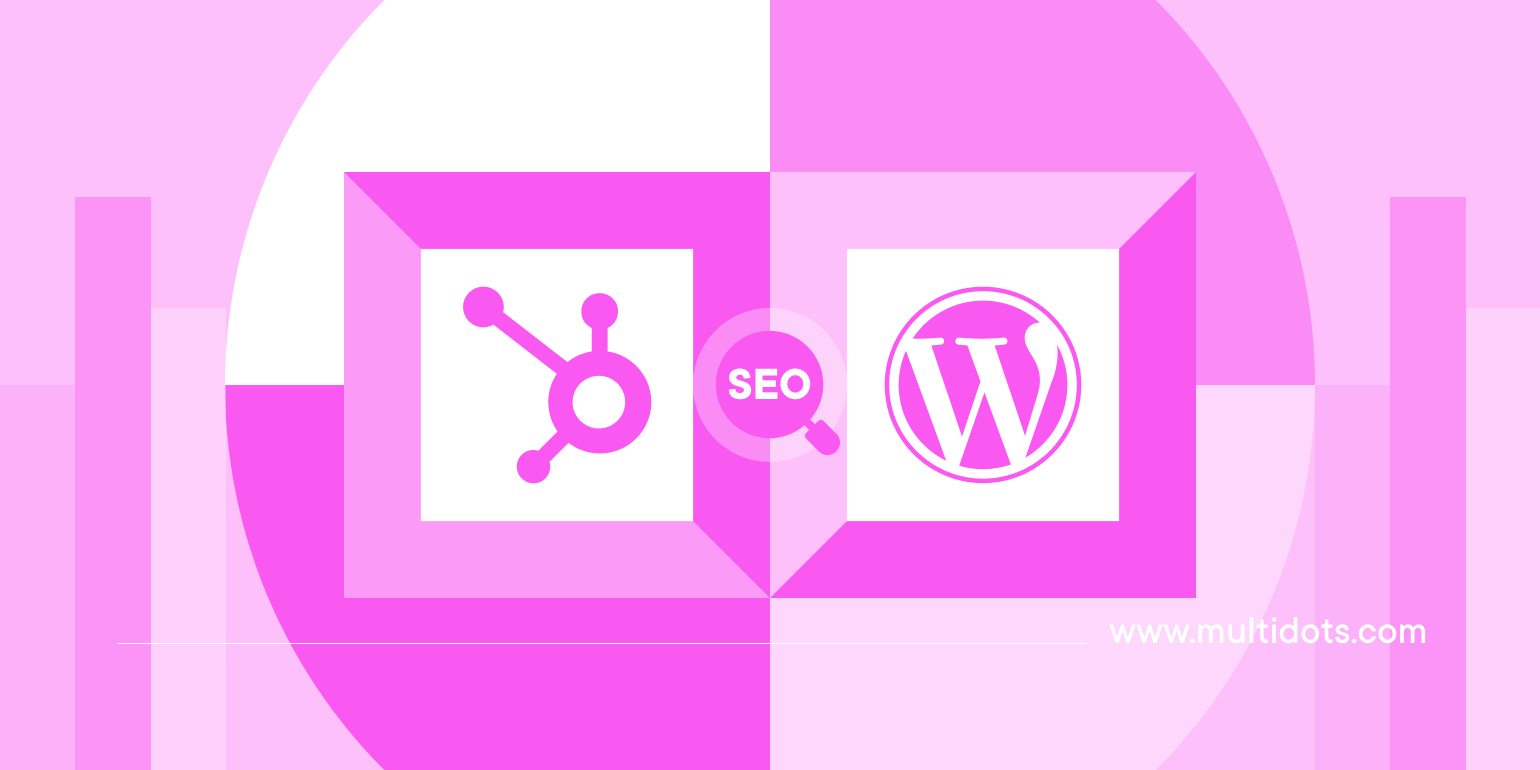
Table of Contents
Building a website is comparatively easy with the right set of tools and software, but ranking for relevant keywords on search engines is a different challenge altogether.
SEO is notoriously complex, with outcomes hinging on every decision you make. One of those crucial decisions is choosing the right CMS, whose foundation is built with SEO friendliness at its core to help boost search visibility and maintain rankings.
Before we compare both CMS platforms, let’s discuss the importance of SEO in digital marketing. SEO, or Search Engine Optimization, involves optimizing your website to rank higher in search engine results pages (SERPs).
Higher rankings lead to greater visibility, increased traffic, better brand recognition, and, ultimately, more conversions.
Both HubSpot Content Hub and WordPress offer a range of SEO features, but their approaches and capabilities differ significantly. Understanding these differences is key to making an informed decision about which platform to use.
SEO Features Overview
When evaluating the SEO capabilities of a CMS, several key features are essential for optimizing your website for search engines. These features include on-page SEO elements such as:
- Meta tags
- Headers
- URL structures
- Schema markup
- XML sitemaps
- Canonical tags
A robust CMS should also support integration with analytics tools such as Google Analytics, Microsoft Clarity, and more. Last but not least, fast page load speeds to meet search engine requirements.
WordPress shines in its ability to offer comprehensive on-page SEO control through various plugins, such as Yoast SEO, RankMath SEO, and All in One SEO Pack.
These plugins provide users with detailed insights and recommendations for improving their posts and pages' SEO.
WordPress also excels in flexibility, allowing users to modify their site's code and structure to meet specific SEO needs. Its open-source nature means a vast array of third-party plugins are available to enhance SEO functionalities further.
On the other hand, HubSpot Content Hub provides built-in SEO tools that are user-friendly and easy to learn. While it may not offer the same level of customization as WordPress, HubSpot simplifies the process for non-technical users to perform many SEO tasks and provides intuitive dashboards for monitoring traffic performance.
However, this ease of use comes with limitations in terms of flexibility and the breadth of third-party integrations available compared to WordPress.
Need for Analytics and Monitoring
To measure an SEO effort's success, robust analytics and search metrics are critical for any CMS. We have previously written a detailed post on HubSpot Analytics and WordPress.
The Analytics tools help track your website's performance, providing insights into visitor behavior, traffic sources, and search rankings.
Integrating with platforms like Google Analytics and Google Search Console allows you to monitor and analyze your SEO efforts.
Effective analytics help identify improvement areas, track your optimizations' success, and ultimately drive better search engine performance for your online business.
HubSpot vs WordPress in Terms of SEO
Plugins and Third-Party Software (Winner: WordPress)
WordPress's vast plugin ecosystem is one of its major advantages regarding SEO. Plugins like Yoast SEO, Rank Math, and SEOPress provide detailed SEO analysis, keyword optimization, and content readability checks.
These plugins are frequently updated to keep up with the latest SEO trends and search engine algorithm changes, and these plugins provide valuable insights on how to improve the posts and pages further.
While not as flexible as WordPress regarding plugins, HubSpot offers a suite of integrated tools.
HubSpot’s SEO tools are built into its content management platform, providing a cohesive user experience. These built-in tools help users optimize their content with all the basic requirements of doing on-page SEO.
Adding Analytics and Tracking Software (Winner: WordPress)
WordPress and HubSpot allow integration with powerful analytics and tracking tools, but they differ in implementation. In WordPress, adding analytics software like Google Analytics is straightforward, often done through plugins such as MonsterInsights or Google Site Kit.
HubSpot includes built-in analytics tools that offer deep insights into content performance, user behavior, and conversion rates. The integrated nature of HubSpot's analytics with its other marketing tools allows users to track and optimize their entire marketing funnel from one platform.
WordPress's flexibility with third-party tracking tools will appeal to users looking for more detailed or customizable analytics.
Adding Open Graph Tags (Winner: WordPress)
Open Graph tags are essential for controlling how your content appears when shared on social media platforms. In WordPress, adding Open Graph tags can be easily managed with SEO plugins like Yoast SEO or specific plugins like WPSSO Core.
These plugins allow you to customize your social media snippets, ensuring your content looks appealing and encourages clicks on social platforms.
HubSpot also supports adding Open Graph tags; the post's featured image will be automatically pulled as OG: image, and the same happens for the title and description.
Users who wish to set custom Open Graph properties will need to edit the code, which requires some technical expertise.
While HubSpot's approach simplifies the process, WordPress offers more control for users who need advanced customization options, which is especially helpful for large websites.
Adding Schema (Winner: WordPress)
Schema markup is crucial for enhancing how search engines read and represent your page in search results.
In WordPress, adding schema markup is typically done through plugins like Schema Pro, All in One Schema Rich Snippets, or the free plugin WP SEO Structured Data Schema.
These plugins allow site owners to add structured data for articles, products, events, and more directly from the WordPress dashboard, making it easy to implement schema markup on WordPress without needing coding skills.
Adding Schema on HubSpot, on the other hand, requires you to add code to the Template or create a Module, and it requires technical expertise.
The process can be cumbersome for a large publication website, as editing the schema tags on individual pages will take a lot of time.
WordPress wins in terms of how easily it adds, manages, and edits Schema Tags on its posts and pages.
Managing Internal Links (Winner: WordPress)
Effective internal linking is vital for SEO, helping search engines understand the structure of your website and improving user navigation.
WordPress excels in this area with plugins like Link Whisper or Yoast SEO, which suggest and automate internal linking, making it simpler to build and execute a robust internal linking strategy.
These tools can analyze your content and suggest relevant internal links, making it easier for a large website to manage internal links.
HubSpot also supports internal linking, but its approach is more manual and integrated into its content creation tools.
Users can add internal links directly within the HubSpot editor, and HubSpot’s content management system automatically suggests related content based on the keywords and topics you’re working with.
WordPress’s plugins offer more advanced and automated options for managing internal links.
Image SEO Options (Winner: WordPress)
Optimizing images is a crucial part of SEO, affecting page load speed, user experience, and Google’s Core Web Vitals.
WordPress simplifies image SEO with plugins like Smush Image Compression and Optimization or EWWW Image Optimizer.
These plugins automatically compress images, add alt text, and generate responsive images, improving your site’s load speed and accessibility.
HubSpot includes basic image optimization features, allowing users to add alt text and titles directly in the content editor.
It also automatically compresses images to improve load times, but the options for more detailed image optimization are limited compared to WordPress.
WordPress’s extensive image optimization plugins eliminate the need to compress images manually.
Built-in Features (Winner: HubSpot)
HubSpot Content Hub comes with a range of built-in SEO features designed to simplify the optimization process. These include the automatic generation of XML sitemaps, easy-to-use meta tag editing, and built-in content optimization recommendations.
The websites built with HubSpot Content Hub also include features like mobile optimization and SSL certificates, which are crucial for maintaining good SEO performance.
In contrast, WordPress core offers basic SEO capabilities, but its true strength lies in its extensibility through plugins. The core platform allows for customizable permalinks, basic meta-information editing, and easy integration with third-party tools.
However, for more advanced features, WordPress businesses typically need to rely on plugins such as Yoast SEO or All in One SEO Pack. In terms of built-in SEO features, HubSpot is better.
Page Load Speed (Draw)
Page load speed is a critical factor for both user experience and SEO. WordPress offers a range of caching plugins, such as W3 Total Cache or WP Super Cache, along with image optimization plugins like Smush.
Additionally, using a content delivery network (CDN) and optimizing your hosting can significantly boost your site’s load speed.
Optimizing WordPress for Page Load times is dependable on many factors, like
- Hosting Server Specifications
- Hosting Location
- Use of CDN
- Size of Page
- Use of Caching and more…
Loading a large enterprise-level WordPress website in under a second is possible.
HubSpot ensures fast load times with built-in features like optimized hosting and content delivery. The HubSpot platform’s all-in-one approach eliminates the need for users to invest time constantly optimizing their website speed.
HubSpot’s infrastructure is designed to be fast and reliable; there is little to no need for a user to optimize the site speed.
WordPress’s flexibility with caching and CDN options gives users more control over their site’s performance. However, WordPress page load speed largely depends on your web hosting servers.
Managing Robots.txt (Draw)
A well-managed robots.txt file controls how search engines crawl and index your site. WordPress simplifies editing this file with plugins like Yoast SEO and All in One SEO Pack.
These plugins provide a user-friendly interface for editing the robots.txt file directly from the WordPress dashboard, allowing you to easily control which pages or directories search engines crawl.
This is particularly useful for large websites needing precise indexing control.
HubSpot includes basic robots.txt file management within its platform. Users can edit the robots.txt file through the HubSpot settings and control which pages and posts search engines can crawl.
Sitemap.xml (Winner: WordPress)
A sitemap.xml file helps search engines discover and index all relevant pages on your site. WordPress excels in this area with plugins like Yoast SEO and Google XML Sitemaps, which automatically generate and update your sitemap.xml file.
These plugins also provide options to customize your sitemap, such as excluding specific pages or including custom post types. Many plugins automatically submit the updated WordPress sitemap file to Google Search Console, helping your website pages and posts to be discovered by Google much faster.
HubSpot automatically generates a sitemap.xml file for websites built on its platform. While this feature is convenient and ensures that all your pages are indexed, it offers less flexibility than WordPress plugins.
HubSpot’s sitemap.xml management is straightforward and suitable for most users, but it may not meet the needs of those requiring more advanced customization.
WordPress’s plugins provide more comprehensive and customizable options for managing sitemap.xml files.
What Makes WordPress the Best Choice For SEO?
One of WordPress's biggest advantages is its open-source nature, which provides unparalleled flexibility and customization. Many WordPress themes available today are SEO friendly, as they are lightweight, fast, and coded with modern standards and search engine crawlers in mind.
The extensive library of plugins includes numerous SEO tools, allowing users to implement advanced SEO techniques without writing any code.
Is HubSpot Content Hub Limited in Terms of SEO?
HubSpot, while highly efficient and user-friendly, offers limited customization options compared to WordPress. Its all-in-one platform is designed to simplify the user experience, integrating marketing, sales, and content management tools.
However, this simplicity can be a double-edged sword. While it’s excellent for users who prefer an out-of-the-box solution, it may not provide the depth of customization needed for complex or highly specialized SEO strategies.
Users are generally confined to the features and integrations provided by HubSpot, which can limit their ability to implement unique SEO techniques or leverage niche plugins.
More Reasons Why WordPress is Better in Terms of SEO
WordPress Blogs Rank Better: WordPress has a strong track record when it comes to blog rankings. Thanks to its robust SEO capabilities and flexible content management options, many high-ranking blogs and content-heavy websites are built on WordPress.
The platform’s ability to handle large volumes of content, coupled with powerful SEO plugins and customization features, makes it an ideal choice for bloggers and content creators aiming for top search engine rankings.
Furthermore, WordPress’s structure and coding standards are inherently SEO-friendly, providing a solid foundation for achieving high search visibility.
Powerful SEO Options for Enterprise Projects: WordPress offers powerful SEO options for enterprise-level projects that can handle the complexities of large-scale websites.
Its scalability and extensive plugin ecosystem make it suitable for managing multi-site networks, e-commerce platforms, and high-traffic websites.
Advanced SEO plugins and tools allow enterprises to implement detailed and sophisticated SEO strategies. WordPress has repeatedly proven that it is an enterprise-grade CMS when utilized to its fullest potential.
Final Remarks
WordPress emerges as the clear winner in the detailed comparison we did above. Its SEO-friendly core software, combined with the flexibility to choose from thousands of themes and plugins, offers unmatched customization and control over SEO.
The platform’s extensive integration options with various SEO software and analytics platforms make it an ideal choice for SEO professionals. Support from large and active SEO and WordPress communities is one big reason people trust the WordPress platform when building websites.
While HubSpot offers a user-friendly, integrated approach with built-in SEO tools and professional support, it falls short in terms of customization and flexibility. The subscription-based pricing model can also be a significant investment for businesses.
Therefore, WordPress is better for users looking for powerful, flexible, long-term SEO success. Its robust SEO capabilities, open-source nature, and supportive community make it the optimal platform for achieving high search engine rankings and driving organic traffic.
Unsure which CMS is right for SEO? Let's discuss your options!
Feel free to schedule a quick call with our migration expert.
Contact Us
