The Difference Between HubSpot Website Pages & Blog vs WordPress Pages & Blog
Explore key distinctions between HubSpot and WordPress for optimizing enterprise web and blog strategies
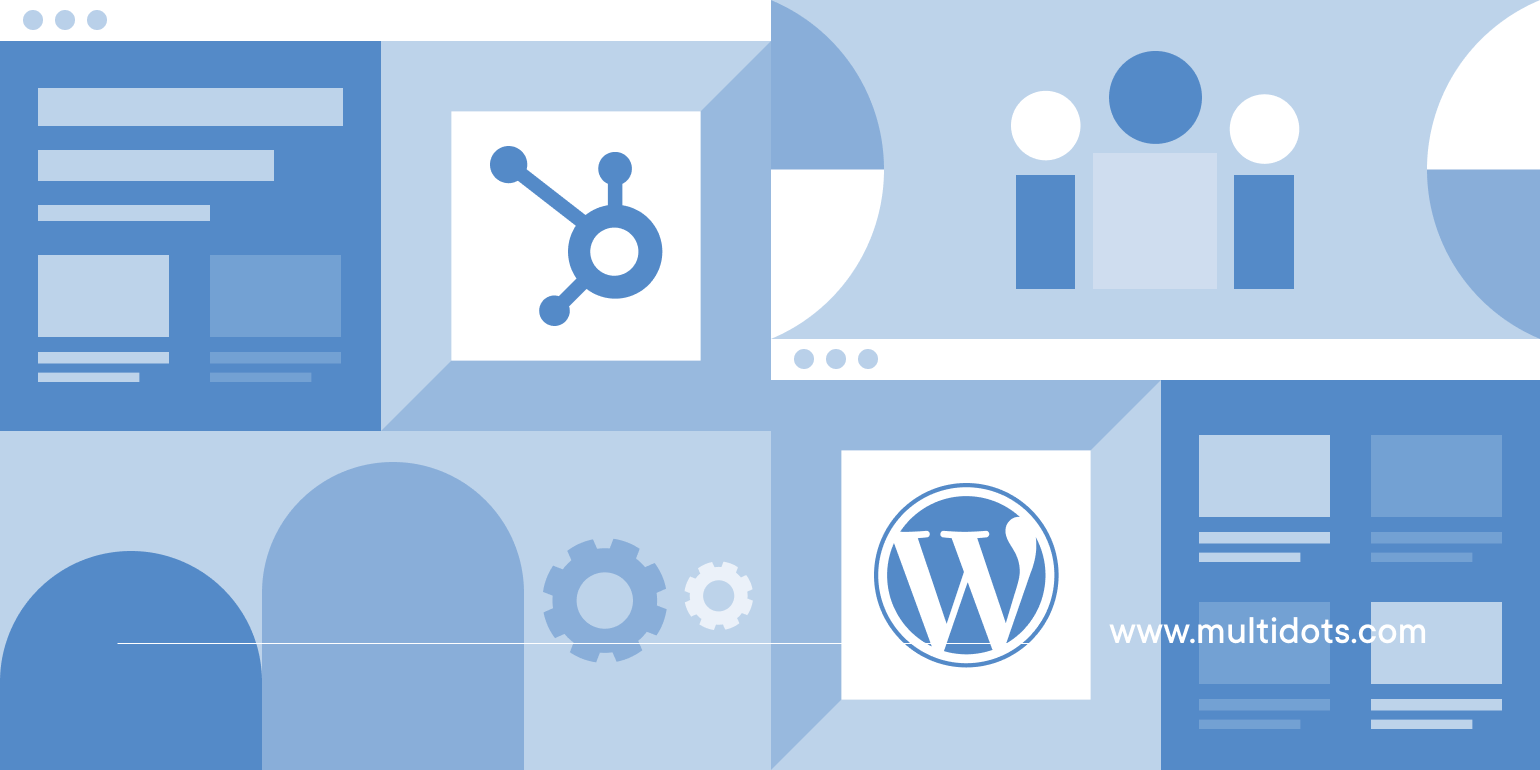
Table of Contents
HubSpot and WordPress: A Brief Overview
HubSpot and WordPress are two popular platforms for creating websites and blogs. While both serve a similar purpose, they differ significantly in their approach, features, and target audience.
HubSpot is an all-in-one marketing, sales, and customer service platform that includes a powerful content management system (CMS), known as HubSpot Content Hub.
WordPress, on the other hand, is primarily a content management system focusing on publishing and blogging.
This comparison blog aims to clarify the distinctions between HubSpot and WordPress pages and blogs.
Understanding Pages and Blogs
What is a Page?
A page is a static piece of content on a website that typically remains unchanged. It is a cornerstone of your website's structure, providing essential information about your business, products, or services.
Examples of pages include Homepage, About Us, Contact Us, Services, etc.
What is a Blog?
A blog is a dynamic section of a website where you regularly publish articles or posts. It aims to share information, ideas, and stories with your audience.
Blogs often focus on topics relevant to your industry or target audience, and they can be a valuable source for building relationships with customers and generating leads.
Key Differences Between Pages and Blogs
- Purpose: Pages are informational and static, while blogs are dynamic and focused on sharing content.
- Frequency: Pages are typically created once and rarely updated, whereas blogs are consistently published to attract relevant audiences.
- Structure: Pages are hierarchical within a website, while blogs are usually organized by date or category.
- SEO: Both pages and blogs can be optimized for search engines, but blogs may benefit more from consistent updates and fresh content.
In summary, pages are the foundation of your website, providing essential information. Blogs, on the other hand, are the lifeblood of your website, driving traffic and engagement.
HubSpot Website Pages vs HubSpot Landing Pages vs. WordPress Pages
Both HubSpot and WordPress offer tools for creating static pages on your website. However, there are distinct differences in the user experience and features.
HubSpot Website Pages
HubSpot Website Pages are designed to be the foundation of your website, providing essential information about your business. They are typically static and informational, similar to traditional website pages.
HubSpot Landing Pages
HubSpot landing pages are specifically designed to capture leads and drive conversions. They usually focus on a single goal or offer and have a clear call to action.
WordPress Pages
HubSpot offers dedicated options for both website pages and landing pages. Conversely, WordPress takes a more unified approach, combining both types under a single "Pages" category.
Customization Options
- HubSpot: HubSpot provides a good range of customization options but does not offer the same level of flexibility as WordPress regarding advanced design and coding.
- WordPress: WordPress is renowned for its extensive customization possibilities. With a vast directory of plugins and themes, you can create almost any design you can imagine.
SEO Capabilities
- HubSpot: HubSpot offers built-in SEO and optimization suggestions, making it easier to improve your website's search engine visibility easier.
- WordPress: WordPress provides advanced SEO capabilities, using plugins like Yoast SEO, RankMath, etc., to level up your SEO game.
Design Flexibility
- HubSpot: HubSpot offers pre-designed templates, but customization options are limited compared to WordPress.
- WordPress: WordPress provides unparalleled design flexibility thanks to thousands of WordPress themes, allowing you to create unique and visually appealing pages.
User Experience
- HubSpot: While HubSpot's user interface is streamlined, it can sometimes feel restrictive, limiting creative freedom and advanced customization.
- WordPress: WordPress offers a more flexible and customizable user experience. Its adaptability allows you to create truly unique and engaging websites.
Overall, HubSpot offers a streamlined experience for page creation, while WordPress provides greater customization options and flexibility.
[Learn How to Migrate Website Pages and Landing Pages from HubSpot to WordPress]
HubSpot Blog vs WordPress Blog
Both HubSpot and WordPress allow you to create and manage blogs, but their approaches and features vary significantly.
This side-by-side comparison table highlights the key differences between the HubSpot blog and the WordPress blog.
| Feature | HubSpot Blog | WordPress Blog |
|---|---|---|
| Ease of Use | User-friendly interface with built-in marketing tools | User-friendly interface with a steeper learning curve for greater customization |
| Customization | Limited customization compared to WordPress | Unparalleled customization with themes, plugins, and code editing |
| SEO | Built-in basic SEO tools and suggestions | Strong SEO capabilities with plugins like Yoast SEO, offering more control over optimization |
| Content Management | Streamlined and user-friendly | Robust content management with advanced features, providing more flexibility and control |
| Integration | Seamless integration with other HubSpot marketing tools | Flexible integration options with plugins, allowing for more customization and control |
| Cost | Part of the overall HubSpot platform subscription | Free, but requires additional costs for hosting, and premium plugins |
| Learning Curve | Relatively easy to learn | Steeper learning curve for greater customization and control, but offers a rewarding experience |
| Target Audience | Businesses seeking a comprehensive marketing platform | Businesses prioritizing flexibility, customization, and content creation, especially those with a desire for greater control |
As you can see, WordPress offers more flexibility, customization, and control, making it a better choice for businesses that prioritize these factors.
Let’s explore key features one by one:
Ease of Use
- HubSpot: HubSpot's blogging feature offers a streamlined experience with a focus on efficiency. While user-friendly, its blogging interface often lacks the depth of customization compared to WordPress. The strength lies in its integration with other marketing tools inside HubSpot.
- WordPress: As a dedicated blogging platform, WordPress is equipped with a versatile and advanced editor, "Gutenberg," which provides unparalleled flexibility in blog post design and layout. This visual, block-based approach empowers users to create highly customized and engaging content.
Blogging Tools and Features
- HubSpot: HubSpot provides a solid set of blogging tools, including a drag-and-drop editor, built-in SEO features, and integration with other marketing tools.
- WordPress: WordPress offers various blogging tools, from basic editing to advanced features. While many features require plugins, the overall flexibility is unmatched.
Content Management
- HubSpot: HubSpot's content management system is designed to be user-friendly, allowing you to organize and manage your blog posts easily.
- WordPress: Offers robust content management capabilities. With the right plugins, you can create a highly efficient content management system.
SEO Optimization
- HubSpot: HubSpot provides a basic built-in SEO tool to help you optimize your blog posts for search engines.
- WordPress: WordPress also offers SEO features, but you'll likely need a plugin like RankMath to access advanced options and fully optimize your blog content.
Integration with Other Marketing Tools
- HubSpot: As a marketing platform, HubSpot integrates with other marketing tools, such as email marketing, CRM, and social media.
- WordPress: WordPress can integrate with almost every marketing tool using plugins, often requiring additional steps.
In conclusion, HubSpot offers a more streamlined blogging experience with built-in marketing features, while WordPress provides greater flexibility and customization options.
Learn How to Migrate HubSpot Blogs to WordPress Blogs
Ideal Use Cases for HubSpot and WordPress
- HubSpot: Ideal for businesses that require a comprehensive marketing platform with features like CRM, email marketing, and lead management. It's also suitable for teams with limited technical expertise.
- WordPress: Ideal for businesses prioritizing content creation, SEO, and design flexibility. It's also a good choice for developers and those who want full control over their website's functionality.
Cost Comparison
- HubSpot: Offers a range of pricing tiers with varying features and costs. It is generally more expensive than WordPress.
- WordPress: While the platform is free, you'll need to pay for hosting and potentially premium themes and plugins.
In summary, both HubSpot and WordPress have their strengths and weaknesses. Your best choice depends on your needs, budget, and technical expertise.
Step-by-Step Guide to Migrate from HubSpot to WordPress.
Conclusion
The choice between HubSpot and WordPress ultimately depends on your specific needs and goals. While HubSpot offers a streamlined, all-in-one marketing platform, WordPress reigns supreme in flexibility, customization, and long-term control.
HubSpot might be a good fit if you prioritize ease of use, built-in marketing tools, and a comprehensive platform. However, if you value the freedom to design and build your website exactly as you envision, coupled with the ability to own and manage your content, WordPress is the clear winner.
Understanding the core differences between HubSpot and WordPress allows you to select the CMS that will best serve your business and help you reach your goals.
Need help deciding? Get in touch with Multidots today to discuss your specific needs and goals.
Feel free to schedule a quick call with our migration expert.
Contact Us
