How to Pick the Right CMS for Your Organization’s Future
Navigate the critical factors in choosing the ideal CMS to future-proof your organization’s digital strategy
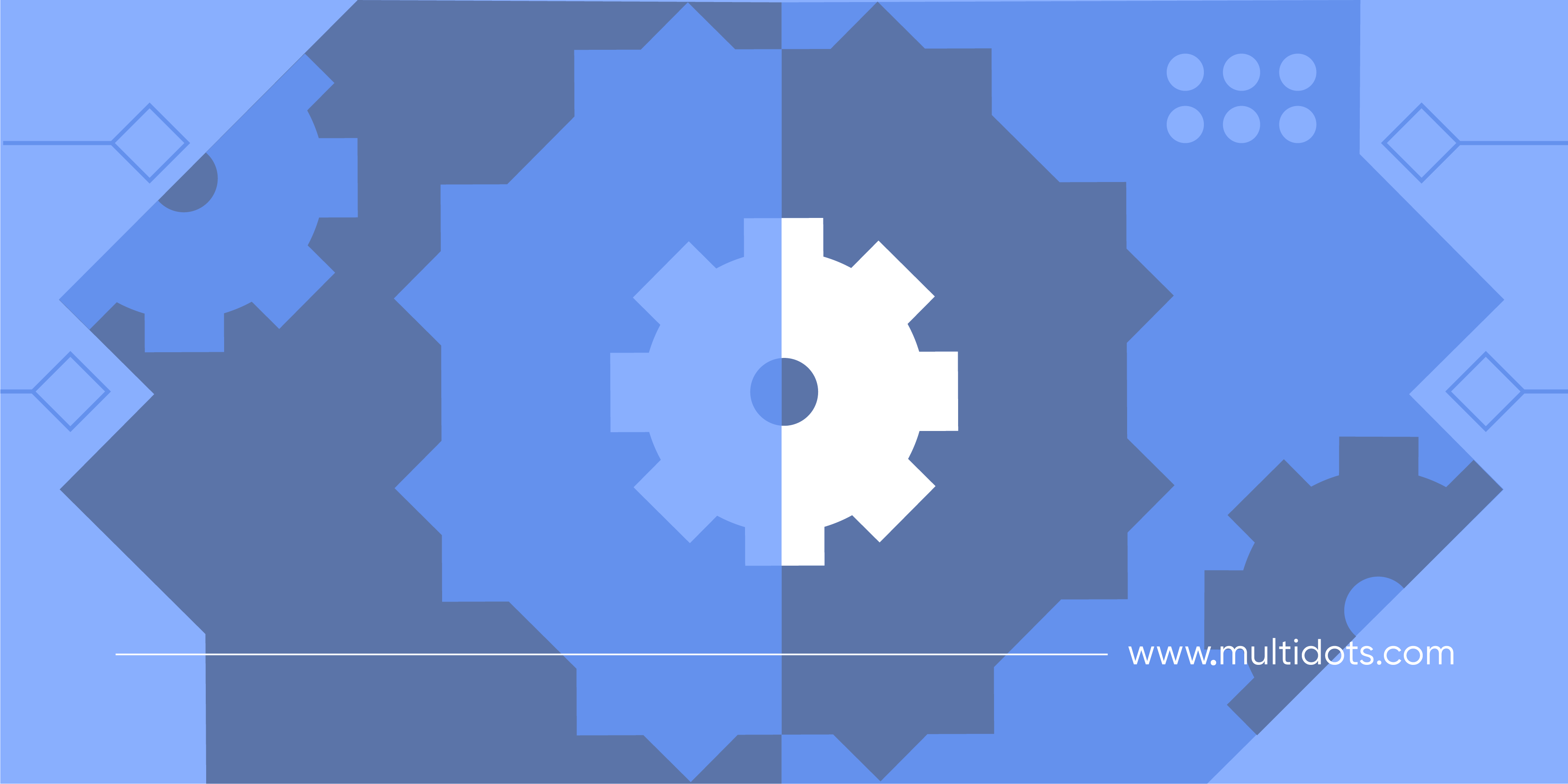
Table of Contents
The Content Management System (CMS) you choose will play a major role in how effectively you manage, publish, and share content across your websites. Needless to say, choosing the right CMS is a big decision for any organization, but one that comes with many benefits.
The biggest advantage that a great CMS offers is how it improves productivity in your content team. With an easy-to-use system, team members who aren't tech experts can manage content on their own, freeing up developers to tackle more complex technical projects.
A good CMS also makes the entire content process smoother – from creation to approval to publishing. It gives your team a central place to collaborate, keep track of changes, and manage workflows. This organized approach helps maintain consistent messaging and keeps your content looking professional across all channels.
In this guide, we'll explore the key factors to consider when selecting a CMS, highlight common mistakes to avoid, and review some of the most popular CMS platforms on the market today.
Which Type of CMS Is Best for Your Organization?
Open Source vs. Closed Source CMSs
When choosing a CMS, you'll first need to decide between open-source and closed-source options.
Open-source CMSs are systems where anyone can view, modify, and enhance the source code. Popular examples include WordPress, Drupal, and Joomla.
The benefits of an open-source CMS include:
- High flexibility
- Extensive customization options
- Cost-effectiveness
- Large community support and in-depth documentation
However, they carry potential security vulnerabilities if not regularly updated.
On the other hand, closed-source CMSs are proprietary software where the source code isn't publicly available. Examples include HubSpot CMS and Adobe Experience Manager (AEM).
These systems offer:
- Streamlined user experience with professional support
- Built-in features and integrations
- Enhanced security with regular vendor updates
The main drawbacks of closed-source CMSs are higher costs due to licensing fees and limited customization options compared to open-source solutions.
Should You Choose a Traditional or Headless CMS?
A traditional CMS combines content management and presentation in a single system. It's easy to use, with a unified interface for content creation and management.
This type of CMS ensures consistency in design and branding across your website. It's ideal for organizations with straightforward content needs and limited technical resources.
However, it may be less flexible when delivering content across multiple platforms and could face performance issues with large-scale content distribution.
A headless CMS, on the other hand, separates the content management backend from the presentation layer. This allows content to be delivered via APIs to any front-end. It offers high flexibility in content distribution across various channels like web, mobile, and Internet of Things (IoT) devices.
It's highly scalable and adaptable, making it ideal for organizations with complex content needs and technical expertise. The only drawback is that it requires more technical knowledge to set up and maintain.
How to Choose a CMS
Selecting the right CMS for your organization involves considering several key factors. Let's break them down:
Identify Core Needs: Start by listing what your organization needs from a CMS. This might include specific content types you'll be managing, user roles and permissions, workflow requirements, and must-have features like SEO tools.
Scalability: Think about how your CMS will handle future growth. Can it manage increased content volume, higher user traffic, and additional features as your needs evolve?
Performance: Assess the CMS' performance in terms of page load times, uptime, and ability to handle traffic spikes.
Support and Community: Look for CMS options that offer reliable customer support, comprehensive documentation, and active user communities for peer support.
Customization and Flexibility: Check if the CMS can be tailored to your needs through plugins or extensions, customizable themes, and options for custom development.
Integration Capabilities: Ensure the CMS can work well with your existing systems, such as Customer Relationship Management (CRM) software, Enterprise Resource Planning (ERP) tools, and
Budget Constraints: Consider the total cost of ownership, including licensing fees, implementation costs, ongoing maintenance, and potential hidden expenses.
User Experience: Evaluate how easy the CMS is to use for content creators, developers, and other team members who will use the system.
Security Requirements: Outline necessary security features, such as data protection measures, compliance with relevant regulations like GDPR, and regular security updates.marketing automation platforms.
Common Mistakes When Choosing a CMS
To make the right choice, avoid these common pitfalls:
Ignoring User Needs: Many organizations focus solely on technical requirements, forgetting about the people who use the CMS daily. Always involve key stakeholders from different departments in the decision-making process.
Overlooking Scalability: A CMS that works well for your current needs might not be suitable as your organization grows. Consider future plans for content expansion, increase in traffic, and potential features that may be required in the long run.
Underestimating Costs: The initial price tag is just the beginning. Remember to factor in costs for implementation, staff training, ongoing maintenance, and potential custom development. Also, consider expenses for necessary integrations with other tools and possible premium extensions or themes.
Skipping Thorough Testing: Set up a proper testing environment that mimics your real-world scenarios. Test all critical functions, including content creation, editing, publishing workflows, and user management.
Neglecting Security: This oversight can lead to vulnerabilities and potential data breaches. Ensure your chosen CMS has solid security features, regular security updates, and complies with relevant data protection regulations.
Popular CMS Platforms to Consider
1. WordPress
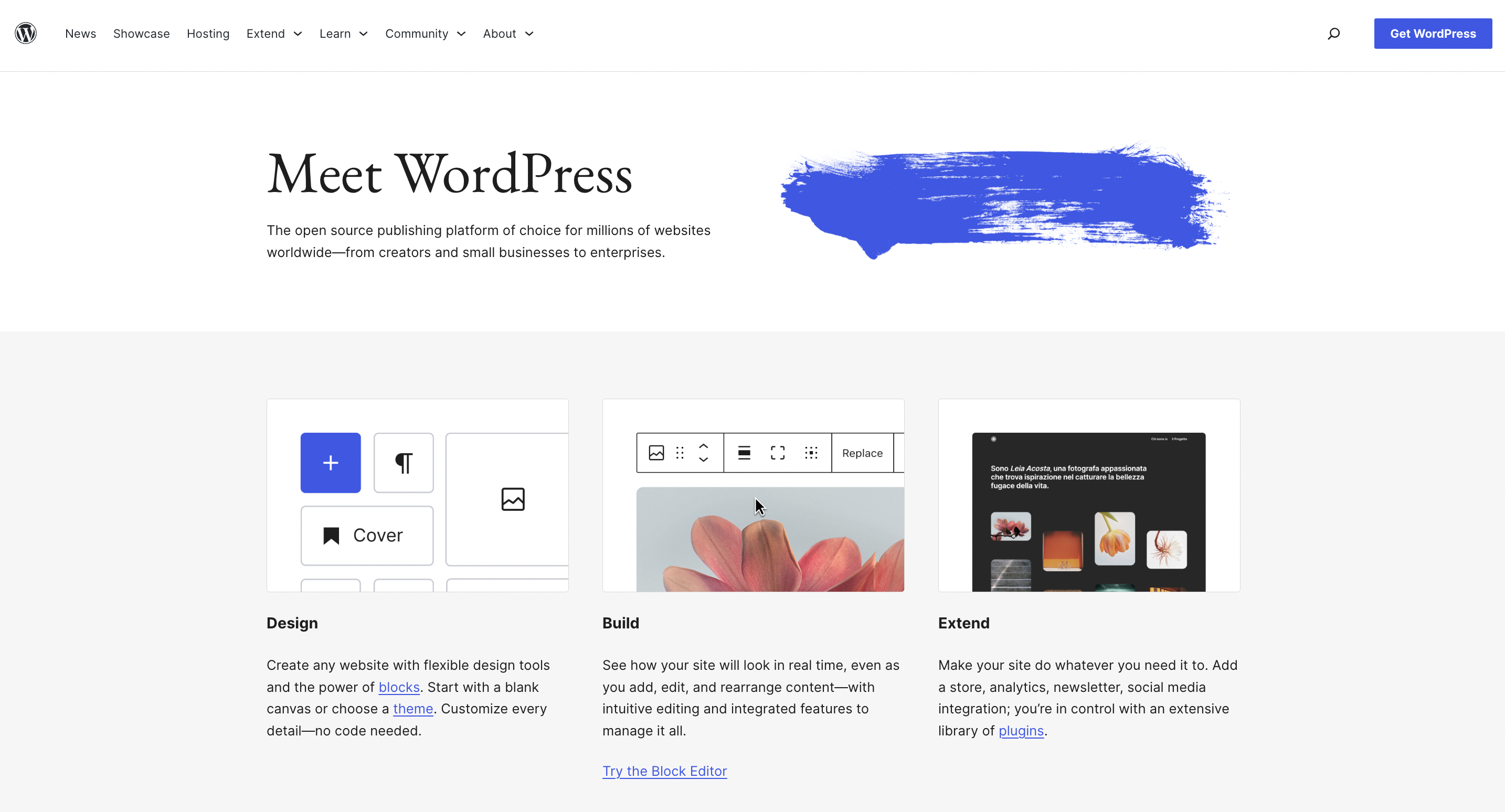
WordPress is the most widely used open-source CMS, known for its user-friendly interface and versatility. In fact, WordPress.org, not to be confused with the separate hosted service WordPress.com, powers more than 43% of the web, making it the most widely used CMS globally.
What truly sets WordPress apart is its ability to effortlessly scale from basic websites to complex enterprise solutions. The platform's solid ecosystem and active community ensure a constant flow of innovative solutions and readily available support. For businesses aiming to build a lasting digital presence, WordPress offers unparalleled advantages in terms of flexibility, functionality, and future readiness.

WordPress offers several features, including:
- Strong SEO Capabilities: WordPress supports best practices, such as clean permalinks and proper HTML markup. Moreover, WordPress becomes exceptionally SEO-friendly when integrated with specialized SEO plugins. These plugins allow you to perform crucial tasks such as organizing metadata, generating sitemaps, and optimizing content for search engines.
- Extensive Plugin Ecosystem: With thousands of plugins available, WordPress users can easily extend their site's functionality. This includes adding features like e-commerce capabilities, social media integration, and stronger security measures.
- User-Friendly Interface: Even users without technical skills can easily create and manage content on WordPress.
- Flexibility and Customization: WordPress supports a wide range of website types, from personal blogs to complex business sites. Beyond the thousands of available themes and plugins, WordPress's open-source nature allows for unlimited customization. Website owners can make any necessary modifications to the core code with an experienced developer’s help. For instance, Multidots, a recognized WordPress development agency, can help you tailor your WordPress site to meet highly specific business requirements.
- Multilingual Support: WordPress is available in over 70 languages, making it accessible to a global audience.
- Open-Source and Community Support: Being an open-source platform, WordPress allows users to modify the code and customize their sites without licensing fees. It also benefits from a large community that contributes to its development and offers support.
- Continuous Innovation: WordPress regularly updates its core software to improve functionality and security. Users can also manage their site’s security through various plugins and best practices recommended by the community.
WordPress is ideal for small to medium-sized businesses, bloggers, content creators, and even large enterprises looking to modernize their digital presence. Many notable organizations use WordPress, including the White House, NASA, and Fortune 500 companies.
2. Drupal
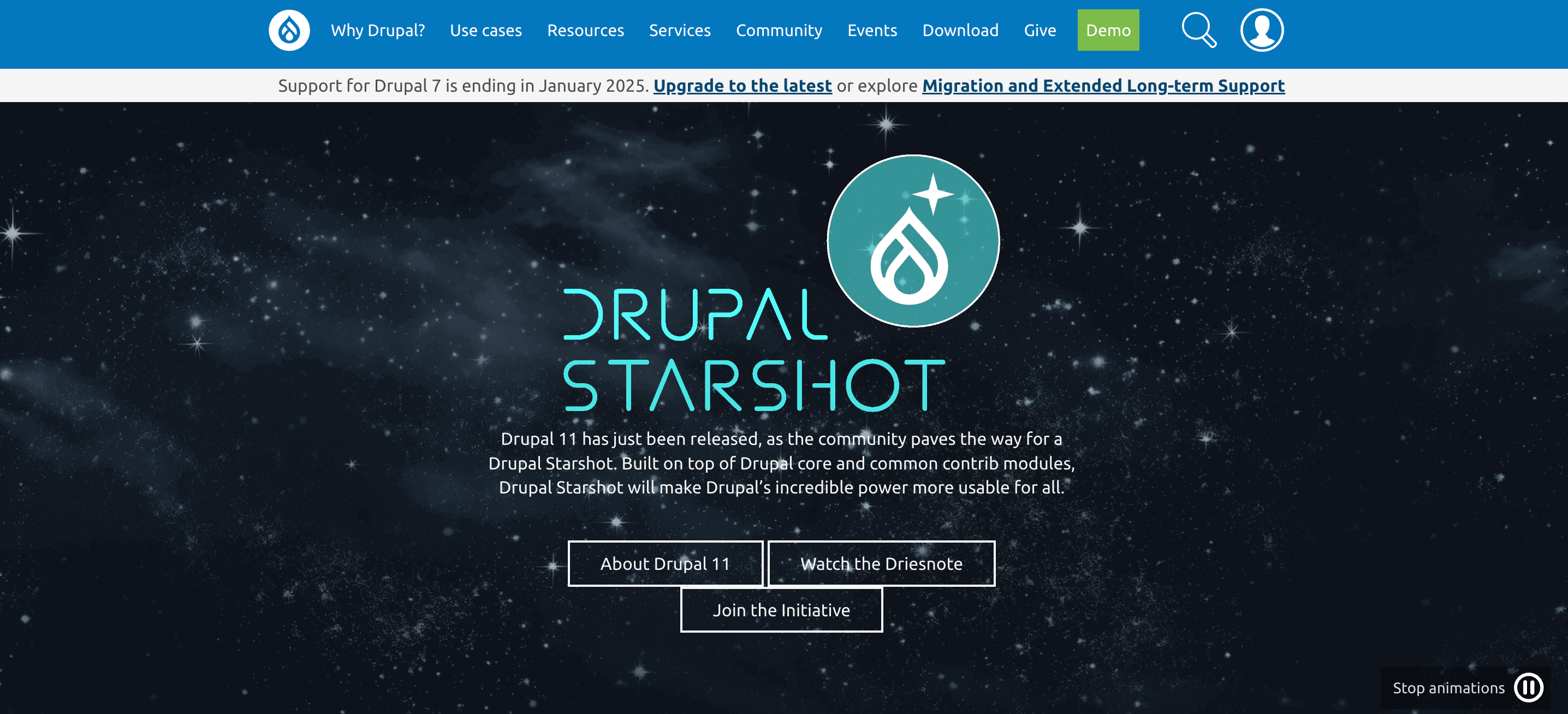
Drupal, which ranks as the 6th most used CMS, is known for its scalability and customization options, making it suitable for large-scale websites. In addition to offering high-level security and performance, its features include:
- Extensive modules and themes for flexibility.
- Strong security features and regular updates.
- Ability to handle high-traffic websites.
- Robust API support for integrations.
Drupal is a good choice for large enterprises and government websites that require top-notch security and scalability, as well as organizations with complex content management needs.
3. Joomla

Ranked by W3Techs as the 5th most popular CMS, Joomla strikes an ideal balance between user-friendliness and customization options. This platform caters to organizations seeking flexibility without compromising on ease of use. Joomla's key offerings include:
- An accessibility checker that highlights common accessibility and usability issues in content.
- Built-in multilingual support.
- Strong user management and access control.
- Model-View-Controller (MVC) design pattern, which makes it easier for developers to create custom applications.
4. Adobe Experience Manager (AEM)
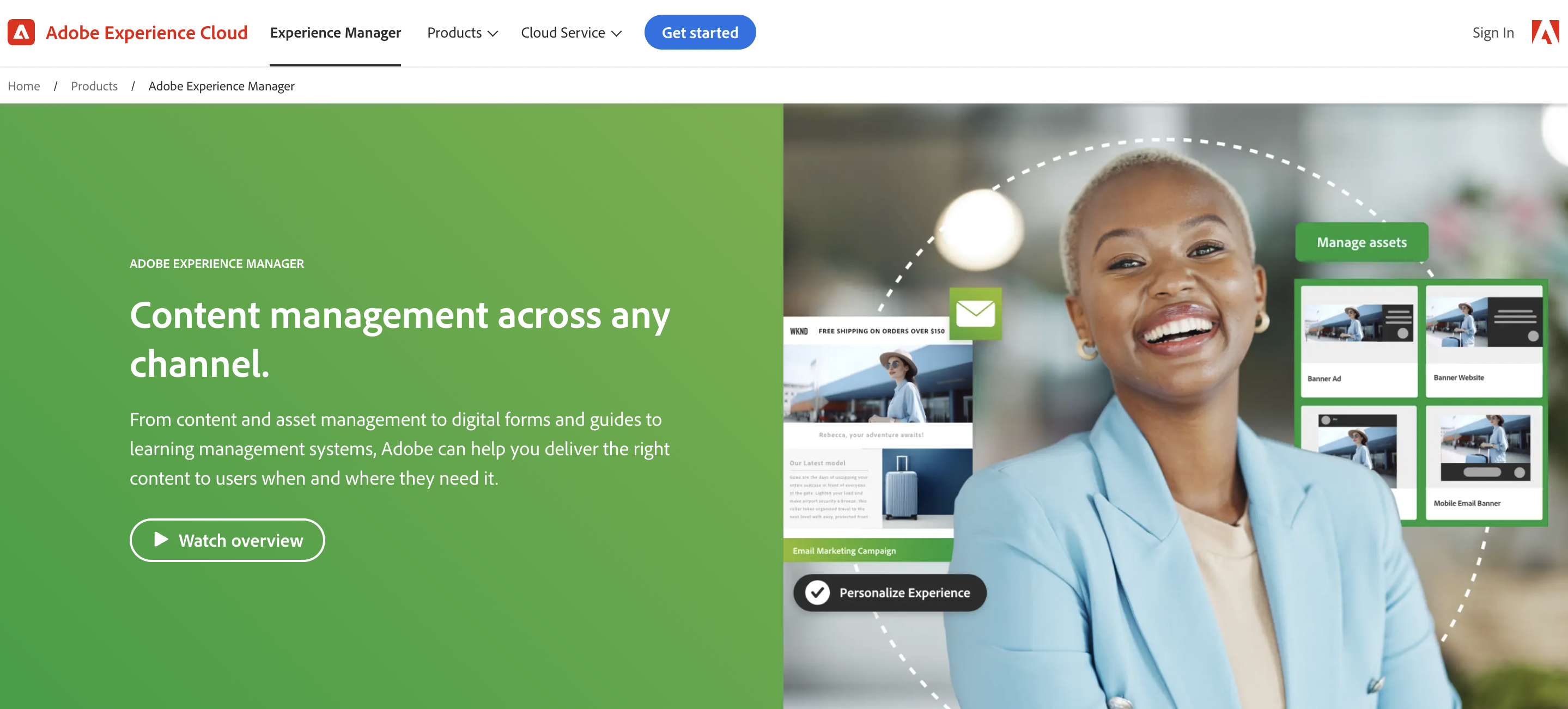
AEM is a commercial CMS that integrates with Adobe's suite of marketing tools for a comprehensive content management solution. According to W3Techs, it is the 7th most used CMS, offering features such as:
- Advanced content management with a drag-and-drop interface.
- Personalization and targeting capabilities.
- Integration with Adobe's marketing cloud.
- Enterprise-level scalability and security.
AEM is ideal for large enterprises with significant budgets who need advanced marketing and personalization capabilities.
5. HubSpot
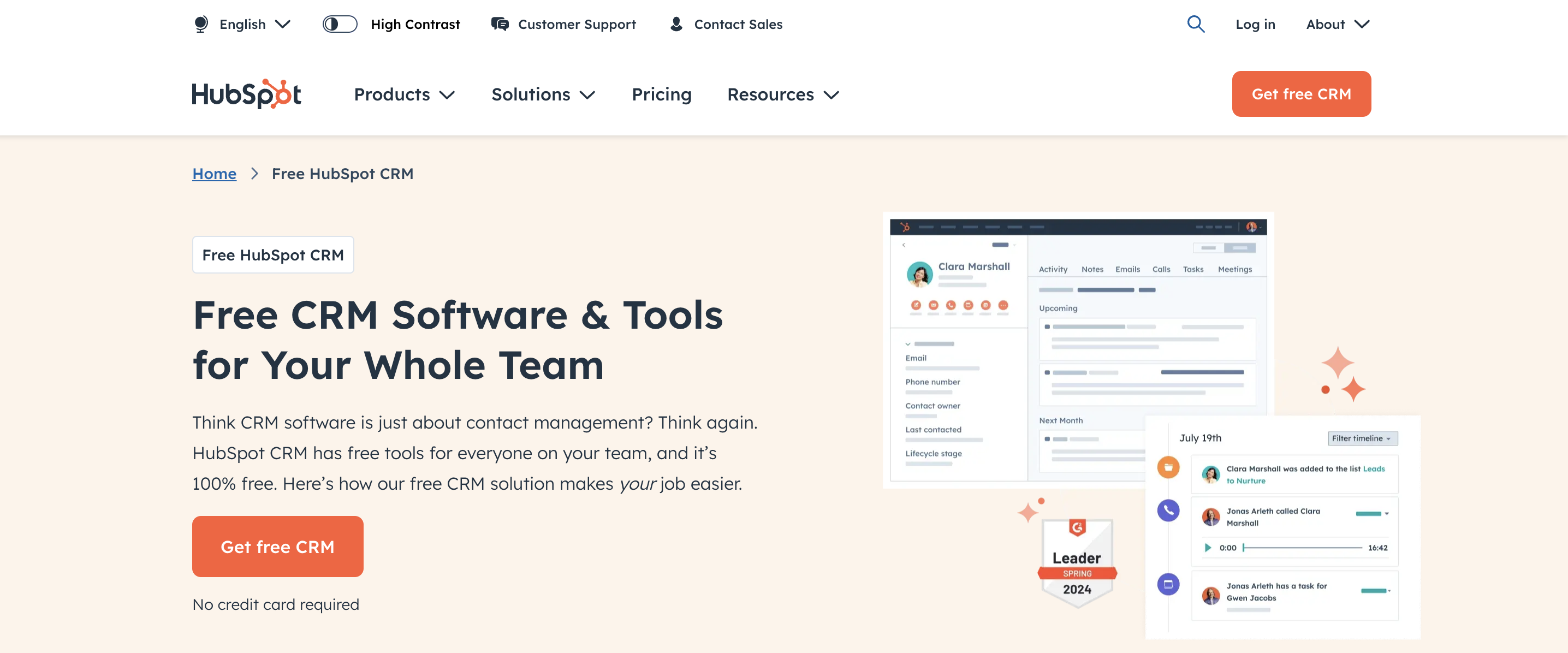
HubSpot is an all-in-one solution that includes website-building tools, hosting, and marketing features. It also offers integrated CRM functionality for comprehensive customer management. Despite its versatility, HubSpot ranks as the 21st most used CMS platform, according to W3Techs, making it less popular than the alternatives in this list. It offers the following features:
- Drag-and-drop website builder with pre-designed templates.
- Integrated marketing tools for email, social media, and SEO.
- CRM integration for effortless customer journey management.
- Strong security features and professional support.
HubSpot is a great choice for small to medium-sized businesses, especially those that prioritize integrated CRM and marketing functionalities.
The Importance of the Right CMS
Structured Content Management: A good CMS provides solid content organization features. This helps you manage various types of content, such as articles, videos, and images, within a well-organized framework.
Content Versioning and Workflow: Version control, workflow management, and role-based access are key features of a quality CMS. These tools ensure content accuracy and streamline approval processes. They allow multiple team members to work on content simultaneously without risking overwrites or inconsistencies.
SEO-Friendly Features: Look for a CMS that offers essential SEO features like customizable URLs, meta tags, and alt text for images. These features help search engines understand and rank your content more effectively.
SEO Plugins: Many CMS platforms support SEO plugins that enhance their native capabilities. For example, WordPress users can benefit from plugins like Yoast or All in One SEO, which provide advanced SEO features to optimize your content further.
Performance Optimization: Site speed and performance affect user experience and SEO. A good CMS should offer features like caching, lazy loading, and mobile optimization. These features help your site load faster and perform better on various devices, which can improve your search engine rankings.
Cross-Department Collaboration: The right CMS provides a central platform where marketing, IT, and other teams can work together efficiently. This alignment ensures that all aspects of your digital presence, from content creation to technical implementation, work in harmony.
Moving to WordPress with Multidots
When choosing a CMS, there's a lot to consider. You want something scalable, user-friendly, and customizable, with strong SEO capabilities. That's why we recommend WordPress as the go-to solution for businesses of all sizes and types.
WordPress's versatility makes it an excellent option whether you're running a small blog or a large eCommerce site. Its extensive plugin ecosystem and customization options allow it to meet virtually any website need.
If you're considering a move to WordPress, Multidots can help make the transition smooth and efficient. As experts in complex migrations, we've successfully moved websites from various platforms, including Drupal and Joomla, to WordPress. Our status as a WordPress VIP Gold partner highlights our commitment to delivering high-quality service and support.
We're not just here for the migration, though. Our team provides support from start to finish – from your initial consultation all the way through to post-migration maintenance and optimization to make sure your website performs at its best.
Ready to take the next step and develop a tailored WordPress strategy that aligns with your specific goals and requirements? Contact Multidots today!
Schedule a consultation call and discuss your migration requirements.
Contact Us
