What Data Can Be Moved with Umbraco to WordPress Migration?
Discover which data can be migrated from Umbraco to WordPress to streamline your transition and retain essential content

Table of Contents
As the web evolves, businesses and enterprises are learning about the importance of choosing a future-proof digital infrastructure that can accommodate their growing needs.
Going from Umbraco to WordPress can be an essential step in the journey of fortifying your website and setting it up for success. Consider moving to WordPress to not only get access to better security features and functionality but also to future-proof your website considering the impending effects of Umbraco 8’s EOL. (24th Feb 2025).
The Umbraco to WordPress migration process moves your data accurately to ensure that the new WordPress website functions seamlessly and supports business operations without interruption.
As companies consider this transition, they often have questions about the types of data that can be migrated, the security of their data during the transfer, and how to handle potential data loss.
Accurate Umbraco to WordPress data migration is essential to maintain the integrity and functionality of business websites.
In this article, let’s explore what specific data can be migrated from Umbraco to WordPress, and how businesses can mitigate the risks associated with Umbraco 8’s end-of-life.
1. Content types and structure
Content types such as articles, ebooks, and product pages help organize and display information consistently on a website to cater to the needs of your vast audiences.
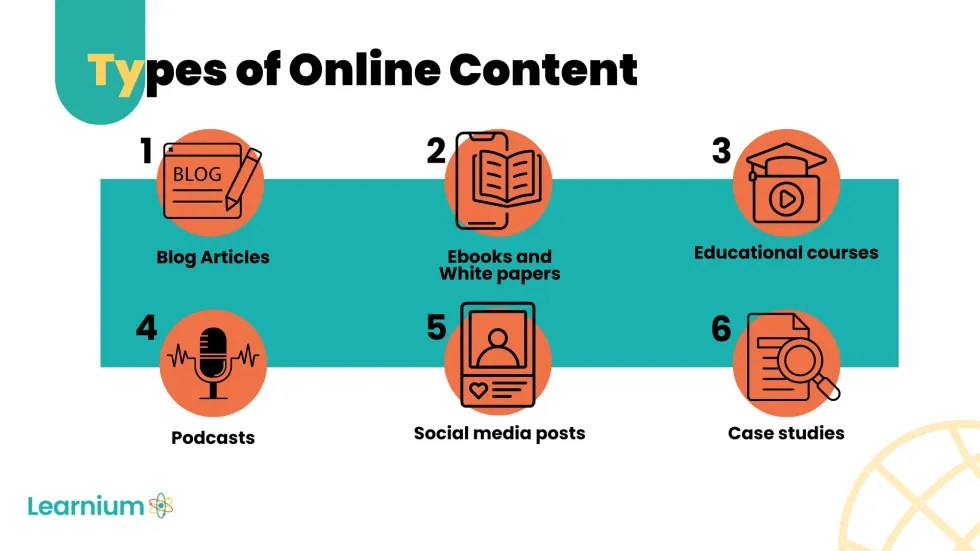
During the Umbraco to WordPress migration process, one of the key challenges is transferring textual content such as main body text, titles, and publishing dates in the right format.
This usually involves exporting data from Umbraco in a format like XML or CSV and then using import tools available in WordPress to map and insert the data appropriately. Ensuring seamless migration of content to WordPress has become even more important now, to prevent any disruptions due to Umbraco 8 EOL.
To recreate Umbraco's content hierarchy in WordPress, including maintaining parent-child page relationships, custom scripts or plugins like WP All Import can be employed. These tools allow the mapping of hierarchical structures directly from Umbraco version 8 to corresponding WordPress pages.
This aspect of the Umbraco to WordPress data migration ensures that the website retains its original navigation and depth, which is vital for user experience and SEO continuity. Using these methods, businesses can effectively manage the transition and maintain the organizational structure of their content in their new WordPress environment.
2. User and customer data
User and customer data encompass the personal and preference information stored about individuals who interact with the site, either as content creators, administrators, or customers of the business.
Umbraco version 8 end-of-life does raise a lot of concerns related to the accessibility and security of your data. That said, taking a strategic approach to your Umbraco to WordPress migration process for user profiles ensures that all your sensitive data, such as usernames, email addresses, and roles, are preserved properly, and easily accessible.
To achieve this, specialized data export algorithms and developer tools can extract user information from Umbraco in a secure format, which can then be imported into WordPress using user import plugins or scripts that support batch processing. This ensures that the integrity and security of sensitive user information are maintained throughout the transition.
Additionally, customer data related to preferences, which may include notification settings, language preferences, or theme configurations, requires careful handling to ensure continuity in user experience.
Safely migrating these details often involves using customized migration scripts that can map and convert preference data to WordPress-compatible formats. The Umbraco to WordPress data migration can benefit from thorough planning to include these preference details, thus providing a seamless transition for users and maintaining their personalized settings in the new system.
It can get challenging for businesses to write these scripts themselves without spending a lot of resources and making mistakes along the way. This is where partnering with Multidots, an experienced Umbraco to WordPress migration agency, can be pivotal in moving these personal and sensitive data securely, ultimately leading to a seamless CMS transition.
3. URL and SEO metadata
URL and SEO metadata allow search engines to go through your content and serve it better to your audience more accurately. These additional details tell the crawl bots what your articles, guides, etc., are about and play a key role in helping your audience find your brand.
Moreover, due to Umbraco v8 EOL, maintaining your SEO rankings becomes a top priority and makes it important to migrate your URLs and metadata to a robust CMS like WordPress, sooner rather than later. Doing so will help you preserve your online visibility and eliminate the risks associated with broken links.
With that in mind, you must migrate your URL structures from the domain name to the page’s path or implement effective redirects during the Umbraco to WordPress migration process to avoid mistakes that can negatively impact your user experience and SEO rankings.
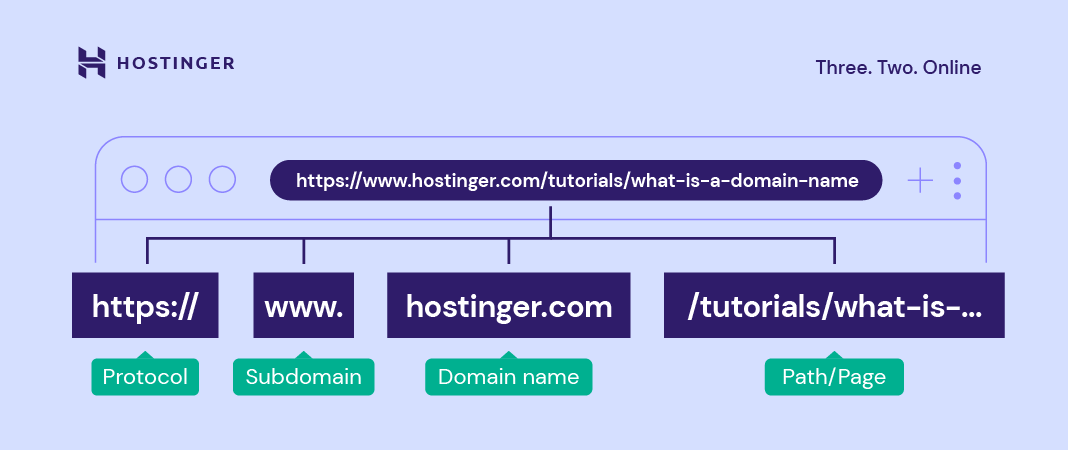
Your migration process must include mapping of old URLs to the new WordPress URLs and, setting up 301 redirects where direct matches are impossible, to preserve link equity and maintain traffic levels.
Transferring SEO metadata like meta titles, descriptions, and keywords is equally important to maintain search engine visibility post-migration. Tools like Yoast SEO for WordPress can be utilized to import and manage this SEO data effectively.
During the Umbraco to WordPress data migration, ensuring that all SEO metadata is accurately transferred and applied to corresponding pages on the new site will help sustain organic search presence and keep the website competitive in search engine results pages (SERPs).
4. Custom fields, scripts, and macros
Custom fields enable the storage of additional data related to content that doesn't fit into standard fields while scripts and macros are used to automate tasks or modify the way content is displayed.
During the Umbraco to WordPress migration process, mapping custom data fields in Umbraco to WordPress can be achieved by utilizing custom fields or creating custom post types in WordPress that mirror the structure and data storage needs of the original Umbraco system.
Consider the fact that you may no longer receive any updates for your custom scripts and macros post Umbraco 8 EOL, making it crucial for you to transition to WordPress right away so that you can ensure the continuity and maintenance of your website functionality.
Tools such as Advanced Custom Fields (ACF) or Custom Post Type UI in WordPress facilitate this transition, ensuring that all specialized data is preserved and remains functional.
For converting Umbraco scripts and macros, it is often necessary to find WordPress-compatible alternatives such as shortcodes. This may involve rewriting scripts to utilize WordPress’s PHP framework or searching for plugins that provide similar functionalities.
The transition requires careful consideration to ensure that the functionality provided by Umbraco’s scripts and macros is either replicated or suitably replaced in the WordPress environment, thereby making the CMS data migration seamless and preserving the website's operational features.
5. Interactive and visual elements
Interactive and visual elements such as images, videos, interactive widgets, and plugins are integral to the design and functionality of a website, providing users with a dynamic and immersive experience.
The Umbraco to WordPress migration process must include the transfer of images, videos, and other media files while ensuring they remain correctly linked within posts and pages. Ensuring these elements are migrated accurately is vital for maintaining the integrity of the site's layout and user experience.
Migrating to WordPress will also help you ensure that all the visual and interactive elements on your website are retained, especially after the Umbraco 8 end of life, when the platform will no longer provide support and updates for these elements.
Additionally, when moving from Umbraco to WordPress, it's important to identify equivalents or alternatives for any Umbraco widgets and plugins that contribute to the site’s functionality. WordPress's extensive plugin repository often provides similar functionalities and custom development can fill any gaps.
This step is crucial in the Umbraco to WordPress data migration to retain key functionalities and ensure that all interactive and visual elements continue to operate seamlessly in their new environment.
Wrapping up
The Umbraco to WordPress migration process involves transferring various essential components such as content types and structures, user and customer data, URL and SEO metadata, custom fields, scripts, and interactive as well as visual elements.
Challenges such as ensuring data accuracy, preserving URL structures, and converting Umbraco-specific scripts and widgets to work within the WordPress environment can, if not addressed properly, lead to data loss, broken links, or diminished site functionality which could affect the site's performance and user engagement.
These mistakes can be more probable when teams of businesses and enterprises decide to transfer their large database from one CMS to another. Fortunately, partnering with Multidots, an experienced Umbraco to WordPress migration agency can streamline this process while making it effective.
So, don't wait until Umbraco 8 reaches its end of life. Partner with Multidots to ensure a seamless and secure migration to WordPress. Contact us today to learn how our experts can help your business start on the right foot with WordPress.
References
FAQs
-
Post Umbraco v8 EOL, your website will not get any security or functional updates and cease to get support from the platform. This can affect the performance of your website in the long-run, and even disrupt your user experience. Switching to WordPress will help you ensure continuity of all the functionalities on your website, and help you overcome any issues you may face post Umbraco 8 EOL.
-
After Umbraco 8 EOL, while your website and data will definitely be accessible, it will no longer get any kind of support or updates from the platform. Eventually, some parts and features of your website may not function as usual, making it even more important for you to migrate your data to a more secure platform like WordPress.
-
Automatic transfer is possible, but it requires tools or plugins to ensure data compatibility. Manual adjustments might be necessary for complex data or custom setups. Either way, partnering with experienced CMS migration companies like Multidots can simplify this process while reducing the chances of associated mistakes.
-
Maintain URL structures, implement 301 redirects for changed URLs, and carefully transfer all SEO metadata to preserve rankings and minimize impact.
-
Most Umbraco customizations need to be recreated using WordPress plugins or custom coding. Some functionality might need alternative solutions. It can be helpful to partner with seasoned WordPress development agencies such as Multidots to find the right alternatives and do the custom coding that works as expected quickly to reduce time to market.
-
No inherent limitations, but large data volumes may require more robust migration tools and potentially more complex data handling strategies. Performing it in-house may be challenging and could lead to issues on your new website, particularly if you lack experience with CMS migration. Hence, especially for larger websites, collaborating with a CMS migration agency like Multidots could help.
-
Both CMSs have strengths: Umbraco offers deep customization, while WordPress is known for its ease of use and extensive plugin ecosystem. The better choice depends on specific project needs.
-
Moving from one CMS to WordPress involves migrating the content to a newly set up WordPress site and transferring the relevant functionalities as well. This workflow may require you to write custom code or scripts based on the nuances of your websites and can get lengthy and error-prone. Outsourcing this task to a seasoned WordPress migration agency like Multidots can help.
-
Importing a custom website involves manual data mapping, using import plugins, and possibly coding to ensure that all elements function correctly in WordPress.
-
WordPress migration moves content into a website hosted on WordPress from another environment, typically a different CMS or hosting platform. Apart from moving the content, the process also includes preserving the SEO, protecting the user data, and performing post-migration testing.
Feel free to schedule a quick call with our migration expert.
Contact Us
