Chorus vs WordPress: Which CMS Is Best for Enterprises?
Choose the right CMS for your website by comparing Chorus and WordPress
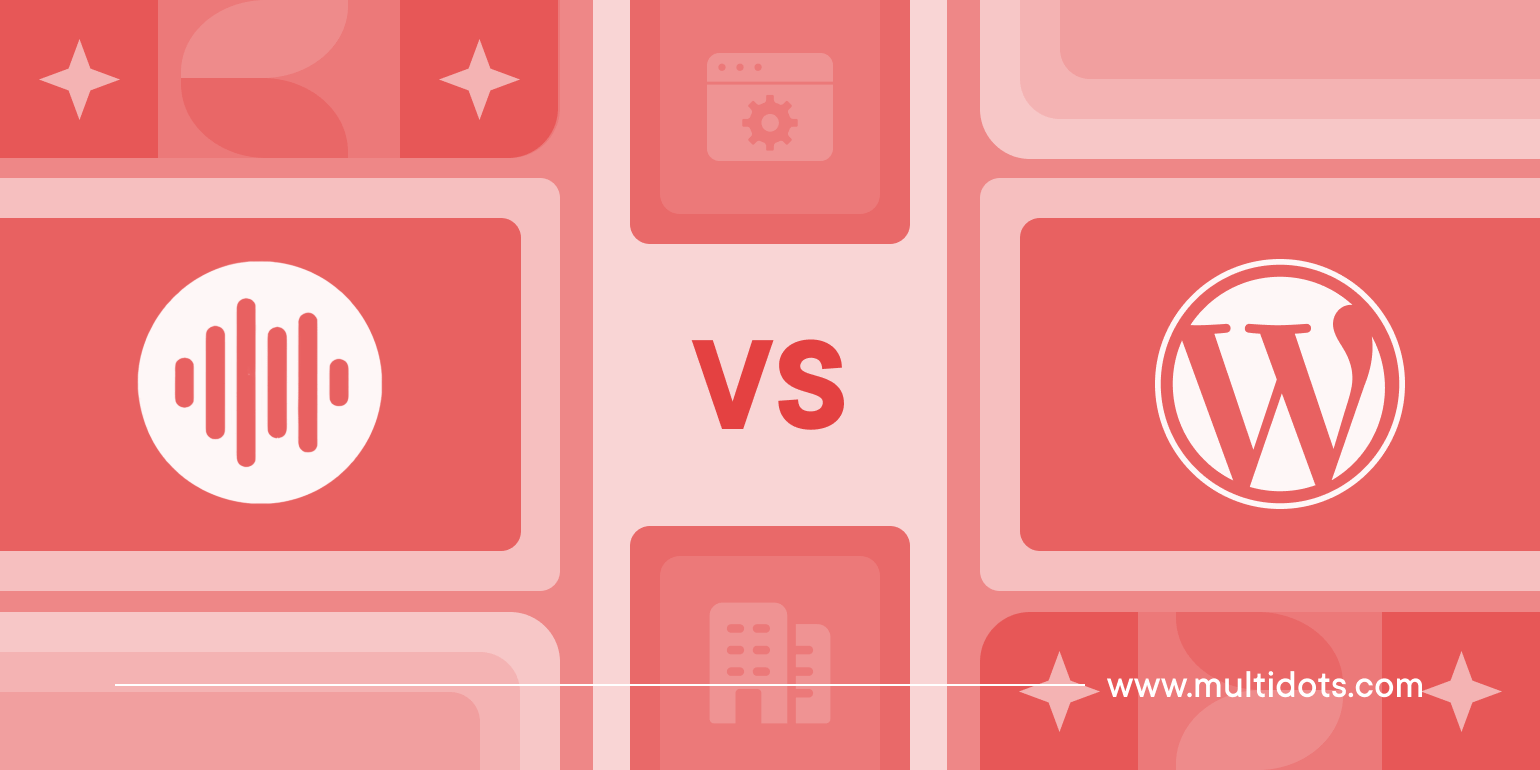
Table of Contents
Chorus is a proprietary CMS built to handle and manage websites associated with media organizations and brands. On the other hand, WordPress is a robust, open-source CMS that helps companies from different industries.
With the limited availability of Chorus, it is not just ideal but necessary to migrate to a CMS like WordPress that can help you get access to features and capabilities you haven’t been able to leverage so far.
In this post, we will compare the features and capabilities associated with both CMSs and help you make a more informed decision about migrating from Chorus to WordPress.
Chorus CMS vs WordPress: Brief Overview
Content Management Systems (CMS) can help you store, manage, and edit different kinds of web pages on your website. Chorus and WordPress offer different pros and cons to users, making it important to compare the two CMSs before making an informed decision.

Understanding Vox Media Chorus
Introduced by Vox Media, Chorus CMS started as a specially designed custom CMS called SB Nation built to design and run all its sub-brands such as New York Magazine, The Verge, Grub Street, Vulture, and more. Chorus was a highly sophisticated CMS that offered special features for publishing, audience engagement, and streamlining content creation and distribution. Over the years, Chorus evolved as a specialized CMS offering a comprehensive suite of tools useful for digital publishers and media houses. Companies using Chorus could enhance their functionality and usability by offering seamless integration with other tools and systems.
Popular Users
- Vox Media
- Racked
- Chicago Sun-Times
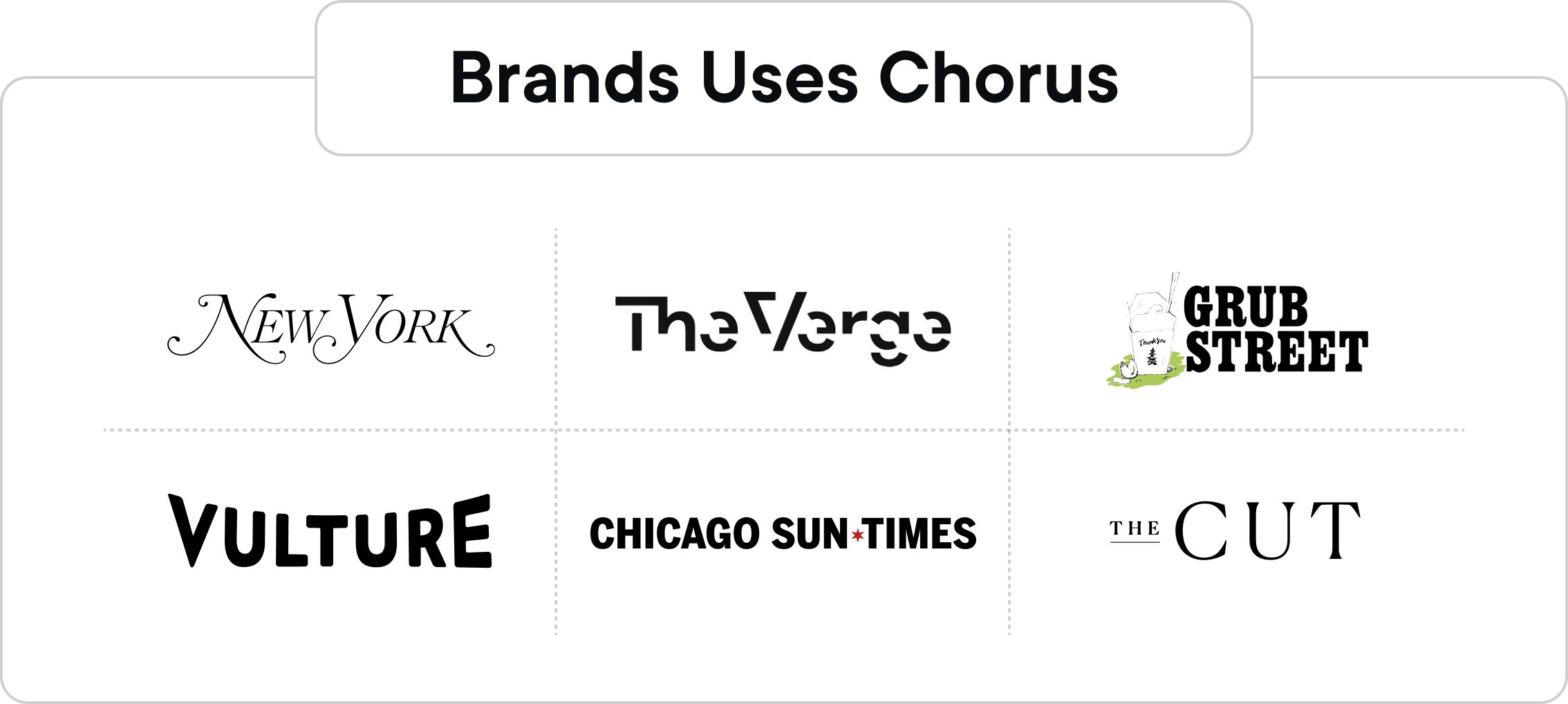
Understanding WordPress CMS
Powering a large chunk of websites today, WordPress is arguably one of the most widely used and popular CMSs in the market today. WordPress has come far from being just a blogging platform and has evolved into a versatile solution that can power different types of websites. WordPress is an open-source platform, and thus offers plenty of themes that can expedite your process of website development and have it ready in no time. WordPress offers several robust features and tools related to user management, community engagement, and user management to help users.
Popular Users
- SONY Music
- TechCrunch
- BBC America
- Vogue
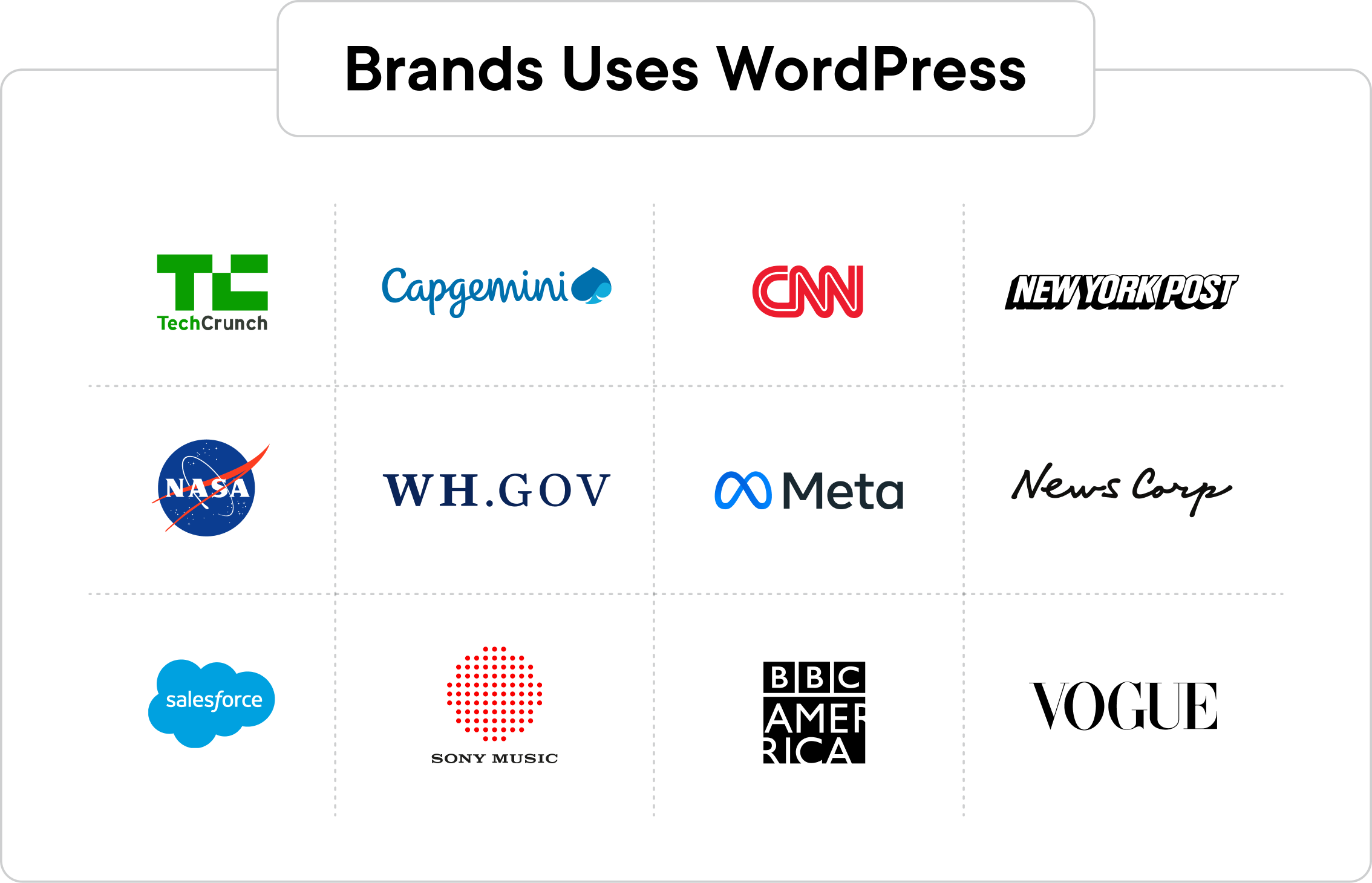
Chorus vs WordPress: What the Numbers Say
Now that we have gotten a detailed overview of Chorus and WordPress, and the features they offer, let us look at some of the key statistics about both the CMSs:
- A total of 28,200+ websites including current and historical ones utilized Chorus in its lifetime
Compared to hundreds of thousands of websites with some of the popular CMSes power, Chorus has always had a pretty limited user base. This suggests that the platform was unable to fully penetrate and cause a breakthrough in the market even while it was actively being licensed to the public.
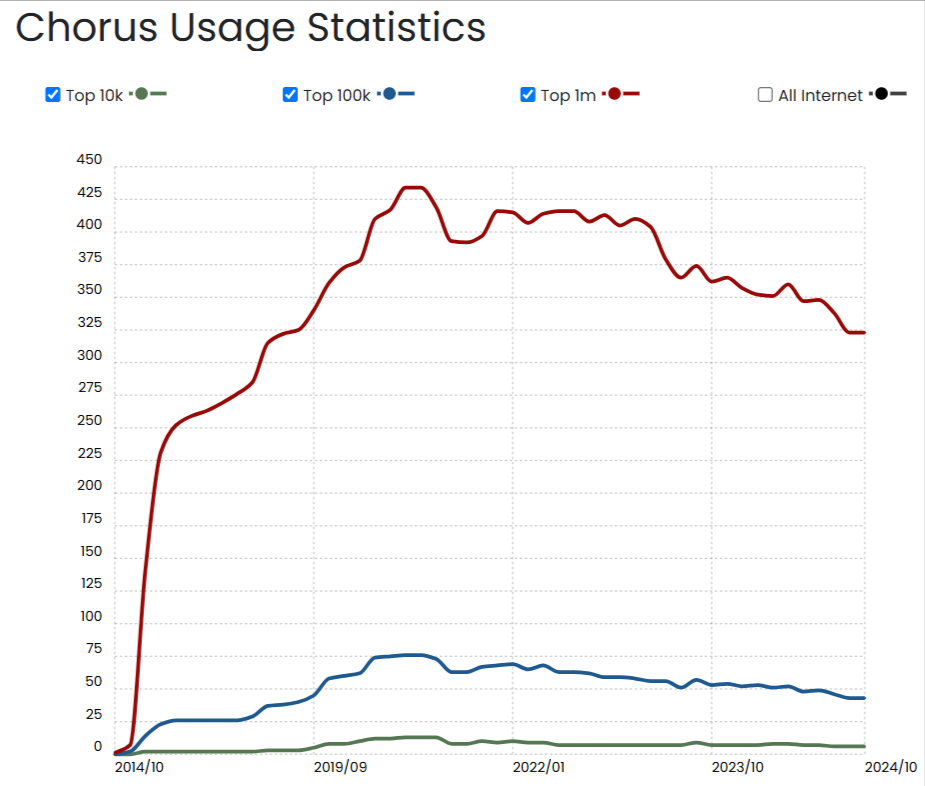
Chorus Usage Statistics
- Around 7800+ websites across the world use Chorus even now
Out of the 28000 websites that have used Chorus at some point, only around 7800 websites are still on the platform. When analyzed further, a huge chunk of this are websites of brands falling under the Vox Media group. This also shows that the CMS has a very limited user base right now.
- WordPress holds more than 60% share of the CMS market
WordPress has always been one of the most popular CMSs in the world and held a predominant part of the market share. Currently, WordPress holds over 60% of the market share which is a huge deal because the second-highest share is held by Shopify with just 6.7%. There is no competition at all.
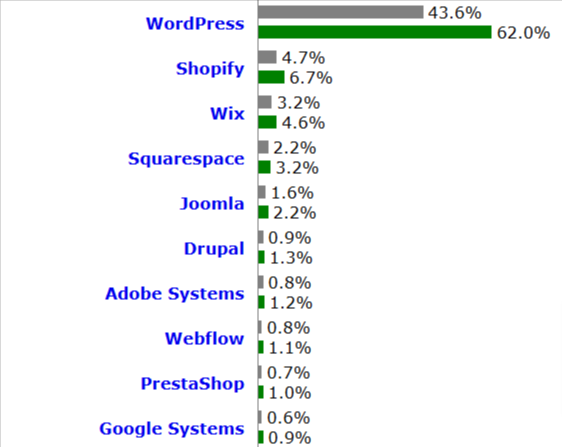
WordPress CMS Market Share
- More than 43% of all websites across the world run on WordPress
We have already talked quite a bit about the popularity of WordPress, but knowing that nearly half of the websites around the world run on WordPress really puts its popularity and user base in perspective. Moreover, about 30% of the websites in the world do not utilize a CMS, and out of the rest, almost 45% run on WordPress.
Why Choose WordPress Over Chorus
We have already talked quite a bit about the features offered by Chorus and WordPress, but it would not make sense to discuss the advantages of Chorus, as the CMS is no longer being licensed.
Instead, let us narrow down the advantages you can get by choosing WordPress as your CMS:
- User Friendliness
WordPress has attained so much popularity and is preferred by many companies around the world because of its simplicity. Even for teams that are not very tech-savvy, it is possible to create an attractive WordPress website in no time. The only thing you need to do is choose a theme and start adding content to it. Lastly, there are plenty of forums and tutorials that can guide you if you are looking for extra help.
- Access to Built-In SEO Tools
WordPress works better than most other content management systems when it comes to search engine friendliness. With WordPress, your website is more likely to appear in search results and attract more visitors. You can track the website’s SEO performance in real-time with the help of analytics on your dashboard.
WordPress also provides many built-in SEO tools that will help you rank higher and manage your website more efficiently. Using these tools, you can fully utilize the SEO features of the platform to accomplish the following:
- Saving the money and resources that would go into hiring an SEO expert
- Stay updated with, and implement the latest SEO changes
- You get multiple options to set up your WordPress website
- You can get access to basic SEO functionalities even without a plugin or extension
For extending your SEO functionalities or accomplishing tasks like creating and updating XML sitemaps, schema markup, and content analysis and optimization, you may need to install plugins like RankMath or All in One SEO.
- No Coding Skills Required
A major benefit you can enjoy by choosing WordPress as your CMS is not using any kind of coding skills to make any kind of website changes. Instead, you can choose from the plethora of themes and plugins that will help you make transformative changes to your website using just a few clicks.
Of course, you can use the option of hiring professional WordPress development services to create or edit your website. However, even without it, you have access to enough plugins and themes to help you decide how your website will look and function. As a CMS, WordPress provides a great balance of flexibility and style.
You can use a background changer to change or update fonts, colors, and background images on your website without having to write any code. You can also have WordPress development services take care of specific design or coding aspects on your website, and take care of the rest on your own.
- Online Community Support
Ask any WordPress website owner or developer about the benefits offered by the CMS, and they are likely to mention the community support at some point. Over the years, WordPress has grown much bigger than a normal CMS platform and is currently the largest open-source project across the world.
WordPress has a community of highly experienced and passionate developers and professionals in the WordPress Forum who can help you troubleshoot all sorts of issues and more on your website. You can ask and seek answers to your queries from the WordPress community, and even ask them for help with more complex website functions or activities.
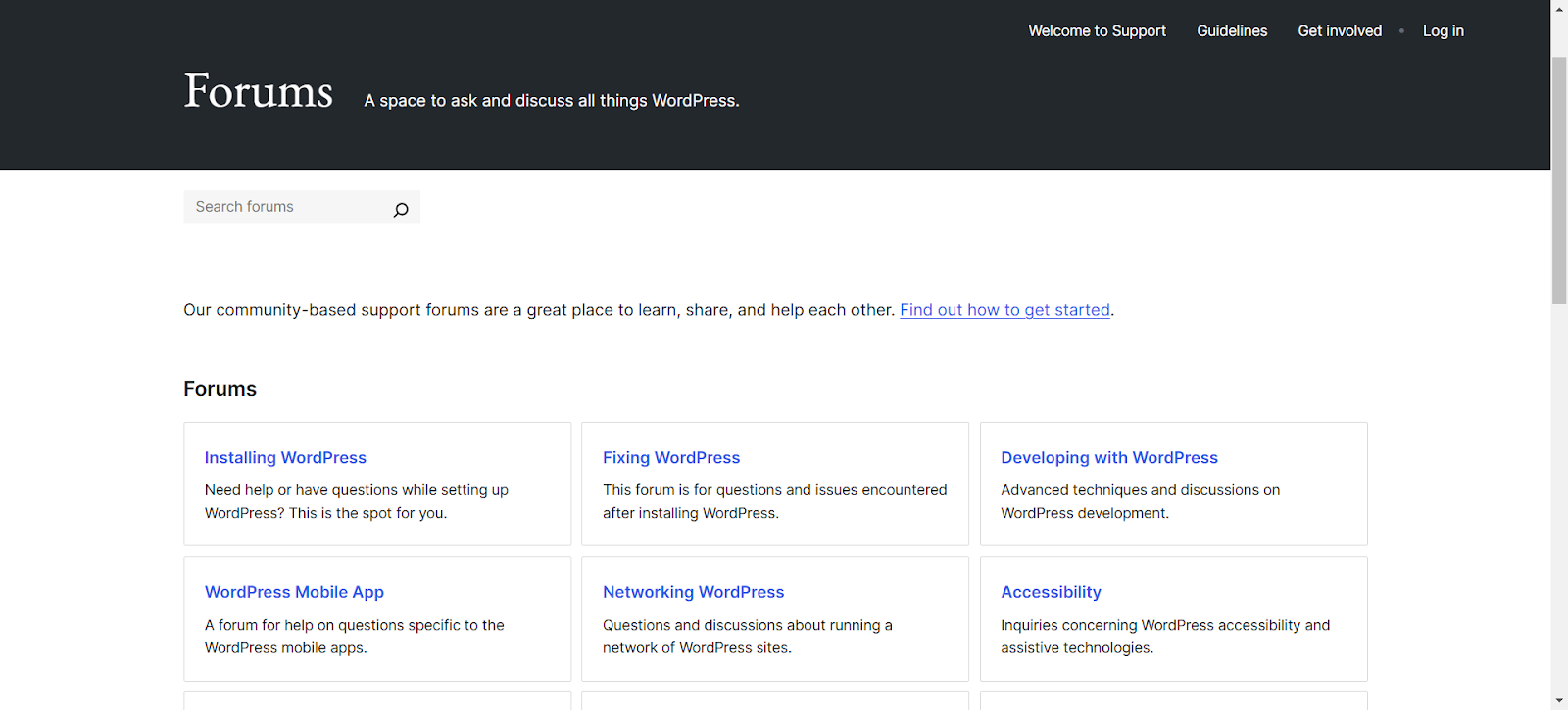
WordPress Forums
- Plethora of Plugins & Extensions
As discussed earlier in this article, we have plenty of themes and plugins that can help extend the functionality and even add new features to your website. You can customize your website as much as you need and explore endless possibilities for updating the look and feel of the website.
If you have an in-house development team or developer, you can even go ahead and create your own custom plugin or extension. You can use a combination of these plugins and essential ones like WPForms and WP Super Cache.
Is There an Ideal CMS for Enterprises?
The requirements and expectations of a small or medium business may vary from a full-fledged enterprise when it comes to choosing the right CMS platform. What may work for a small curb-side business may not even begin to cover the complex requirements that a multi-functional enterprise may have.
At the very least, an enterprise CMS should offer features that let companies handle a wide range of content types across several channels and brands.
Chorus was created to serve as an enterprise CMS, as it was supposed to handle the plethora of brands and marketing strategies under the Vox Media umbrella. With its robust features, it competed with some of the most major and popular enterprise CMSs such as WordPress and Contentful.
Let us now look at some of the primary features a CMS should offer to be considered ideal for enterprises.
- Features for Multi-Channel, Multi-Brand, and Localization Management
As mentioned earlier, the most important feature that an enterprise would seek in a CMS is the ability to manage multiple channels, brands, and even business locations. A small-scale CMS will stay focused on the website and help you with limited content management tools to handle a single brand or website.
An enterprise CMS, on the other hand, will offer flexible management tools that can help you address and manage the diverse needs of an enterprise where you may need to add or modify content for different brands. Enterprise CMSs will also help you handle content across various channels and if required, multilingual capabilities.
- Advanced Features for User and Access Management
Essentially, an enterprise CMS should be able to handle complex needs while offering the power and flexibility to meet those needs, which is also expected of your user roles and security functions.
Enterprise CMSs tend to offer a more granular level of control over user roles, thus enabling you to create custom roles aside from the standard ones. Most CMSs will give you the ability to go as specific as you need with user permissions. As a result, you can give the necessary access to all your stakeholders, without compromising on your security.
- Versioning and Content History Management
A growing enterprise will have more complex content needs, wherein you may deal with more content management needs and more comprehensive content strategy operations. You will deal with a large content volume spread across channels and brands and establish connections with more stakeholders.
Enterprise CMSs must be able to address these growing content needs and offer tools that help enterprises govern and manage content across the organization. The CMS should offer flexible and user-friendly features helping maintain your content quality while staying aligned with your current content governance plan.
- Custom Workflows and Approval Processes
Every enterprise is different, and the right CMS will have features that address the varying needs of different teams in an enterprise. After all, your organization might have several departments working on content, each having its unique workflow and CMS requirements.
Varying needs and requirements of teams in an enterprise warrant the use of custom workflows that work across departments and help them communicate with each other. Some of the best Enterprise WordPress provides you the flexibility to customize your workflows as per your team’s needs and requirements.
- Scalability
An enterprise is more likely to experience shifts, changes, and even growth faster than smaller businesses. Smaller CMSs may not be equipped to handle the sudden spike in traffic or requirement of advanced features when an enterprise is scaling up.
Plus, it is even more challenging for enterprises to justify any lapse in providing services or continuing accessibility to features as usual, as it may end in a direct loss of revenue or customers.
Enterprise CMSs are equipped with the ability to scale along with your business and meet the demand for fresh content seamlessly. As a result, you can add writers, editors, and approvers very easily and facilitate unique digital experiences for your enterprise website.
Chorus vs WordPress: A Detailed Comparison
Content Management Systems like Chorus and WordPress are great at balancing functionality and lucrative features. However, here is a detailed comparison to help you get an even better understanding of the differences between both platforms.
1. Ease of Use
Chorus and WordPress are equally user-friendly and offer flexible and robust interfaces that make it easier for users to conquer any onboarding challenges. Both CMSs are adept at guiding users through the process of building a stronger website and content.
Chorus was designed for ease of use and allows content creators to focus on creating content rather than the technicalities of the platform, with an easy-to-use interface. WordPress, on the other hand, offers a highly user-friendly interface too allowing users to manage the content and even certain parts of the backend without any technical expertise.
However, when compared to Chorus, WordPress has a much more active community that can guide users through any challenges they face in navigating the CMS. This adds to the ease of use associated with the platform.
2. Customization and Flexibility
Chorus offers a proprietary solution tailored to media organizations and allows some extent of customization. However, when compared to a lot of other CMSs it is far less flexible and offers features tailored to editorial workflows which may not be able to cater to different kinds of user needs, however, they can not make extensive modifications.
Chorus integrates with other software tools to enhance the functionality of your website. It also allows users to create and modify customizable templates that can help their branding and operational needs. But this happens in a limited capacity considering the proprietary nature of the platform.
On the other hand, WordPress is a highly customizable and open-source platform that offers numerous plugins and themes, thus enabling users to create different types of websites. This open-source nature of WordPress also allows users to make extensive modifications, making it the perfect platform for beginners as well as advanced developers.
3. Modules and Plugins
Chorus offers limited options in terms of plugins and extensions, offering features tailored to media outlets. Chorus also enables custom website development which can extend the functionality but increase the cost and complexity associated with your website, which is already on the higher end, to begin with.
Whereas, all of us are aware of the fame of WordPress in terms of its comprehensive Plugin Directory of over 59,000+ plugins. Access to these plugins helps users add functionalities to your website. You can also leverage the extensive ecosystem to accomplish everything from SEO enhancements to eCommerce solutions on your WordPress website.
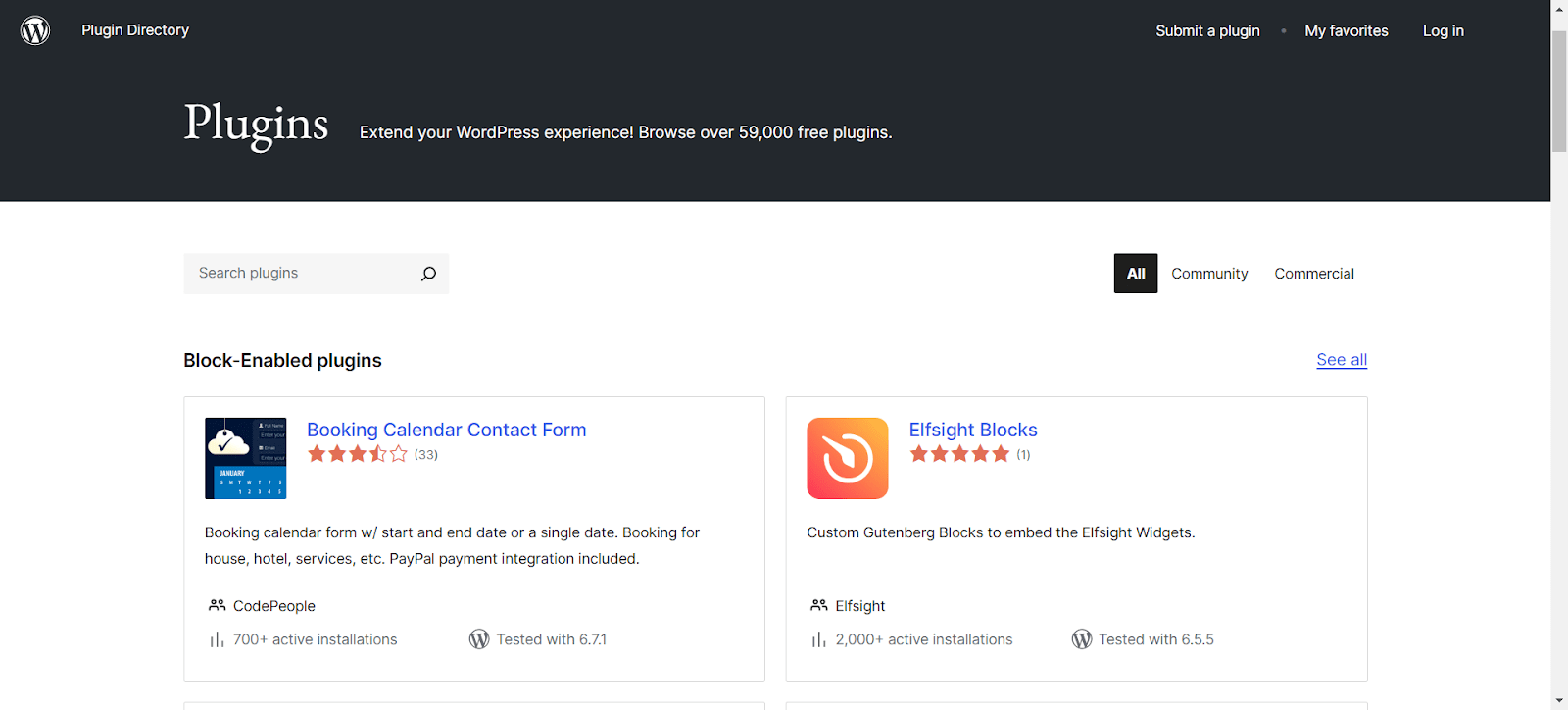
WordPress Plugins Directory
4. Content Management Capabilities
The most important difference between Chorus and WordPress lies in their content editing and management capabilities.
Chorus Content Editor is designed to be content-centric and provides several great features for creating, editing, and publishing content, especially for media houses and related organizations. Plus, it offers several tools to help you manage extensive real-time collaborations and audience engagement effectively. The editor is also equipped to completely handle media assets and provide integrated workflows with templates tailored for media companies.
On the other hand, WordPress Gutenberg Editor adopts a block-based content structure to present content on your website. While the Gutenberg Editor offers limited options for collaboration and media handling, it has built-in SEO tools that will help your content perform better on search engines. The intuitive drag-and-drop user interface of the Gutenberg Editor makes it easier for users with varied tech skill sets to manage content without any complications.
5. Cost of Ownership
Costs such as licensing fees and custom development can prove to be quite expensive. Additionally, initial setup and ongoing maintenance will also lead to more costs, specifically for larger organizations.
WordPress is an open-source CMS and is thus freely accessible for all kinds of users who are then free to customize and modify it as per their requirements. With that in mind, WordPress is a lot more cost-effective and even provides its users access to a lot of free themes and plugins.
As a result, initial step costs can start as low as $30 and go all the way to $3000. The costs will eventually come down to the website’s complexity, making it super attractive for budget-conscious users.
6. Hosting Options
Chorus requires dedicated hosting solutions that prove to be more expensive as a result of their proprietary nature. This means that users often end up managing their own server infrastructure or completely rely on specific hosting providers.
Comparatively, WordPress offers more flexible hosting options that range from shared hosting to managed hosting services. Users can also choose from numerous providers, thus retaining the flexibility to find a solution that balances their performance and budget needs.
7. Security Features
Chorus offers built-in security features tailored to media websites, but they still require additional measures, thanks to its proprietary nature. Plus, custom security enhancements can also increase the costs associated with your website significantly. Most of the security measures and controls offered by the platform are aimed at protecting the sensitive data of your users and ensuring compliance with the necessary regulations.
On the other hand, WordPress offers a comprehensive security framework enhanced by third-party plugins that can help users get access to enterprise-grade security and protection. You also get access to regular updates and a large community that can contribute to ongoing security improvements on your website.
8. Performance and Scalability
Chorus offers many collaboration features and supports team-based workflows with highly defined roles such as editor or author to streamline the overall process of content production. The platform also offers several robust tools for creating, editing, and formatting different kinds of digital content.
While Chorus is specifically designed for media-heavy websites and works great in handling large amounts of traffic seamlessly, your website performance can vary depending on your custom implementations. However, the more you scale, the more costs you incur in the process.
WordPress started as a blogging platform, and true to that, it offers some robust blogging features that help users create and manage blog posts easily with additional options for categorization and tagging. You can also upload images, videos, and other media files more easily.
That said, WordPress performs very well for smaller websites but may require optimization strategies for larger websites and applications. Taking features for publishers and webmasters to the next level, WordPress lets you schedule posts for future publication and helps you facilitate content planning more effectively. As your website scales and traffic grows, scalability can become an issue only if you don’t have proper management.
9. SEO and Marketing Capabilities
Chorus provides some built-in SEO tools and features that are suitable for media content, however, they are nowhere as comprehensive as WordPress’ SEO capabilities and features. In most cases, Chorus requires you to look into custom website SEO strategies. However, some of these built-in tools can help companies optimize their content so that they perform better on search engines.
WordPress websites are optimized for SEO right out of the box, in addition to several free and paid plugins that can help you add more advanced SEO features. Additionally, WordPress provides comprehensive SEO capabilities and numerous plugins that enhance optimization efforts. Moreover, the structure of a typical WordPress website is inherently SEO-friendly, making it much easier to implement best practices.
10. Support and Community
Chorus provides limited community support, wherein users often rely on specialized developers or vendor support for assistance. Chances of getting community or online support for your Chorus-based website are even lower now that the platform is no longer being licensed, and most companies have migrated to other CMSes.
In comparison, WordPress boasts one of the largest communities among CMS platforms, which provides extensive documentation and user support resources. This active WordPress community contributes to a wealth of knowledge-sharing and troubleshooting assistance.
Chorus to WordPress: A Case Study
Over the years, Multidots has been helping a lot of companies tackle complex navigations effortlessly. However, migrating the This Old House website from Chorus to WordPress is one of our most significant projects. The media improvement brand was targeting content management efficiency and enhancement of SEO management capabilities.
To achieve these goals, we developed custom Gutenberg blocks enhancing the functionality of the custom blocks used in the Chorus website. Several WordPress best practices were implemented to boost the SEO capabilities of the new website and a secure video authentication system.
You can check out the detailed case study here.
Wrapping up
Your chosen CMS can either enhance the performance of your website or significantly limit its capabilities. The right CMS — whether Chorus or WordPress — should meet the growing needs and requirements of your enterprise or business. Considering Chorus is no longer being licensed, WordPress is not only a good alternative but also superior to your Chorus website.
Multidots is an experienced WordPress development agency with years of experience helping companies migrate from other CMSs to WordPress offering better solutions to them. Contact us to get your Chorus to WordPress migration to not only work for you but also achieve the goals you are targeting for your business.
FAQs
-
Chorus is a proprietary platform introduced and managed by Vox Media, tailored to meet the growing needs of media organizations. On the other hand, WordPress is an open-source CMS catering to the needs and requirements of all types of organizations across industries.
-
Chorus is not an enterprise-ready CMS, however, WordPress is definitely a comparatively more scalable platform, suitable for enterprises.
-
While Chorus and WordPress offer a lot of security features, WordPress boasts a much more secure platform and superior security and privacy features.
-
Vox Media discontinued the licensing of Chorus CMS and has since been unavailable to the public. However, WordPress is an open-source CMS and is free to use for most people, aside from the additional costs associated with plugins, extensions, or other features to extend website functionality.
-
Yes, WordPress can easily handle large-scale enterprise websites with advanced features and plugins that can help enterprises scale, be more flexible, and manage multiple brands, channels, and locations.
Feel free to schedule a quick call with our migration expert.
Contact Us
