A Guide to Pre-Migration Prep for Effective Transition From Oracle to WordPress
Here’s a comprehensive guide to a smooth transition from Oracle CMS to WordPress for enterprises.
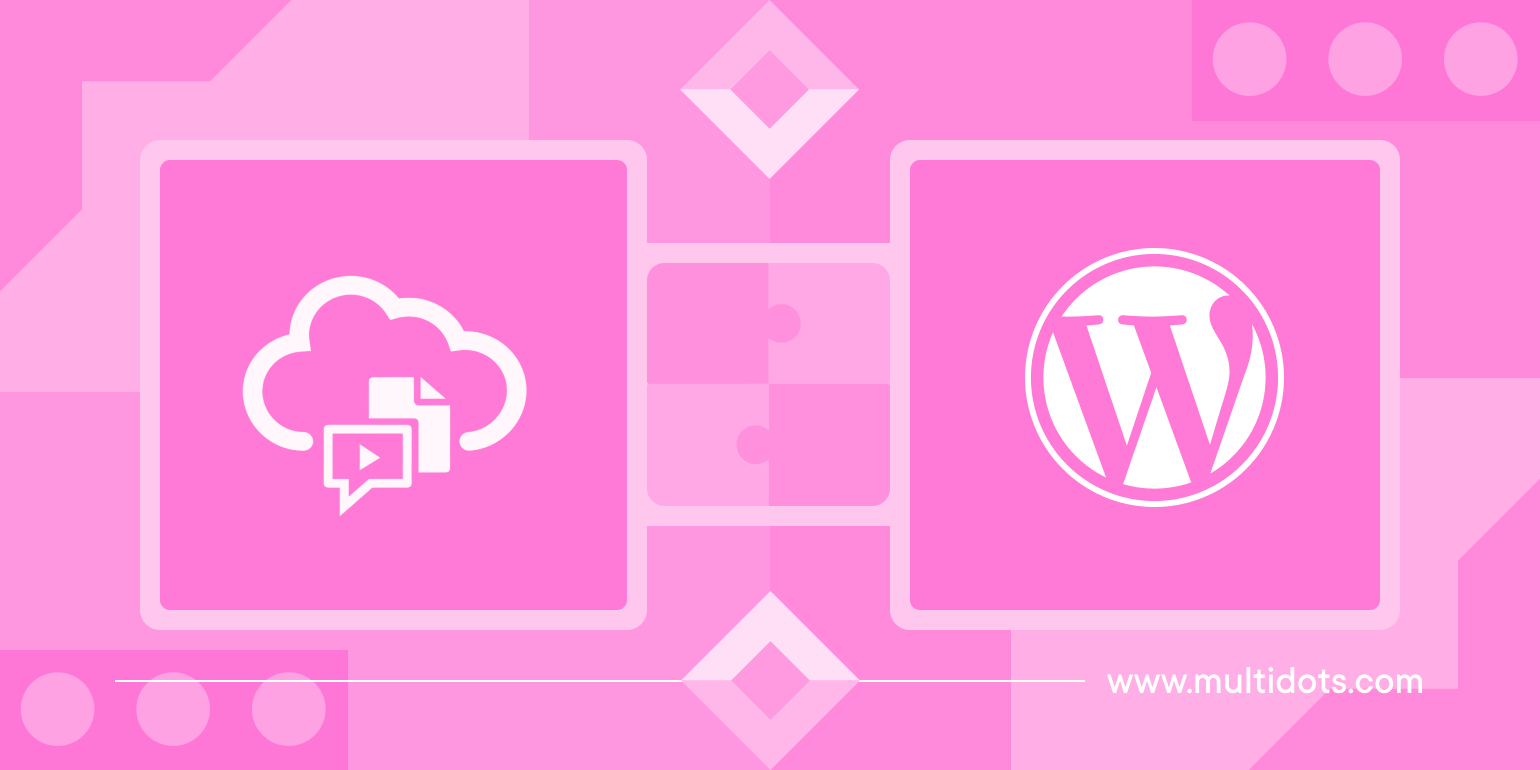
Table of Contents
Are you planning to switch your website from Oracle Content Management (OCM) to WordPress? Before making the move, checking that everything matches up is crucial. This means looking at how your current site is set up, including the layout, content, custom features, and third-party integrations you’re using.
You'll want to ensure these can all work well or be easily adapted to fit within WordPress. Conducting a thorough compatibility check is all about making the transition smooth so your site keeps running smoothly in its new home on WordPress.
In this post, we’ll walk you through the steps you need to take to ensure consistency and compatibility in your new WordPress CMS when moving away from OCM.
Evaluate Your Current Setup
To begin with, take a deep dive into your current website setup. This first step is crucial to ensure that the transition is as smooth as possible and to prevent any functionality loss.
Look at how your content is organized. WordPress has a flexible structure, but it’s good to understand how your current categories, tags, and hierarchy will translate. Review the types of content you currently manage, such as blog posts, news articles, product pages, and multimedia elements. Ensure that WordPress supports these types or that you have a plan to adapt them.
Document any custom functionalities that your OCM system has. This could include unique user interactions, specialized data handling, or proprietary processes. List all third-party services or applications integrated with your OCM. Check if these can be integrated with WordPress or if alternatives are available.
Ensuring that all features and integrations are compatible with WordPress is essential. Incompatibilities can lead to broken features, which could affect user experience and operational efficiency.
Consider Your Hosting and Server Environment
Selecting the right hosting and server environment is pivotal for ensuring that your WordPress site runs at peak performance post-migration from Oracle Content Management (OCM).
Here are key considerations to guide you in choosing a suitable hosting provider:
- Reliability: Look for hosting that offers high uptime, fast server responses, and robust performance capabilities. This is crucial for maintaining a good user experience and SEO ranking.
- Scalability: Choose a host that allows you to easily scale your resources up or down based on traffic fluctuations. WordPress sites can grow quickly, and you need a host that can accommodate this growth.
- Security Features: Ensure the hosting provider offers comprehensive security features such as firewalls, malware scanning, and regular backups. Security is vital to protect your data and your users' information.
- Support for WordPress: Some hosts offer environments specifically optimized for WordPress, which can significantly enhance performance and ease of maintenance.
Speaking of WordPress-specific hosting solutions, for enterprises coming from a high-demand OCM setup, WordPress VIP is an excellent option. It’s tailored for large-scale operations and provides extensive support, top-notch security, and unparalleled performance. WordPress VIP not only ensures that your site is running on a robust infrastructure but also offers dedicated support to handle any issues swiftly.
Prepare a Data Migration Strategy
Next, you need a careful approach to ensure all your critical website data transfers into your new WordPress website correctly. For smaller websites or specific sections, data can sometimes be migrated manually. This method involves exporting data from OCM and importing it into WordPress, typically via CSV files.
You can look into specialized tools like Box Shuttle or the CMS2CMS plugin, which can automate the transfer of large volumes of data and complex structures. WordPress also offers several plugins that facilitate data migration. Plugins like WP All Import or Migrate Guru can be very effective, especially when dealing with specific content types like posts, pages, or user data.
Before the full migration, run pilot tests with subsets of your data. This helps identify potential issues in a controlled environment and allows you to make necessary adjustments before the entire site goes live.
After migration, it’s crucial to validate the data to ensure everything is correctly imported. Check for discrepancies in content, broken links, missing media files, and ensure all user data is accurately reflected.
Maintain the structural integrity of your data. This includes keeping hierarchical relationships intact and ensuring that metadata and custom fields are properly migrated. This step is crucial for SEO and for the functional operation of your site.
Ensure SEO and Redirects Management
Managing SEO and setting up proper redirects are critical to preserving your website's search engine rankings and user experience.
Here’s how to handle these aspects effectively:
- Map Old URLs to New URLs: Create a comprehensive map of all existing URLs to their new counterparts in WordPress. This ensures that users and search engines are directed to the correct pages post-migration.
- Use Redirect Plugins: WordPress offers several plugins that can simplify the process of implementing 301 redirects, such as Redirection or Yoast SEO. These tools help you manage redirects efficiently and monitor any issues that might arise.
- Meta Titles and Descriptions: Ensure that all meta titles and descriptions are transferred over to the new WordPress site. These elements are crucial for SEO, and any discrepancies can affect your rankings.
- Preserve Structured Data: If your OCM site used schema markup or other forms of structured data, replicate this setup in WordPress. Plugins like Yoast SEO can help you manage these elements easily.
- Google Search Console: Re-index your site in Google Search Console immediately after migration. Monitor your site’s performance closely to catch any indexing issues or significant changes in search rankings.
- Analytics Review: Keep a close eye on traffic patterns and user behavior through tools like Google Analytics. Look for any anomalies or unexpected drops in traffic that could indicate unresolved issues.
Properly executing these steps is essential for maintaining your organic search presence during and after the transition.
Conduct Testing and Validation
It’s better to catch any issues before they affect your live site. So, before you go live with your new CMS implementation, it’s a good idea to conduct thorough testing and validation.
Here’s how:
- Set Up a Staging Site: Before going live, set up a complete staging version of your WordPress site. This environment should mirror your live site as closely as possible but is not accessible to the public.
- Functional Testing: Test all functionalities of the site, including forms, search functionality, user login processes, and e-commerce transactions (if applicable). Make sure everything works as expected.
- Check for Broken Links: Use tools like Broken Link Checker to find and fix any broken links within your site. This is important not only for user experience but also for maintaining SEO.
- Content Review: Manually review key pages and content to ensure that all text, images, and media have been transferred correctly and displayed properly.
- Speed Tests: Utilize tools like Google PageSpeed Insights to evaluate the loading speed of your site. Slow loading times can impact user experience and SEO negatively.
- Responsiveness Test: Test your site on various devices and browsers to ensure it is responsive and displays correctly across all platforms.
- Security Scans: Conduct security scans to identify vulnerabilities that could be exploited by attackers. Tools like Sucuri or Wordfence can provide comprehensive security checks and recommendations for securing your site.
- Gather Feedback: If possible, have a group of end-users test the new site in the staging environment. They can provide valuable insights into user experience and report any issues from a user’s perspective.
This rigorous testing and validation process helps ensure that your new WordPress site is ready for public viewing and will operate smoothly, maintaining the trust and satisfaction of your users post-migration.
Wrapping Up
Ensuring everything is compatible before you migrate helps avoid problems that could mess up your new site and cause headaches.
Each of the steps we discussed contributes to a seamless migration process, minimizing downtime and disruptions to your online presence. By following these guidelines, you're setting your site up for success in its new WordPress environment.
Ready to migrate with confidence and zero downtime? Multidots specializes in seamless transitions from Oracle CMS to WordPress. With our expertise, you can ensure that your migration process is smooth, efficient, and tailored to your organization's needs. Contact Multidots today for a consultation and begin your migration journey on the right foot.
FAQs
-
Before migrating, assess your current website’s structure, content types, custom functionalities, and any third-party integrations to ensure they are supported or can be adapted to work with WordPress.
-
Identify all custom functionalities in your Oracle CMS and explore WordPress plugins or custom development options that can replicate or replace these functionalities effectively.
-
Choose a hosting provider that offers high performance, strong security features, scalability options, and specific support for WordPress to ensure optimal site operation.
-
Plan and implement 301 redirects for all changed URLs, maintain URL structures where possible, and ensure all SEO metadata is accurately transferred to your new WordPress site.
Feel free to schedule a quick call with our migration expert.
Contact Us
