Can WordPress Match Arc XP in terms of Performance, Features and Security?
Explore how WordPress compares to Arc XP in performance, features, and security for enterprise-level media companies
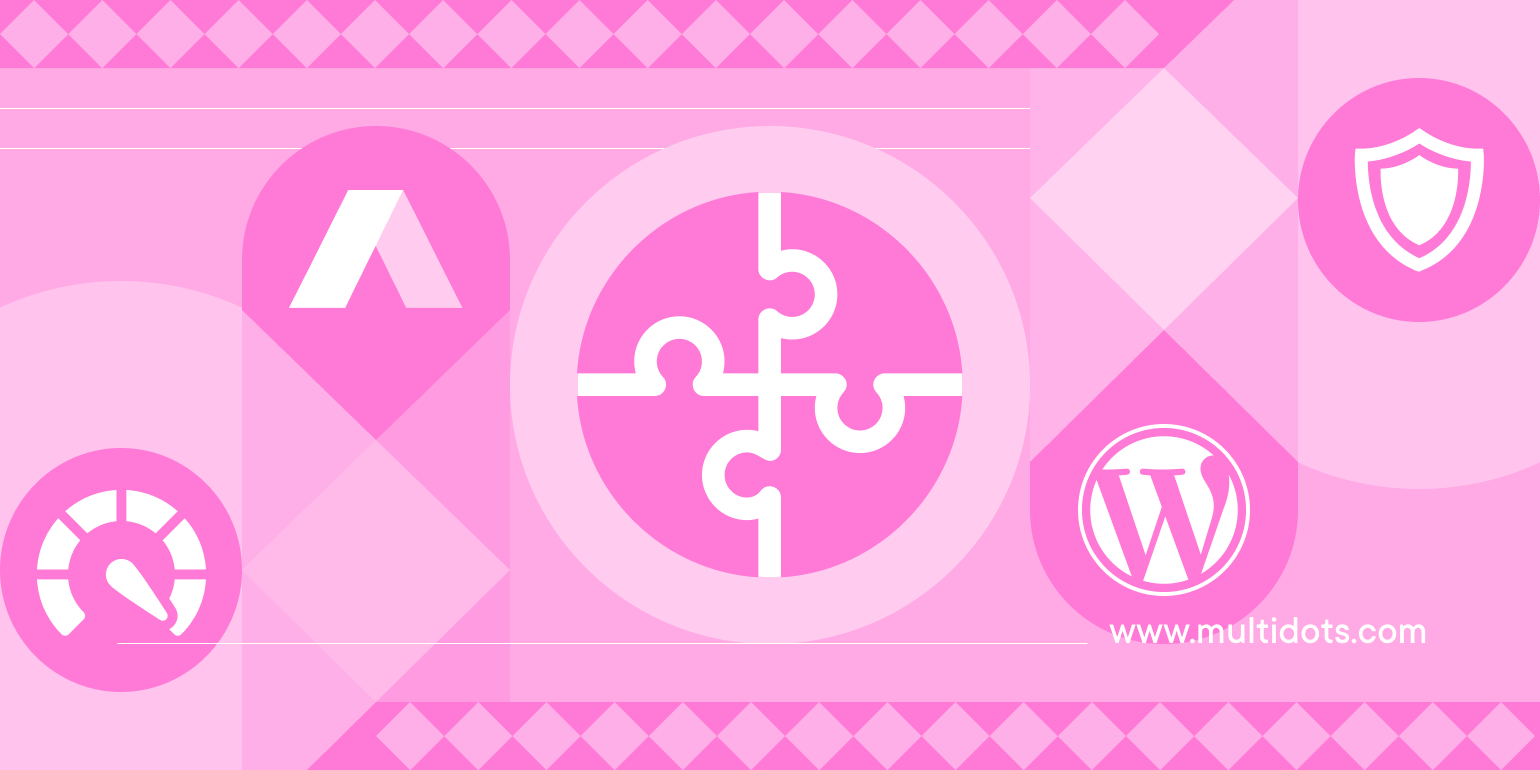
Table of Contents
Enterprises have realized that scaling content in today's fast-changing landscape is essential to staying relevant and engaging with both new and existing audiences. As businesses grow their online presence, creating, sharing, and managing content across multiple channels becomes vital.
Enterprises should select the right Content Management System (CMS), as it directly impacts how effectively the content can scale. Among the many, two notable CMSs, WordPress and Arc XP, host unique features to cater to enterprise needs.
Arc XP is designed for enterprise-level publication websites, but can WordPress truly scale to meet the needs of enterprise publishers? The short answer is 'yes'—let's explore why.
Understanding Content Scaling
What is Content Scaling?
Content scaling refers to the process of producing content at scale while maintaining quality and relevance. It ensures that not only is more content created, but it is also effectively optimized for multiple channels and distributed to the right audience.
Why Scaling is Important?
Digital marketing success relies on delivering the right content at the right time and doing so consistently at scale. To remain relevant, companies and brands must keep up with the growing demand for content. Here are some key reasons why scaling your content production can be highly beneficial:
- The more content you upload, the more visibility your business will gain on search engines and social media platforms.
- Consistent content with effective strategy establishes brand authority and builds trust among readers.
- The readers are constantly engaged and visit your websites repeatedly.
Key Content Scaling Challenges in Enterprises Space
While scaling the content has numerous benefits, there are challenges that enterprises should address at any cost to maintain their presence.
- Maintaining Quality and Relevance: As content is published frequently, it can be difficult to ensure consistent quality and relevance, which may lead to a decline in readership.
- Financial Strain: Scaling content can put a strain on an enterprise’s finances, especially if resources are limited.
- CMS Limitations: Not all CMS platforms are equipped to handle content scaling, making careful selection crucial.
Overview of WordPress
History and Evolution of WordPress as an Enterprise CMS
Initially initiated by Mike Little and Matt Mullenweg in May 2003, WordPress was developed solely to provide a flexible, intuitive, and user-friendly platform to empower bloggers to post consistently. Its first release, WordPress 1.0, in January 2004, introduced search-engine-friendly URLs and similar widely appreciated features, which set WordPress' fast growth and adoption.
In 2005, WordPress offered developers a plugin architecture that could enhance the platform's functionality without altering the core code. Being an innovative approach, WordPress gained global appeal as developers and individuals could tailor their websites according to their needs.
However, the major shift was marked in 2018 when they introduced the Gutenberg editor, which simplified the content creation process based on block-based editing. WordPress powers about 43% of websites, which is a testament to its power and ability to create a vibrant community.
The WordPress journey from a simple blogging tool to a consolidated content management system shows how much the platform is committed to innovation and gives enterprises a reason to trust it as a preferred choice.
Examples of Successful Enterprise Implementations
WordPress has become the standard CMS for large publications, which receive millions of visitors monthly. Some popular names include.
- Techcrunch - https://techcrunch.com/
- PlayStation Blog - https://blog.playstation.com/
- WIRED - https://www.wired.com/
- The New York Times - https://www.nytimes.com/international/
- The Next Web - https://thenextweb.com/
- CNN - https://edition.cnn.com/
- Spotify - https://newsroom.spotify.com/
- The Ted Blog - https://blog.ted.com/
- Sony Music - https://www.sonymusic.com/
- Walt Disney - https://thewaltdisneycompany.com/

Brand Uses WordPress
Key WordPress Features that Support Enterprise Needs
Customization Capabilities
Prominent WordPress features include its ability to customize the design and extensively extend functionalities.
Numerous themes are available that are built for large-publication enterprises in any industry, allowing businesses to create an online presence that stands out from the crowd.
With complete access to WordPress files and templates, web designers can modify the themes as they like. This allows enterprises to build membership websites, corporate blogs, or catchy portfolios and modify or add any section to the website.
Multi-User Login and Collaboration
Large organizations often have multi-role teams responsible for maintaining their online presence, publishing content, updating information, and regularly logging in to save changes.
With WordPress, user management is robust and flexible. You can create custom user roles and assign specific permissions to various team members, including authors, editors, and web developers. Each user can log in from any location to update the website.
WordPress also simplifies the process of publishing, scheduling, and editing multiple pages simultaneously while automatically saving revisions to ensure nothing is lost.
User-Friendly Interface
WordPress's user-friendly interface is designed so that users of any technical background can use it. The live dashboard offers a straightforward navigation structure, allowing users to easily upload media, manage content, and configure settings without technical knowledge.
This is why teams and employees can collaborate easily to create content. Additionally, this reduces the burden on the IT department to cross-verify the changes and settings on a routine basis.
Extensive Plugin Ecosystem
Plugins enhance WordPress' functionality and prove to be a powerful and handy tool for enterprises. Businesses can benefit from more than 70,000 plugins officially available in the repository. Plugins such as SEO optimization, e-commerce capabilities, analytics tracking, social media sharing, etc, can significantly benefit enterprises and individuals.
These plugins help enterprises scale their content operations. Due to the plugins, WordPress provides an ideal platform for businesses to grow by providing a more responsive, scalable and dynamic online presence.
Overview of Arc XP Its Target Audience
On the other hand, the Arc XP, a sophisticated cloud-based digital experience platform, is specifically designed for retail brands, enterprises, media, and large publication companies. Initially developed by the Washington Post, it has evolved into a consolidated solution supporting content creation, distribution, and monetization on multiple channels.
Organizations with high content demands, such as broadcasters, e-commerce operators, and news organizations, can significantly benefit from it. Its architecture allows exceptional performance and scalability, a significant requirement for large content publishers.
The Arc XP has reached over 1.5 billion unique monthly visitors and powered 1500+ websites. Its robust features, such as flexible subscription management, sophisticated editorial tools, and a digital management system, have enabled users to effectively manipulate and monetize their target audience.
Arc XP's target audience consists of medium—to large-sized media companies that need higher integration capabilities and customization. Large content publication organizations that want an impactful and swift digital presence prefer Arc XP, which serves them via a robust user experience.
Arc XP effectively
ESPN, The Washington Post, and many others are noteworthy organizations that leverage Arc XP. They find Arc XP intuitive and result-driven, seamlessly handling high traffic and catering to diverse content types.
Comparative Analysis: WordPress vs Arc XP
WordPress Scalability for High Traffic
With proper optimization techniques and hosting solutions, WordPress can scale effectively to handle thousands of concurrent visitors. One of its key advantages is the ability to choose your own infrastructure, allowing for flexibility in investment to meet growing demands.
The upfront costs of hosting WordPress are relatively affordable, and WordPress core software—along with many plugins—follows modern standards, making it fully capable of scaling as needed.
WordPress can scale just as well as Arc XP; it simply depends on selecting the appropriate infrastructure and optimization techniques.
Integrations and API Capabilities
The WordPress API offers users full control, making it ideal for enterprise projects with many moving parts across the front end and back end. WordPress supports numerous integrations through plugins, and custom integrations can be built using its API capabilities.
A WordPress-powered website can easily scale to accommodate multiple integrations and third-party software, seamlessly transferring data between systems.
WordPress is not only user-friendly for content publishers but also provides robust support for developers through its use of the REST API, enabling the creation of efficient workflows.
Enterprise Level Security in WordPress
Securing WordPress is a comprehensive topic, it is clear that WordPress can meet the security standards required by large-scale projects. The platform offers robust measures for data encryption and security, and it supports the implementation of various rules to protect against potential threats.
With its array of security features and best practices, WordPress is well-equipped to handle the security needs of enterprise-level websites.
Content Publication Workflow and Distribution Strategies
Managing large-scale content sites often involves handling hundreds of posts daily, demanding meticulous attention to detail. Originally built for blogging, WordPress has evolved to support extensive content teams, including editors, journalists, and writers.
Various plugins within the WordPress ecosystem facilitate large-scale content operations. For example, Multicollab allows content collaborators to edit in real-time, similar to Google Docs, enhancing team efficiency and collaboration.
Additionally, WordPress integrates seamlessly with social channels and other publishing platforms through plugins and APIs. This integration ensures that once content is published on the main site, it is easily distributed via social media, emails, and other platforms, streamlining the content distribution process.
Content Optimization in WordPress
Once content is published, it must be optimized for both user experience and search engines. User experience relies on a site’s performance and design, and WordPress is well-equipped to handle these demands.
By default, WordPress posts and pages are SEO-friendly, and search engines like Google often provide high visibility to WordPress-based sites. SEO can be further enhanced with the use of specialized plugins that offer insights and additional options to improve the compatibility of your content with search engine algorithms.
Additionally, large-scale content optimization is becoming more efficient with the integration of AI in SEO plugins. These advanced tools can assist content teams by generating helpful meta titles, descriptions, URLs, and other SEO settings, streamlining the optimization process.
Content Performance Measurement
Analytics and measuring performance on various metrics are the core success metrics of running a publication website.
WordPress integrates seamlessly with a variety of analytics tools, such as Google Analytics, Mixpanel, and Microsoft Clarity, and supports the tracking of custom events. Its accessible codebase allows for straightforward customization, enabling you to set up tracking for specific events and trigger actions based on user interactions.
Teams responsible for performance measurement and improvement appreciate WordPress's versatility in this area.
Integration with CRMs and Social Channels
Collecting data from your site visitors and utilizing it to engage them with fresh content is a powerful way to build a loyal readership. WordPress makes this process seamless through integration with popular CRMs like HubSpot, Salesforce, and Zoho, enabling efficient data collection and personalized communication with users.
WordPress also integrates with social media channels, allowing you to automatically share content across platforms like Facebook, Twitter, LinkedIn and more. Not only that, you can build audiences on these social networks and advertise directly to your readers.
With WordPress utilizing visitor data is simple, and many CRMs and social platforms officially support integrations with it.
Personalization and Audience Engagement
Media sites often need to personalize the user experience based on a visitor’s interests or location. Implementing personalization on WordPress is not a far-fetched idea—many plugins allow you to set rules that customize the experience for each website visitor.
Plugins like PersonalizeWP, If-So, LogicHop, and AccelerateWP are specifically designed to add personalization to WordPress websites. These tools help create a digital presence that stands out by offering a unique experience for every visitor.
| Criteria | Arc XP | WordPress |
|---|---|---|
| Scalability for High Traffic | Built for scalability out of the box. | Can scale effectively with proper optimization and hosting choices. |
| Customization Capabilities | Customization options are more restricted. | Highly customizable with themes, plugins, and custom code. |
| Multi-User Login and Collaboration | Multi-user collaboration is also supported but tailored specifically for newsroom environments and media teams. | Extensive user role management, allowing multiple users to collaborate, with customizable roles and permissions. |
| User-Friendly Interface | Streamlined for media publishing but require more training for non-technical users. | Easy-to-use interface, especially for content creators. |
| Plugin Ecosystem | Custom development is often required for added features. | Vast ecosystem of plugins, enabling extensive functionality enhancements. |
| Integrations and API Capabilities | Strong API capabilities with pre-built integrations, but custom integrations may require specialized developers. | Supports a wide range of third-party integrations through APIs and plugins. REST API makes it highly extensible. |
| Enterprise Level Security | Designed with enterprise-grade security in mind. | With the right configuration, WordPress offers robust security features, including encryption, firewall protection, and frequent updates. |
| Content Optimization (SEO) | SEO optimization is built into the platform. | SEO-friendly out of the box, with numerous plugins like Yoast SEO and All in One SEO for advanced optimization. |
| Content Performance Measurement | Offers built-in analytics for content performance measurement. | Integrates with popular analytics tools like Google Analytics, Mixpanel, and more. |
| Integration with CRMs and Social Channels | Strong integrations with major CRMs and social platforms, designed specifically for media organizations. | Seamlessly integrates with popular CRMs like HubSpot and Salesforce, and social platforms like Facebook, Twitter, and LinkedIn. |
| Personalization and Audience Engagement | Provides built-in personalization features geared towards delivering targeted content to different user segments. | Numerous plugins available for personalization, allowing tailored experiences for users based on location, behavior, or preferences. |
Concluding Remarks
WordPress can undoubtedly scale to handle traffic spikes, content publication, personalized experiences, and seamless integration with various third-party tools.
Supported by industry giants like Google, Microsoft, and Meta, WordPress has become the go-to platform for building robust online presences, particularly for customer-facing websites.
Running a successful enterprise digital presence requires making strategic decisions about the software, services, and tools you use. These solutions must not only stand the test of time but also evolve with modern standards.
At Multidots, many mid-to-large scale businesses trust us to manage their online presence. As a WordPress VIP partner, we are committed to going above and beyond to implement the best solutions to elevate your business to the next level.
We help enterprises thrive with WordPress. If your organization needs assistance in transitioning to WordPress or optimizing and scaling your current setup, feel free to. get in touch with us.
Feel free to schedule a quick call with our migration expert.
Contact Us
