AEM Content Migration Tools and Implementation Guide
Learn how to avoid common pitfalls in AEM content migration to ensure a smooth and efficient transition
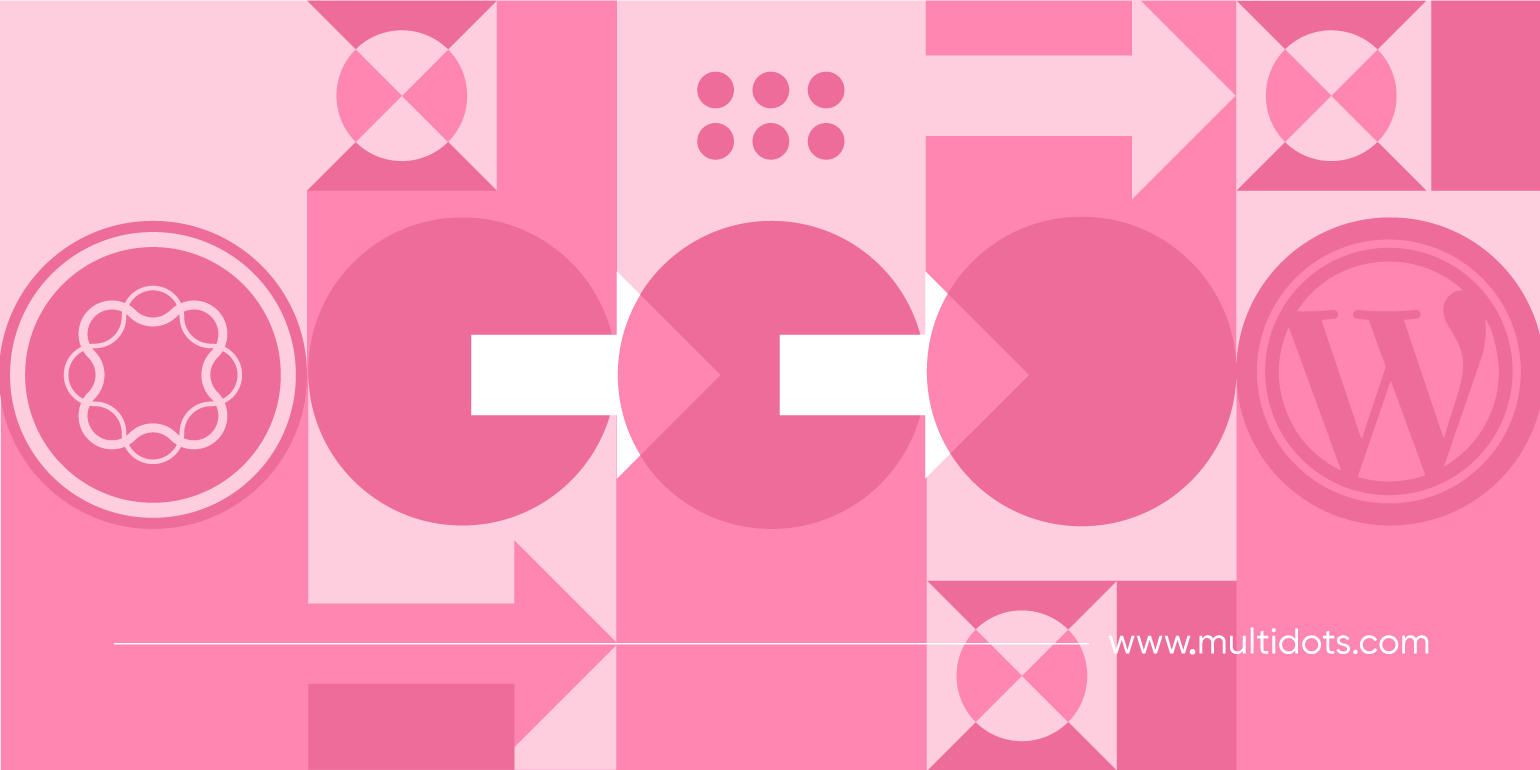
Table of Contents
Content migration to Adobe Experience Manager (AEM) represents a significant digital transformation for organizations seeking to leverage AEM's powerful content management capabilities. While the prospect of migration might seem daunting, a well-planned approach can ensure a smooth transition that maximizes AEM's robust features and enterprise-grade functionality.
In this comprehensive guide, we'll walk you through the essential steps, strategies, and best practices for successfully migrating your content to AEM, helping you avoid common pitfalls and ensure a seamless transition.
Planning Your AEM Migration Strategy
A successful content migration to Adobe Experience Manager (AEM) requires thorough planning and a clear understanding of your content ecosystem. Start by conducting a comprehensive content audit that captures:
- Content types and templates.
- Digital assets and rich media.
- Metadata structures and taxonomies.
- Content relationships and dependencies.
- URL structures and redirects.
Your technical assessment should focus on mapping your current system to AEM's architecture. This involves understanding how your existing content model will translate to AEM's content repository structure and identifying any potential technical challenges. Pay special attention to:
- Content hierarchy and organization.
- Component mapping requirements.
- Custom functionality needs.
- Integration points with other systems.
- Performance requirements and constraints.
Resource planning is crucial for migration success. Establish clear roles and responsibilities, including content strategists, developers, and AEM specialists. Create a realistic timeline that accounts for:
- Content preparation and cleanup.
- Migration execution phases.
- Testing and validation periods.
- Training and knowledge transfer.
- Post-migration support.
Build your migration strategy around measurable goals and clear success criteria. Include regular checkpoints for content validation, performance testing, and user acceptance. This approach ensures your migration stays on track while maintaining content and SEO integrity throughout migration.
Manual vs automated migration approaches: Choosing the right path
When planning your AEM content migration, one of the first decisions you'll face is choosing between manual and automated approaches.
At Multidots, we've found that successful migrations often combine both methods strategically, depending on your content complexity and business requirements.
Manual Migration Benefits:
- Precise control over content restructuring.
- Opportunity for content cleanup and optimization.
- Detailed handling of complex content relationships.
- Custom mapping of metadata and taxonomies.
- Ideal for smaller content sets or highly specialized content.
Automated Migration Advantages:
- Significantly faster execution for large content volumes.
- Consistent handling of repetitive content patterns.
- Reduced risk of human error.
- Built-in validation and error checking.
- Cost-effective for standardized content types.
Strategy Planning Considerations
The AEM Content Transfer Tool (CTT) offers powerful automation capabilities, but it's not always the complete solution. Some scenarios, such as complex digital asset migrations or custom component mappings, may require a hybrid approach. This combines automated tools' efficiency with manual oversight for critical content areas.
Consider these factors when choosing your approach:
- Content volume and complexity.
- Source system compatibility.
- Required content transformations.
- Timeline and resource constraints.
- Quality assurance requirements.
Our experience shows that most enterprise migrations benefit from a balanced approach: using automation for bulk content transfer while maintaining manual control over critical elements that require special attention.
Implementing AEM's Content Transfer Tool: Step-by-step process
The Content Transfer Tool (CTT) is Adobe's recommended solution for migrating content to AEM as a Cloud Service. Here's how to implement it effectively for your migration project:
Initial Setup and Prerequisites
- Ensure your source AEM instance is version 6.3+.
- Install the latest CTT version from Adobe's Software Distribution Portal.
- Verify sufficient disk space for content extraction.
- Configure user permissions for both source and target environments.
Migration Set Creation and Configuration
- Create a migration set in CTT to define the content scope.
- Specify the JCR paths for content inclusion/exclusion.
- Configure container size settings based on content volume.
- Set up version handling preferences for your content.
Extraction Process
- Run an initial extraction to create your content package.
- Monitor the extraction logs for any warnings or errors.
- Validate the extracted content package integrity.
- Store the extraction in a secure, accessible location.
Ingestion to Cloud Environment
- Initialize the target AEM Cloud environment.
- Configure ingestion parameters for optimal performance.
- Start the ingestion process with CTT.
- Monitor progress through the AEM Cloud Manager.
Top-up Process for Delta Content
- Schedule incremental transfers for content updates.
- Configure differential extraction parameters.
- Run top-up ingestions during maintenance windows.
- Validate delta content synchronization.
Remember that CTT works best when combined with proper planning and testing. Always perform trial migrations in a staging environment before executing in production. This helps identify potential issues and optimize your migration parameters for the best results.
Managing Localized Content During Migration
Handling multilingual content during an AEM migration requires special attention to preserve language hierarchies and content relationships. Our experience with global enterprises has shown that successful localization migration depends on careful planning and execution.
Language Structure Setup
- Map existing language folder structures to AEM's /content hierarchy.
- Configure language copy relationships and inheritance.
- Set up MSM (Multi-Site Manager) blueprints for content synchronization.
- Establish locale-specific metadata schemas.
Content Organization Best Practices
- Maintain language-specific assets in dedicated folders.
- Preserve translation memory and linguistic assets.
- Configure language fallback mechanisms.
- Set up locale-specific workflows for post-migration content updates.
Technical Considerations
- Validate character encoding for all language variants.
- Ensure proper handling of right-to-left (RTL) content.
- Map language-specific templates and components.
- Configure language-specific search capabilities.
The key to successful localized content migration is maintaining a systematic approach while respecting the nuances of each language market. Regular validation checks throughout the process help ensure content integrity across all language variants.
How to Perform AEM On-Premise Content Migration
On-premise AEM migrations require careful attention to infrastructure, content architecture, and system dependencies. The process involves several critical steps and considerations to ensure successful content transfer between environments.
The first step is preparing your source environment. This includes cleaning up unused content, optimizing databases, and validating content integrity. Package management plays a crucial role, as content packages must be properly structured to maintain relationships and dependencies during transfer.
Security configurations and user permissions require special handling during on-premise migrations. This includes mapping ACLs (Access Control Lists), managing service users, and ensuring proper authentication mechanisms are in place in the target environment.
Custom components and templates need careful evaluation and testing. These often contain environment-specific configurations that must be adjusted for the target system. Workflow configurations, scheduled jobs, and integration endpoints also need appropriate reconfiguration.
For complex on-premise migrations requiring expert guidance, Multidots offers specialized AEM migration services. Our team brings extensive experience in handling enterprise-level AEM implementations and can ensure a smooth transition while maintaining your content integrity and system performance.
Overcoming Common AEM Migration Challenges
Content migration to AEM presents several common challenges that organizations must address. Understanding these challenges and having solutions ready helps ensure a smoother migration process.
Version handling frequently causes complications during migration. Content versions and history can significantly increase migration time and resource consumption. The solution lies in carefully evaluating which versions are necessary to maintain and implementing a clear version-pruning strategy before migration.
Large binary files and digital assets present another significant challenge. These assets can cause performance bottlenecks and failed migrations if not handled properly. Breaking down asset migration into manageable chunks and implementing robust error-handling processes helps maintain stable migration performance.
Complex content relationships and dependencies often create migration roadblocks. When content references break during migration, it can affect site functionality and user experience. Thorough content mapping and relationship validation before and after migration helps maintain content integrity.
Permission structures and user management pose unique challenges, especially in enterprise environments. Carefully mapping existing permissions to AEM's authorization model and validating access controls post-migration ensures proper content security and accessibility.
Performance degradation during migration is a common concern. Running migrations during off-peak hours, implementing proper indexing strategies, and optimizing batch sizes can help maintain system performance throughout the process.
Plan Your Successful AEM Migration Strategy
Content migration to AEM represents a significant undertaking that requires careful planning, technical expertise, and strategic execution. Success depends on thorough preparation, appropriate tool selection, and expertise in handling complex content relationships and technical dependencies.
The strategies and approaches outlined in this guide provide a foundation for your migration journey. However, each migration project presents unique challenges that require specialized attention and expertise. Whether you're dealing with complex content structures, multiple languages, or custom implementations, having experienced partners can make the difference between success and setback.
At Multidots, we bring extensive experience in enterprise AEM implementations and migrations. Our team of certified specialists can help you navigate the complexities of content migration while ensuring your business objectives are met.
Ready to start your AEM migration journey? Contact us today to discuss your migration needs and learn how we can help ensure your success.
References
Feel free to schedule a quick call with our migration expert.
Contact Us
