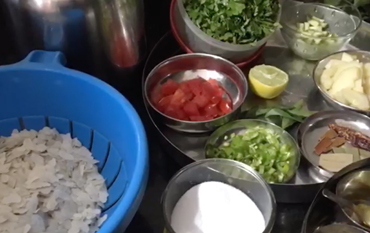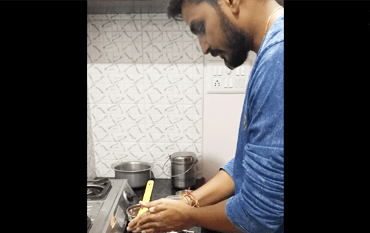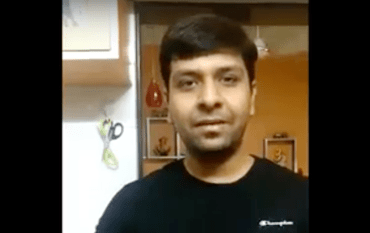Multidots is now WordPress VIP Gold Partner

We are proud to share that Multidots has moved up the ranks again and is officially a WordPress VIP Gold Partner! When we first became a WordPress VIP Silver Partner in June 2019, only 34% of the web was taking advantage of everything WordPress had to offer. Now in 2022, 43% of the online world is powered by WordPress, and as a VIP Gold Partner, we’re ecstatic to have contributed to that growth.
For those who are unfamiliar, we are a global development agency that helps publishers and digital organizations maximize their website performance with plugins and services that are efficient and 100% results-driven. With our excellent IT and Engineering teams, we’ve been able to collaborate on and successfully execute mass-scale projects with major enterprise clients like National Associations of Broadcasters, News Corp, PMC, and Ask Media. Thanks to our efforts, our clients all now have personalized environments that are secure, agile, and fresh.
Besides our clients’ success, being a part of the WordPress VIP Partner program and working with the VIP team at Automattic has exceeded all our expectations. We love working with them because they not only have provided us with the best tools and resources to succeed, but they are our loudest cheerleaders. They’ve supported us and have given amazing guidance when we’ve run into obstacles.
We may be biased, but our entire team continues to show why Multidots is a leader in the WordPress field. The drive, kindness, and poise under pressure we have are the keys that keep us and our work competitive and innovative.
We Help Publishers Succeed
As a progressive leader in publishing solutions, we have shown how hard maintaining efficient and profit-focused editorial workflows can be for technical teams at publishing organizations. These teams have too much to handle because many of them are still trying to use out-of-date tools and processes to update their websites and get content published. Because of this, they usually don’t see that they are wasting time, labor, and revenue that could be invested back into their organization.
Ultimately, we got fed up watching publishers not reach their fullest potential, which is why we decided to share our expertise and partner with technical teams to help them optimize their workflows and ecosystems for premium efficiency and performance.
A few of our key tools and services that will help streamline publishing process and business efforts include:
Multicollab
To say our plugin, Multicollab, is a gamechanger is an understatement. The plugin brings Google Doc-style editorial comments to WordPress to simplify your publishing experience. With just this single tool, you can invite others outside of your team to collaborate on pieces, add comments to any post or media, and have your technical team keep track of all activities on the Advanced Dashboard.
Multicollab is 100% compatible with the Gutenberg Block Editor for WordPress, which means that you can confidently make better edits and transform your content in real time. You won’t have to worry about comments or requests slipping through the cracks or your team losing track of deadlines.
Migration to the WordPress VIP Platform
Remember: just because you think that your website is good doesn’t mean it can’t be better. As a VIP Partner, we can help you migrate your existing WordPress website to the VIP platform so that your tech teams can have access to fresh support, flexibility, and performance features that will transform your editorial needs and keep your business competitive.
Having the migration option is crucial for publishers because their website needs will change as they refocus goals and improve editorial processes. If your technical team doesn’t have the resources they need to help your website keep up with all the changes, you won’t be able to convert visitors into customers — no matter how good your content is.
How We are Changing the Online World
Years ago, we wouldn’t have believed anyone if they had told us that every line of code we were going to create would touch millions of online users and transform technical teams everywhere daily. That quickly became a reality for us and we’re glad that we’re trusted as a principal voice in the WordPress community.
As stated on our Impact Page, we’ve already been able to reach 100+ million people through our coding, and we hope to hit 1 billion very soon by continuing to provide more meaningful publishing experiences, and streamlined, results-driven workflows.
References
Celebrating 11 Years of Serving People and Solving Problems!

What a moment! Our baby, Multidots, was born during the recession of 2009. Today, we are celebrating its 11th birthday amid a pandemic and crisis. We wish it would have been born with some immunity for recessions as well 🙂
It has been an incredible 11-year journey. Every passing year we have created new memories, which will make for great stories to tell.
We are grateful for our 12 loyal and “oldest” Dots — Chirag, Mayur, Nidhi, Kaushik, Bhavin, Parth, Tejas, Rajvi, Sagar, Nishit, Nitishchandra, and Nimesh, for their significant contributions, their dedication, and their confidence in the vision of Multidots. We feel honored and pleased to pay a small tribute by featuring them on our anniversary doodle.

Multidots is a combination of all these smart Dots who are driven by their passion for solving problems and serving our clients. Their incredible minds have solved thousands of new problems, and their commitment has brought a big smile to our clients’ faces during these 11 years. They are not just the faces on our anniversary cover, but they are the faces behind the scene, providing exceptional services to our clients for the past 11 years.
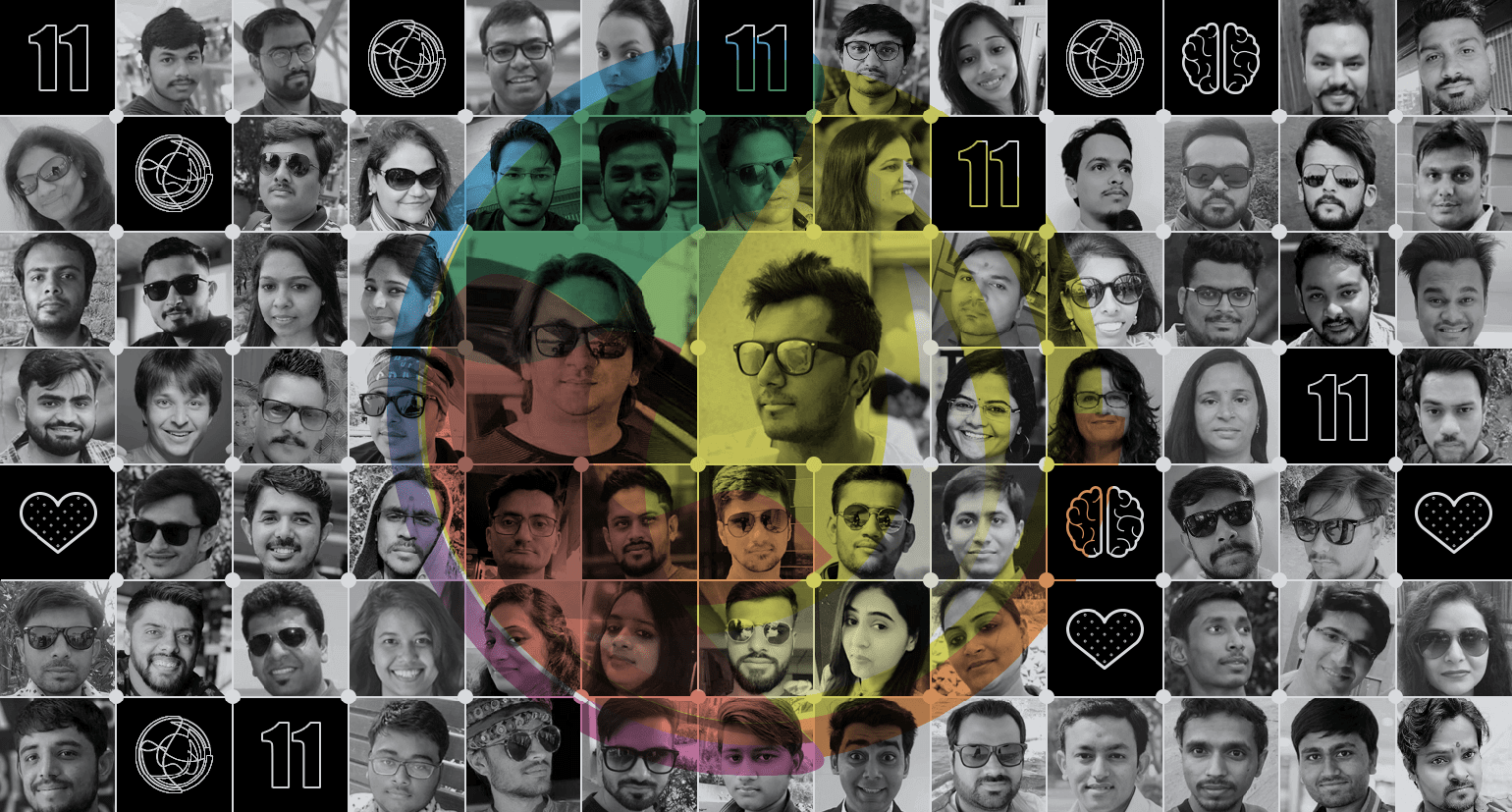
Today, we are celebrating:
- The spirit of striving and surviving
- The commitment of care and compassion
- The excellence of engineering and efficiency
- The act of heart and mind
- The passion of serving people and solving problems
…and we are celebrating all those joyful moments, incredible stories, and life-long memories which all us Dots (as well as ex-dots) have created together—looking forward to creating new and more magical moments in the years to come!
Dots around the globe are celebrating the Spirit of Work From Home and showing their cooking talents

March 29, 2020

Anil Gupta
(CEO & Co-Founder)
Anil kicked-off the challenge by showing his latent talent of brewing a black (drip) coffee. He also explained a bit about the types of coffee and different methods to brew coffee. ☕
March 31, 2020

Jeremy Fremont
(Director of Business Development)
Jeremy showed his cooking talent by preparing delicious Lemon Ricotta Pancakes. It melt-in-your-mouth soft and tender, fluffy, and you’ll love that bit of brightness and tang from the lemon. 🥞
April 04, 2020

Vibha Tiwari
(Manager – QA)
Vibha prepared a loaf of Roti (Indian bread), Yellow Dal, & Steam Rice using traditional recipes. She used a variety of ingredients to prepare this food dish. 🙂
April 04, 2020

Mary Jane Zorick
(Technical Account Manager)
MJ showed her cooking talent by preparing a very American comfort food – Chicken Potpie and yummy Banana Muffins with Chocolate Chips. 🥧
April 05, 2020

Kushal Dave
(Business Development Executive)
In this unique challenge, Kushal showed his hidden talent of brewing a Dalgona Coffee which is trending in India during this quarantine time. Indeed, it is mouthwatering. Isn’t it? 😋
April 13, 2020

Deval Talati
(Manager – Operations)
Deval cooked a Spinach Potatoes Vegi, Roti (Indian Bread), & Steam Rice using traditional Indian recipes. “Cook Healthy, Eat Healthy Food, & Stay Healthy”. 🍲
April 13, 2020

Kaushik Baroliya
(Manager – Creative Designs)
Being a food lover, Kaushik prepared a spicy traditional Gujarati food – Dahi Tikhari & Bhakhri (Indian Bread) using different spices & yogurt. 🌶
April 19, 2020

Nishit Langaliya
(WordPress Developer)
Comedy King, Nishit showed his cooking talent by preparing the hot favorite Indian fast-food dish “Pav Bhaji” using different fresh veggies & spices. 🥦
April 19, 2020

Meet Makadia
(WordPress Developer)
Meet prepared one of the most favorites breakfast dish “Bataka Pauva”, Light & Healthy. It seems very tasty. Recommend to try this dish in your breakfast! 👌
April 19, 2020

Mayur Keshwani
(Manager -WordPress)
Tempting & Crispy Veg Frankie has prepared by Mayur which shows his hidden cooking talent. It looks cheesy & yummy. 😍
April 24, 2020

Nimesh Patel
(Manager – Product)
Crunchy & Unique “Maggi Bhajiya” has prepared by Nimesh adding a flavor of tangy tomato ketchup. Delicious! 😋
April 26, 2020

Chirag Patel
(Manager – WordPress)
Chirag prepared the delicious “Peanut Sweet Roll” with all-natural and wholesome ingredients that fill your mouth with an exotic sweet taste. 😍
April 27, 2020

Hitendra Chopda
(WordPress Developer)
Light & Healthy! Yes, “Swaminarayan Khichdi” was cooked by Hitendra with vivid ingredients & fresh veggies. 👌
April 27, 2020

Janki Moradiya
(WordPress Developer)
People who love to eat spicy food, this dish is especially for them. Yes, one of the popular seasoned Rajasthani dishes “Daal Bati” prepared by Janki with a spicy tadka. 🌶
May 10, 2020

Jay Upadhyay
(WordPress Developer)
Jay added the taste of Punjab by preparing the delicious “Dal Makhani & Naan”. He used vivid ingredients & spices to prepare this food dish. 🥣
May 17, 2020

Kushal Shah
(WordPress Developer)
Kushal prepared a variant of Maggie named “Creamy Cup Maggie”. It looks very velvety 😋
May 26, 2020

Priyank Patel
(WordPress Developer)
Priyank baked alluring “Choco Muffins”. Homemade muffins are so much better than anything at your corner cafe. It looks very fresh & yummy. 🧁
Our response and readiness for business continuity during the Coronavirus (COVID-19) pandemic
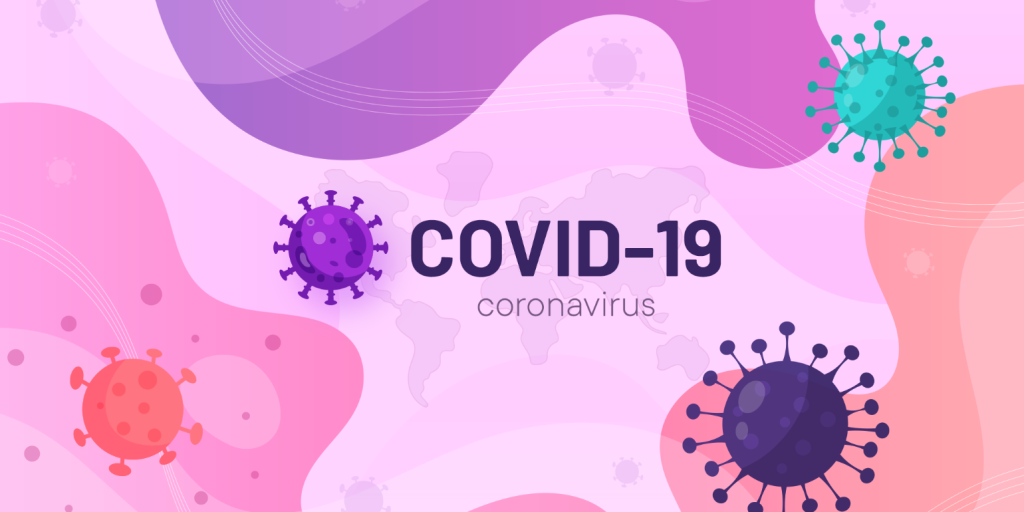
This is a novel time in our history. The COVID-19 pandemic is having an impact on the health of many families, the businesses we rely upon, the health of the global economy, and the way we live our daily lives. As we all continue to navigate through these unprecedented and evolving challenges, we want you to know that Multidots is here for you and prepared to face the challenging phase.
In our more than 10 years of business, we’ve weathered the storms of the Year 2008-09 financial crisis and the recession that followed, city/state level curfew, internet outage because of curfew and fire in our office which had touched our regular office life badly, and throughout this journey, our mission of Serving People, be it our employees, our customers and our partners, remained our top priority.
All these unfortunate events taught us that ‘it’s never too late’ to kick-start the work on Business Continuity Plan. Also, we have been always kept on updating our learning from the events, which has helped us so far to remain better positioned to recover from the business interruption, financial impact, and loss of life that a natural disaster or man-made event may cause.
Having a pre-defined and well-documented business continuity plan has helped us to clearly communicate how our business will respond during such an unfortunate event — and indeed, is one of the best investments our company has made. As we address a pandemic there is no doubt – it will become a chapter in the history books. However, in this challenging phase, our commitment to Serving People will remain unchanged.
The intent of sharing our readiness in the form of a Business Continuity Plan is to provide assurance to our existing and prospective clients that Multidots is enabled to respond and ready to recover from a disruption.
People
Supporting our Dots during this period is one of the priorities and they are equally showing ownership in providing the services our clients need and expectations. We have taken all necessary actions as soon as COVID-19 has started spreading,
- To protect the physical well-being and financial security of our employees so that they are in a position to care for their health while also supporting work routine.
- Preparing our team for remote work. At present, 100% of our global workforce is working remotely.
- Dots have adequate facilities like high-end internet connectivity, proper home office set-up which will help them to maintain productivity.
The commitments we have made to support and care for our Dots ensure that we are ready and equipped also to support our clients during this uncertain phase.
Backup
Be it Project, Resource or Internet backups – We Are Ready!
- As per our standard practice, we keep up to 15% of engineers on the bench. While on the bench, we utilize them for internal tools, training and research work. We allocate these resources to live projects in case of an emergency.
- All the project managers & technical leaders are closely connected with the internal weekly process meeting. In case of a need for a resource, they can easily sync up with each other.
- We are confident to handle up to 15% of team fluctuation. In the case of greater impact, where team fluctuation reaches more than 15%, our first preference is to talk to our other ongoing projects/customers to understand their priority and check if we can release resources and serve the urgency of other projects.
- In the worst-case scenario, if the team fluctuation is >15%, that is a scenario where we will come back to you to find alternate solutions. We have trusted strategic partnerships with other small but skilled development agencies in India, and we are prepared to lease developers from such companies with short notice.
- Being a WordPress agency, we have all our developers trained to follow our best practices including, development workflow, coding standards, and advanced WordPress knowledge. Thus, our developers are easily able to swiftly, pick up the new project in between, with a quick Business Logic knowledge transfer.
- Daily scrum meetings are in our blood. When working in a team, each person in the team is aware of the latest status of the project. In the scenario, when a Project Manager is unable to work, a Team Leader or Technical Analyst or other Project Manager (we have a team of 6 project managers) can take over the project in case of urgency. Daily scrum meetings allow another developer to pick up a team-mate’s task in case of short term unavailability of a developer.
Internet
All our global workforce has a high end – stable internet connectivity. Hence we face negligent to minimal work disruptions due to internet connectivity. In addition, Internet connectivity and Electricity in Large/Mega/Metro cities have been most stable and in its best phase from the last 4+ years in India and fortunately, our majority of team members are located in large cities like Ahmedabad, Bangalore, Bhubaneswar, Delhi or Mumbai. Hence, internet connectivity has not been a concern.
All our employees have a stable broadband internet connection and use one of these broadbands while working remotely:
- Airtel Broadband
- GTPL Broadband
- You Broadband
- Reliance Broadband
Also, all of the team members have a backup option of 4G cellular connectivity in case their main broadband network is down. 4G is wide with good coverage.
Data Security & Protection
As a dynamic & trusted WordPress VIP Agency, our processes are fully derived to be compliant and we take ownership to maintain the safety & security of your valuable data. Integrity is our fundamental value and makes up the core of our corporate philosophy keeping us committed to center our engagement around this approach.
Date Security is critically important to us and we believe it is important for our clients to understand how well equipped we are.
All our servers are hosted on the cloud and fully secure with
- Advanced Cloud DDoS Protection
- Redundant cloud backups
Server Connectivity
- All staging servers can be managed through VPN only
- VPN connection rights are given to authorized Dots
Tools
Our process/tools are designed to support remote work. For Project Collaboration we use Basecamp or Teamwork which are on the cloud. It is easy to assign access to the new developer. Our Development workflow is integrated with Github CI/CD workflow, and our staging servers are in the cloud. Thus, this can be assigned easily with the right permissions.
Below are the tools we actively utilize to keep a track of all project-related conversations:
- Slack – As per our process, for all running projects we create a project-specific channel i.e. “prj-<project_name>”. We also invite our Client on the same slack channel. This way all the project related conversation stays synced.
- Basecamp – PMS to document/collaborate all project-related communication.
- Teamwork – For Internal Task Management and Issue Tracking for all the projects. So any new developer can ramp up.
- Zoom – Real-time Video Conferencing
- Dialpad – For Leaders/Project Manager Direct Phone support
- Github – Project Source code and Version Control Management
- GSuit – At Multidots we use Google GSuit for our needs like Mail, Google Documents which is easily available to our team without any downtime.
Our bit in the COVID-19 phase
The following are some actions being taken to protect our clients, our people, facilities, and workloads.
- We are extending the validity of support bundles for the clients who have purchased or willing to buy.
- Dots are happy and flexible to adjust work hours to meet our clients’ new routine and work schedule if any.
- Our HR & Operations team is continuously monitoring the situation and working tirelessly to help and educate our team to stay safe, healthy, and motivated.
- We have created a Special Support Squad for our Dots which will be there for the team to provide morale to finance support.
Without a doubt, our greatest common achievement is how we have all reacted in challenging times. Dots, clients, partners, vendors, and support staff have all contributed tremendously to keep our operations running.
Normalcy will return. These are testing times, but our small Dots community has, we firmly believe, met that test so far.
References
A very big 2019

We’re honoured to be one of the select few official WordPress VIP Agency Partners. With our participation in the VIP Featured Agency Partner program, our WordPress development services come with the extra benefits of the added security, flexibility and performance that most of our high-volume and enterprise projects demand.
The World of WordPress
WordCamps
With great enthusiasm, we were able to be a part of 11 different WordCamps across the globe in 2019 – WordCamp Pune, WordCamp Bangkok, WordCamp Kolkata, WordCamp Europe, WordCamp Nagpur, WordCamp Vadodara, WordCamp Udaipur, WordCamp USA, WordCamp for Publishers, WordCamp Düsseldorf, WordCamp Ahmedabad and proud to be volunteers, speakers, sponsors, and organizers of some of the WordCamps.
Happy Morning, WordCampers! All set for the day. Don’t miss to visit our booth if you are at @WCAhmedabad and say Hi by grabbing some exciting goodies. Multidots team is eager to welcome you at our booth. #WCAhmedabad #WordCamp #WordPress pic.twitter.com/tev79TGeLZ
Multidots (@multidots) December 14, 2019
What a Vibrant and Inspiring @WCEurope was!! Our COO @aslam4net and Dot @afsana_multani shared their amazing experience at @wpcafe with wonderful people. See you all next year for another amazing WordCamp Europe 2020 in Porto. #WCEU #WCEurope #Multidots #WPCafe pic.twitter.com/9lUoHUKXcK
Multidots (@multidots) June 24, 2019
Do_action charity hackathon
Multidots team and other community members from Ahmedabad (at our headquarter) organized the do_action charity hackathon and helped 6+ local non-profits to build their brand new websites.
Big applause for all the participants who contributed in Do ction charity Hackathon. #WordPress #Multidots #DoAction #hackathon #charity #WordPressCommunity #Event pic.twitter.com/xFyrvGuBX0
Multidots (@multidots) September 7, 2019
Big Talk at BigWP NYC
Our CEO & Co-founder, Anil Gupta talked about the engineering excellence that our team at Multidots demonstrated by leveraging the REST APIs to power the CNN of kicks and one of the largest digital publishers of NYC.
Five for the Future
Five for the Future encourages organizations to contribute five percent of their resources to WordPress development. Multidots pledged to sponsors 7 contributors for a total of 28 hours per week.
Sneaker News Case Study featured at WordPress VIP
We could not be more proud when our work on Sneaker News got featured by WordPress VIP.
Wish you had more time on your hands? Check out how our partner @multidots used the REST API to help sneaker mavens @SneakerNews reduce operations time by 65% https://t.co/4ze1nwROEG pic.twitter.com/QDioST9SDM
WordPress VIP (@WordPressVIP) January 17, 2020
- 60% of dots contributed to WordPress. Kudos to all our dots! 🎉
Our wall of fame
- We dedicate our selection as “Top 1000 Global B2B Companies” on the clutch to our clients for trusting us, and our team for delivering that trust. We are honoured to be featured in the Clutch 1000.

Our CEO, Anil Gupta has the honor to talk about our Passion for “Serving People” at the forum on “Doing business between India and USA” organized by Official Dulles Regional Chamber of Commerce, Indo-American Chamber of Commerce, and Fairfax County Economic Development Authority.
- A podcast hosted by Brian Krogsgard from PostStatus and our own Anil Gupta on a candid talk about establishing a very people-first culture at Multidots.
Have a look at our CEO @guptaanilg sharing his vision with @Krogsgard about his journey & philosophies behind building Multidots @ https://t.co/YH2czdW47x pic.twitter.com/PrG4OPkC61
Multidots (@multidots) February 8, 2019
- Asif Rahman did a podcast with our co-founders, Aslam and Anil. They covered great length and detail of Multidots’ origin story, journey, Ups-downs, cultures, and goals.
The Intro of Episode 4 of ‘Adda with Asif’ is coming live! I have @aslam4net & @guptaanilg , the co-founder of @multidots ! Here they told the story behind their name #Multidots ! Watch – https://t.co/P5RaVLgS2z #AddaWithAsif #WordPress #Entreprenuer #story pic.twitter.com/yzMEBiqEKl
M Asif Rahman ⓦ (@Asif2BD) January 13, 2019
- Multidots Foundation organized the “Fight Against Hunger” event and distributed food hampers to needy people. Multidots foundation is a humble effort by our team at Multidots to give back to the community.
Charity for Humanity
Multidots (@multidots) April 29, 2019
If you can’t feed a hundred people then just feed few.
Multidots Foundation organized “Fight Against Hunger” event and distributed food hampers to needy people. https://t.co/W59MJDg60K #MDFoundation #MD10thAnniversary #Donation #Charity #Multidots pic.twitter.com/zfQBUNC1Vn
Our Global Footprints
We are always excited to meet new folks, share ideas, and learn. Hence, we travel, attend conferences, and meetups across the globe. Here are some of the events & conferences we went to.
- We had a blast exhibiting at LeadsCon, Vegas event with our strategic partner Pressable. LeadsCon is one of the world’s largest conferences for the lead generation and performance marketing industry.
It’s been a great day so far at @leadscon.
Pressable (@Pressable) March 6, 2019
Website performance is key when you’re investing in driving traffic to your site!
And both of our CEOs are having fun! @guptaanilg from @multidots and our very own @JayNewmanTX. #LeadsCon Booth 1218 pic.twitter.com/KeESXvM2NH
- Our CEO and Director of Business Development, Jeremy Fremont had a great time during PubCon, Vegas event connecting with people and businesses in the internet marketing industry.
- Our participation in SMX East, New York gave us great insights into the importance of SEO in the publishing industry and enables us to serve our clients better.
- Attending the Affiliate Summit East and Multidots Sponsored brunch during the event helped us to connect and build face-to-face relationships with online publishers, influencers, media owners, traffic sources, advertisers, global brands, networks, technology firms, agencies, and other solution providers.

- Multidots team attended and sponsored Laravel Meetup in Mumbai and had a great time connecting with key influencers, contributors, and experts in the Laravel framework and community.
- Our COO and Co-founder, Aslam Multani, participated at Google for WordPress Publishers in Bangalore to fuel his obsession with website speed and performance on mobile devices.
Amazing speaker with good sense of humour to make session interesting and full of knowledge boast up community of WordPress and developers engaging more and more ,thank you @googleindia for such a wonderful meet-up look forward for more and more… #GFWP #GfWPINDIA #wordpress pic.twitter.com/nR2mNcvxOA
Khadija Shabbir (@khadz4) November 21, 2019
Noteworthy Highlights
- Multidots and Pressable entered into a strategic partnership. Pressable offers a unique value proposition of low-cost but high-tech hosting infrastructure and high-touch customer services that makes them a great fit for our customer’s hosting needs.
Multidots is very happy to become a strategic partner of @Pressable. Let’s multiply our performance capabilities with the best growing agency. https://pressable.com/strategic-partners/multidots/… #Pressable #PressOn #Multidots #StrategicPartner
— Multidots (@multidots) July 12, 2019
Our website speed and performance tool – SpeedOMeter powers Pressable’s customers and users to test their website speed and performance issues.
- We have joined the Performance Marketing Association as Solution Providers to help Advertisers and Publishers to maximize their revenue.
A BIG welcome to new member @multidots . Your membership makes a difference in our industry! #performancemarketing
PMA (@pmassociation) June 26, 2019
- We also became a member of Leads Council. As a member of the Leads Council, we get an opportunity to member-exclusive events, forums, research that help us to gain key insights into the lead generation industry. It’s an added-value for our clients to work with us as we talk the same language and terminologies.
- DotStore – a venture of Multidots released few new plugins and several other version upgrades to existing plugins. With 20,000+ download and 7000+ number sales, our DotStore serves and helps store owners around the world to run their online-shops efficiently.
- Our new SaaS venture – Ruvvu made a debut in 2019. Ruvvu helps business owners around the world to collect and manage business reviews at an affordable price.
- We have launched a new WordPress plugin – WPBRicks which offers 100+ readymade Gutenberg blocks design options to build awesome websites with just a few clicks.
- A day in Multidots, video premier that showcases our culture, traditions, and routine at Multidots.
- We launched a brand new website of Multidots that truly reflects our vision and commitment to serve and help “content publishers” around the world.
The Culture of Celebrations
- As like every year, we have celebrated the festival of happiness with different events starting the first day with an “AdMac – Season 6”, second day “Hawaiian Day”, and on the third day, we have invited the creative tattoo artists to make sure that the year ending of our dots are remarkable. We had lots of fun, laugh, & of course enjoyed the delicious food.
With lots of fun & sweet memories we have completed the “Hawaiian Day” and the winner of this beautiful day is @YearOfTheHulk – Mr. Hawaiian & Snehi Patel – Ms. Hawaiian. Congratulations guys! 🏆🤗 #ChristmasCelebration2019 #Day2 #HawaiianDay #MDCulture pic.twitter.com/pKxey9yioT
Multidots (@multidots) December 30, 2019
🔥Creative Tattoo artists & Happy Meal are here to add more happiness on the last day of 2019. Dots are super excited to put some outstanding tattoo & make this day one of the memorable days of 2019. 💫✨🤗 #ChristmasCelebration2019 #Day3 #MDCulture pic.twitter.com/BNuJbSk4T4
Multidots (@multidots) December 31, 2019
- We had a grand and glorious celebration of Multidots’ 10th Anniversary. We have invited all our existing dots with their family as well as our x-dots who contributed to the growth and success of Multidots. Catch glimpses of the journey here.
@multidots 10th Anniversary Celebration, Here are some glimpses of our beautiful event. Congratulations all the Dots on your well-deserved success and achievements. #MD10thAnniversary #Multidots #MDCulture #AwardCeremony #Celebration #GetTogether
Multidots (@multidots) May 7, 2019
- Multidots often arrange in-house games tournaments and this allows to strengthen the bonding amongst the dots and add fun in day to day work. This time it was the Carrom & Ludo tournament and the dots had a pleasant time participating and cheering each other.
Woohoo!! Make some noise for the Champions!!! Congratulations to all the Carrom and Ludo Tournament Winners and Thank you all the Volunteer and Organizers for their constant support. #CarromTournament #LudoTournament #SaturdayFun #Multidots
Multidots (@multidots) July 27, 2019
References
- Do Action Charity
- Multidots – Pledges
- WP VIP
- Clutch
- Dulles Regional Chamber of Commerce
- Indo-American Chamber of Commerce
- Fairfax County Economic Development Authority
- Post Status
- Youtube
- Multidots Foundation
- Pubcon
- SMX East
- Affiliate Summit East
- Eventbrite
- Laravel
- Pressable
- SpeedOmeter
- Pressable – Speed Test
- Leads Council
- Dotstore
- Ruvvu
- WPBricks
Multidots Named a Top Global B2B Company

AtMultidots, we pride ourselves on being at the forefront of trends. We treat our client’ssuccess as our own, so their opinions matter most of all. Every year Clutchannounces the 1,000 highest performing B2B companies on their site based ontheir verified reviews — the Clutch 1000! We are thrilled to announce thatMultidots has been included on the Clutch 1000 for 2019!

Not only are we on the list, which places us in the top 1% of the more than 160,000 B2B companies on Clutch, but we are ranked #466! We are one of over 130 web development companies on the list and we are the only company based in Dunn Loring, Virginia!
We are honored to be featured in the Clutch 1000. This award would not be possible without our wonderful clients who left us reviews on Clutch. Based in Washington, DC, Clutch basis its rankings and ratings on research conducted by their independent team. This ensures that all information on the site has been verified.

Being in Clutch 1000 is the moment of proud and pleasure for all of us at Multidots. We are grateful to our clients for hiring us to solve some interesting problems. I am immensely proud of our team at Multidots for their state-of-the-heart “serving people” attitude, which shines by the reviews provided by our clients on Clutch.

We are thankful for everything 2019 has brought and look forward to a successful 2020! Check out our Clutch profile to learn more about us or get in contact with us directly to start your new project today!
References
Multidots Shines as a New WordPress VIP Silver Agency Partner

Automattic, the company behind WordPress.com, WooCommerce, and WordPress VIP announced and welcomed Multidots as WordPress VIP’s new silver Agency Partner to their highly regarded and exclusive list of featured agency partners.
WordPress VIP is the leading provider of enterprise WordPress. With 50-60% share of a global CMS market, WordPress powers more than 34% of the Internet and is the most popular CMS in the world. WordPress VIP provides a fully managed WordPress cloud platform for unparalleled scale, security, performance, and flexibility; as well as end-to-end guidance and hands-on support. Some of their enterprise clients include major brands like TED, CNN, Spotify, Capgemini, TechCrunch, Facebook, Microsoft and many more.
Multidots is a global Enterprise WordPress digital agency headquartered in India and operating as Multidots Inc with Sales & Support offices in Virginia and California, USA. With 110+ global and distributed team Multidots has prominent presence and clients in North America, Asia, and Europe. Multidots is one of the market leaders helping content marketing, performance marketing, lead generation and publishing companies like QuinStreet, ABUV Media, Higher Educations and All Star Directories with their digital strategy and content publishing needs. Enterprise Brands and Global Corporate Groups like Accenture, Jumeirah, NAB, and SneakerNews trust Multidots for their complex and large scale WordPress implementation and multi-platform integration.
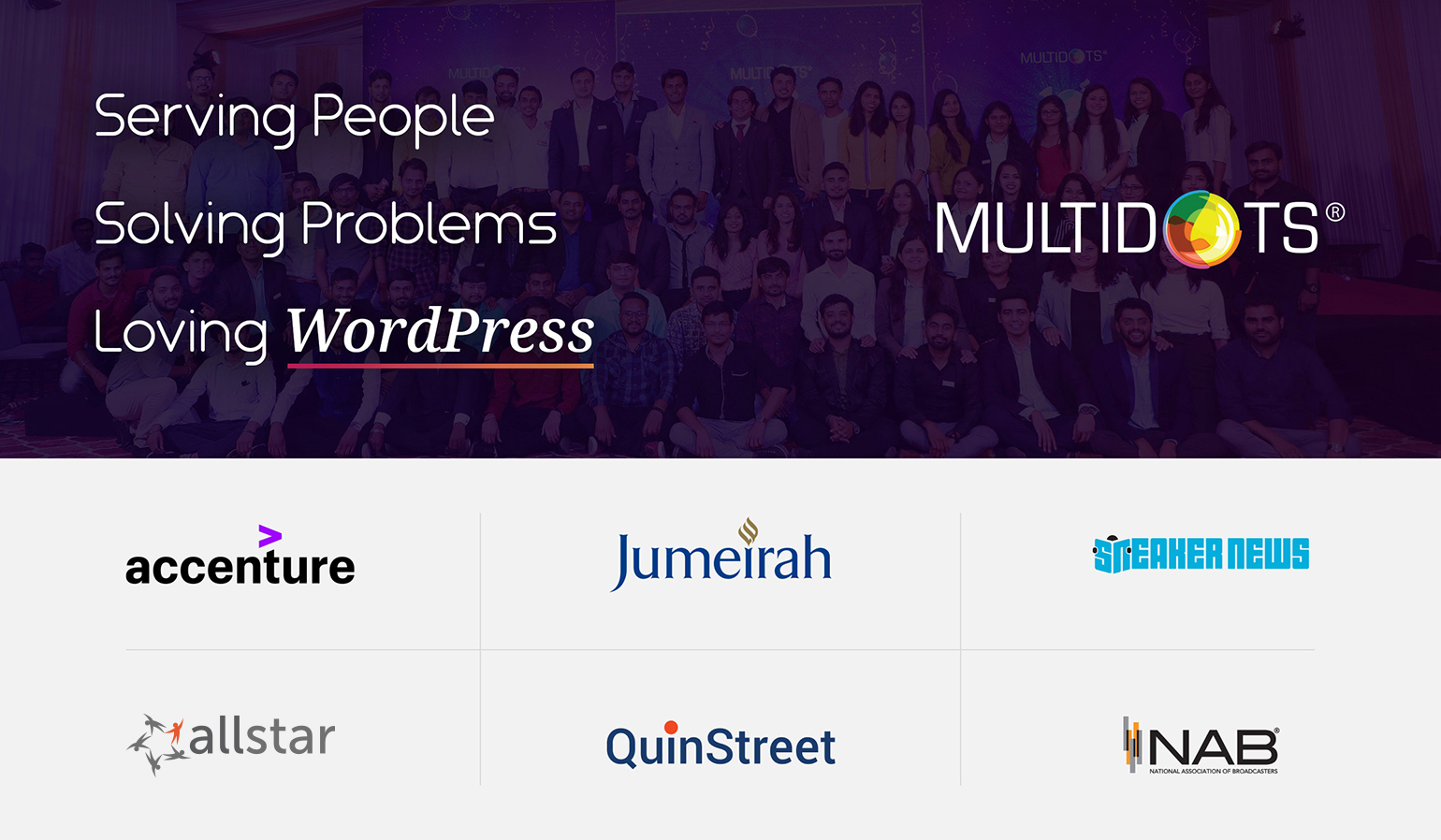
Multidots helped ABUV Media to grow from annual revenue of $100K to almost $15M and startup to a successful acquisition. Their technical expertise in the areas of WordPress, Page Performance and Security have been the key to the success of our websites. Their selection to this highly exclusive and reputed WordPress VIP featured partner program boosted my trust and confidence in their talent and team. My best wishes to Anil, Aslam, and Multidots team for this remarkable achievement.


Unlike many similar programs in the technology business, the WordPress VIP Featured Agency Partner program is kept deliberately small and highly selective. With the fact that this program was launched 9 years ago, they have still maintained only a handful of agencies as featured partners. It shows the commitment of selecting the partners proven themselves as true experts handling enterprise scale WordPress projects. After working closely with an agency on a VIP project they look for if your code is of consistently high quality, and if you engage positively with them and the client and based on that they may choose to invite you to become a Partner. And they also factor your involvement and contribution in the WordPress community. Other key criteria include clear product understanding and innovative go-to-market strategies.
In the course of 10 years, Multidots has achieved many milestones and success but Multidots making into the VIP’s featured agency partner is the biggest among all. Looking at the fact that there are approx 100,000+ WordPress Agencies in the world and 15,000+ agencies in India alone, Multidots being one of the two VIP agency partners in Asia is the moment of pride and honor for everyone at Multidots. But we also see this as a great opportunity and responsibility to work hard on improving the bad image of India as a country delivering the cheap and low-quality services.

I would humbly and gracefully dedicate this achievement to our wonderful Dots (employees of Multidots) for their massive and meaningful contribution in the WordPress Community. Since the last three years, our 20 Dots contributed to WordPress core 12 times, 10 Dots contributed in WooCommerce 7 times, played a key role to manage 32 meetups at Ahmedabad WordPress Meetup Group, Sponsored the dozens of WordCamps around the World, organized the first ever WordCamp in Ahmedabad and speaking at local and global WordCamps and WordPress Events.

As a long-time member of the growing WordPress community, we’re thrilled to be featured in this unique partnership program with WordPress VIP. With our participation in the VIP Featured Agency Partner program, our WordPress development services come with the extra benefits of the added security, flexibility and performance that most of our high-volume and enterprise projects demand. We are very grateful and thankful to our existing clients for trusting us in solving some unique problems and motivating us. And we are thrilled and pumped up to continue on our mission – “Serving People & Solving Problems”.
References
Essential Guide: Moving Substack to WordPress Efficiently

Imagine elevating your newsletter to a space where you control everything: the design, SEO, and the reach. Substack’s simplicity has its perks, but if you’re ready to move beyond its limits, WordPress offers so much more. Just look at The Website Flip, which saw an incredible 10x jump in new readership after making the switch. We want to help you do the same, minus the headaches.
We’ll cover each step in moving from Substack to WordPress, from exporting content to setting up a site ready to scale. With over 200 migrations completed (and even Google tapping us for Core Web Vitals expertise), Multidots knows how to make the entire journey smooth and future-proof. This guide is packed with tips, tricks, and insider insights so you can focus on what matters: your audience.
Why Migrate From Substack to WordPress?
Why migrate from Substack to WordPress
Switching from Substack to WordPress offers serious content creators many advantages. WordPress allows for advanced customization, so you can tailor every aspect of your site’s look and feel, creating a unique brand experience that’s truly yours. With the Gutenberg editor, you can easily design and structure content using a block-based approach, giving you flexibility and control without needing extensive coding knowledge. You’ll also gain full control over SEO settings, including metadata, URL structures, and SEO plugins – all of which open the door to greater visibility and organic reach.
But it doesn’t stop there. WordPress supports loads of monetization options, from display ads and sponsored content to full eCommerce integration, offering more ways to grow revenue. Plus, with integration into advanced marketing and analytics tools, WordPress provides deeper audience insights. As your traffic scales, WordPress’s infrastructure will keep up, letting your site grow without hitting performance snags.
Ultimately, WordPress’s open ecosystem future-proofs your content business, giving you the flexibility to adapt to new trends and content formats. It’s a platform built for creators who want long-term control, scalability, and a sustainable online presence.
Preparing for the Move From Substack to WordPress
Moving from Substack to WordPress requires careful planning to make sure nothing falls through the cracks. Start by developing a clear migration strategy and timeline. This plan will be your roadmap, helping you keep track of each step and avoid unnecessary delays. Next, you’ll want to audit your existing Substack content and subscriber data to understand what needs to be migrated (and don’t forget to identify any potential gaps in your current setup!)
Steps to migrate from Substack to WordPress
Choosing the right WordPress hosting provider is the trick here, particularly for stability and performance, so research options that can handle both your current needs and future growth. Along with this, choose a WordPress theme that aligns with your brand’s aesthetic and user experience goals to keep your newsletter’s look and feel consistent. Before exporting anything, remember to back up all your Substack data – it’s the best way to prevent any accidental losses along the way.
These steps will set the foundation for a smooth migration. But don’t worry; we’ll break down each stage in detail, from exporting content to optimizing your new WordPress site for success!
Exporting Your Substack Content and Subscribers
To start, log into Substack and go to Settings. Under the menu, you’ll find the Export option. Select the data you want (like posts, images, and your subscriber list) and initiate the export.
Exporting your Substack data is an essential first step in the migration process, as it means you won’t lose any of your valuable content or subscriber information. Depending on the amount of content, the export process might take some time. Once it’s complete, download the exported files, which are typically in CSV format for subscriber lists and ZIP for content.
Store these files securely on your local device or cloud storage, keeping everything organized for the next steps. Before moving forward, double-check that all posts, images, and subscriber information have been successfully exported – this will help you avoid any nasty surprises down the line.
Setting up Your WordPress Site
With your Substack data safely exported, it’s time to set up your new WordPress site. Start by choosing and registering a domain name if you don’t already have one. Next, find a reliable WordPress hosting provider with strong performance and support options – many offer one-click WordPress installation to simplify the process.
Once WordPress is installed, pick a theme that aligns with your newsletter’s style and customize it to fit your brand. This is a super fun stage, as you’ll have full control over this! You’ll also want to install essential plugins to support your newsletter, including email marketing integration tools for managing subscribers and sending updates.
Before you’re fully set, configure basic WordPress settings like timezone and permalink structure to ensure a solid foundation for your site’s functionality. This setup is all about creating a site that reflects your brand and taking a bit of time now means a smooth experience for you – and an even better experience for your followers!
As a bonus, think about how this migration could allow you to expand your content strategy. With WordPress’s flexibility, you can easily explore new content types beyond newsletters, opening up more opportunities for audience engagement and growth!
Step-by-Step Guide: Importing Substack Content to WordPress
Step 1: Set Up Your WordPress Site
Make sure your WordPress site is fully set up before importing your Substack content. This includes choosing a domain, installing WordPress, and customizing your theme and essential plugins to align with your brand.
Step 2: Export Content from Substack
Log into Substack and go to Settings. Under the menu, locate the Export option. Select the data you want to migrate, such as posts, images, and your subscriber list, then initiate the export. Once complete, download the exported files (typically in CSV format for subscribers and ZIP format for content) and store them securely.
Step 3: Choose an Import Method for WordPress
Use the Substack Importer plugin for WordPress to simplify the process of importing content. Note that this tool has limitations – premium content and podcasts may not transfer smoothly, so you’ll need to plan for these gaps. If you haven’t already exported your content, do that now!
Step 4: Handle Multimedia and Special Content Types
Content such as images and multimedia files may have specific export formats requiring additional attention during import. Upload these files manually to WordPress if needed and map them to the correct post types.
Step 5: Fix Formatting and Organize Content
Common migration issues include formatting discrepancies, broken embeds, and missing media elements. Review each imported post carefully and fix any issues to ensure a smooth reading experience. Adjust permalinks, categories, and tags in WordPress to improve content organization and accessibility for your audience.
Step 6: Replicate Substack Features
For paid subscriptions or newsletter-style content, leverage WordPress plugins like MemberPress or the Newsletter Plugin to replicate Substack’s features. These plugins can enhance your subscribers’ experience and ensure smooth functionality for premium content.
Step 7: Communicate Changes to Your Subscribers
Maintaining subscriber relationships during migration is essential. Send out a clear announcement about the transition, reassuring your audience they’ll continue to receive content uninterrupted. A “welcome to the new platform” email series can smooth the transition and increase engagement.
At Multidots, we have experience handling large-scale, complex migrations and can also help tackle unique challenges, meaning your content (and subscribers!) transition smoothly to WordPress.
Preserving Your Audience: Subscriber Migration and Email Marketing
You’ve worked hard to build your subscriber base, so losing any of them in the move isn’t an option. After exporting your subscriber list from Substack, double-check the data for any formatting issues that might mess things up on the new platform.
Next, pick an email service provider (ESP) that works well with WordPress – Campaign Monitor, Mailchimp, or ConvertKit are great options. These ESPs offer tools for segmentation, automation, and detailed analytics, making it easier to keep your audience engaged and happy.
Kick off the transition with a “welcome to the new platform” email series. It’s a simple way to reassure your subscribers they’ll still get your content, plus any added perks from WordPress. And with WordPress plugins, you can take your email game further – think automated follow-ups, targeted messaging, and smarter segmentation!
Integrating your ESP with WordPress will boost deliverability and give you valuable insights into subscriber engagement. This way, you can keep your community strong and connected even as you grow.
Replicating Substack Features in WordPress: Subscriptions, Payments, and More
One of the best parts of moving to WordPress is that you can easily recreate – and even upgrade – many of Substack’s features. With the right plugins, WordPress can handle everything from free and paid subscriptions to payment processing and premium content paywalls. This means you can set up a fully customized subscription system, whether you want to offer exclusive content or paid tiers for loyal fans.
Integrating payment gateways like Stripe or PayPal lets you manage subscriptions effortlessly. And with plugins for newsletters and email automation, you can keep subscribers in the loop with notifications for every new post. From replicating the familiar Substack reading experience to implementing new engagement tools, WordPress offers endless options.
Multidots specializes in WordPress migrations and can create custom solutions tailored to your specific needs. With a strong background in optimizing editorial workflows and page speed performance, we make sure your newsletter platform is both efficient and fast (two essentials for keeping readers engaged!).
While there’s a bit of setup involved, the result is a powerful, flexible newsletter system that’s designed for growth. Plus, if any challenges come up during the migration, Multidots can help smooth out the process so you can build a platform that’s more adaptable than Substack could ever be.
Post-Migration Optimization: Boosting SEO, Performance, and Engagement
Post-migration optimization checklist
Once your content is on WordPress, it’s time to optimize. Start with an SEO audit to make sure your site is ready to perform well on search engines. Common issues post-migration include missing metadata and broken links, which can be tackled with SEO tools like Yoast or Rank Math. These plugins let you easily adjust metadata, improve readability, and keep your content search-friendly.
Setting up 301 redirects from your old Substack URLs to the new WordPress ones is necessary for preserving SEO value and ensuring your readers land on the right pages. Site speed is another big factor; use tools like Google PageSpeed Insights to spot any slowdowns. Multidots has a proven track record in page speed optimization and works with Google on Core Web Vitals, so we know how to get WordPress sites running fast.
Mobile optimization is also essential, as Google prioritizes mobile-friendly sites, so your WordPress setup should work on any device. To boost engagement, think about plugins that add features like related posts, commenting systems, and social sharing, all of which help build a more interactive experience.
With WordPress’s extensive plugin ecosystem, you also have room to expand with advanced features like membership systems or eCommerce. This opens up new ways to monetize that just weren’t possible on Substack, giving you full control over the growth of your content business!
Streamline Your Move with Multidots: Ensuring an Efficient Substack to WordPress Transition
Switching from Substack to WordPress is a chance to supercharge your brand and reach. With Multidots, you can make this leap without the usual stresses. We’re pros at WordPress migrations, handling everything from moving your content and subscribers to making sure your SEO stays intact.
Imagine a site that loads fast, works on every device, and lets you customize every detail. That’s what WordPress can do, and Multidots knows exactly how to get you there. We focus on things that matter – like Core Web Vitals and performance – so your audience has a smooth, standout experience.
Whether you’re an influencer or a startup ready to grow, this move opens doors. With more customization, better SEO, and new ways to connect with your followers, the potential is limitless. Let us handle the boring stuff so you can focus on building your brand and engaging your audience.
Curious about what WordPress can do for your newsletter? Contact us, and let’s talk about what’s possible.
Ensuring Compliance and Data Privacy in Your Drupal to WordPress Migration

Adhering to the evolving compliance and data privacy regulations is essential for enterprises. Standards such as GDPR, CCPA, and HIPAA require stringent measures from large organizations to protect user information.
While migrating from Drupal to WordPress, this sensitive data is particularly vulnerable. Data breaches, unauthorized access, and loss of sensitive information can occur while moving from one content management system (CMS) to another.
Moreover, the large volumes of data complicate things further. Teams need to be careful about the tools they use and the process they follow to ensure accuracy and speed on top of compliance.
In this article, let’s look at how enterprises can navigate these challenges to uphold security and stakeholder trust during Drupal to WordPress migration.
1. Understanding Compliance Requirements
The first step is to understand the relevant data privacy and compliance regulations.
Key frameworks like the General Data Protection Regulation (GDPR), California Consumer Privacy Act (CCPA), and Health Insurance Portability and Accountability Act (HIPAA) outline requirements for how personal data must be handled, stored, and transferred.
The next step is to conduct a thorough compliance audit of the existing Drupal site. The goal is to create an inventory of all kinds of data to be migrated to WordPress. Enterprises should tag and classify different files and data based on their sensitivity.
This will help implement appropriate handling procedures for each.
Finally, teams should collaborate with legal and compliance departments to validate various techniques and protocols within the Drupal to WordPress migration process. These departments can perform periodic check-ins to preemptively catch issues before they escalate.
These preparatory steps help enterprises and organizations build a solid foundation for their website migration process.
2. Using Secure Data Transfer Techniques
As mentioned earlier, the procedures and techniques involved need to be secure by enterprise standards. Teams should start by selecting reliable migration tools and plugins that prioritize data security and adhere to the legal frameworks in the relevant jurisdictions.
Another highly recommended approach is to prefer direct server-to-server transfers. These transfers minimize exposure to potential threats and are generally more secure compared to browser-based uploads.
Trusted options include plugins like FG Drupal to WordPress and WP All Import. These tools offer secure and efficient data migration processes. Keep in mind that in some occasions enterprises may need to write custom scripts and code to move complex content structures.
Additionally, teams should implement encrypted methods such as SSL (Secure Sockets Layer) and TLS (Transport Layer Security). Both SSL and TLS encrypt data during transit, keeping it inaccessible even if it is intercepted due to any oversight during the migration process.
Another layer of security can be added by leveraging a VPN (Virtual Private Network) and SFTP (Secure File Transfer Protocol). They encrypt connections and restrict access to sensitive data.
3. User Data and Permissions Management
Enterprises should configure WordPress roles and permissions for users that resemble the Drupal structure. This ensures that the team members have the right level of permissions to the right data based on their role within the company.
It can be valuable to reevaluate permissions for various stakeholders and address outdated or redundant information. Teams can discuss among themselves to determine if the access levels need to be updated and if the irrelevant data can be archived or deleted.
A good rule of thumb is to employ data minimization, anonymization, and encryption.
Minimization focuses on only retaining useful data. Anonymization protects the identity of personnel by hiding private information. Encryption ensures that sensitive information is inaccessible unless specific permissions are granted.
Another crucial security measure is implementing Two-Factor Authentication (2FA). This adds an additional layer of protection for user accounts, especially for those with access to sensitive data.
Together, these measures create a strong defense against data misuse, whether it happens knowingly or unknowingly.
4. Testing and Validation Post-Migration
After transferring the data from Drupal to WordPress, enterprises and organizations should run different tests in a staging environment. This brings anomalies, issues, and misconfigurations to the surface allowing for quick resolution without affecting the site performance in any way.
Teams can begin with security testing which includes vulnerability assessments and penetration testing. These evaluations look for holes in the WordPress safety systems such as unencrypted data or incorrect user permissions.
Then, with the help of legal departments, compliance testing should be performed. The objective is to ensure adherence to relevant regulations like GDPR and CCPA. This is essential to get the approval of various internal and external stakeholders.
The last area of examination, which is often overlooked, is mobile optimization. As a growing number of users prefer mobile devices to access information online, it is critical to uphold safety standards as desktops while maintaining performance.
Proper setup for mobile is pivotal for protecting visitors’ privacy and organizational data across all devices and browsers. Apart from that, it will also preserve SEO performance for the new WordPress site.
5. Post-Migration Compliance Audits
It is key to realize that compliance regulations are evolving and so are the requirements of enterprises and their stakeholders. Companies need to establish processes that continually monitor whether the WordPress website adheres to the laws over time.
Routine compliance audits are important to maintain proactiveness in identifying new gaps and addressing them effectively before they escalate into issues. This not only protects the interests of the business but also strengthens security and reduces the risk of breaches.
A critical part of these audits is documenting the reports for transparency and accountability. These records provide a reference point for corrective actions. Moreover, it also demonstrates a commitment to regulatory compliance, which can be valuable during external audits.
To simplify this, teams can leverage automated security tools to keep an eye on their WordPress website. Various security plugins like Sucuri Security and Wordfence can offer a cost-effective way of doing the same.
Wrapping Up
A secure and compliant CMS migration is crucial for enterprises looking to protect their sensitive data. However, following all the necessary protocols to ensure the same can be difficult for in-house teams considering the technical demands and regulatory requirements.
Hiring new professionals who specialize in Drupal to WordPress migration for large organizations can be expensive and time-consuming.
A better approach is to partner with an experienced CMS migration agency for a cost-effective and hassle-free website transfer while maintaining legal compliance.
Multidots, a WordPress VIP partner, has facilitated over 300 successful WordPress migrations for businesses and enterprises. Our team specializes in providing end-to-end services while adhering to the laws and regulations related to digital safety.
Ready to move to WordPress swiftly and securely?
Contact us today for a free consultation.
FAQs
-
Key data privacy laws include GDPR (EU), CCPA (California), and HIPAA (for healthcare data). These regulations govern data handling, storage, and transfer practices to protect user privacy and impose significant penalties for non-compliance.
-
Use encrypted transfer methods like SSL, TLS, VPNs, and SFTP, and select trusted migration tools. You can also leverage robust backup and recovery protocols to safeguard data integrity and minimize risks associated with data breaches or loss during migration.
-
Set up appropriate roles and permissions, anonymize and encrypt sensitive data, and apply data minimization techniques. Regularly audit your new WordPress site for compliance and address any gaps that may compromise data security or privacy.
-
Conduct security and compliance audits, validate user permissions, and configure cookie and tracking settings to meet privacy standards. Regular audits and automated compliance checks also ensure ongoing adherence to changing data protection laws.
-
Common pitfalls include failing to audit existing data, overlooking mobile optimization, neglecting backup protocols, and misconfiguring user permissions. Partnering with an experienced migration provider can help prevent these issues and ensure a compliant migration.
Enterprise-Grade WordPress: Mastering Speed, Workflow, and Performance for Large-Scale Publishers
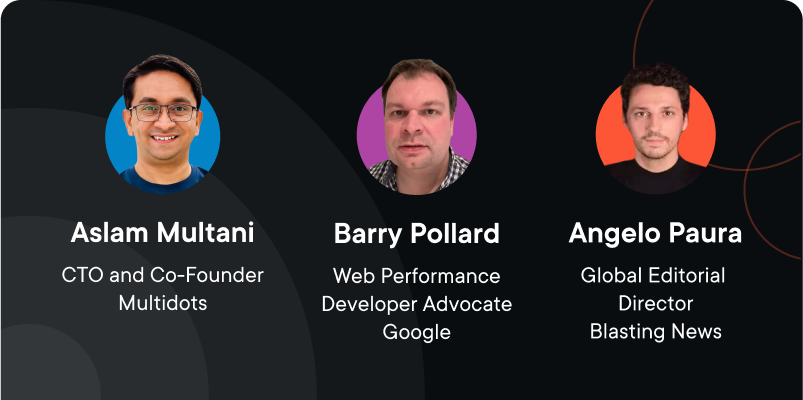
Time.com’s Bold Move: How Removing the Paywall Revived Traffic and Growth

Behind TechCrunch’s Design and SEO: What Works and What Doesn’t

Gutenberg for Publishers: How WordPress Block Editor Can Boost Your Editorial Workflow

CNN of Kicks and Biggest Encyclopedia of Sneakers Powered by Rest API & Headless WordPress

Make Your WordPress Site Accessible: A Key to Competitive Advantage

Drupal to WordPress Migration: Tips for Preserving Content Integrity and SEO

Enterprises and large businesses are seeing the value in migrating from Drupal to WordPress.
However, the transition is easier said than done, particularly if the website is content-heavy with intricate hierarchies.
The custom taxonomies and tailored layouts of complex websites make it challenging for teams to preserve the user experience, SEO, and overall functionality after CMS migration. Losing or misconfiguring content relationships such as multi-level menus or categorization can result in broken user paths.
This leads to a disjointed user experience and reduced search engine visibility.
In this article, let’s look at how enterprises and businesses can efficiently migrate complex content structures while moving from Drupal to WordPress.
1. Pre-Migration Planning
The process begins with a thorough content audit to map the intricate content structure of the existing Drupal website. This involves identifying and documenting various content types, fields, and taxonomies on the platform.
Enterprises can see the broader picture of their site’s architecture which makes it easier to visualize and plan the Drupal to WordPress migration process. Moreover, teams can also determine how to replicate the same or even prove it on their new WordPress website.
It is also crucial to list the integrations with third-party services and plugins, especially if they are a part of the content management workflow. The migration specialists can think about the corresponding WordPress plugins ahead of time to streamline the transition further.
Furthermore, companies need to document the hierarchies and user roles. This ensures the content relationships remain intact on the new site and the team members have the relevant permissions. It can play a key role in minimizing operational disruptions after migration.
Keep in mind that backing up the entire Drupal website during an in-depth site audit is non-negotiable. This secures against unexpected issues, allowing a rollback if data is lost, and simplifies website testing after moving from Drupal to WordPress.
2. Content and Data Migration
The content and data migration process requires attention to detail where teams map Drupal nodes to corresponding WordPress structures.
In Drupal, content is organized into “nodes” that represent different content types such as articles or product pages. WordPress, however, uses “posts”, “pages”, and “custom post types” to organize content.
Mapping each node to the right WordPress structure is critical while considering attributes such as categories and tags. It is pivotal for maintaining functionality and retaining consistency in user experience in the new platform.
Another challenge that enterprises may face while migrating content from Drupal to WordPress is moving large files and databases. Media content like images, videos, and documents can amount to terabytes for large company websites.
An effective way to address this is by leveraging automated tools like WP All Import or plugins like Media Library Assistant. If the plugins are not compatible with the server (like WPVIP), the WordPress Command Line Interface (WP-CLI) can offer a powerful and efficient solution.
The WP-CLI executes file transfer commands directly on the server, moving files from Drupal straight to the WordPress media library. This also optimizes server resources while reducing the chances of failure or errors in the interim.
These strategies help avoid migration mistakes and expedite the overall process.
Finally, teams need to recreate the user profiles with the appropriate permissions. Plugins like User Role Editor can help replicate Drupal’s role-based access control easily. It is a good practice to use this opportunity to change passwords to enhance security.
3. Post-Migration Adjustments
After all data and user details are moved to WordPress, it is essential to check whether the integrity of the content and its structure is maintained. Teams may employ manual methods to check the key pages, menus, and links to be thorough.
For an in-depth analysis of the whole site, tools like Screaming Frog and Broken Link Checker can help. Enterprises can quickly find broken links and other architectural issues in comprehensive reports, speeding up the adjustment process.
It is important to understand that these issues may not be caused by undefined or undetected errors in the migration process, but could be underlying misconfigurations in the older Drupal site itself.
This necessitates the implementation of various SEO preservation strategies. It not only fixes the existing problems with things like metadata but also refreshes the overall website.
Teams can take this opportunity to update the titles, meta descriptions, and alt texts for images. Tools like Rank Math and Yoast SEO can help manage this at scale. In some instances, teams may even find areas of update for website URLs and rich snippets.
Speaking of updating website URLs, it is crucial to set 301 redirects to ensure the older URLs point to the new ones. This is key for maintaining a delightful reading experience for visitors and ensures search engines look at the website favorably.
Additionally, enterprises must update the robots.txt and XML sitemap and submit them to the search engines. It is crucial for getting all the pages on the new WordPress website reindexed.
4. Testing and Optimization
Enterprises need to give their new WordPress website a thorough shake before setting it live for their audience. It is better to run various tests on a staging environment to conduct thorough checks without affecting the current Drupal website.
The key tests include:
- Functional: Verifies that all features work as expected, ensuring the website’s usability and integrations.
- Performance: Tests load times and responsiveness to ensure the website performs well under different conditions (like devices and browsers) and user loads.
- Content: Ensures that all content is accurate, displays correctly, and meets the branding and quality standards.
- Security: Checks for vulnerabilities to protect the website from potential threats and unauthorized access.
Additionally, teams should look at the user role and permissions to ensure the access levels remain as intended.
Another way of enhancing the performance of content-heavy enterprise websites is to leverage caching plugins such as WP Rocket or W3 Total Cache. They help reduce server load and improve load times by storing static versions of web pages.
Finally, server optimizations like partnering with a reliable hosting provider, optimizing PHP settings, and implementing a content delivery network (CDN) can further enhance site performance.
Be mindful that site optimization is a continuous process, regardless of the CMS used. Best practices like compressing images, implementing lazy loading, and minifying CSS and JavaScript can significantly improve load speed.
Wrapping Up
Migrating complex enterprise websites from Drupal to WordPress requires meticulous planning and careful execution. The goal is to preserve all critical elements — content hierarchy, user roles, SEO attributes, and performance optimization.
Of course, it can get difficult to do all of this in-house, particularly in fast-paced environments where cross-functional teams collaborate frequently. It involves hiring new hiring specialists, communicating with stakeholders, and the whole nine yards.
This results in an extensively long timeline, frequent operational disruptions, and high costs.
A better approach is to partner with an experienced Drupal to WordPress migration team for a seamless CMS transition.
Multidots has successfully helped many enterprises and large organizations move from Drupal to WordPress with minimal downtime. The battle-tested approach of the WordPress VIP Partner offers end-to-end migration services tailored to enterprise needs.
Ready to make a swift and safe jump to WordPress?
Contact us today for a free consultation.
FAQs
-
Maintaining complex hierarchies, custom taxonomies, and interlinked content relationships can be challenging. Differences in how each CMS structures content require precise mapping and custom development to retain the original site’s functionality and user experience.
-
Identify and map each custom field during the content audit phase. Plugins like Advanced Custom Fields (ACF) allow WordPress to replicate Drupal’s field functionality, ensuring that all essential data transfers correctly without loss.
-
Identify key functionalities and look for alternative WordPress plugins. For unique features, custom development may be necessary to replicate the module’s purpose in WordPress while maintaining compatibility and performance.
-
Preserve SEO by transferring metadata, setting up 301 redirects, and submitting a new sitemap. Use SEO plugins like Yoast SEO to manage metadata and schema, helping ensure a seamless SEO transition and maintained rankings.
-
Yes, a staging environment allows for thorough testing without disrupting the live site. This environment ensures that any issues are resolved before launch, reducing risks and ensuring the migrated site operates smoothly upon going live.
WordPress vs. Sitecore XM Cloud: Which CMS is Best for Enterprises?

A content management system (CMS) is central to an enterprise’s digital presence. The right one will help streamline the content creation process and deliver delightful experiences to the audience.
Moreover, a CMS sets the foundation for future scalability and protects sensitive data of the organization. This makes it crucial for enterprises to make the right choice while selecting a platform to build their website on.
Among many options, Sitecore XM Cloud and WordPress stand out as top choices for enterprise-level CMS needs because of their ability to support large and heavy websites.
Sitecore XM Cloud excels at delivering personalized and omnichannel experiences, something large organizations definitely need. Similarly, WordPress is easy to use, cost-effective, and significantly customizable.
So, which is the right choice?
In this article, let’s take a closer look at both options and evaluate them for enterprises to declare a clear winner.
What is Sitecore XM Cloud?
Sitecore XM Cloud is a proprietary CMS specifically designed for large organizations looking to deliver multichannel experiences at scale. It offers a suite of tools that simplify content management which enables teams to market themselves more effectively.
Additionally, it is fully managed and cloud-based (evident from the name) which translates to reduced IT burden, automatic updates, higher reliability, and easier scalability.
Enterprises using Sitecore XM Cloud can look forward to enterprise-grade security features such as encryption and role-based access. This is crucial for achieving legal compliance and protecting private information.
Furthermore, Sitecore XM Cloud offers strong headless capabilities, enabling content delivery across multiple channels through APIs. This allows organizations to provide consistent and personalized experiences on websites, mobile apps, and other digital platforms.
However, everything is not perfect with this proprietary CMS. Companies have to pay high licensing fees, which can affect budget allocation for various departments. Teams also need dedicated training to get the hang of it or need technical assistance.
It is also challenging to bring custom site functionality or integrate it with other tools with Sitecore XM Cloud. Due to its closed-source nature, businesses need to hire dedicated developers to build these extra features, increasing operational costs further.
What is WordPress?
WordPress is a widely used open-source CMS, preferred by users across the board. Everyone from individual bloggers to multinational corporations has leveraged WordPress to build a strong digital presence.
Known for its user-friendly interface, WordPress allows even non-technical stakeholders to manage content effectively.
Moreover, WordPress has significantly improved its content management experience and development flexibility in recent years. The introduction of the block editor, Gutenberg, allows non-technical users to create dynamic content in a drag-and-drop interface.
Additionally, the open-source CMS’ compatibility with headless setups via REST API and GraphQL enables developers to decouple the frontend from the backend. Consequently, enterprises can deliver personalized content seamlessly to any device or browser.
On top of that, enterprises can expand their site’s functionality within seconds by choosing one out of more than 59,000 plugins. Whether it is SEO tools or security plugins, teams can bring any custom feature to their website without developers’ assistance.
This makes scalability easier, something that enterprises need to consider before making a choice.
Furthermore, since it is an open-source platform, enterprises can save massively on the $0 licensing fees. Also, due to WordPress’ popularity, experienced developers are plentily available at affordable prices, reducing maintenance expenses even more.
Another thing that makes WordPress unique is its global community. This facilitates knowledge exchange between various users, enabling teams to maximize their website’s potential.
However, this flexibility and broad customizability do pose some risks. There are plenty of poorly designed WordPress plugins and themes. Using them may make the enterprise data vulnerable. Teams have to critically evaluate every add-on to ensure security.
Sitecore XM Cloud vs. WordPress
When comparing Sitecore XM Cloud and WordPress, each platform offers distinct advantages and trade-offs across critical parameters.
1. Cost and Ownership
Sitecore XM Cloud is a premium, enterprise-level CMS with high licensing and operational costs. It often requires significant investment in both software and technical expertise.
WordPress, being open-source, is free to use, with costs mainly associated with hosting, premium themes, and plugins. In fact, enterprises can save millions of dollars by simply migrating from Sitecore to WordPress in three years:
| Cost | WordPress | Sitecore XM (On-Premise) | Sitecore XM Cloud |
|---|---|---|---|
| License Cost (Annual) | $0 | $80,000 to $150,000+ | $100,000 to $200,000+ |
| Design and Build (One-time) | $50,000 to $100,000 | $100,000 to $300,000+ | $100,000 to $200,000+ |
| Cloud and Hosting (Annual) | $25000+ | $100,000+ | $0 |
| Average Cost of 5 Premium Add-ons (Annual) | $25000+ | $100,000+ | $60,000+ |
| Support and Maintenance (Annual) | $12,000 to $24,000 | $25,000 to $75,000 | $30,000 to $100,000 |
| Non-Production Installations (Annual) | $0 | $20,000 to $50,000 | $0 |
| Total Cost (1st Year) | $100K to $180K | $400K to $800K | $300K to $600K |
| Total Cost (3 Years) | 🏆 $200K to $350K | $1M to $2M | $700K to $1.5M |
2. Ease of Use
WordPress is well-known for its ease of use, especially for non-technical users, thanks to its intuitive interface and visual editors.
Sitecore XM Cloud, while feature-rich, has a steeper learning curve and often demands specialized knowledge. This can slow teams down as companies have to pause daily operations until the users are comfortable with the platform.
3. Flexibility and Customization
This is where WordPress has a clear advantage.
Enterprises will get options at each step of the way, from hosting providers to themes and content editors with WordPress. The open-source nature of the most popular CMS encourages a culture of continuous innovation, leading to a plethora of choices.
On the other hand, Sitecore XM Cloud’s proprietary and closed-source nature limits options and leads to vendor lock-in. This can affect scalability down the line.
4. Performance and Scalability
Both CMS options deliver identical performance for heavy websites that get millions of monthly visitors. Sitecore XM Cloud and WordPress, when aptly configured, can seamlessly scale up while delivering a great experience even with multi-site deployments.
5. Content Management and SEO
Sitecore offers advanced content management, robust multilingual support, and integrated analytics for detailed customer insights. WordPress is strong in SEO due to its numerous plugins (e.g., Yoast SEO) and straightforward content management.
WordPress also allows users to use their preferred visual editor and bring content creation tools such as AI-powered plugins right into their workspace.
6. Support and Community
Sitecore provides dedicated support but relies on licensed partnerships and a smaller community due to its proprietary nature.
WordPress boasts a massive, active community with abundant resources, tutorials, and third-party support, making it easier to find solutions to common issues independently.
Wrapping Up
Enterprises need a user-friendly, robust, and scalable CMS to create impactful digital experiences for their audience. WordPress meets this ideal, providing a powerful and cost-effective platform.
Teams can start enjoying the benefits of WordPress by migrating from Sitecore. With the help of an experienced migration agency, companies can make a swift transition without disrupting daily operations.
Multidots specializes in Sitecore to WordPress migration of enterprise websites. Our team ensures a hassle-free transfer of data and functionalities to help enterprises make the most out of WordPress.
Ready to bolster your online presence?
Contact us for a free consultation today.
FAQs
-
Sitecore XM Cloud offers enterprise-level features like advanced personalization, multi-site management, and marketing automation. Its cloud-based infrastructure enhances scalability, performance, and security, making it ideal for organizations with complex digital experience needs.
-
Yes, WordPress is versatile and scalable, suitable for both small businesses and large enterprises. It can handle high-traffic sites and complex requirements with the right configuration, making it a viable choice for organizations of any size.
-
Sitecore’s headless architecture allows developers to build front-end experiences independently of the CMS, enabling fairly fast and flexible development and integration with other applications, APIs, and third-party services across various channels.
-
Yes, migration is possible, though the complexity varies by CMS. Both platforms offer migration support, and partnering with a migration agency can simplify the process, ensuring data integrity and minimal disruption.
-
Sitecore offers dedicated support via licensed partners, while WordPress benefits from a large community, extensive online resources, and third-party support. Many enterprises choose WordPress agencies for ongoing assistance and custom development.